Since its inception in 2006, Roblox has seen plenty of graphics updates. Thanks to those updates, the game looks nothing like it used to in the past.

Last year’s (2019), realistic lighting update, for example, made the game look so much better than before. That said, some people still complained and wanted further improvements to make the lighting even more realistic. Luckily, there is a solution to that.
Keep reading to find out how to make the lighting in Roblox stand out even more.
Enable Shadowmap
The new realistic lighting options lie in the Shadowmap setting. It can be easily enabled in Roblox, which will make the lighting much smoother. Follow these steps:
- Open Roblox.
- Click on the Lighting settings, on the right of your screen.
- Click on the Appearance dropdown menu.
- Scroll down until you find Technology. Click on the dropdown menu next to it and select Shadowmap.
That’s it! The lighting in your game should be much more realistic now. But if this doesn’t work, follow this simple solution:
- Click on File in the top-left corner of your screen in Roblox.
- Tap on Settings.
- Click on Rendering.
- Look at the Performance tab at the top of your screen. Change the Quality Level and Edit Quality Level to 21 (maximum value).
- Click Close, and the lighting should improve.
You should already see a great improvement in lighting quality, but there are some additional customization options in Shadowmap, which are worth checking out too.
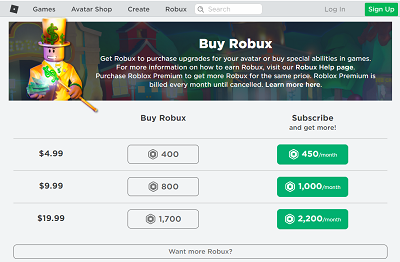
Shadowmap Customization
At last, Roblox has given us more tools to improve the quality of the game without having to use external scripts and complicated techniques. Using Shadowmap is neat, but you can go a step further.
What provides better visibility? You guessed it, higher brightness. You can adjust the brightness levels from the Lighting settings. Scroll down until you find it and increase the Brightness to a higher value. This setting boils down to personal preference, but it’s best to keep brightness up to five.
Additionally, you should adjust the Shadow Softness. Find this setting under Lighting and change it to zero. If you don’t like the change, feel free to revert it to the default value.
Next, you can adjust the color of the lighting. Look for the ColorShift Top and brighten the color tones. Again, this is all down to personal preference, so feel free to experiment with the color spectrum until you find the values that suit you.
Using this feature can also impact the time of the day, as you can even make a night setting if you wish. Look for the dark blue color variation if you want to achieve this.
Finally, you can click on the Lighting option, followed by Sky to adjust the skybox to your taste. Again, this choice is up to you, but if you get the skybox right, it will make lighting much more realistic and much more attractive.
Roblox Keeps on Growing
In the past few years, Roblox has exploded in popularity. It’s surpassed Minecraft in the number of active players (over 100 million!), and it’s not stopping there. Thanks to the massive popularity, Roblox is making a lot money, which means that they have resources to keep improving their software.
Since Roblox is community-driven, the possible improvements are unlimited. There are tons of popular Roblox games developed by the community. If Roblox keeps giving their users new tools for game development, who knows what could happen in the future?
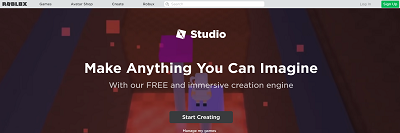
Think Out of the Box
Hopefully, this guide will help you make some wonderful Roblox games. Experimenting with Roblox Studio is what makes Roblox fun for many people, but others prefer playing various modes and recreations of their favorite games.
What’s your favorite Roblox game? Do you have any advice of your own regarding the lighting in Roblox? Feel free to share your views in the comments section below.















