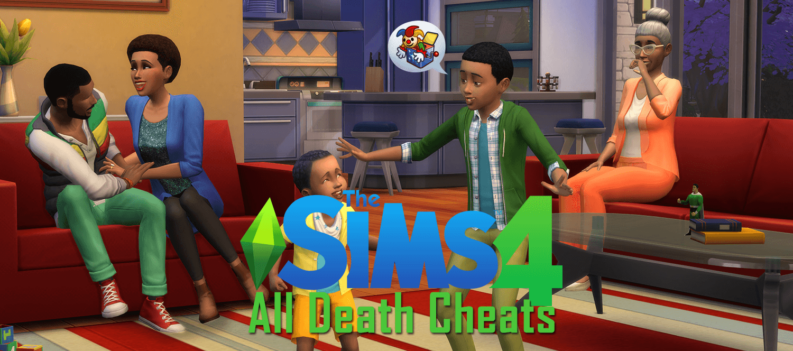Who says you need to be in the same room, or even in the same state, to host a movie night with friends? Discord is popular in the gaming community, but streaming gameplay is not the only thing you can do with this app.

Find out how to get movie nights going remotely and never miss another movie night again with Discord’s Streaming Room.
How to Stream Netflix on Discord
You may think you can only stream games on Discord. After all, that is what it is popular for. But you can stream movies and other things on this platform with simple edits in the Settings section. Check out how to get started:
- Launch Netflix and log in.
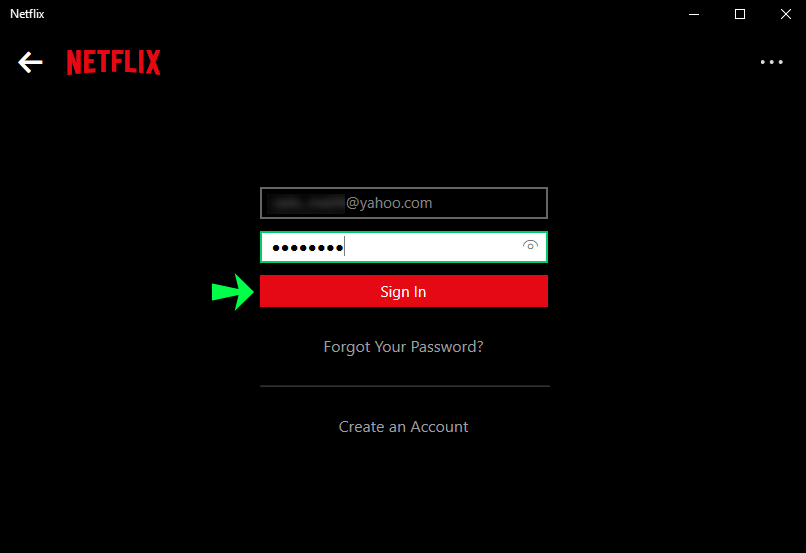
- Launch Discord and connect to a server (or make your server).
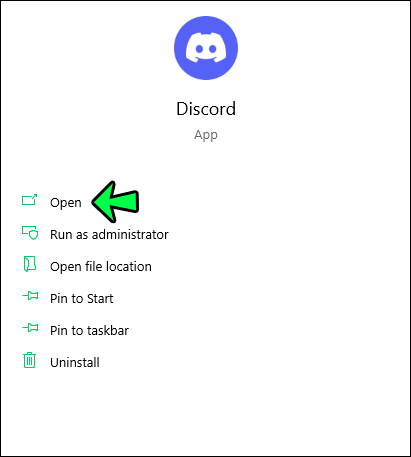
- Go to the Settings menu in Discord.
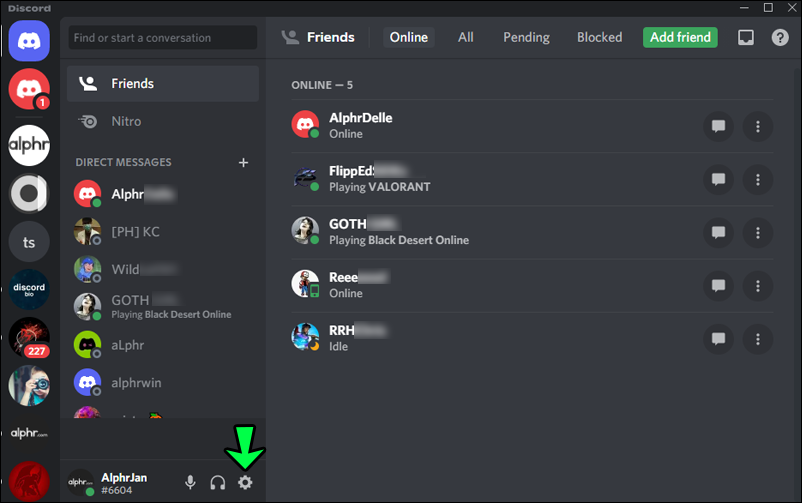
- Scroll and select Activity Status.
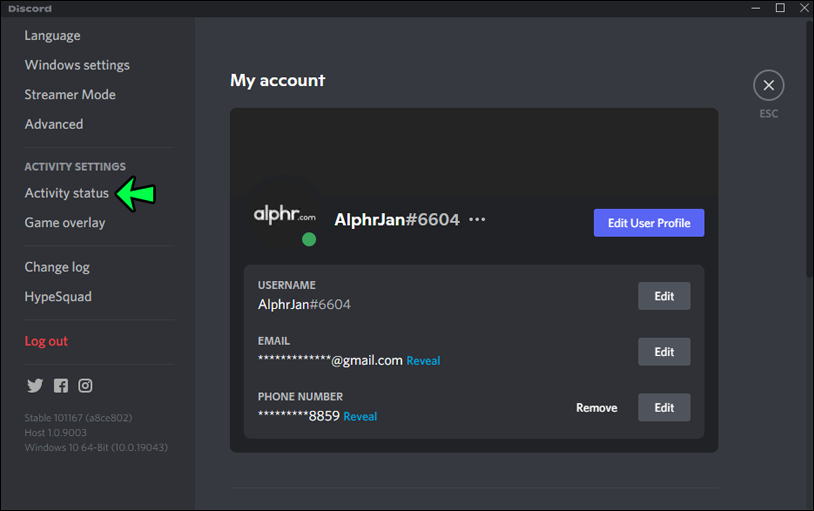
- Choose “Add it,” then pick your Netflix app/browser window in the drop-down menu.
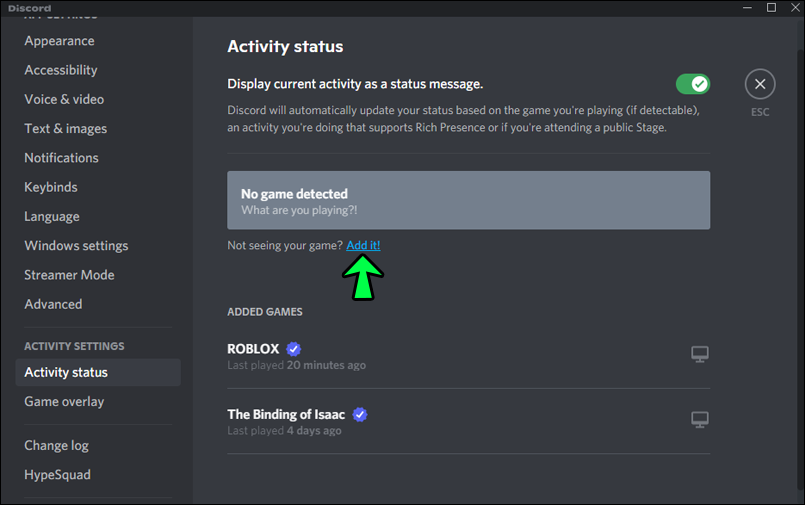
- Click Add Game.
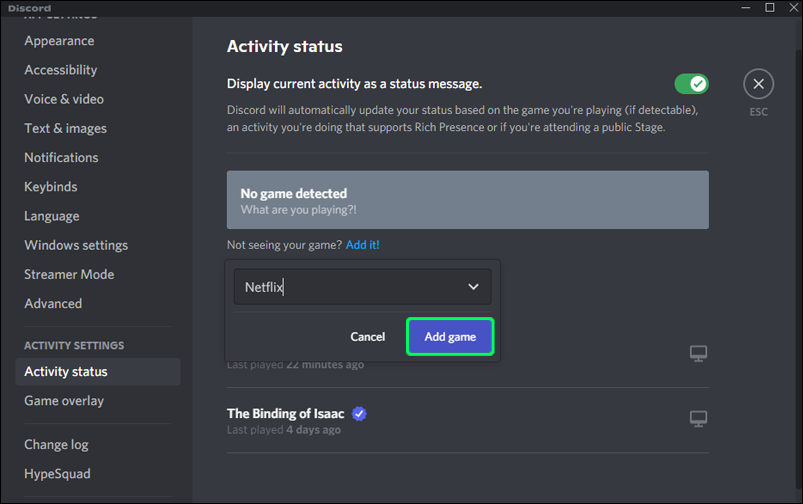
- Exit the menu.
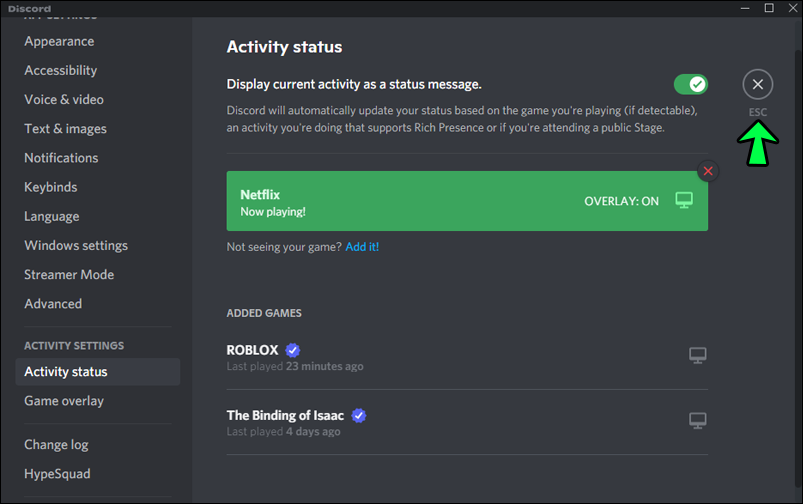
- Select the Stream icon near the bottom of the window.
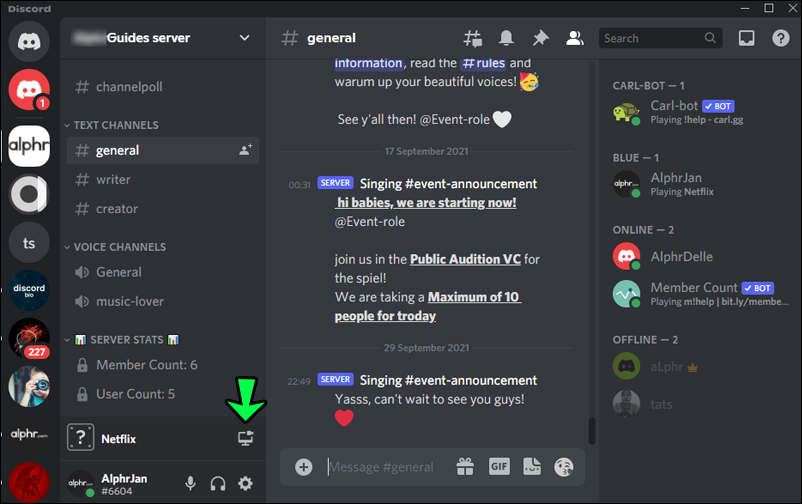
- Choose the browser window or app that you want to use.
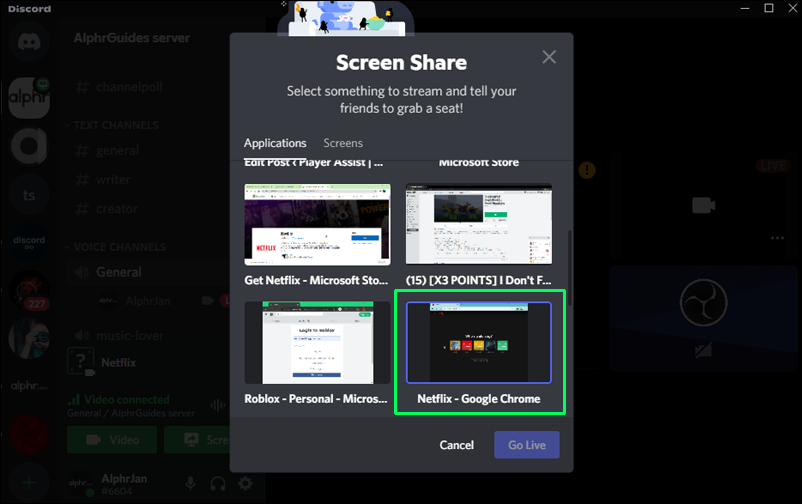
- Select Streaming settings (over 720p and 30 FPS requires a Nitro account).
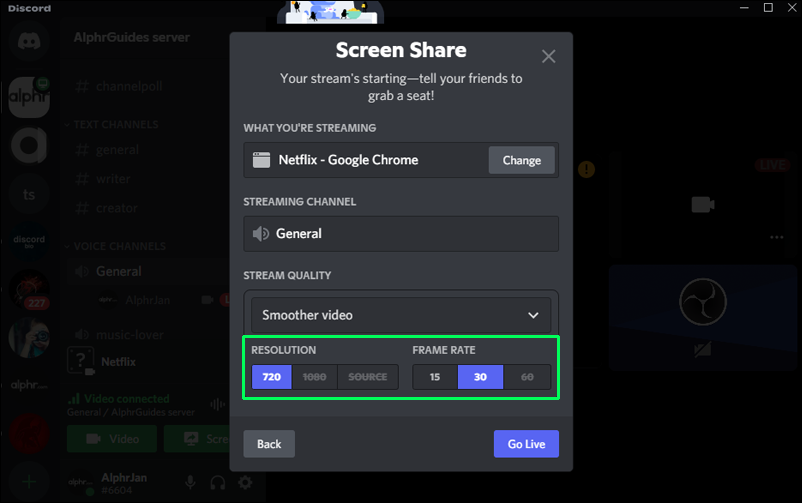
- Start streaming by selecting the Go Live button.
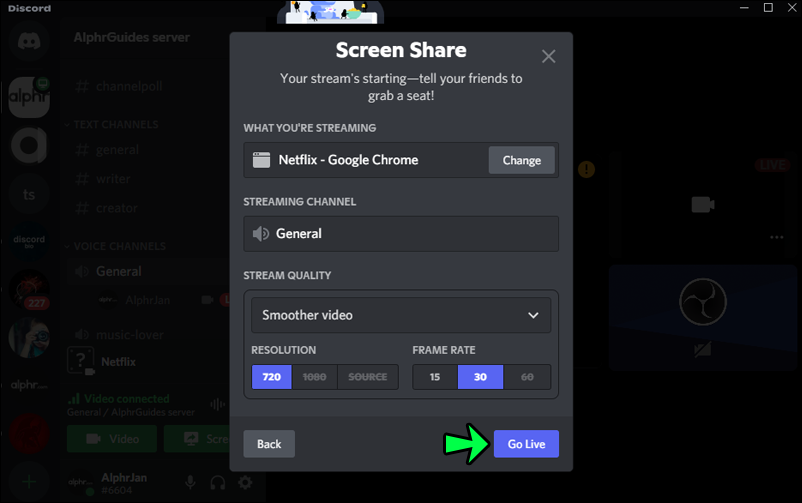
These steps work with a PC as well as a Mac. You can even stream/screen share with your favorite browser, like Chrome. Just select the browser instead of the app when streaming Netflix.
Any personal information in your stream may open the door to identity theft and fraud. So, be careful with your sensitive information before you share screens. Also, if you have invited people you do not know personally, you may want to be careful about what you stream.
How to Stream Netflix on Discord With Sound
Discord designed its service to allow users to watch game streams with a small group, including all the video and audio glory it brings.
Since you stream Netflix by calling the app a “game,” it automatically offers the same audio and video as a game stream. Just press the Go Live button when you’re ready to stream.
Read: How To Change Your Game Status on Discord
Audio issues on Discord are common, whether you are streaming Netflix or playing a game. So, before you throw in the towel, check out some of the most common problems and how to fix them:
- No Administrative Access Given:
Discord needs administrative access to your computer for some functions, like streaming. Ensure you have given Discord access to your computer and all audio devices. - Malfunctioning Drivers:
Unfortunately, there is not much you can do here except ensure that your audio drivers are up to date. This problem is especially apparent when you can see the Netflix video but not hear anything.
How to Stream Netflix on Discord Without Black Screen
Black screens are another common problem when streaming games or movies on Netflix using Discord. The culprit, this time, is probably your graphic driver. If you are experiencing Discord’s black screen, you can try the following:
- Updating Discord;
- Clearing up RAM and turning off unnecessary programs;
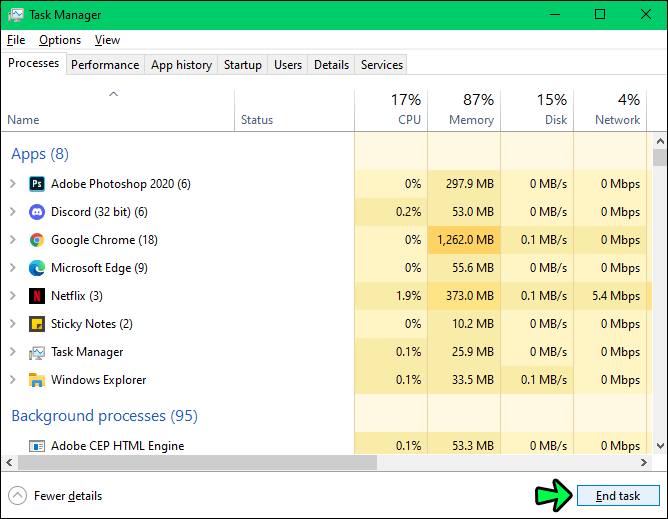
- Clearing the Discord cache folder;
- Toggling hardware acceleration settings on or off;
As a last resort, you can try uninstalling and installing Discord again. The updated Discord version may help solve the black screen problem and allow you to stream unhindered.
How to Stream Netflix on Discord on iPhone and Android
Unfortunately, Discord does not allow Android and iPhone users to stream or share their screens on their mobile devices. You must head to the nearest computer to host a Netflix streaming night.
Additional FAQs
Why Is Netflix Black on Discord?
You may be experiencing a black screen for a variety of reasons. But most have to do with your graphic drivers. To bypass this dreaded problem, you can try the following:
• Turning off programs that may be eating RAM;
• Clearing the Discord cache folder;
• Disabling hardware acceleration settings (especially when using a browser);
• Updating the Discord app;
As a last resort, you can also try re-installing Discord to get the most updated version of the app.
How Do You Screen Share Netflix on Discord?
You can screen share Netflix or anything in your browser by changing your Game Activity settings. These steps can help get you started:
• Open the Netflix app or log into Netflix in a browser window;
• Launch the Discord app on your computer;
• Sign in to a Discord server or make your own;
• Go to the Discord settings menu and select Game Activity;
• Select Add It;
• Choose the app or browser you’d like to screen share;
• Press Add Game and exit the menu;
• Select the little screen icon near the bottom of the Discord window;
• Select the browser/app to screen share;
• Set the Stream Settings;
• Press the Go Live button to share;
Is Streaming Netflix on Discord Legal?
This is a grey area right now. According to Netflix’s Terms and Conditions, you should not stream their content to people outside your household. You may get into some legal hot water, but it depends on copyright regulations for your region and the purposes for streaming.
What Is Discord’s Go Live Service?
Discord’s Go Live service is a way to hang out with your friends while playing games or watching movies. They aim to recreate the feeling of being in a room full of people without the actual physical bodies around you.
Normally, up to 10 people can participate in a voice channel. But with COVID-19 restrictions, they have temporarily upped that limit to 30 people per channel.
Can You Watch Hulu on Discord?
Yes, you can watch Hulu on Discord. You must stream it as a game by changing the Game Activity settings and adding it to your streaming lineup.
A New Way to Do Movie Night
It is getting harder and harder to carve out time to get the gang together. Time and distance can curtail even the most meticulous plans. But Discord makes it a little easier to get people together and spend quality time together.
And it doesn’t have to stop at streaming Netflix on Discord. Try streaming from your movie collection, or occasionally use another app to change things. You can watch virtually anything together by adding your browser as a game.
Do you stream Netflix on Discord? Or do you prefer other streaming services with Discord’s Go Live function? Tell us about it in the comments section below.