War games are much more entertaining when playing with friends, as there’s more coordination with communication. In War Thunder, you can play with your friends by hosting or joining squads, but you may not know how to go about it.

If you’re new to multiplayer in War Thunder and want to learn, you’re in the right place. We’ll teach you the ways of joining squads and hosting your own.
Joining a Squad in War Thunder
Most players will join squads, as the majority of multiplayer game modes allow for four-person teams. The exception is squadron events, which would enable squadrons of eight players to play together.
To join a squad and play, follow these steps:
- Ask a friend for a squad invitation.
- Wait for the squad invite message.
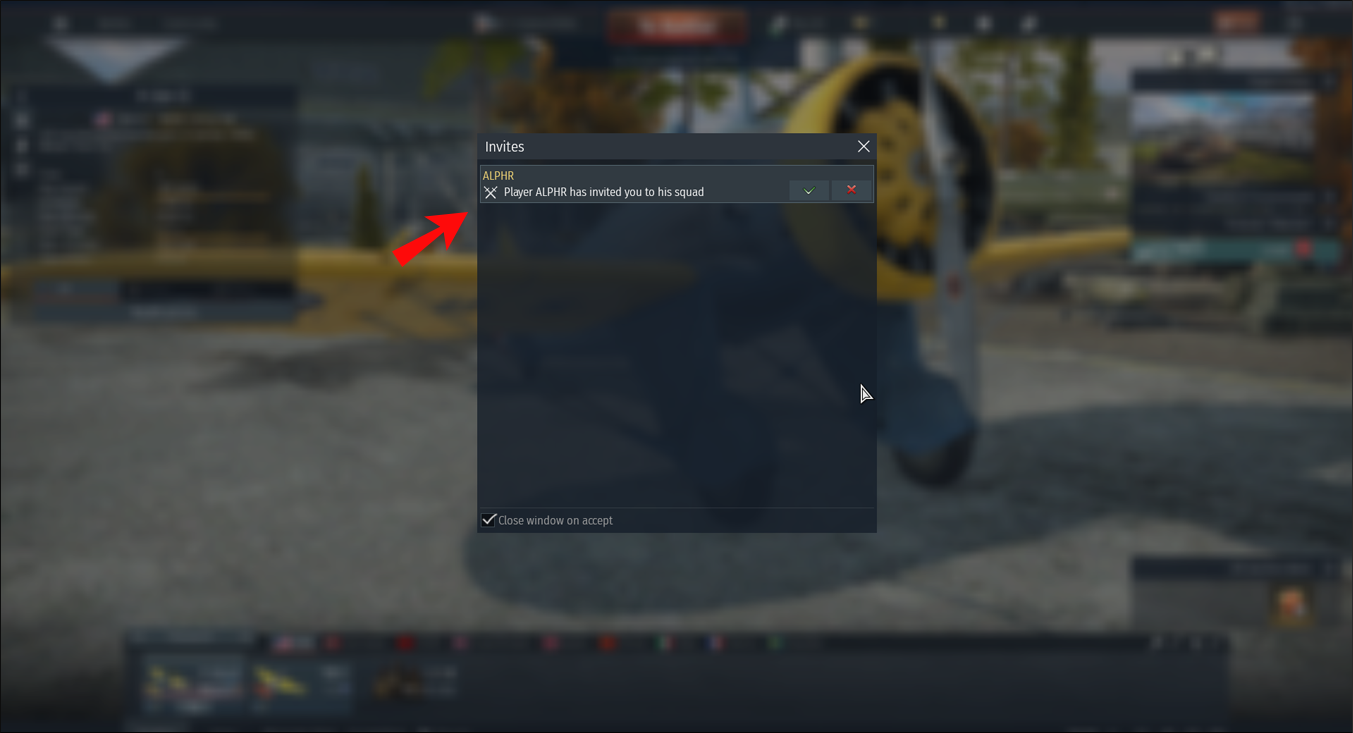
- Left-click the message to accept the invitation.
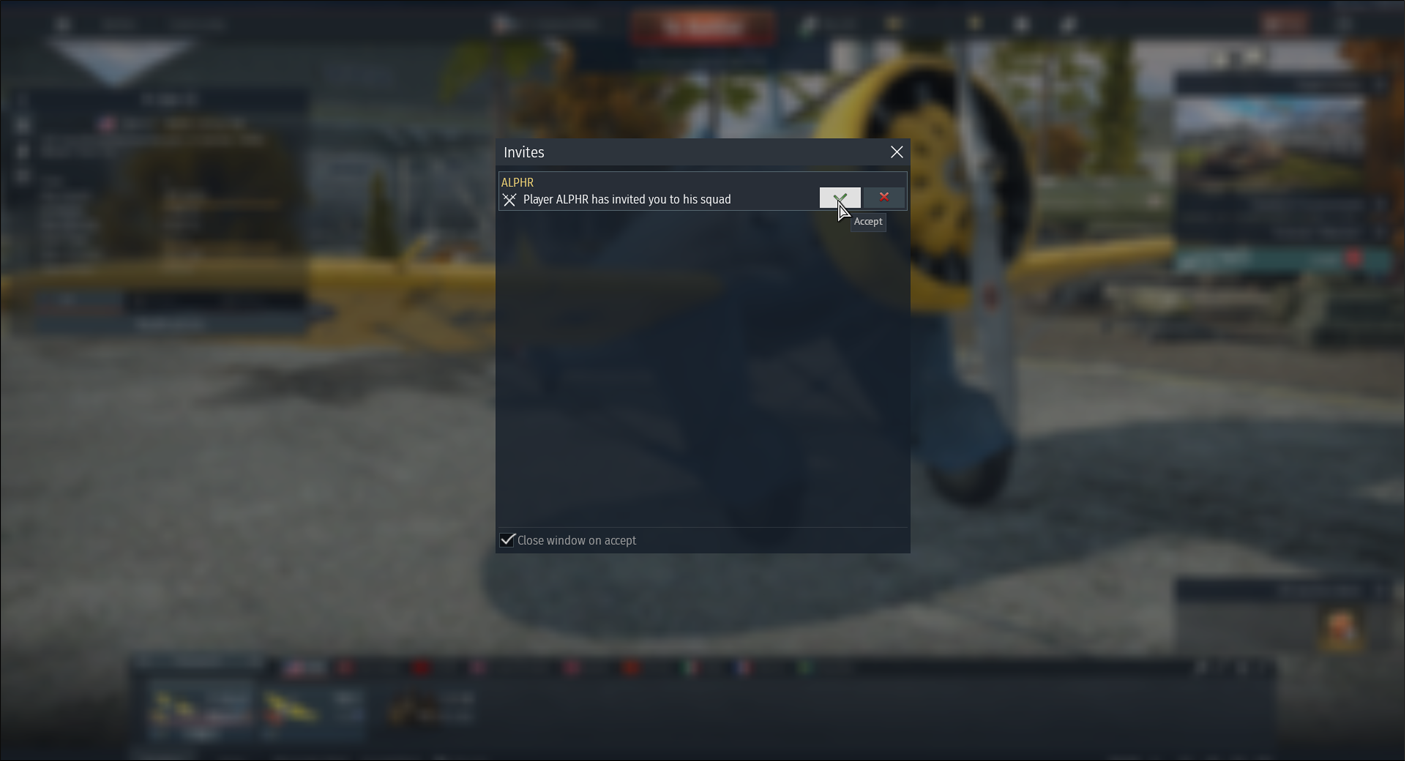
- When preparations are complete, click the “Ready” button.

- When all squad members apart from the host are ready, the game will let you go into battle.
Squads are only available if you’re a friend of the host. Therefore, either party can send each other friend requests if they’re not friends yet.
If two players are already friends, forming a squad takes little time. Read on for more details.
Hosting a Squad in War Thunder
If you have a better internet connection or were asked to host, this is the option for you. Here’s how to host a War Thunder squad:
- As host, left-click the button in the middle of the group to your username’s right.

- Open your Contacts list, which is the closer button to your username in the group of buttons.

- Right-click on an active friend’s username.
- Select “Invite To Squad” from the drop-down menu.

If you wish to team up with other players who aren’t friends, the following these instructions:
- At the Contacts list, click on “Player Search.”

- Type the player’s name to list them out.
- Right-click the name.
- Add the player to your friends’ list.

Inviting Friends to War Thunder
If you know a friend who doesn’t play War Thunder, you can use the referral system to invite them. The process works like this:
- Go to the War Thunder main menu.

- Select “Invite Friend.”

- Send the link to your friends or share it on Facebook.
- Once your friends join via your link, you’re eligible for rewards.
Each player that joins using the link will receive 50 Golden Eagles, which are the premium currency of War Thunder. They only have to register, and they’ll receive their Golden Eagles immediately.
On your side, these are the rewards you’ll get when your friend reaches the following ranks:
- 70,000 Silver Lions upon your friend reaching Rank II in Aviation/Army or Rank III in Fleet.
- 100 Golden Eagles and 300,000 Silver Lions if your friend climbs up to Aviation/Army Rank III or Fleet Rank IV.
- When your friend reaches Rank V in Aviation/Army or Fleet, you get 2,500 Golden Eagles.
- As a bonus, when ten friends unlock Rank III, you get a unique crew slot for all nations.
If you know someone who wants to get into War Thunder, send them your referral link. These bonuses will help you immensely. If your friend keeps ranking up, then the rewards are far sweeter.
Join My Squad
When playing with friends, you can use the game’s internal voice chat to communicate. This feature makes third-party software unnecessary, and you don’t have to waste time typing. Speaking to each other can make War Thunder much more enjoyable in the heat of battle.
Do you play in Squads in War Thunder? Have you tried referring friends? Tell us in the comments section below.















