Garena Free Fire, known as Free Fire, has quickly become one of the top contenders for the best mobile battle royale title. The game’s focus, and main selling point, lie in improving performance for lower-end and mid-range devices. This lack of heavy-duty device needs distinctly favors pulling in new players who enjoy the genre and need to scratch that itch on the small screen.

Free Fire works best when downloaded to a mobile device, taking up space that might be better used for other apps. However, there is a way to get a demo and test out the game without any downloading. Here’s what you need to know about playing Free Fire online.
Playing Free Fire Online Without Downloading
If you just want to get a feel for the game without downloading a GB or two of data on your device, the game offers a nifty demo option that’s played almost entirely online with minimal storage requirements. However, this demo only works in a limited, single-player mode against six bots, and it only works for Android devices (or Android emulators). Here’s what you need to do:
- Go to the Google Play Store.
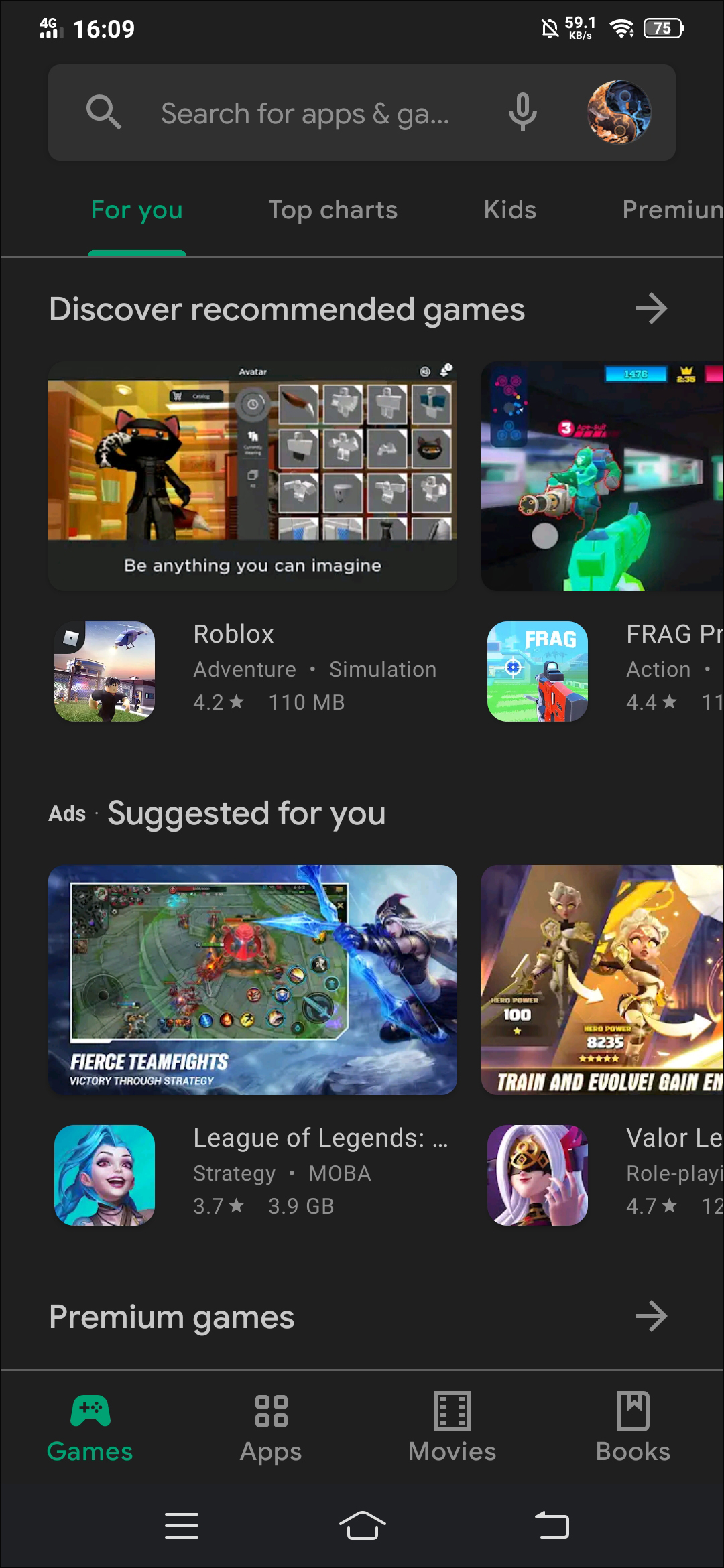
- Enter “Free Fire” in the search bar on the top, then select the first result that pops up. The game’s full name is “Garena Free Fire – Booyah Day,” and GARENA INTERNATIONAL publishes it.
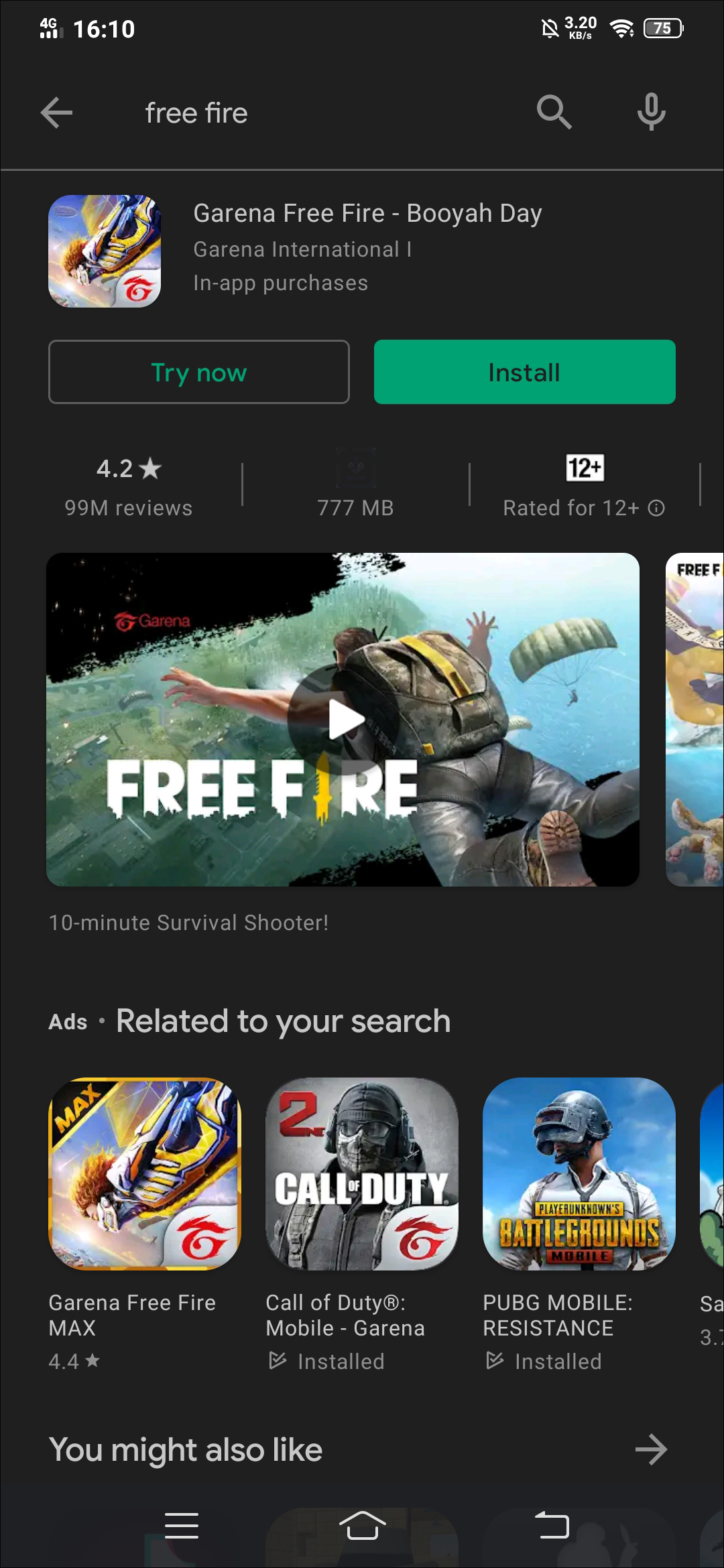
- Tap on the “Try Now” option on the left. This will start downloading the temporary game client, which takes up little space (less than 30 MB).
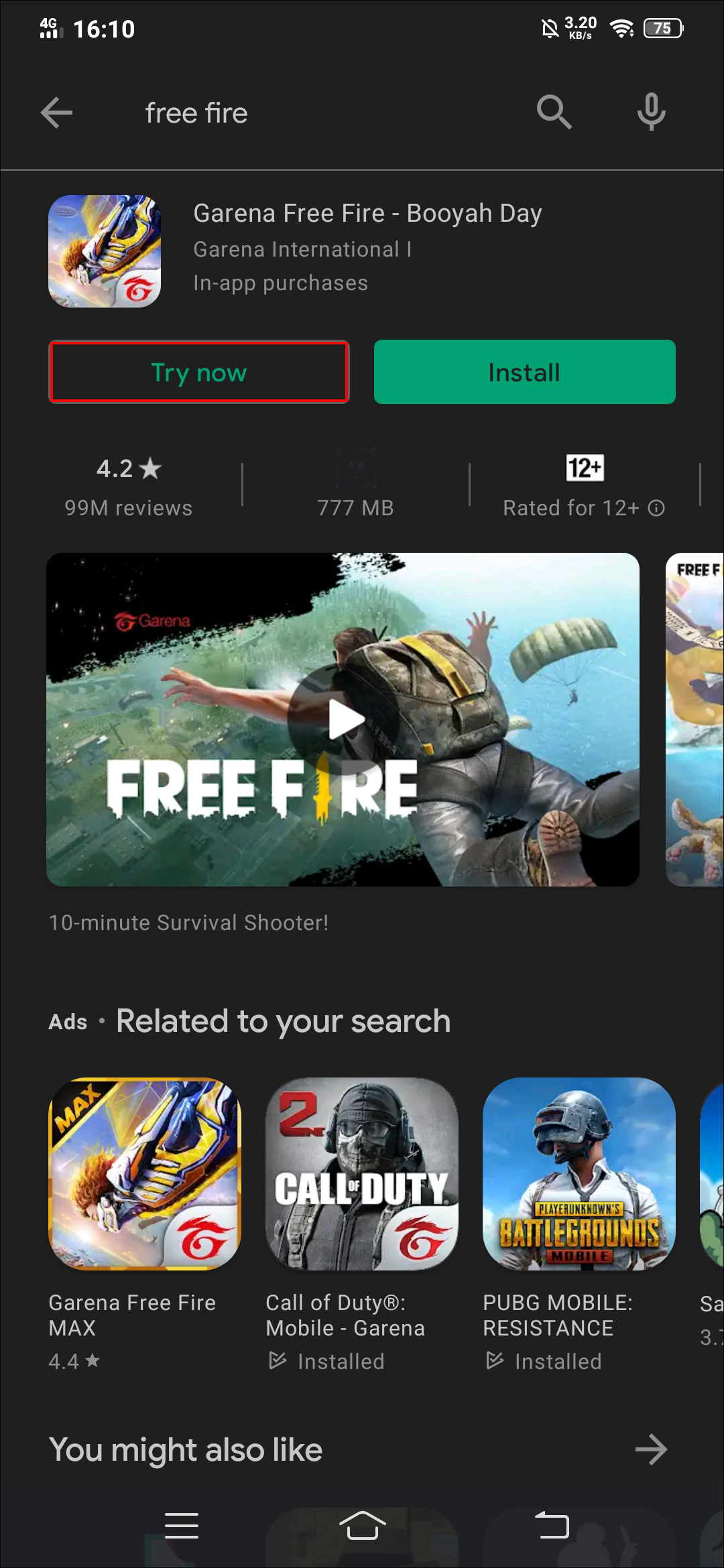
Once the client loads (which takes about 20 seconds, depending on your internet connection), you’ll be immediately dropped on a small island against six AI opponents. You have a bit over two minutes to defeat all enemies and win. If you don’t complete the objective, you can always try again.

The demo doesn’t have any other elements, and it will regularly prompt you to download the entire game. You can do so by tapping the “Download” button in the top-left corner.

Playing the demo can be a great way to get a feel for the game’s movement and basic combat commands. Since you’re only playing against AI opponents, the difficulty level is significantly lowered, and you won’t get much progress from winning the demo repeatedly.

If you want to play the game with all the features, there’s no way to avoid downloading the entire thing. Free Fire isn’t exactly memory-light like flash games, even if it doesn’t take up as much storage space as other battle royale titles. The Free Fire Max version is a great step up, with its improved graphics fidelity without compromising gameplay, for players with higher-end devices with more up-to-date CPUs and memory.

Playing Free Fire Online on PC
If you want to play this game while on the PC, you can use an Android emulator like Bluestacks. Bluestacks allows you to get almost the same user experience as you would on a smartphone. Using Bluestacks as an emulator makes the game much more forgiving on your system since even older PCs have no problems running mobile games.
Once you’ve visited Bluestacks’ website, downloaded, and installed the client, you can log into the Play Store with your regular account. This effectively allows you to share the progress between your phone and PC versions of Free Fire.
Bluestacks has configurable system keys which allow you to control the “touchscreen” with your mouse and keyboard. Due to improved input precision, it’s even likely that you’ll play better on the PC than on mobile devices.

Start Playing Free Fire Today
There’s a good reason Free Fire has become one of the most played mobile battle royale titles in recent years, and it doesn’t look like its popularity is waning. Use the Play Store demo version to figure out if you want to make the dive and download the entire game.
For more tutorials on Free Fire and all things gaming, check out our other articles or visit our official YouTube channel.












