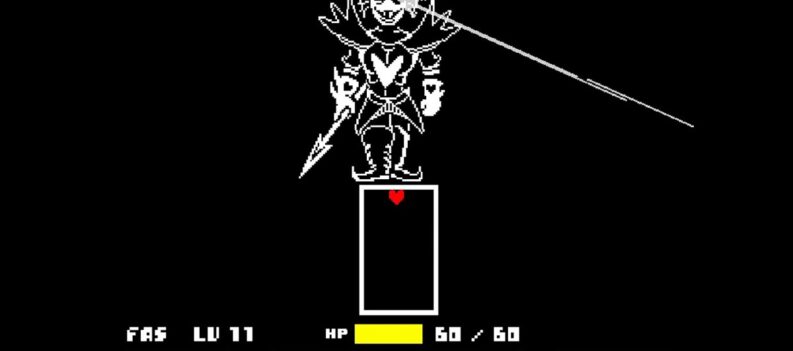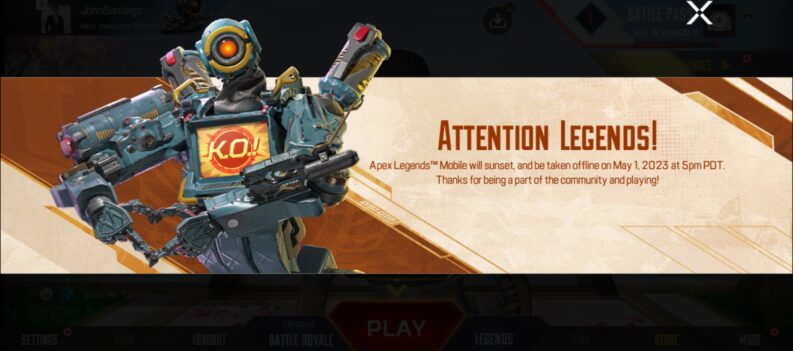The first time someone plays Apex Legends, they will be greeted with an elaborate but helpful tutorial segment on the basic controls of the game. Afterward, players should be familiarized with the control layout especially on the basic aspects like switching weapons. However, there may be some people out there that are playing the game on somebody else’s account or had their account played by somebody else prior. Here is the breakdown of the controls to switching weapons on each platform Apex Legends has been released on.
How to Switch Weapons in Apex Legends on a PC
PC gaming enjoys considerable latitude in control schemes. PC gamers can choose whatever peripheral they want for any game. PC players have it extra simple with Steam’s input functions, making controllers and peripherals connect perfectly with every game on Steam. With that in mind, the keyboard control scheme in Apex Legends on PC can be easily changed when necessary. If you are one of the few people who play this game with a controller on a PC, the controls can also be changed with ease, both in-game or with the assistance of Steam Input.

The default controls in Apex Legends involving weapon swapping on PC are as follows:
| Action | Key |
|---|---|
| Pick weapon (long press to replace currently equipped weapon to the one you are facing) | E |
| Cycle Weapon | Mouse Wheel Scroll |
| Equip Weapon 1 | 1 |
| Equip Weapon 2 | 2 |
| Holster Weapons | 3 |
How to Switch Weapons in Apex Legends on Xbox

On Xbox, Apex Legends will also have a great control scheme if you are using the Xbox Elite controller and its beloved paddles. Otherwise, the Xbox Core controllers or the Xbox One controllers will perform the same as the other consoles’ controllers. Below are the control schemes for the Xbox Series S, Xbox Series X, and Xbox One:
| Action | Button |
|---|---|
| Cycle Weapon (holding this will holster the weapons) | Y |
| Pickup (holding this will swap the equipped weapon with the weapon the player is facing) | A |
How to Switch Weapons in Apex Legends on PlayStation Consoles
Essentially, the PlayStation and Xbox controls are the same in terms of the location of the buttons needed for swapping weapons. The nomenclature is just different due to the unique design languages of the controllers. Also, the PlayStation 5 DualSense controllers have advanced technologies, however, it was not altered to differ from the PlayStation 4 DualShock controllers.
| Action | Button |
|---|---|
| Cycle Weapon (holding this will holster the weapons) | Triangle |
| Pickup (holding this will swap the equipped weapon with the weapon the player is facing) | Square |
How to Switch Weapons in Apex Legends on the Nintendo Switch
It is not wholly recommended to use the Joy-Cons as your controller for Apex Legends. Firstly, it is generally uncomfortable to use these as a controller for any FPS game. Secondly, playing Apex Legends while holding the screen adds an extra layer of difficulty. Finally, extra buttons absent in the Joy-Cons are essential to play the game properly. There are a few other options for controllers for the Switch. One is the official Nintendo Switch Pro controller. The other option is a third-party controller: the 8bitDo controller. Whatever you choose between the aforementioned controllers, they will have the same default buttons for swapping weapons as seen below.
| Action | Button |
|---|---|
| Cycle Weapon (holding this will holster the weapons) | X |
| Pickup (holding this will swap the equipped weapon with the weapon the player is facing) | B |