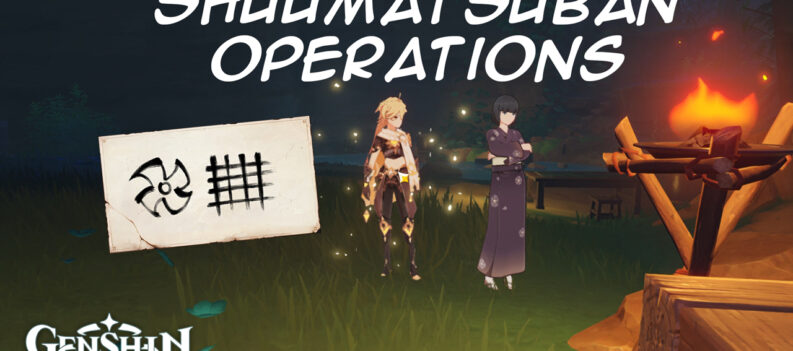Online Lobbies in Assetto Corsa Competizione is where the real action is.

Assetto Corsa Competizione (ACC) is regarded by many in the sim racing community as one of the best driving simulators. ACC’s magnificent combination of high-fidelity graphics, sounds, and physics help make it a great realistic racing experience that trumps most sim racing titles.
The game’s Single Player/Career mode is fun on its own. However, most sim racers will be spending their time racing in Online Public Lobbies against other real-world sim racers.
Here’s a quick guide on joining Online Lobbies in Assetto Corsa Competizione.
Multiplayer Madness

With the dawn of the online age, content ranging from news, written articles, videos, music, and even games are built to be connected in one way or another to the internet.
As for games, the past decade has seen developers shift their focus from single-player story-driven games to online multiplayer competitive and co-op games.
In the past, sim racers found racing against rudimentary AI opponents an adequately exciting experience. Racing with a wheel and pedal set was seen as more of a luxury for many budding sim racers who just wanted to experience the excitement of going wheel to wheel against other “drivers.”

These days, though, with the dawn of affordable sim racing gear and the abundance of online-play-enabled sim racing games, more and more sim racers have started focusing on the online racing aspect of sim games. There, they can compete and race against other real-world gamers.
That said, while Assetto Corsa Competizione tries to deliver an exciting offline play experience, Multiplayer is where most players who purchased ACC spend most of their time in-game.
Types of Online Lobbies in Assetto Corsa Competizione

To add variety and novelty to their online content, Assetto Corsa Competizione gives sim racers three main types of Lobbies to choose from in ACC’s Multiplayer Menu:
Quick Join Servers

Sim racers can jump right into the action by selecting the Quick Join option.
The Quick Join option places sim racers into random Public Multiplayer lobbies against random players on random tracks. The game picks these servers randomly, and Severs can either be community-managed servers or Official Kunos Servers.
If you don’t mind racing in randomly selected tracks with randomly selected conditions, you might want to give Public Multiplayer QuickJoin a try.
Competition Server

If you want to get more serious with your online racing, the Competition Server option is for you.
The Competition Server has more stringent rules and requirements before mere mortals can join in. The Competition server offers longer races than the ones provided by the Public Multiplayer and Community Servers and often requires new players to acquire at least a few Track Medals and increase their Safety Rating before they are allowed to join in.
If you want a more serious – and by extension, more realistic – racing experience in Assetto Corsa Competizione, then you’re best off joining racers in the Competition Server.
Public Multiplayer Lobbies

The Public Multiplayer Lobbies are where most sim racing leagues make a home for themselves in Assetto Corsa Competizione.
Most of these servers have Discord servers explicitly shared on their server names, so you can connect and interact with racers as you race.
There are a ton of custom lobbies to choose from in Public Multiplayer. To make things much easier to find, you can quickly sort out lobbies by Ping or Number of Drivers.
If you’re after tailor-made races that suit your track preference and minimum Safety Rating appetite, then join a few Public Multiplayer Lobbies to get a feel for the type of races available.
How to Join Online Lobbies in Assetto Corsa Competizione
Joining Online Lobbies in Assetto Corsa Competizione is very simple. However, there are a few settings that you might want to change to give yourself the best online racing experience.
- On the Assetto Corsa Competizione main menu, click on “Multiplayer”:

2. As outlined above, select either one of the three Multiplayer options that suit your needs:

3. Don’t forget to select the specific car that you want to use for these online lobbies:

4. If you choose to search for Public Multiplayers Lobbies manually, then click “Server List” and select the desired lobby:

5. Then, click on “Connect” on the top right corner of the menu:

Make sure you have enough Safety Rating and Track Medals since these are requirements in some of these lobbies. For more tips on improving safety ratings and gaining track medals in ACC, check out this tutorial.
Matchmaking Options and Filters
You can filter out which lobbies have which types of cars featured for their races by clicking on these buttons:

You can change more filters by clicking on “Matchmaking Options”:


In the Matchmaking Options Menu, you can set your preferences for Track Results, Preferred Driver Counts for lobbies, and various other options such as Latency, Clean Servers, etc.

Setting any of these sliders to a higher number will place a higher priority on that particular option. However, keep in mind that these sliders are relative to one another. Setting everything to 100 will prioritize nothing since everything is “given priority.”
Tip: To prioritize a specific option, drag the slider to a value and lower the rest of the less important options.
Online Wheel-to-wheel Racing
Joining online lobbies in Assetto Corsa Competizione is a pretty straightforward affair. The myriad of search filter choices makes the Multiplayer menu a little confusing, but joining online races shouldn’t be a problem at all for the most part.
There you have it! Hopefully, this guide will help you find your way around the Assetto Corsa Competizione Multiplayer menu.
If you’re new to online racing in ACC, then you might want to check out this article on 5 Great Beginner Cars to Practice On so that you can fast-track your way to faster and more consistent lap times.
Check out PlayerAssist.com for more excellent gaming news, guides, features, and game codes! Have fun!