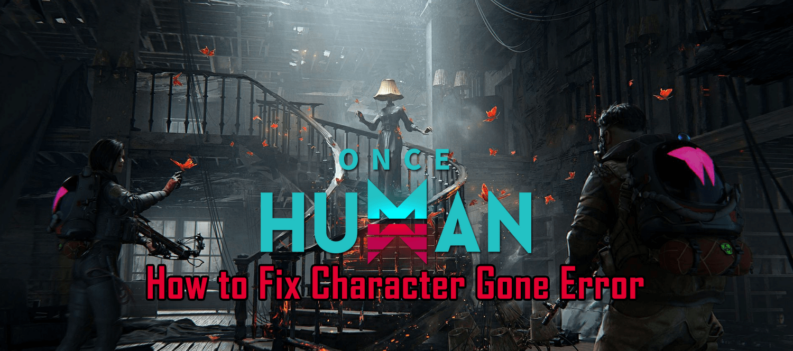You might have heard that people have been struck by lightning while watching television or you might have even been told that you have to unplug all your electrical appliances during a thunderstorm.

Many of us haven’t listened to these warnings but they are actually correct. If thunderstorm hits the electricity cables that go into your home, it can surge through your electricity supply and heavily damage your electronic devices which means your TV won’t work after a storm.
If your TV has stopped working during a thunderstorm, but other plugged-in electronic devices are working regularly, unfortunately the TV set may be damaged. To check what happened, unplug the television and plug any working item into the TV’s plug socket. If the item you just plugged in works but the television does not, unfortunately you will need to get it repaired.
How do I reset my TV after a surge?
A sudden burst of electrical energy can overwhelm the electronics inside a television set and force automatic safety measures to initiate a shutdown of key functions.
You can repair a TV that has been affected by a power surge and is no longer functioning correctly by resetting it to the factory settings it had when you purchased it. This procedure does not involve any special equipment and will not harm the TV.
Follow the steps bellow:
Step 1
Unplug the TV’s power cord from the wall outlet providing it with electrical power. Unscrew the coax cable attached to the cable box or satellite receiver from the “Ant” or “Coax in” port on the back of the TV.
Step 2
Plug the TV’s power cord back into the wall outlet. Turn the TV on with the front or side control panel. Press the TV’s “Menu” button to go to the main menu on screen. Select “System Settings” or “Settings” (may vary slightly, depending upon the manufacturer of the TV).
Step 3
Select “Options” or “Advanced” from the menu that is now on the screen. Select “Factory reset” or “Factory default” from the list of choices presented on a new screen (may vary slightly, depending upon the manufacturer of the TV).
Step 4
Press “Yes” or “Continue” on the “Confirmation” pop-up window that appears. Press the “OK” or “Enter” button on the TV (may vary slightly, depending upon the manufacturer of the TV).
Step 5
Turn the TV off once the screen has gone black and it returns to the main menu screen. Reattach the cable to the port on the back it was removed from earlier.
If this basic troubleshooting didn’t solve your problem, you’ll probably need to book it in for an appliance repair. In some cases, television warranties expressly prohibit repairs or replacements caused by weather or storm damage.
How to prevent TV from sustaining damage during thunderstorms.
The best way to make sure that your TV does not become damaged due to thunderstorm (or any other power surge) is to buy a surge protector. There’s no need to just plug your TV into a surge protector – you may as well plug your Sky / Virgin / FreeView box into it too, as well as any games consoles or other equipment that forms part of your home entertainment system. Make sure you don’t overload your electric devices by plugging too many things into one socket. You should buy couple surge protectors if you think you need them.
You’ll want a surge protector that complies with EU and UK safety regulations (check for a CE mark), and that has a joule rating of at least 2,000. Don’t just buy the cheapest surge protector available on the market, because a saving of a few pounds today could cost you thousands should another lightning bolt hit your home!
Surge protectors have monitoring circuits that ensure they work properly. When they are providing the protection they are supposed to, they should display a steady illuminated light. If this light blinks, flickers or goes out, you will need to replace the protector. These are the safest and cheapest way of ensuring your TV won’t stop working after a lightning strike or storm.
We hope this article help you understand how to how to reset a TV after a power surge and how to prevent TV from sustaining damage during thunderstorms.
Please feel free to leave us any question in the comment section 🙂