We’ve put together a thorough list of all current and working Roblox Flag Wars codes so you can receive free in-game currency!
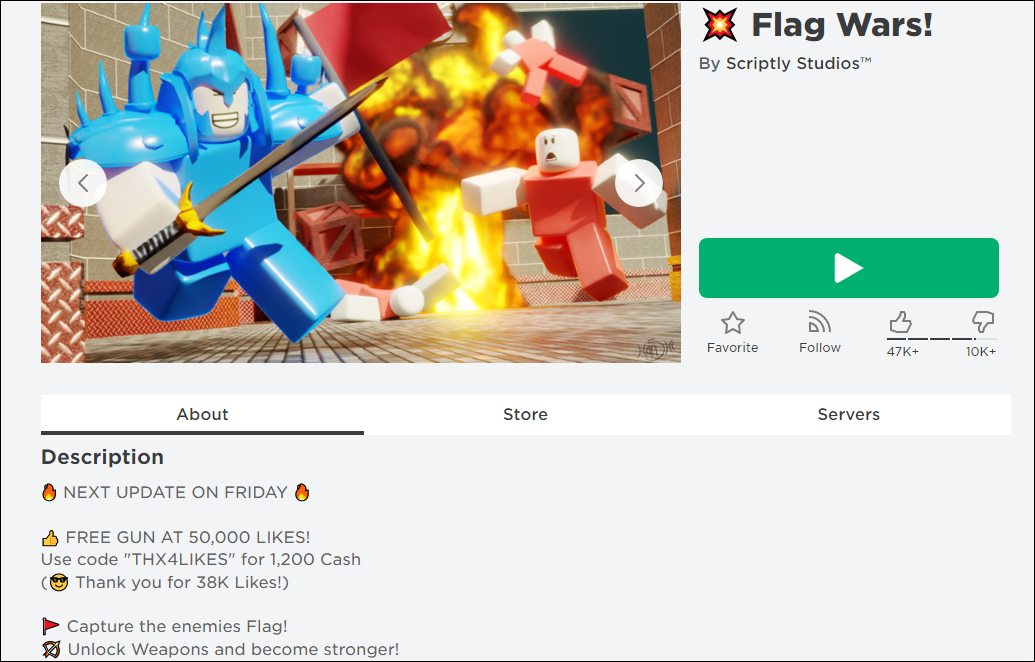
Scriptly Studios made the exclusive experience Flag Wars for Roblox. A classic version of capture the flag. In Roblox Flag Wars, you’ll be digging throughout the battlefield to uncover your opponent’s base so you may take their flag! Return the flag to your base and guard it for as long as you can. See if you can keep the opposing squad away from your flag and score more points. Winning grants you cash, which you may spend on customizing your character and weaponry!
Roblox Flag Wars Codes – Tested October 2022
If you’re seeking free stuff, check out our list of Flag Wars codes. The most recent functional Roblox Flag Wars codes are provided here. These can be exchanged for money or snowflakes, which can be used to buy skins for your character and weapons.
Because codes are only valid for a limited period, you’ll want to use them as quickly as possible. Look below the codes list for instructions if you’re not sure how to redeem codes in Flag Wars.
Flag Wars Working Codes
The codes currently available are listed below:
| Codes | Rewards |
|---|---|
| 100MIL | $1200 Cash. [New] |
| TyFor100k | 1.5k Cash [New] |
| FREETEC9 | Free Gun [New] |
| THX4LIKES | 1.2k Cash |
| SCRIPTLY | 800 Cash |
Expired Codes
The codes listed below are now unavailable rewards mentioned can’t be redeemed:
| Codes | Rewards |
|---|---|
| UPDATESOON | 2.5k Cash |
| TyFor30k | 1.25k Cash and 19.5k Snowflakes |
| Snow4U | 900 Cash and 12.5k Snowflakes |
| FROST | 4.5k Snowflakes |
| XMAS | 2k Snowflakes |
How to Enter Codes in Flag Wars
Flag Wars codes can be redeemed in a straightforward method. We recommend copying and pasting the codes directly from our list to avoid any typos or extra spaces. Follow this step-by-step guide if you’re unsure how to claim the game’s prizes.
- Launch Roblox Flag Wars on your PC or mobile device.
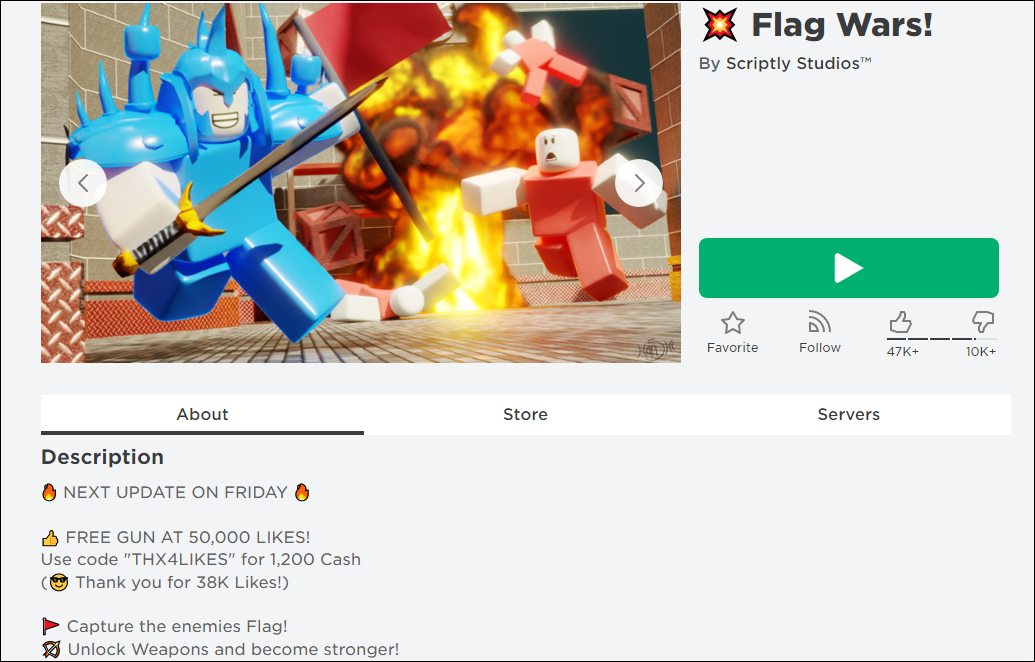
- On the screen, tap “Codes” in the upper right corner.

- Copy a code from our list.
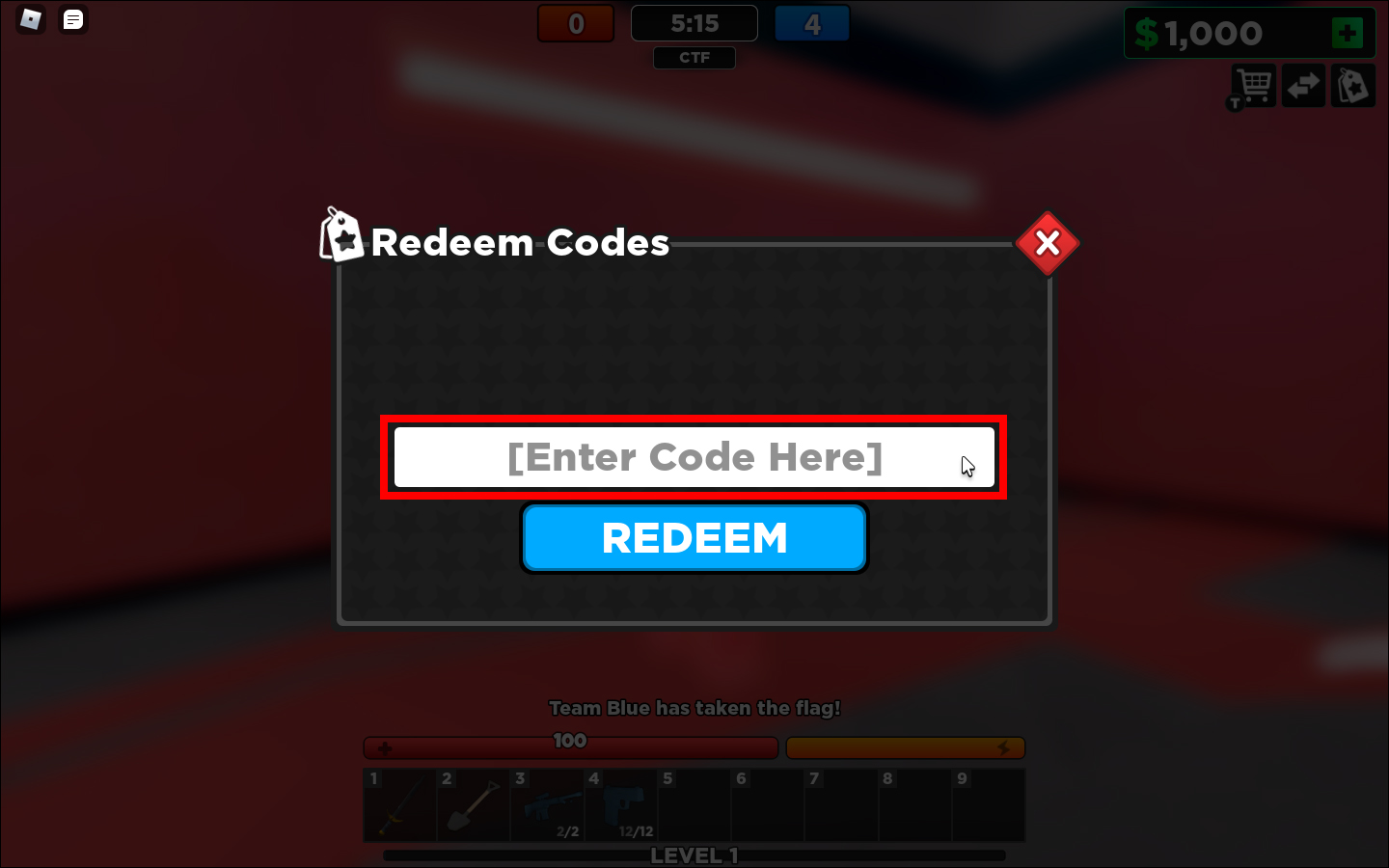
- Paste it into the “Enter Code Here” textbox.
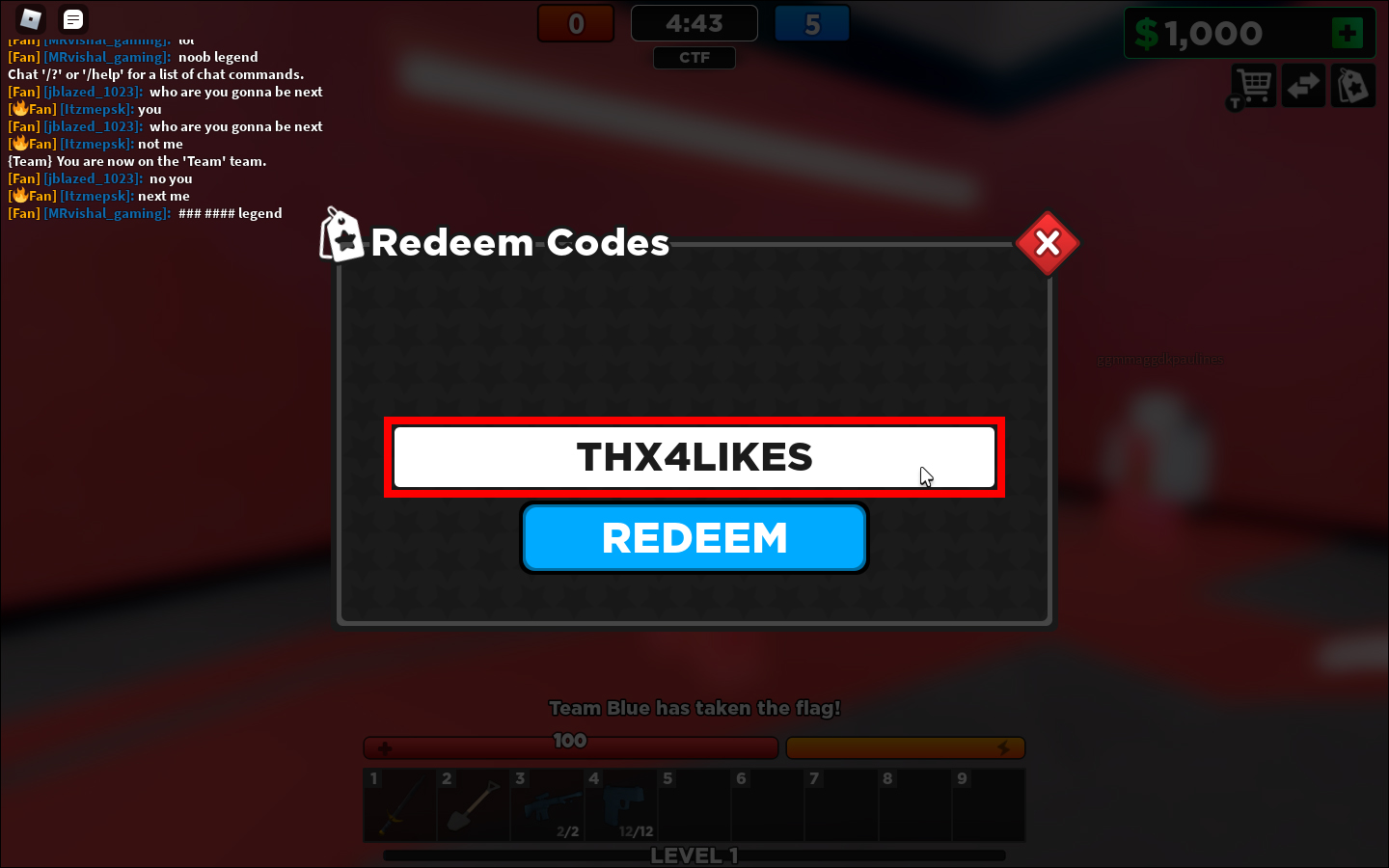
- By clicking the Redeem option, you can “REDEEM” your gift.
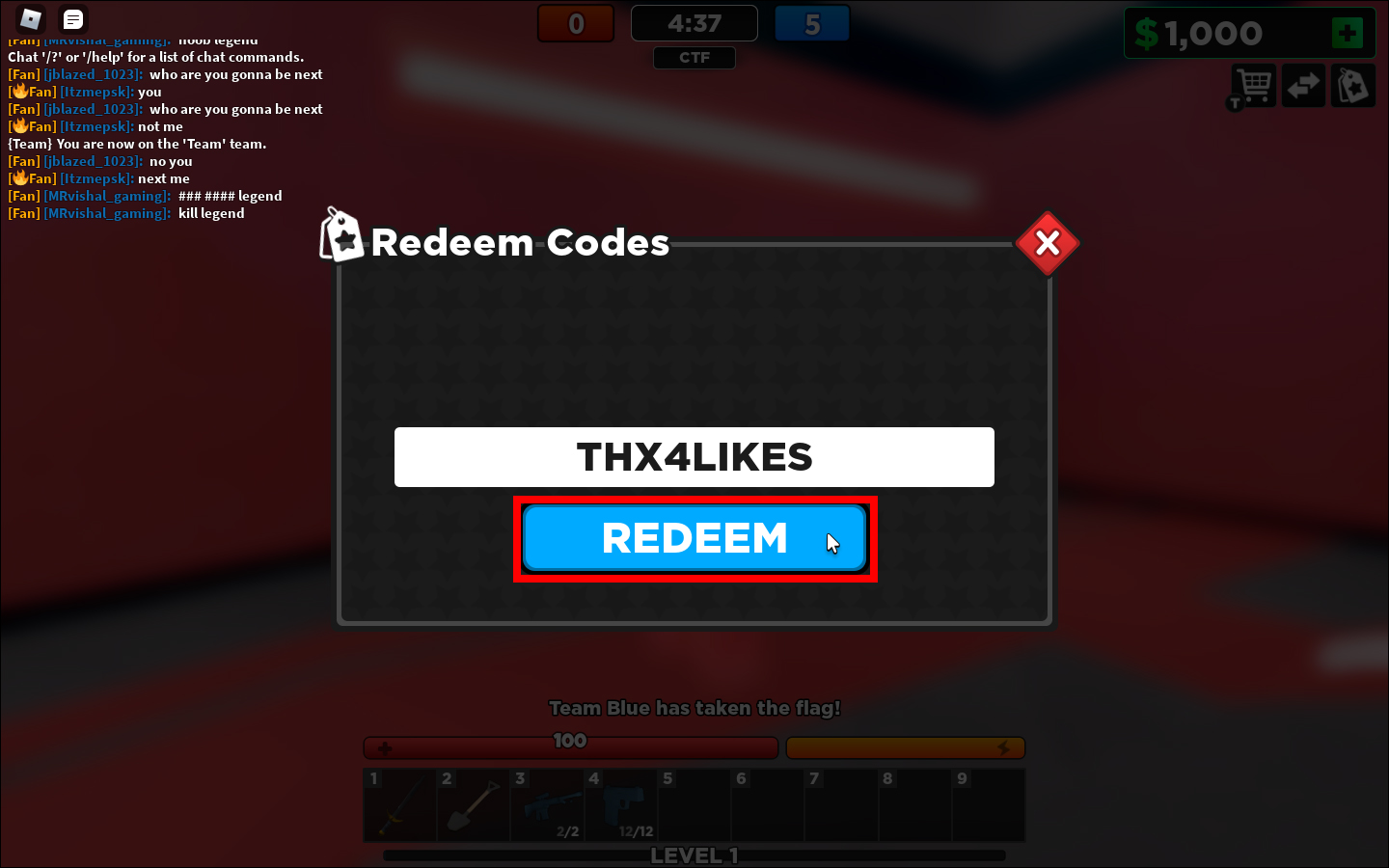
After redeeming the codes, you should automatically receive any in-game bonuses or boosts on your account. Check that you’ve input the code correctly if it says it’s invalid.
How to Get More Codes
Make sure to subscribe to Cylipson, the game’s developer, on YouTube to find more codes. By joining the game’s official Discord server, you may also get news and updates and communicate with other players. In any case, we’ll be regularly updating this page with the latest recent codes, so check back often!















