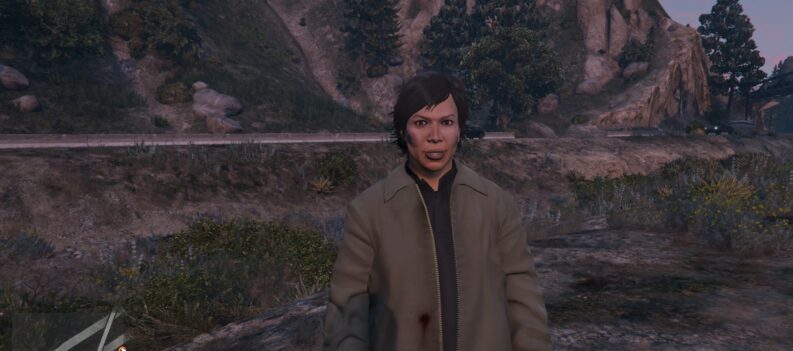We will walk you through how to unlock, equip, and use sprays in VALORANT.

There is no shortage of cosmetic items and designs in VALORANT. Weapon Skins, Player Cards, and Kill Animations are some of the most common cosmetic items in-game.
Nevertheless, Sprays are probably the most used and accessible of all these cosmetics, making them an essential part of any player’s arsenal.
We will walk you through how to use your sprays in VALORANT in this guide.
What are Sprays for?
Sprays, also known as Grafitti, are cosmetic items you can apply to walls, floors, or just about any type of surface in VALORANT. These cosmetic items only serve a cosmetic purpose and do not provide any competitive advantage when used in a match.
Generally, you can equip up to three unique designs in VALORANT. One for the Preround, Midround, and Postround, but you can use one design for the entire round.
Lastly, you can only use one spray for every part of a round, which means you can only use a spray three times between rounds (once for Preround, Midround, and Postround). Moreover, sprays don’t persist long on a surface, so use them when other players are in the area.
How do you use Sprays VALORANT?
Face any surface within a map and press the assigned key bind (default T) to apply your equipped design cosmetic on a surface.
Pressing T will apply the assigned cosmetic relative to the round time. So if you’re in the Preround, pressing the spray key bind will apply the assigned cosmetic for that time of the round, while pressing the same button during midround will apply the Midround cosmetic. When you’re in the Postround, pressing the spray key bind will also apply the Postround spray.
The default key bind for spraying in VALORANT is T on your keyboard. Regardless, you can easily change the key bind to whatever is more convenient through the settings menu.
How to change Sprays
You can equip individual designs for preround, midround, and postround. Unfortunately, you cannot equip and use designs that feature animations or sound effects for midround, as these can be too distracting.
- Click on the ‘Collections’ button in the VALORANT home screen:

2. You can find the option in the bottom left corner of the Collections menu.
Note: These are three buttons for changing the Preround, Midround, and Postround designs. Click on each one to assign a unique spray for each one.

3. You can choose from many designs in the bottom part of the menu (orange), so click the Preround, Midround, and Postround boxes to assign a unique spray for each (green).
Note: Midround sprays are limited to static or non-distracting options.

Where can you get more Graffiti?
You can unlock more if you complete Agent Contracts, progress through the Battle Pass, or purchase Skin Bundles.

There are 425 unique designs to unlock in-game. Fortunately, you can unlock most of these for free by completing new Agent Contracts and progressing through the Battle Pass.
Alternatively, you can also get free cosmetics regularly, given you have an Amazon Prime Gaming subscription. Some free loot you can get include Gunbuddies, Player Cards, Weapon Skins, and Sprays.
Express Yourself with Graffiti
Riot Games gives you many ways to express yourself VALORANT and sprays are just some of the many ways you can show off in a non-offensive manner in-game. Equip your favorite spray cosmetics and use them whenever you can in your next VALORANT match.