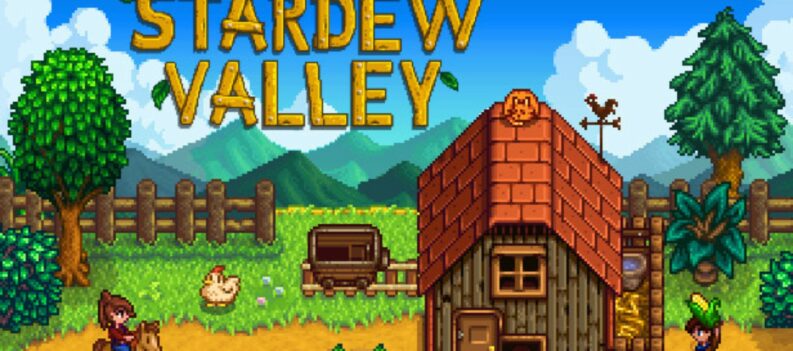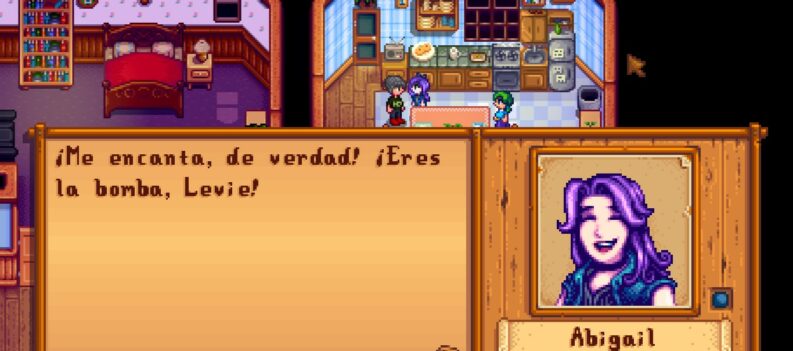Want to learn how to change language in Stardew Valley? This quick guide has all the answers you need.
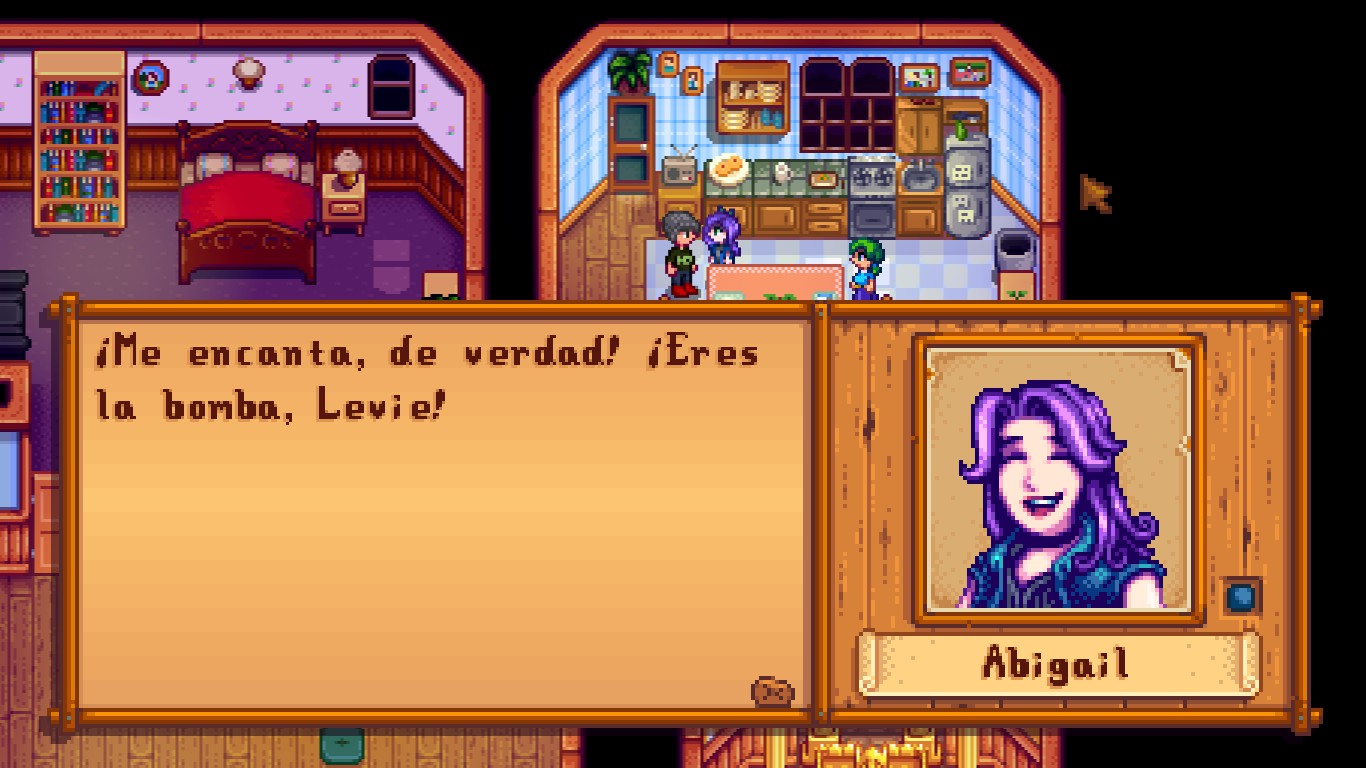
Stardew Valley is an indie title known for its charming graphics and addicting gameplay. It offers a significant focus on farming. But because it has RPG elements and a dating system, players can get to know the quirky and loveable characters and build relationships with them.
Aside from that, you can also fish, take care of animals, mine for treasures, and fight enemies. As well as level up your skills, fulfill tasks, and decorate your farm.
The game is jam-packed with content. No wonder it’s enjoyed by many players from all across the globe, captivating fans of various nationalities. So if you want to know how to change the language of the game, here’s what you need to do.
How to Change Language in Stardew Valley on all Platforms:
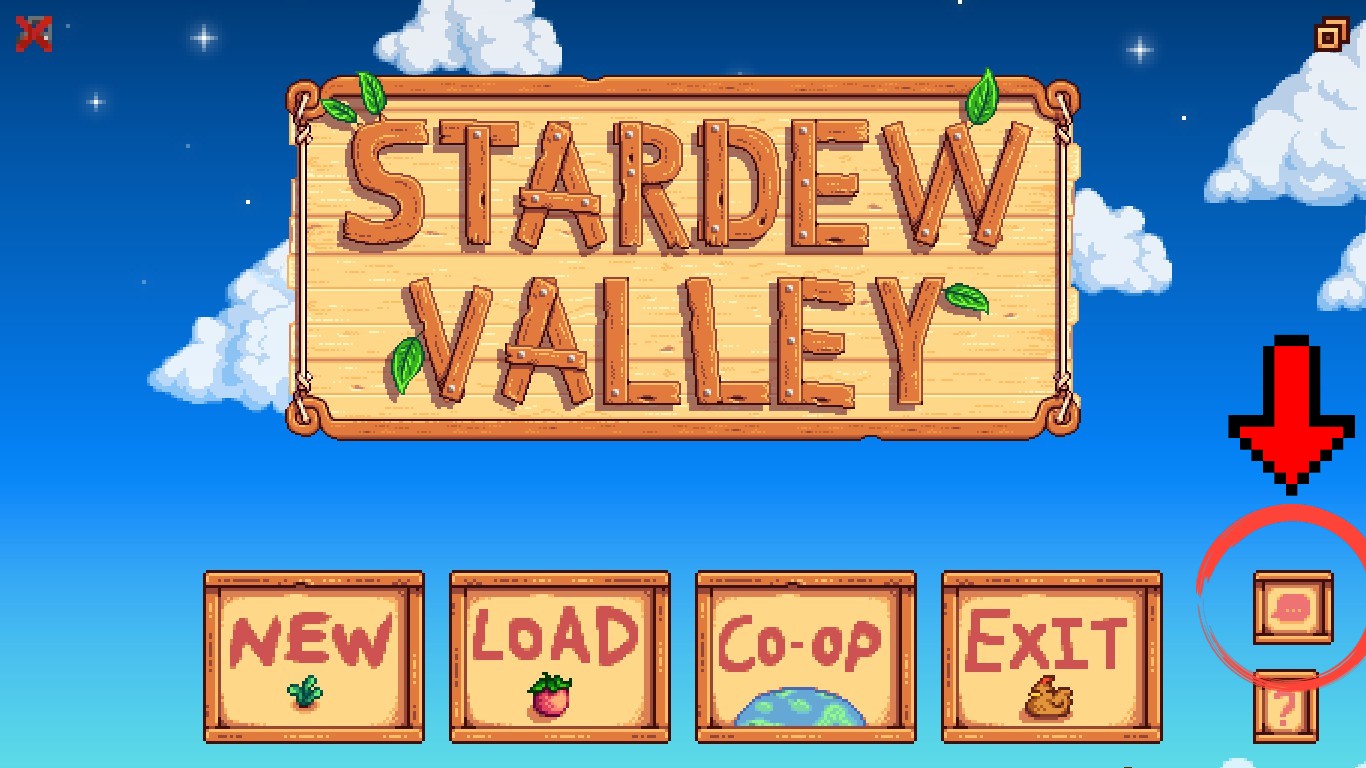
- Launch the game.
- At the bottom right corner of the Title Screen, you’ll see the speech bubble icon with three dots.
- Click on the speech bubble icon, and a pop-up screen will appear.
- Select the language you want to use. Note that there is no need to restart the game for the changes to take effect.
- Play the game.
Other than English, the game also currently supports these languages: German, Spanish, Italian, Russian, Brazilian Portuguese, Japanese, Turkish, Simplified Chinese, French, Korean, and Hungarian.
Using the Game for Language Learning
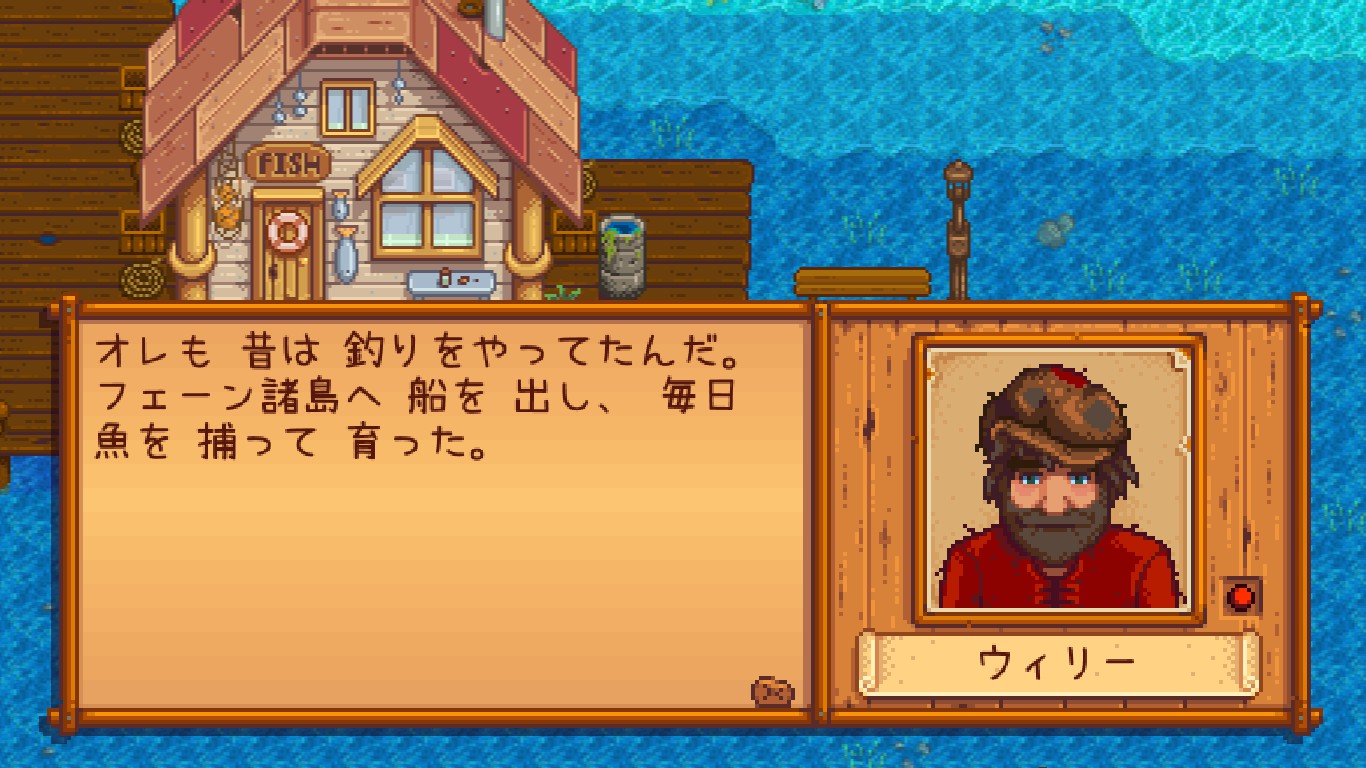
If you like incorporating video games with language learning, you can use Stardew Valley to expand your vocabulary. While the game’s story, character dialogues, and item descriptions were written meticulously, it’s still presented in basic, straightforward English.
Read: 8 Best Ways To Make Money Early in Stardew Valley
Hence, you can advance your language learning when you play this game in a different language, especially since you may put hundreds of hours into it.
And that’s everything you need to know about changing languages in Stardew Valley. To learn more facts, tips, and tricks on the game, check out all our Stardew Valley articles here in Player Assist!