One of the highlights of Once Human is the ability to build and set up turrets, automatic doors, and more. Here, we show how to add and remove wire.
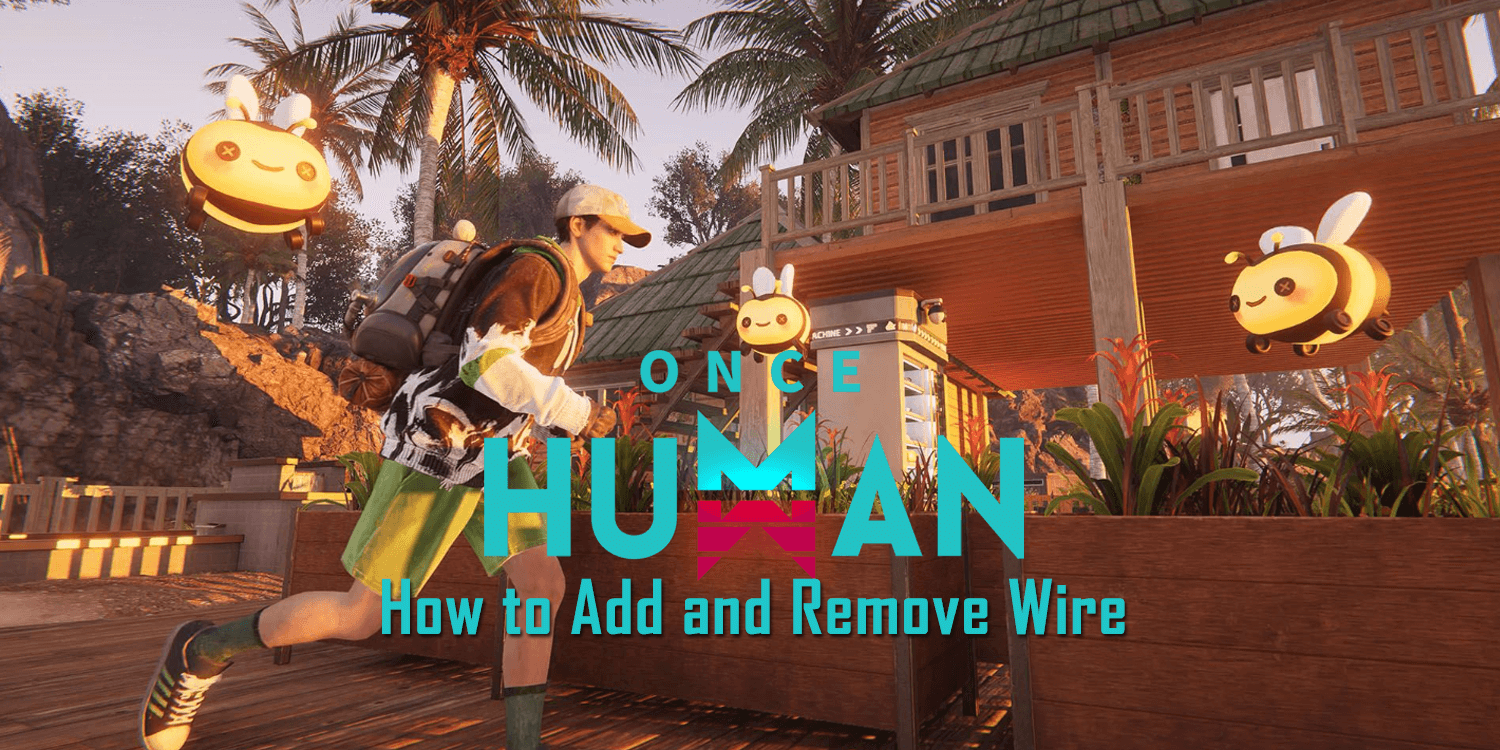
Once Human is an open-world survival game in which players gather resources, craft, build bases, and defeat monsters to grow stronger. Players can set up workshops and defense systems in their bases, but they require power from electricity sources such as generators, hydraulics, and more.
After unlocking the power facility and installing your very first solar generator, modules and some craftable facilities require you to connect the wires manually. Keep reading to learn how to add and remove wire in the game.
Table of Contents
How to Add and Remove Wire
How to Add Wire
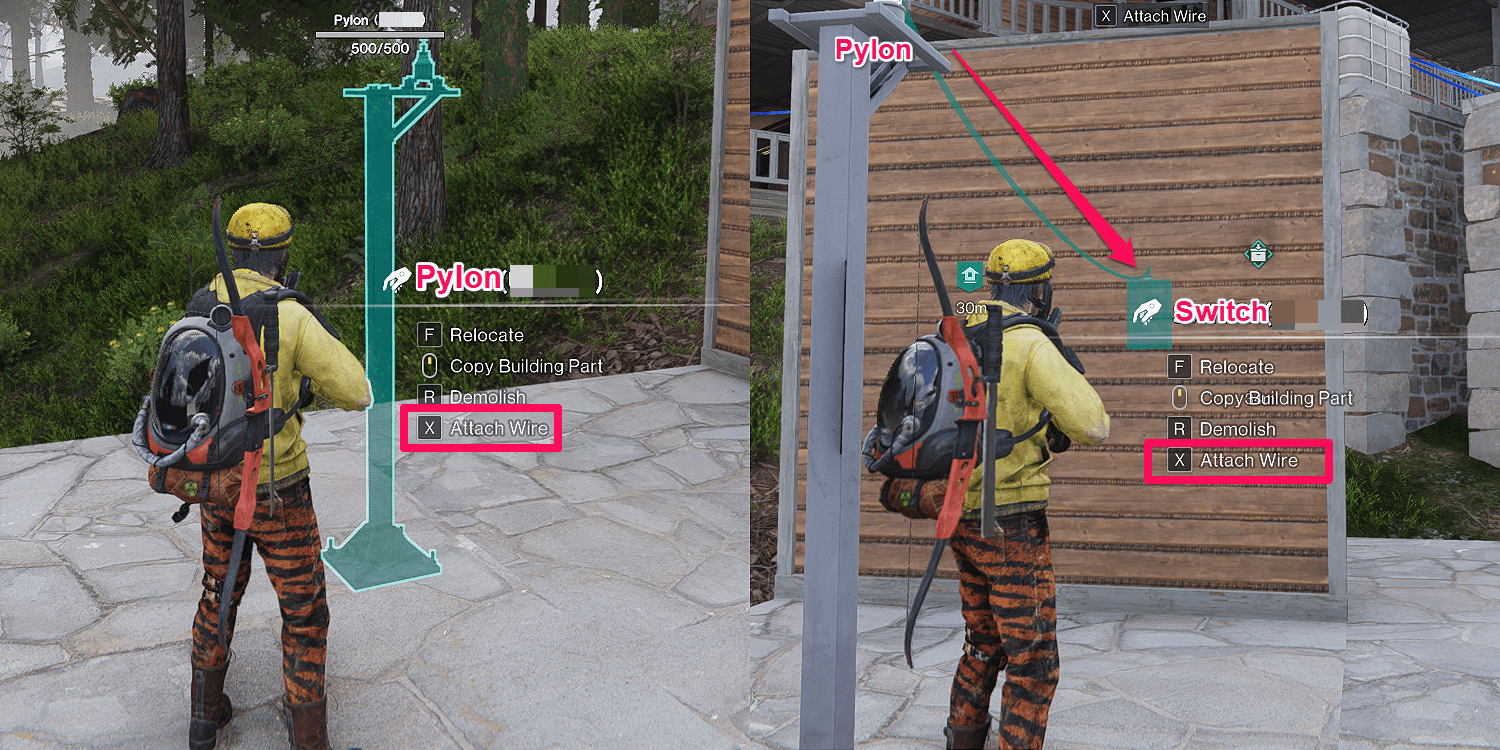
Adding Wire in Once Human is fairly simple. While at your base, go into building mode by pressing ‘B’ on your keyboard. Highlight the power source, and press ‘X’ to bring out the wire. Highlight the facility needing electricity and press ‘X’ again to attach the wire.
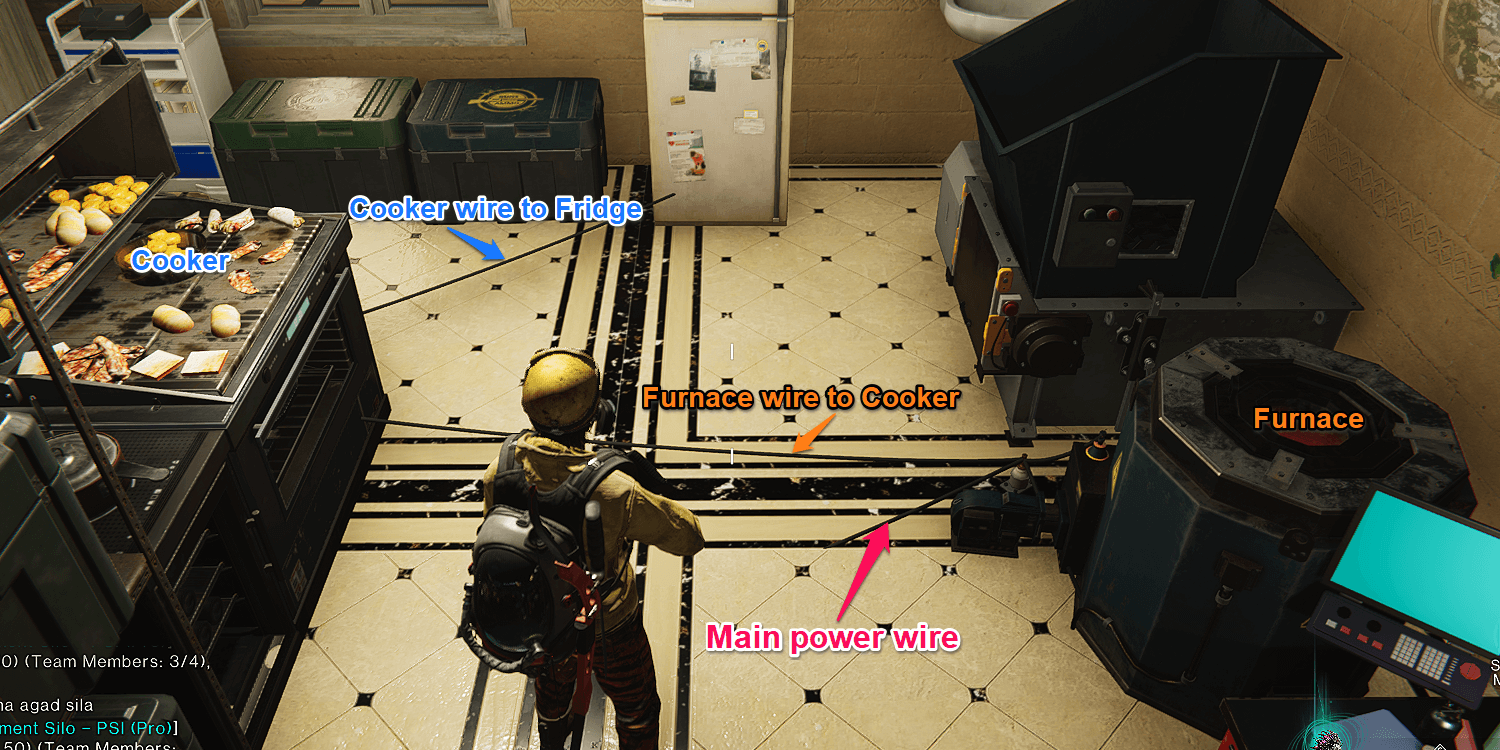
Once you’ve connected a facility to the main power source, you can streamline your wiring setup by creating a chain of connections from one powered facility to another. This technique simplifies the wiring process and reduces the glaring clutter of tangled wires.
For instance, we can connect the main power wire to the furnace, then wire the cooker to the powered furnace, and finally, connect the fridge to the powered cooker.
How to Remove Wire
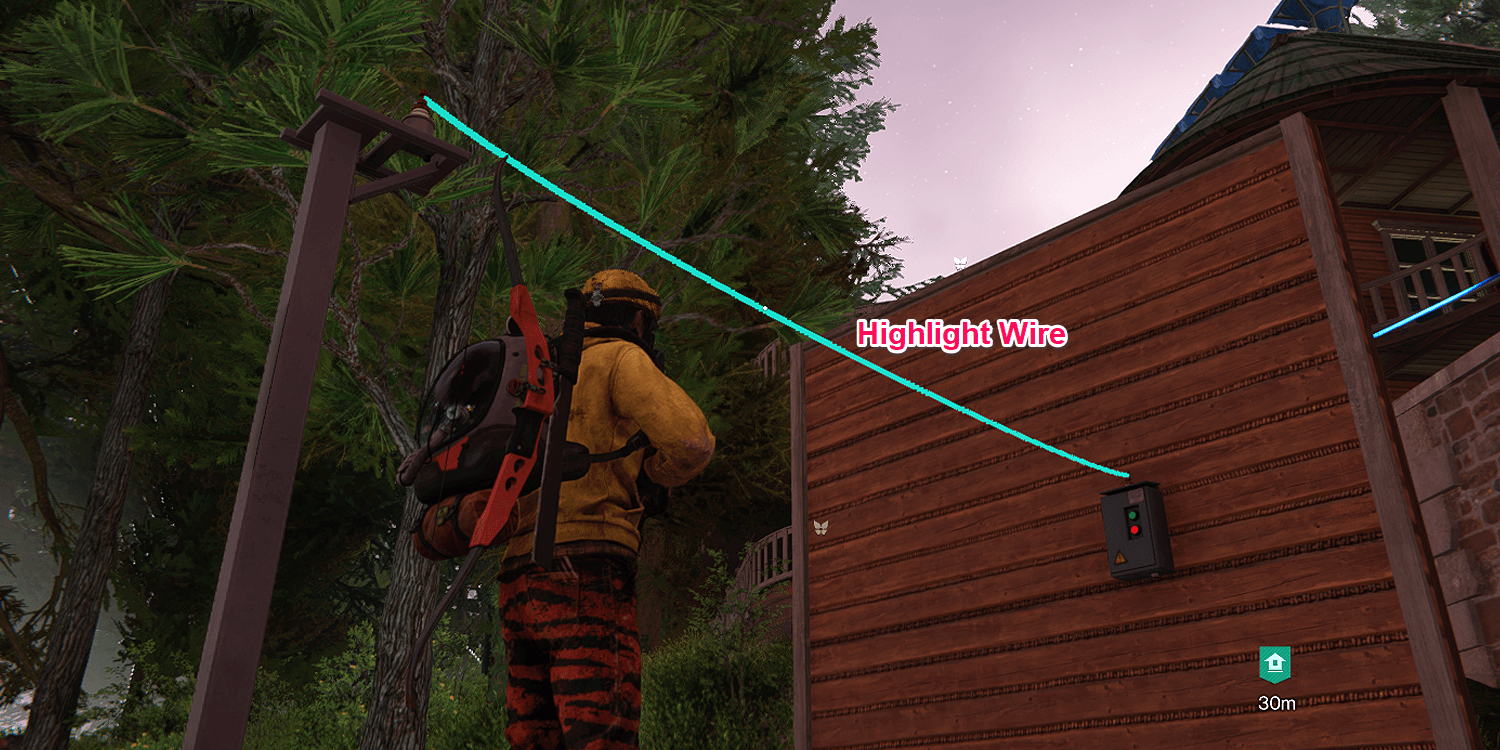
To remove a wire, go into building mode by pressing ‘B’ on your keyboard and then highlight the wire you wish to remove. Once the wire is highlighted, press ‘R’ on your keyboard to demolish it.
Since Once Human is still new in the market, it’s no surprise they have many features missing, including the prompt to remove the wire. The concept is in the game, but many players have trouble using it since it’s not indicated.
Note: Removing wiring can easily lead to errors due to the absence of clear indications or markers. This may unintentionally remove essential structural components, such as walls or other critical building facilities. To prevent costly mistakes, carefully verify and highlight the correct wire before you proceed.
Conclusion
If you want to add and remove wire in Once Human, follow this guide. It may be confusing for some players due to the lack of a detailed tutorial and clear visual indications, but our guide can help. Hopefully, the developers will update or improve the UI system in the upcoming season.
READ MORE: Once Human: How to Craft and Use Automatic Doors.

















