Noita is only available for PC. On PC Noita has the usual issues like crashes, infinite loading, crashing, not launching. These are not particular only with Noita, and can happen to any game on PC.

There are straightforward methods to troubleshoot and fix these issues. That’s why we deemed it so important to tell you how to fix crashing, not launching, and stuck on title screen in Noita!
How to Fix: Crashing, Not Launching, Stuck on Title Screen
Interestingly, these errors can be eradicated by more or less the same solutions. We don’t know why this is the case. Chances are that it is a compatibility issue.
That is why this only happens on PC. Of course, it can happen on console too, but extremely rarely. Sometimes though, it can be a game issue rather than the usual compatibility error.
In those cases, a more particular fix is needed. But in Noita’s case, it can be fixed easily by using the methods below.
This is how to fix crashing, not launching, or stuck on title screen for Noita:
Launch Windowed
- To launch Noita in windowed mode, open Steam.
- Right click on Noita.
- Go to Properties.
- Navigate to General.
Press Set Launch Options.
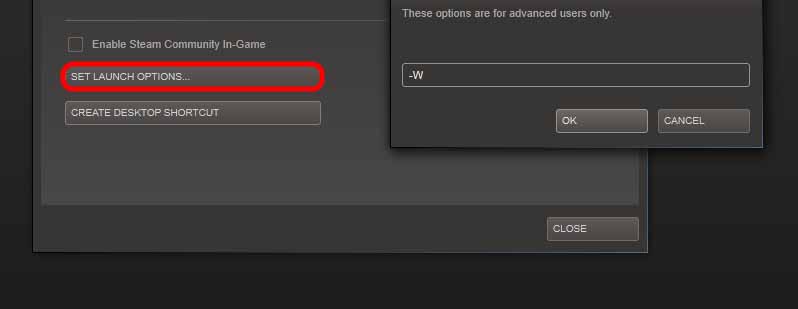
- Write -window in the input box and click OK.
- Start Noita.
If this doesn’t fix the issue, try the second method.
Run as Administrator
- If you have a desktop shortcut, right-click on it.
- Click Run as Administrator.
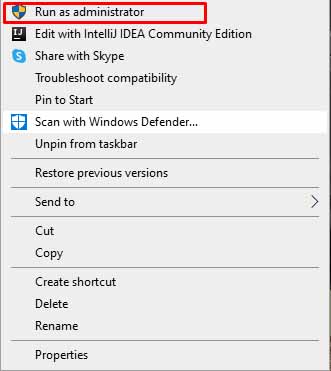
- If it asks you if you’re sure, click Yes.
However, if you still have issues, try method three.
Disable Fullscreen Optimization
- Right-click on Noita.exe.
- Go to Properties.
- Navigate to the Compatibility tab.
- Make sure you have “Disable Fullscreen Optimization” checked.
One of the methods above should eradicate these bugs. If you are still having issues, make sure your graphics card drivers are up-to-date, as well your Windows. Good luck!
READ NEXT :
















