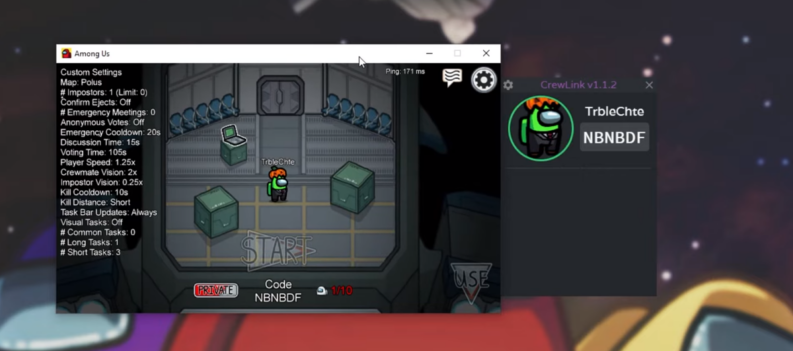It’s always a good thing to know that your game has both cross-platform play and cross-save. Thankfully, the newest addition to Ubisoft’s line-up – Immortals Fenyx Rising, has both!

Crossplay as I’m sure most of you will already be aware, is the ability to play with players from different platforms. As for cross-save, it means that all of your progress that you’ve made up, can be transferred to another platform.
The issue is that cross-saving can be confusing to most players, but worry not, we will show you exactly how to do it.
How to Cross-Save for Immortals Fenyx Rising
Now, for all of the platforms, there are different ways to do this. It’s important to note that your progress gets recorded on Ubisoft, rather than the corresponding platform account that you have.

Linking isn’t the same as Activision for example. The first thing you need to do is make a Ubisoft account if you don’t have one yet.
How to cross-save on each platform:
PC
- Open up the Epic launcher.
- Go to your library and find Immortals Fenyx Rising.
- Below it, there should be “Ubisoft Login Required”.
- Click that, and login to your Ubisoft account if you aren’t logged in.
- After that, your progress will get recorded and you can switch to another platform if you choose to do so.
PC is far more complex than the other platforms, as sometimes it might not as you for a Ubisoft login, but there should be an option in-game to do so.
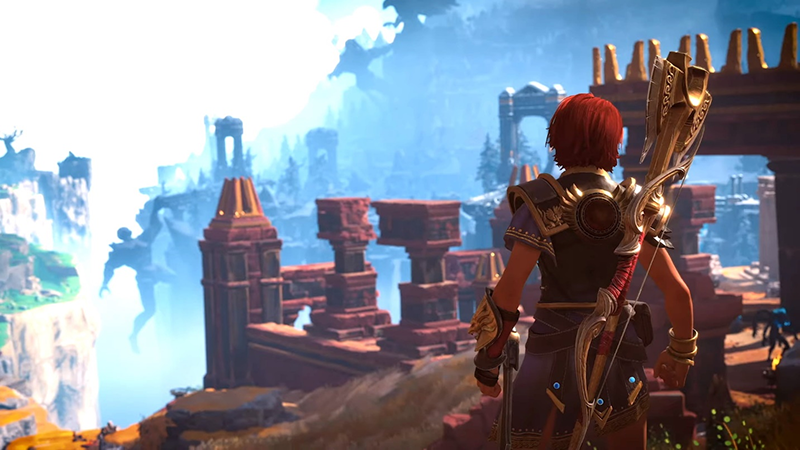
PS and Xbox
- Immortals Fenyx Rising should’ve already asked you to connect a Ubisoft account, but if it hasn’t, follow these steps.
- Launch the game.
- Login to your Ubisoft account.
- That’s it.
Nintendo Switch
The same applies to the Switch as well, just login with your Ubisoft account on the game, and whenever you feel like switching to another console, you can just by connecting the Ubisoft account.
Also, the main thing that players are concerned about is whether there is a cross-gen save. Since this is Ubisoft, a powerful publisher and developer for games, there will be cross-gen save.
So, if you are now playing on the old consoles, you can easily transfer to the new generation consoles!
READ NEXT : Immortals Fenyx Rising: Hound of Hades Guide