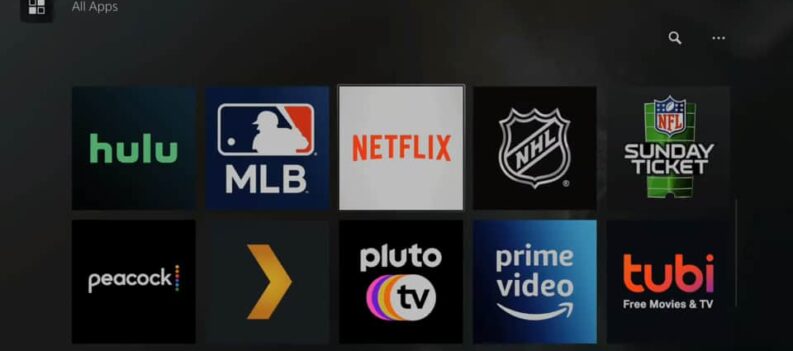Activating a PlayStation allows any account on that console play games and application that have been bought only on one account. It will also allow sharing of the PS Plus, which is a feature we all know that is needed for online play. That’s all well and good but there is a way to enable offline play and sharing as well. Today, we will cover how to activate a PS5 as primary for console sharing and offline play.
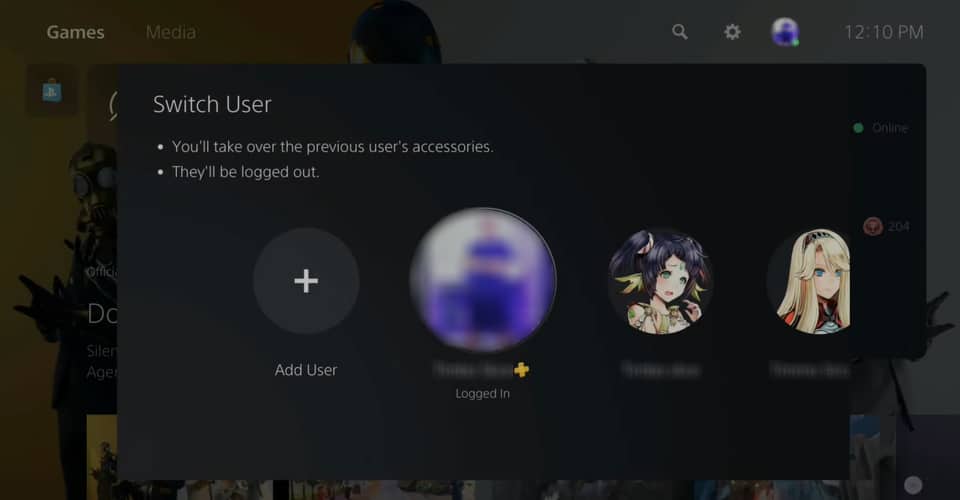
Activate A PS5 As Primary For Console Sharing & Offline Play
The primary feature has been around for quite a while now, since the launch of PS5’s predecessor, the PS4. Some have been caught abusing this feature as it allows for all accounts to have access to all games, but since then, Sony has introduced some security features.
Nowadays, the feature cannot exactly be abused as it once was. But all in all, props to Sony for allowing the ability to have access to all your games from multiple accounts.
Anyways, if you want to activate a PS5 as primary for console sharing and offline play, this is how you do it:
- Power on your PS5.
- Go to settings from the main menu.
- Navigate to Users and Accounts.
- Go to Other, and click on ‘Console Sharing and Offline Play’.
- Once the prompt appears, click on ‘Enable’.
Basically, this also sets the PS5 as primary, even if that doesn’t appear to be the case. There is also another way that you can set a console only to primary, but that way there is no offline play.
In addition, this won’t affect your primary PS4, should you have one set. This is only for the current console you’re changing the settings on.
It does appear that free games from PS Plus are also accessible to other accounts on the device, no matter if there is an internet connection or not. Of course though, the games have to be fully downloaded and installed beforehand to work.
READ NEXT : How To Turn Off PS5 Controller on PC | Without Console