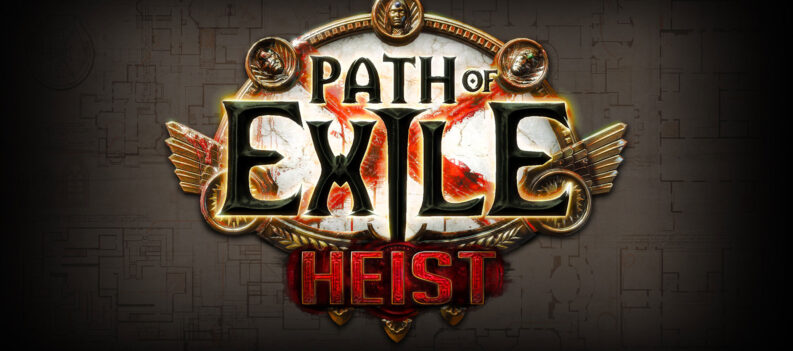The 3rd game of the legendary Crusader Kings series, which many strategy game lovers are looking forward to, was released on September 1, 2020. The players greatly appreciated Crusader Kings 3. On the other hand, whether the cheats that make some games more enjoyable are applicable to Crusader Kings 3 or not posed a question mark in the players’ minds.


The answer to this question in the minds of the players is yes. You can use cheats in Crusader Kings 3. You can discover all eras and all innovations, kill a character, adds a realm law, and so forth with specific cheat codes that you will type in the game. Let’s see how to use cheats in Crusader Kings 3.
How To Use Cheat Codes In Crusader Kings 3?

For this, first, you need to open the console in the game and then write the cheat codes to the console. To open the console in Crusader Kings 3, follow the steps below:
For Stream Users :
- Right-click on the game in your library
- Select “Properties”
- Set launch options
- Add “–debug_mode” in the dialog box
For Windows Users
- Create a shortcut
- Right-click on it
- Select “Properties”
- Add “debug_mode” next to the text in the target field.
After following the above steps, you can access the console by pressing the tilde (`) key in the game. You are now ready to cheat in Crusader Kings 3. You can have more fun in the game by opening the console and choosing the cheat codes you want from the list below.
Crusader Kings 3 Cheat Code List
Here are all the Crusader Kings 3 cheat codes :
- tutorial.enable [gamestate/global/all (default: global)] – Enable the tutorial
- tutorial.disable [gamestate/global/all (default: global)] – Disable the tutorial
- tutorial.debugwindow – Shows the tutorial debug window
- event [eventid] [character] – Trigger an event for a character
- debug_event [eventid] [character] – Trigger an event for a character. It will also print the event trigger, which can however cause some false positive error logs.
- test_event [eventid] [character] – Evaluate if an event can be triggered for a character. It will also print the event trigger to the console, which can however cause some false positive error logs.
- discover_innovation(add_innovation) – Discover an innovation for a character’s culture
- discover_fascination(add_fascination) [character (optional)] – Discover the innovation that is the current fascination for a character’s culture
- join_era(unlock_era) [era] [character (optional)] – Join a certain era (and all previous ones)
- discover_era [era (optional, default is current era)] [character (optional)] – Discover all innovations of a certain era (and the era itself)
- discover_all_eras [character (optional)] – Discover all eras and all innovations
- set_faith [faith] [character (optional)] – Sets the faith of a character
- dynasty_prestige [amount (optional, default: 1000)] [dynasty ID (optional, default: player dynasty)] – Adds prestige to the given dynasty
- gain_all_dynasty_perks [character (optional)] – Gives a dynasty (currently played character’s dynasty by default) all perks
- log_missing_game_concept_loc – Logs all game concepts that have not had their loc key defined
- kill(die) [character (optional)] – Kill a character (currently played character by default)
- gain_all_perks [character (optional)] – Gives a character (currently played character by default) all perks
- add_perk [perk] [character(optional)- Gives a character (currently played character by default) a specific perk
- instant_birth – Toggles if children should be born instantly or as normal
- AI.declare_war [character(optional)] – Causes the AI to declare a war (according to normal weighting), bypassing all pacing checks and the like
- generate_cadet_coa [character (optional)] – Generate a CoA for this character as if they were a cadet of their dynasty
- add_doctrine [doctrine] [faith(optional)] – Adds a given doctrine to a faith
- remove_doctrine [doctrine] [faith(optional)] – Removes a given doctrine from a faith
- add_realm_law [law] [character(optional)] – Adds a realm law
- add_realm_law_skip_effects [law] [character(optional)] – Adds a realm law, skips the cost and the pass effect, and the revoke effects of the current law
- set_culture [culture] [character(optional)] – Sets the culture of a character
- change_fervor [amount(optional)] [faith(optional)] – Changes the fervor of a faith
- add_secret [type] [target(optional)] [character(optional)] – Gives a character (currently played character by default) a specific secret
- change_development_level [amount] [province_id(optional)] – Changes the development level of a county, defaults to capital
- faction_spawn [faction_type] – Spawns a faction of the specified type
- faction_discontent [faction_type] [discontent_value]- Sets discontent of the first faction of the specified type
- faction_demand [faction_type] – The first faction of the specified type sends its demand
- dump_pool_stats – Dump statistics about the pool to ‘logs/pool_stats.csv’
- dump_character_creation_stats – Dump statistics about the pool to ‘logs/character_creation_stats.csv’
- fast_tick – Faster ticking (lower frame rate)
- instamove(quickmove) – units move one province each day
- supress_messages – Toggle if all messages (toasts/notifications) should be suppressed
- force_save_compression – Toggle if saves should be compressed
- dump_bookmark_portraits – Writes portrait data for all bookmark characters at current date
- print_ai_timings – Prints profiling data about ai
- portrait.ClearCache – Clears the portrait cache. Forces all portraits to refresh
- portrait_editor(pe) – Open the portrait editor
- spawnentity [entity name] [state (optional)]- Spawns specified entity at cursor position
- clearspawnedentities – Clears entities spawned with spawnentity command
- MapObjects.GenerateGameLocators [type] ]filename (optional)] – Generates locators for the game’s map objects
- MapObjects.Debug – Prints out map object debug information
- Camera.Debug – Prints out camera debug information
- Camera.Save – Save camera position
- Camera.Load – Load camera position
- Map.SavePNG [map mode] [file name] [yes/no Should render flat (optional)] – Save a png of the map with a specific color mode
- Adjacencies.Rebuild – Rebuild all adjacencies
- spawnline [line name] [start position ‘x,y,z’ (no spaces)] [end position x,y,z (no spaces)] – Spawns specified line between 2 positions
- clearlines – Clear lines
- SplineNetwork.GenerateAssets – Undefined
- shader_debug – Undefined
- compoundnodeeditor – Compound Node Editor
- particleeditor – Particle Node Editor
- script_docs(script_documentation) – Prints script documentation
- settings – Spawns a settings GUI
- screenshot – Take screenshot
- tweak – Spawns a tweaker GUI
- textureviewer – Open texture Viewer
- texturelist – Show texture List
- tools.skins – Open skin Editor
- 3dstats – Toggles 3D Stats
- audio.list_events – List audio event
- audio.play_event [Audio event] – Play audio event
- audio.cpu_info – Shows current cpu usage
- vsync – Toggle main swapchains vsync
- gfx.reloadtexture – Reload textures
- rendertype – Reports what render backend is used
- Threading.TaskThreadCount [The number of task threads] – Set or get the number of task threads
- CrashReporter.SimulateCrash – Simulates a crash (resulting in the game exiting).
- CrashReporter.DeleteCrashData – Delete local crash dumps older than X days.
- gfx.skin – Select active gfx skin
- Dockables.Create [Dockable name] – Create dockable
- Dockables.CreateLayout [Dockable layout name] – Create dockable layout
- gui_editor – Spawns gui editor
- DumpDataTypes – Dumps the registered data types
- map_editor – Toggle map editor
- Music.StopTrack – Stops the currently playing track
- Music.Weight – Shows or sets the current weight of the music system
- Music.PlayTrack [track name] – Plays the specified track
- Music.Reset – Resets the music system
- Debug.Achievements.ResetAll – Locks all achievements again
- explorer – Shows an object explorer window
- ⦁ add_lifestyle_xp_all [amount(optional)] [character(optional)] – Adds xp all lifestyle
- ⦁ add_diplomacy_lifestyle_xp [amount(optional)] [character(optional)] – Adds xp to the given lifestyle
- ⦁ add_martial_lifestyle_xp [amount(optional)] [character(optional)] – Adds xp to the given lifestyle
- ⦁ add_stewardship_lifestyle_xp [amount(optional)] [character(optional)] – Adds xp to the given lifestyle
- ⦁ add_intrigue_lifestyle_xp [amount(optional)] [character(optional)] – Adds xp to the given lifestyle
- ⦁ add_learning_lifestyle_xp [amount(optional)[ [character(optional)] – Adds xp to the given lifestyle
- switchlanguage [language name] – Reload localization files and switch language
- reload [file name] – Reloads assets
- time – Shows the time
- minidump [file path] – Creates a minidump
- crash – Cause the application to crash
- debug_mode – Toggles debug mode
- release_mode – Toggles release mode
- GUI.CreateWidget(gui_test,test_gui) [File name] [Widget name] – Create dummy widget. With 0 arguments the file name will be gui/debug/test_gui.gui, and the widget name will be test_window
- GUI.ClearWidgets – Clear dummy widget
- helplog – Print out all console commands to game.log file.
- help [command name] – Print out all console commands or a specific command description.
- helphelp – Double Rainbow help.
- version – Prints the version to the console and the game log.
- tick_day [number of days] – Ticks any number of days
- statistics – Logs statistics
- load [file name] – Load gamestate from savegame on disk
- test_save – Check save and load persistence
- save [file name] – Saves current gamestate to disk
- recalculate_modifiers [{if an argument is given, ALL modifiers will be calculated}] – Recalculates modifiers
- effect [{effect script}] – Execute effect
- run [{effect file}] – Execute effect file in /run
- trigger [{trigger script}] – Test trigger script
- chat [Message] – Send chat message
- play [Character ID] – Change played character
- observe(ob) – Start observing the game
- hello [Character ID] – Show a character
- hello_history [Scripted history character ID] – Show a character from history
- show_title [Title tag] – Show a title
- find_title [Title name] – Find a title
- select_province [Province Id] – Select a province
- change_culture [province id] [culture] – Change culture of a county
- merge_culture [from culture] [to culture] – Merge all counties of one culture into another culture
- gold(cash,dough) [Amount] – Add gold
- add_piety(piety) [Amount] – Add piety
- add_prestige(prestige) [Amount] – Add prestige
- give_title(gt) [Title] [Character ID (optional, the player by default)] – Gives the title to the specified character
- add_claim(ac) [Character ID (optional, the player by default)] [Title] – Gives the character a claim on the title
- age() [Age] [Character ID] – Adds age to the current age
- historical_id(hist) [Character ID] – Shows the historical ID of a character
- add_trait(at) [Trait] [Character ID (optional, applies to player character otherwise)] – Adds trait to a character
- set_sexuality [sexuality] [Character ID (optional, applies to player character otherwise)] – Sets the sexuality of a character
- secret_info(si) [character ID (optional)] – Shows all info about all secrets that the character is involved in
- remove_trait(rt) [Trait] [Character ID (optional, applies to player character otherwise)] – Removes trait from a character
- pregnancy(child_birth,impregnate) [mother id] [father id (0 or empty for no father)] [instant birth (yes/no)] – Make a character pregnant
- redraw_coa – Redraw coat of arms
- yesmen(yesman,debug_yesmen,ym) – AI will always say yes to everything within a day
- nomen(noman,debug_nomen,nm) – AI will always say no to everything within a day
- watch(ww) – Enables watch windows
- aiwatch – Enables ai watch windows
- ai_war_coordinator_watch – Enables AI war coordinator watch window
- loading_screen(ls) – Stays on the next load screen
- error – Show errors in log
- test_message [type] [char_id/title_key/goto province_id] – Test sending a message
- gamelog – Show game log
- know_schemes – Discovers all schemes target to the player
- end_schemes – Ends all schemes target to the player
- scripted_tests [pattern (optional)] – Run scripted tests
- force_oos – Force OoS
- event_queue – Print event queue debug
- event_counts – Print event debug counts
- spawn_combat_army [scenario] [combat side] – Spawns attacking or defending side of a combat scenario
- combat [scenario] – Test a scripted combat scenario
- combat_test [scenario] [iterations] – Test a scripted combat scenario
- charinfo – Toggles the visibility of the character debug info.
- print_randomlog – Prints the current randomlog.
- oos_dump – Dumps OOS info.
- output_terrain – Outputs province terrain file.
- tick_development [Number of ticks] – Tick the spreading of development for X ticks
- players – Lists all players on server
- kick [Player name] – Kicks a player with the given name
- add_relation [relation name] [char01] [char02] – Adds a scripted relation
- remove_relation [relation name] [char01] [char02] – Removes a scripted relation
- add_stress [stress] [character id (optional)] – Add the value to existing stress
- simulate_child_skills [age] [character id (optional)] [iterations] – Zeroes all base skills and simulate growth to a specific age of character (will change age)
- set_stress [stress] [character id (optional)] – Change stress to the value
- add_dread [dread] [character id (optional)] – Add the value to existing dread
- set_dread [dread] [character id (optional)] – Change dread to the value
- set_focus [focus] ]character] – Set a focus for the character
- add_maa [MAA type] [character] [banner_index] – Add an men-at-arms regiment to the character
- clear(clr) – Clear console.
- recalculate_succession [Character ID] – Recalculates the succession of a character
- AI.Enable [Character ID] – Enables the AI of a character
- AI.Disable [Character ID] – Disables the AI of a character
- set_diplomacy [value] [character (optional)] – Sets the diplomacy of a character
- set_martial [value] [character (optional)] – Sets the martial of a character
- set_stewardship [value] [character (optional)] – Sets the stewardship of a character
- set_intrigue [value] [character (optional)] – Sets the intrigue of a character
- set_learning [value] [character (optional)] – Sets the learning of a character
- set_prowess [value] [character (optional)] – Sets the prowess of a character
- change_diplomacy [value] [character (optional)] – Changes the diplomacy of a character
- change_martial [value] [character (optional)] – Changes the martial of a character
- change_stewardship [value] [character (optional)] – Changes the stewardship of a character
- change_intrigue [value] [character (optional)] – Changes the intrigue of a character
- change_learning [value] [character (optional)] – Changes the learning of a character
- change_prowess [value] [character (optional)] – Changes the prowess of a character
- clear_traits [character (optional)] – Removes all the traits of a character
- clear_character_modifiers [character (optional)] – Removes all the modifiers of a character
- set_nick(set_nickname) [nick_key] [character (optional)] – Sets the specified nickname to a character
- remove_nick(remove_nickname) [character (optional)] – Removes the nickname of a character
- timer – Prints out debug timing info
- timer_start – Starts debug timing
- timer_restart – Restarts (resets and starts) debug timing
- timer_reset – Resets debug timing
- timer_stop – Stops debug timing
- timer_dump – Dumps debug timing info
- Ct – Puts timer info in clipboard
- instabuild(quickbuild) – Players build things instantly
- verify_ai_path – Verify an AI unit’s path
This are all latest & greatest cheat codes for Crusader Kings 3, enjoy your game!