We have a compilation of all the Roblox Deliveryman Simulator codes that are currently accessible. By inputting these codes, you can obtain tokens, boosts, free spins, and more.

CZ.inc created the game Deliveryman Simulator specifically for the Roblox platform. Players can hone their delivery techniques in this game and become faster couriers. You’ll gain more energy, strength, and rewards as you train more since you’ll be able to deliver more.
In the Roblox Deliveryman Simulator, you will deliver a lot of boxes and things to earn energy. You can transport heavier packages as your strength increases. You can enter new game locations by continuing to collect energy and turn it into strength. Be the best delivery person in the neighborhood!
Roblox Deliveryman Simulator Codes for Tokens, Boosts, Free Spins, and Energies – Tested October 2022
You can find freebies using our list of Deliveryman Simulator codes if you’re seeking them. We have a complete list of all new codes that are active right now. Below the list of codes is information on how to redeem codes in Deliveryman Simulator if you need it.
Deliveryman Simulator Working Codes
The codes currently available are listed below:
| Codes | Rewards |
|---|---|
| master | Free Reward |
| lucky | 100 Tokens, Super Lucky, & Ultra Lucky Boosts |
| thanks100k | 10 Spins, 2x Super Lucky & Ultra Lucky Boosts |
| mega | 5 Free Spins |
| legend | Spin, 2x Energy, Strength, and Training Speed Boost |
| wheel | 3 Free Spins |
| release | 2x Energy Boost |
| newgame | 2x Training Speed Boost |
| energy | 250 Energy |
How to Enter Codes in Deliveryman Simulator
Deliveryman Simulator code redemption is a straightforward process. We advise copying and pasting the codes straight from our list to prevent mistakes or extra spaces. See our detailed instructions below if you’re unsure how to collect the game’s prizes.
- Launch Deliveryman Simulator on your desktop and smartphone.
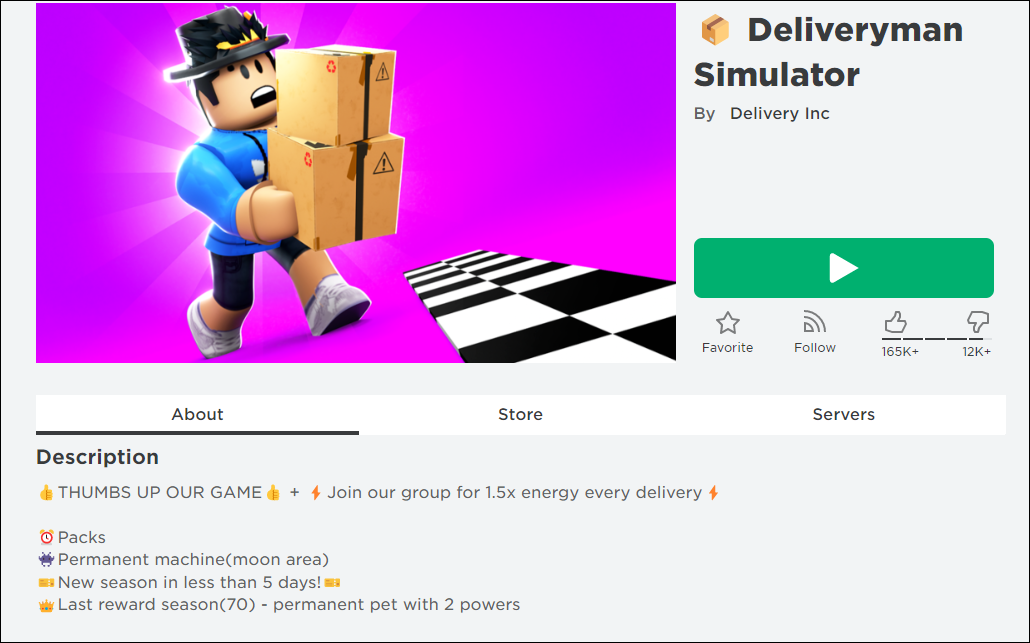
- Locate the “Twitter” button on the side of the screen and click on it.

- Simply copy it from our list.

- Paste it into the textbox.
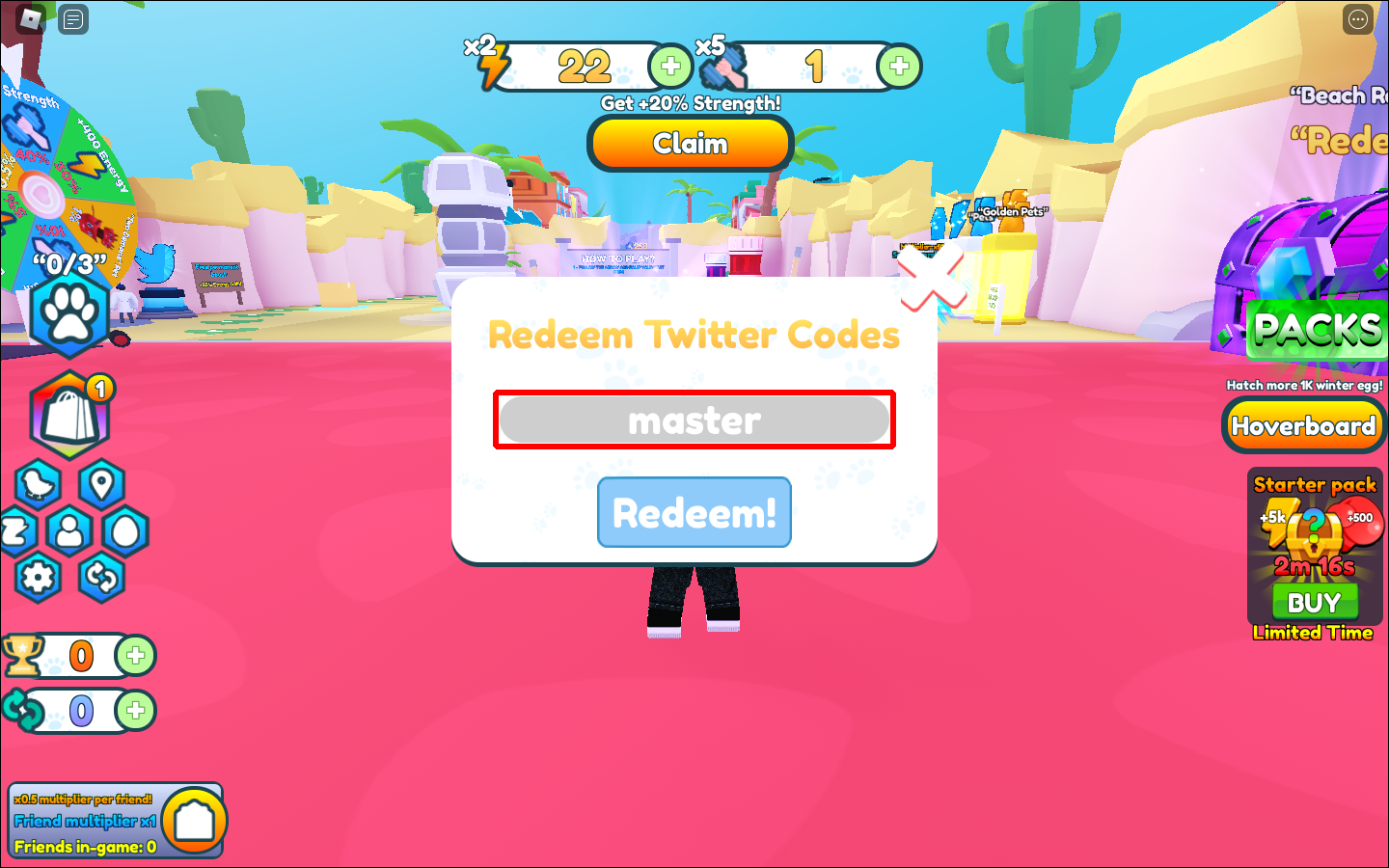
- Click the “Redeem!” button to obtain your rewards.
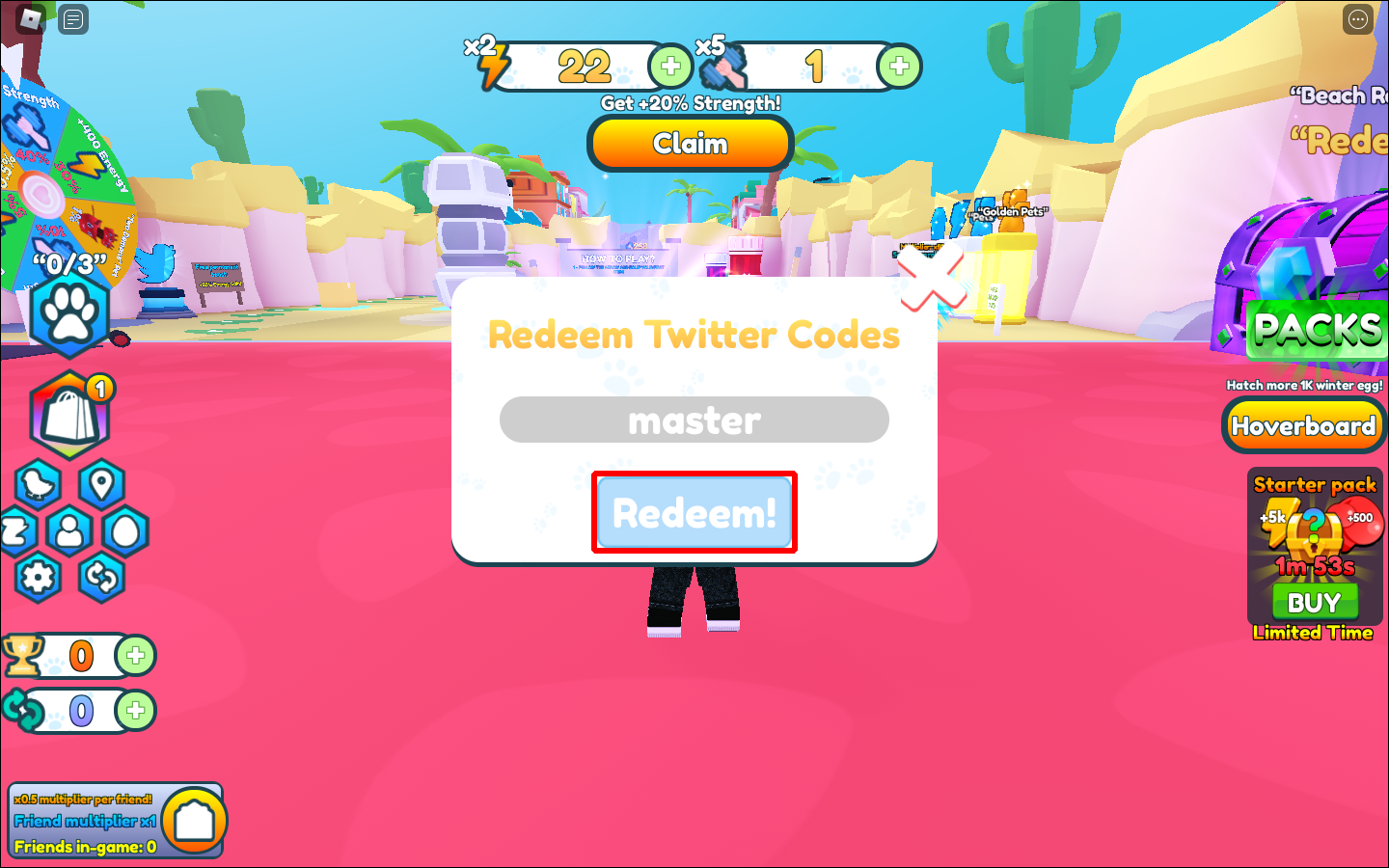
After redeeming the codes, any in-game bonuses or boosts ought to appear automatically on your account. If a code indicates that it is invalid, make sure you typed it accurately by checking it twice.
How to Get More Codes
Join the CZ.inc Discord Server, where the game’s developers are located, to find more codes. You can get certain codes as well as information on the most recent improvements. Otherwise, we’ll be adding the most recent codes to this wiki as they become available, so be sure to bookmark the page!















