We have a list of all the Roblox Developer Simulator codes that are currently available. You can obtain cash and credits, advertisements, and more by entering these codes.

For the Roblox metaverse platform, Parallex Games created the experience known as Developer Simulator. Developer Simulator can give you a brief taste of what it’s like to be a Roblox game developer if you’ve ever been curious. To advance in this game, you must read books, and utilize your computer programming skills. To advance in the game, you must upgrade both your computer and your books.
You can create games that will earn you money by experiencing the life of a Roblox developer in Roblox Developer Simulator! Read books to sharpen your mind so you may use what you learn for your advancement and raise your income. Use that money to update your hardware so you can create better games! Try to top the leaderboards to become the top developer.
Roblox Developer Simulator Codes – Tested October 2022
You can find whatever freebies you’re seeking with our collection of Developer Simulator codes. If you’re unsure how to accomplish it, there are instructions for redeeming codes in Developer Simulator below the list of codes.
The most recent working codes for Roblox Developer Simulator are provided below. You can exchange them for money to upgrade your development studio. After a set period, codes do expire, so use them as soon as you can.
Developer Simulator Working Codes
The codes currently available are listed below:
| Codes | Rewards |
|---|---|
| HIRING | 30 Credits [New] |
| 1MVisitsCode | 1x Ads, 1x Coffee, & 1x Luck Boost |
| 5KLikes | 1x Ads, 1x Coffee, & 1x Luck Boost |
| 2KLikes | 1x Ads & 1x Coffee |
| Creptiez | 250 Cash |
| Russo | 250 Cash |
| Roblerom | 500 Cash, 1x Coffee, & 1x Ads |
| JeffBlox | 500 Cash, 1x Coffee, 1x Ads & 1x Luck |
| Kanshy | 250 Cash |
| Release | 100 Cash & 5 Credits |
Expired Codes
The codes listed below are now unavailable rewards mentioned can’t be redeemed:
| Codes | Rewards |
|---|---|
| BoostsOP | 1x Ads, 1x Coffee, & 1x Luck Boost |
How to Enter Codes in Developer Simulator
Developer Simulator codes can be redeemed straightforwardly. We advise copying and pasting the codes directly from our list to prevent typos or extra spaces. If you’re unsure how to collect the game’s prizes, go to our detailed instruction manual.
- On your computer or mobile device, launch the Roblox Developer Simulator.
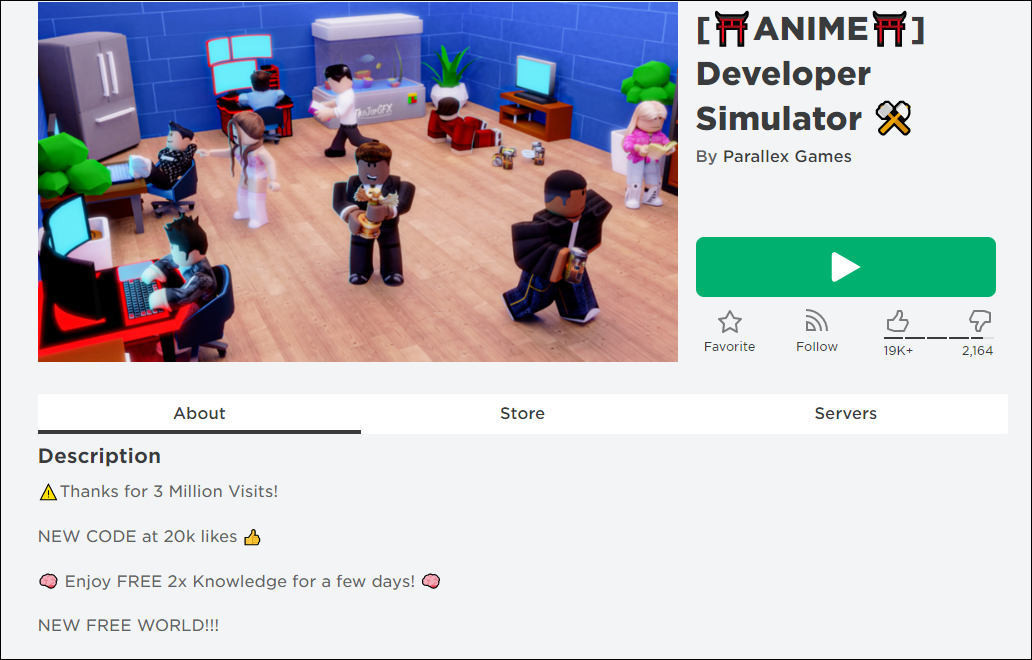
- On the screen’s side, click the “Menu” button.

- Select the “Twitter” button.

- Take a code from our list and copy it.

- Enter it in the text field that says “Enter Code.”
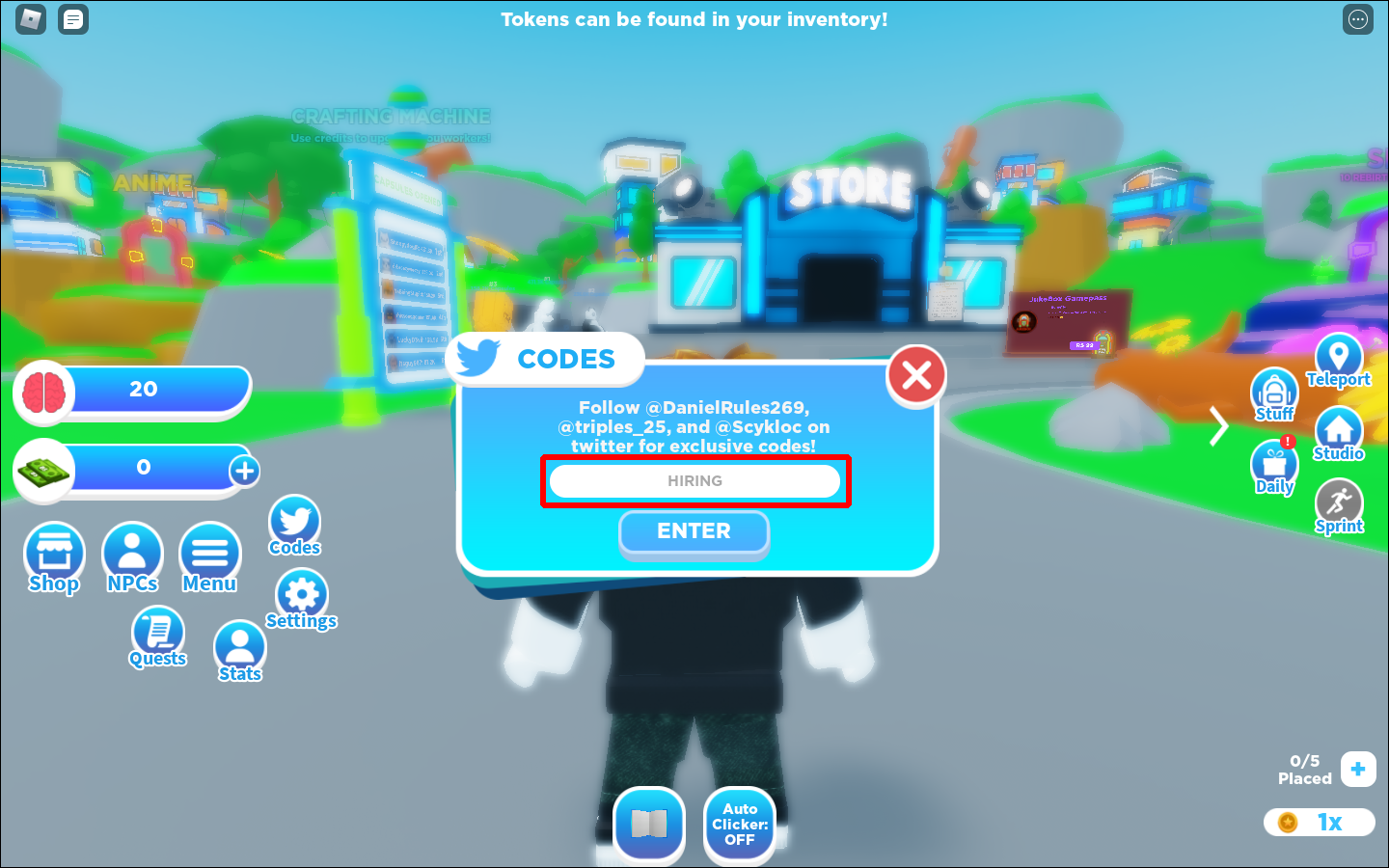
- To receive your prize, use the “Enter” button.
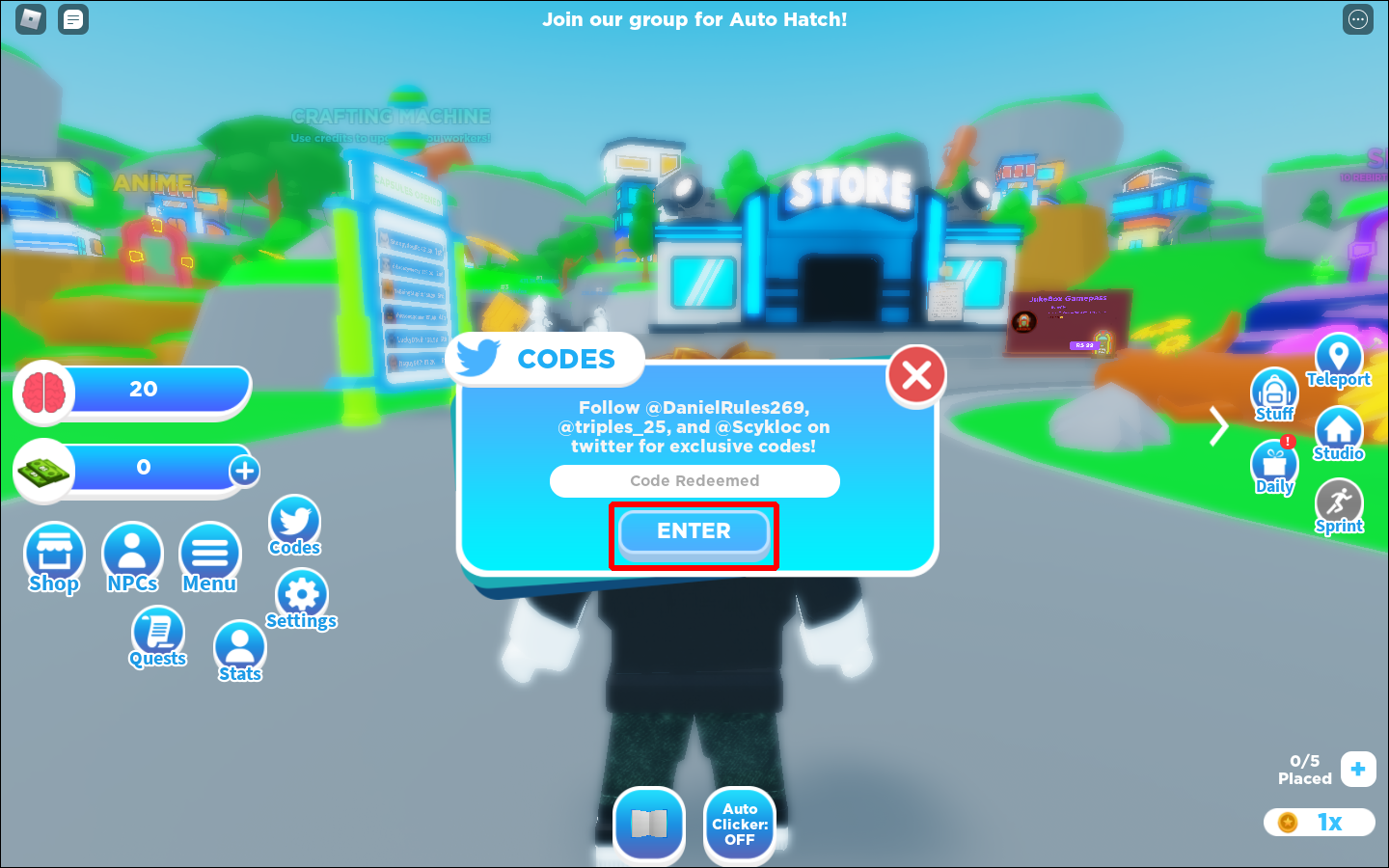
Enter the codes precisely as they are displayed in our post. If you don’t, you might discover that they won’t function for you, indicating that you may have entered them wrong.
How to Get More Codes
Follow the game’s developers TripleSDev, Scykloc, and DanielDev on Twitter if you want to find more codes. You can also sign up for the game’s official Discord server to acquire news and updates and talk with other players. Otherwise, we’ll add the most recent codes to this wiki as they become available, so be sure to check back often!















