All of the available Roblox Store Simulator codes may be found in our collection. You can get money, dumbbells, spins, and more by entering these codes.

The PC Store Simulator game for the Roblox platform was created by @adrian77. Building PCs in the Roblox PC Store Simulator will allow you to sell them to frantic clients. Put as many pieces as you can collect into a case. When you sell your newest product to customers, you can also give them a powerful computer to play games on. You’ll be able to buy more pricey components as your income increases and build the finest PCs possible!
Roblox PC Store Simulator Codes – Tested October 2022
PC Store Simulator codes are beneficial to both new and expert gamers since they often include bonuses such as free cash. As soon as the game’s writers release fresh code, this page will be updated.
With our list of PC Store Simulator codes, you can obtain freebies if you’re seeking them. We have a complete list of all new codes that are active right now. Below the list of codes is information on how to redeem codes in the PC Store Simulator if you need it.
PC Store Working Simulator
The codes currently available are listed below:
| Codes | Rewards |
|---|---|
| SUPER | $1,000 Cash |
| LUCKY | $100 Cash |
How to Enter Codes in PC Store Simulator Codes
PC Store Simulator code redemption is a straightforward process. We advise copying and pasting the codes straight from our list to prevent mistakes or extra spaces. See our detailed instructions below if you’re unsure how to collect the game’s prizes.
- Open PC Store Simulator on your computer or smartphone.
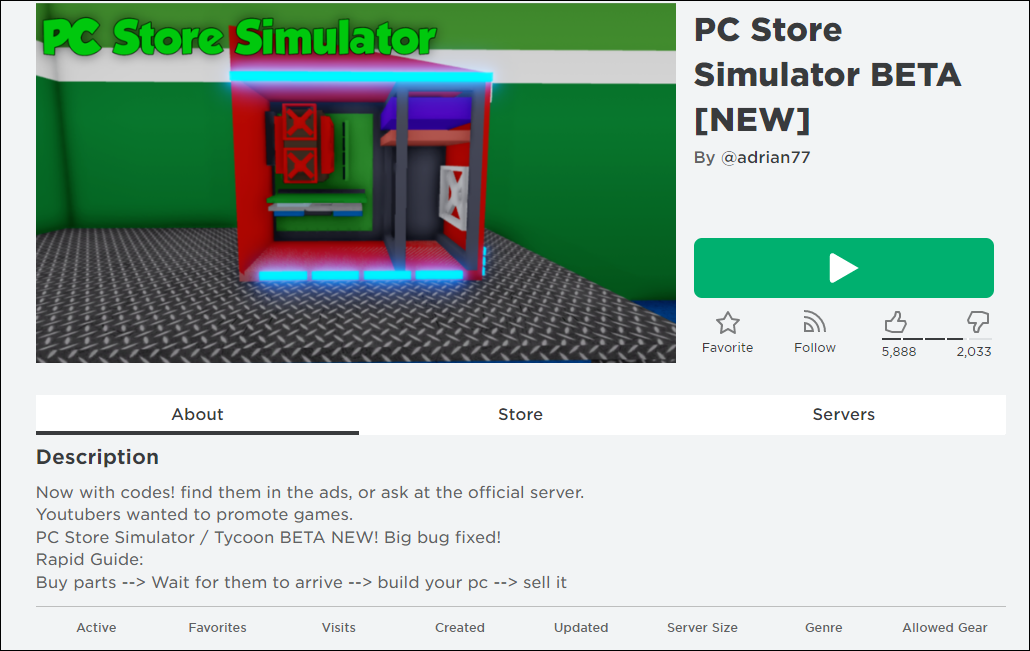
- Locate and tap the “Codes” button on the side of the screen to redeem codes.

- Simply copy a code from our list.

- Put it in the textbox by pasting.

- To redeem your prizes, click the “Redeem” button.
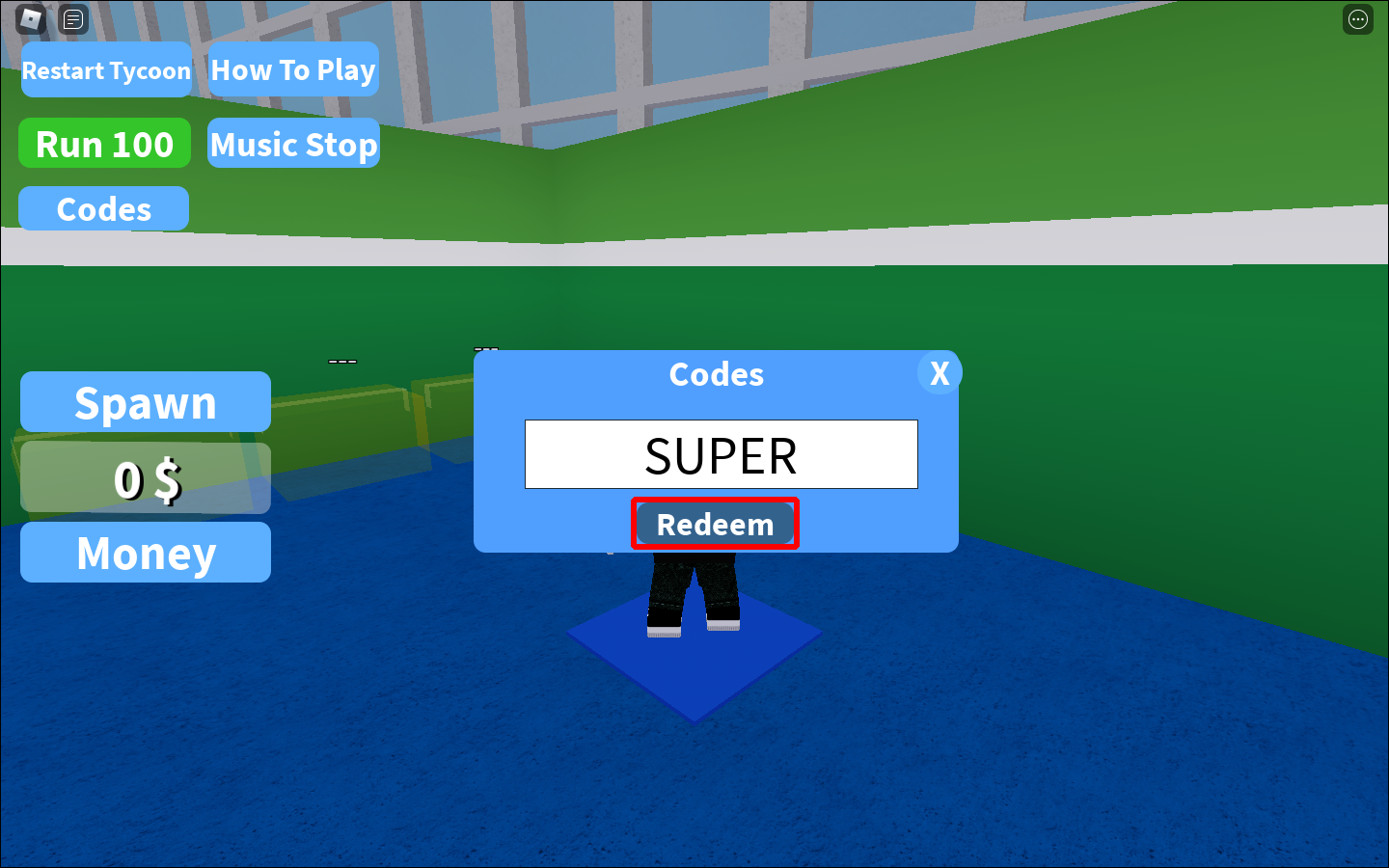
You should get any in-game goodies or boosts on your account automatically after redeeming the codes. If a code indicates that it is invalid, make sure you typed it accurately by checking it twice.
How to Get More Codes
Join the Adrian77Games Discord and Roblox Group to learn about the most recent updates and codes if you want to find new codes. Otherwise, we’ll be adding the most recent codes to this wiki as they become available, so be sure to bookmark the page!















