All of the available Roblox Space Tycoon codes may be found in our collection. You can get money, dumbbells, spins, and more by entering these codes.

Before stepping into the uncertainty of space, you will be building your very own base in Roblox Space Tycoon! To raise your cash on hand, you’ll need to purchase dropped. Upgrade your building as you earn more money and try to launch a ship into space. Try to assume control of the game’s space exploration.
Roblox Space Tycoon Codes – Tested September 2022
Our list of Space Tycoon codes can help you locate any freebies you’re looking for. You can learn how to redeem codes in Space Tycoon below the list of codes if you’re unsure how to do so.
The most recent working codes for Roblox Space Tycoon are provided below. These can be exchanged for money and gems, which you can use to update your tycoon and advance the game more quickly. Use the codes as soon as you can because they do expire after a specific period of time.
Space Tycoon Working Codes
The codes currently available are listed below:
| Codes | Rewards |
|---|---|
| 2kActive | Free Gems [New] |
| Five Thousand | 150 Gems |
| space tycoon | 40 Gems |
| release | $50,000 Cash |
How to Enter Codes Space Tycoon
Space Tycoon codes can be redeemed in a Space Tycoon. We advise copying and pasting the codes directly from our list to prevent typos or extra spaces. If you’re unsure how to collect the game’s prizes, go to our detailed instruction manual.
- Open Roblox Space Tycoon on your computer or smartphone.
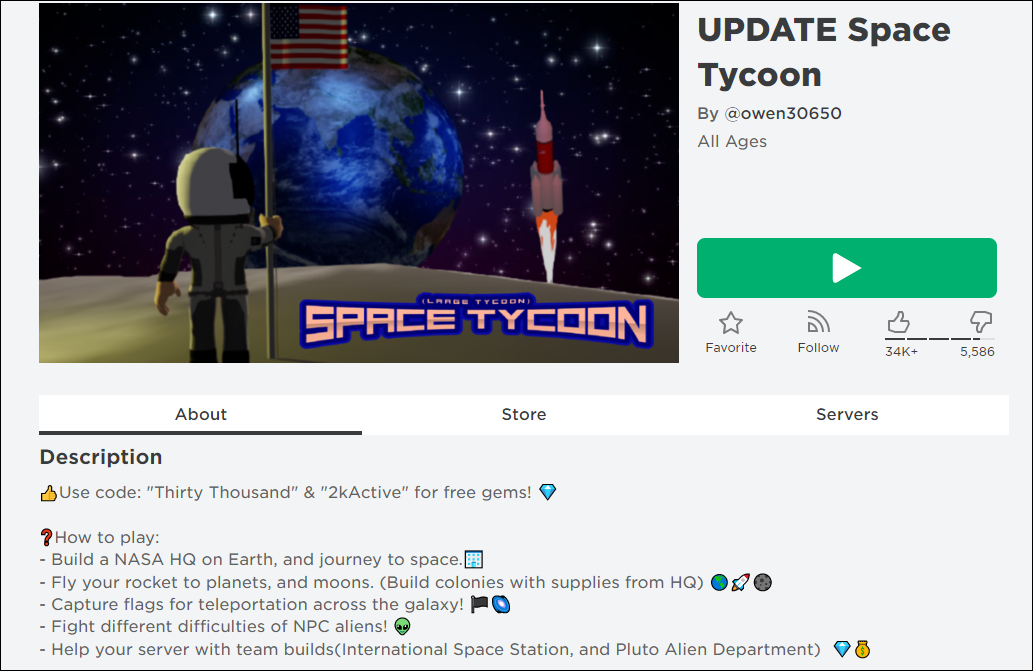
- At the bottom of the main menu, look for the “Enter A Code” section. From our list, pick a code, then copy it.

- Put it in the textarea by pasting.

- To redeem, use the “Enter” key on your keyboard.

After redeeming the codes, any in-game bonuses or boosts ought to appear automatically on your account. If a code indicates that it is invalid, make sure you typed it accurately by checking it twice.
How to Get More Codes
The game’s developer, owen30650, recommends that you follow him on Twitter to find more codes. To acquire news, updates, and to talk with other players, you can also sign up for the game’s official Discord server. Otherwise, we’ll be adding the most recent codes to this wiki as they become available, so be sure to check back often!















