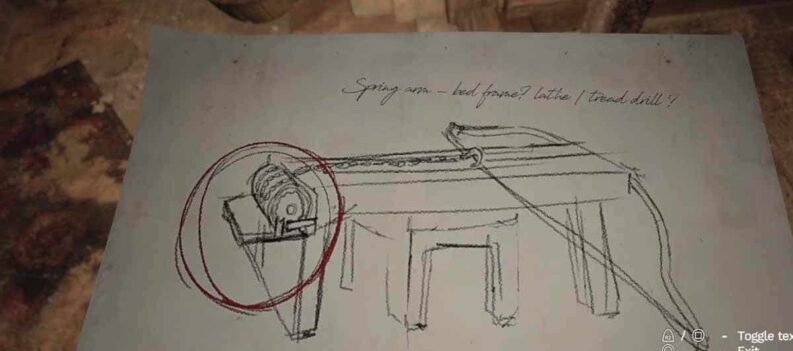There was an update not that long ago which bugged the saving functionality of the game. Players were either not seeing their previous progress, or new progress wasn’t getting saved.

What happened was, that the developers of Amnesia Rebirth had moved the save folder of the files. Thankfully, this issue can be easily mitigated.
We felt like we had to propose a fix as fast as possible, so below you will learn how to fix saving not working in Amnesia Rebirth!
How to Fix Saving Not Working – Amnesia Rebirth![]()

I don’t want to fret on how and why this issue arose from the update. Instead, I want to jump straight into it. Without further ado, this is how to fix saving not working in Amnesia Rebirth:
- Go to C:UsersYour NameDocumentsGamesAmnesia RebirthMain.
- The save folder you are looking for will be named after your nickname in-game along with some numbers.
- Copy those files.
- Paste them to the “Default” folder.
- Voila, your progress is back.
- Start the game, and check.
For now, we have noticed that this issue is mostly for PC players. Until now, there haven’t been any reports for console players, or Mac and Linux players for that matter.
I suspect that on PC is this can be an aftermath of a quite humble mistake from the developers, while on console the save files have only one destination, and it can’t be moved easily.
If for some reason this fix isn’t working for you, or you can’t find your save files, then you should consider contacting Amnesia’s support team for further assistance. They’re usually quite responsive. Enjoy your journey in Amnesia, and remember to always control the fear!