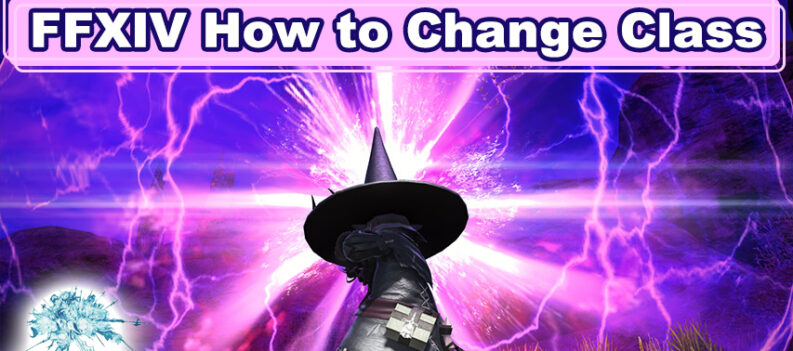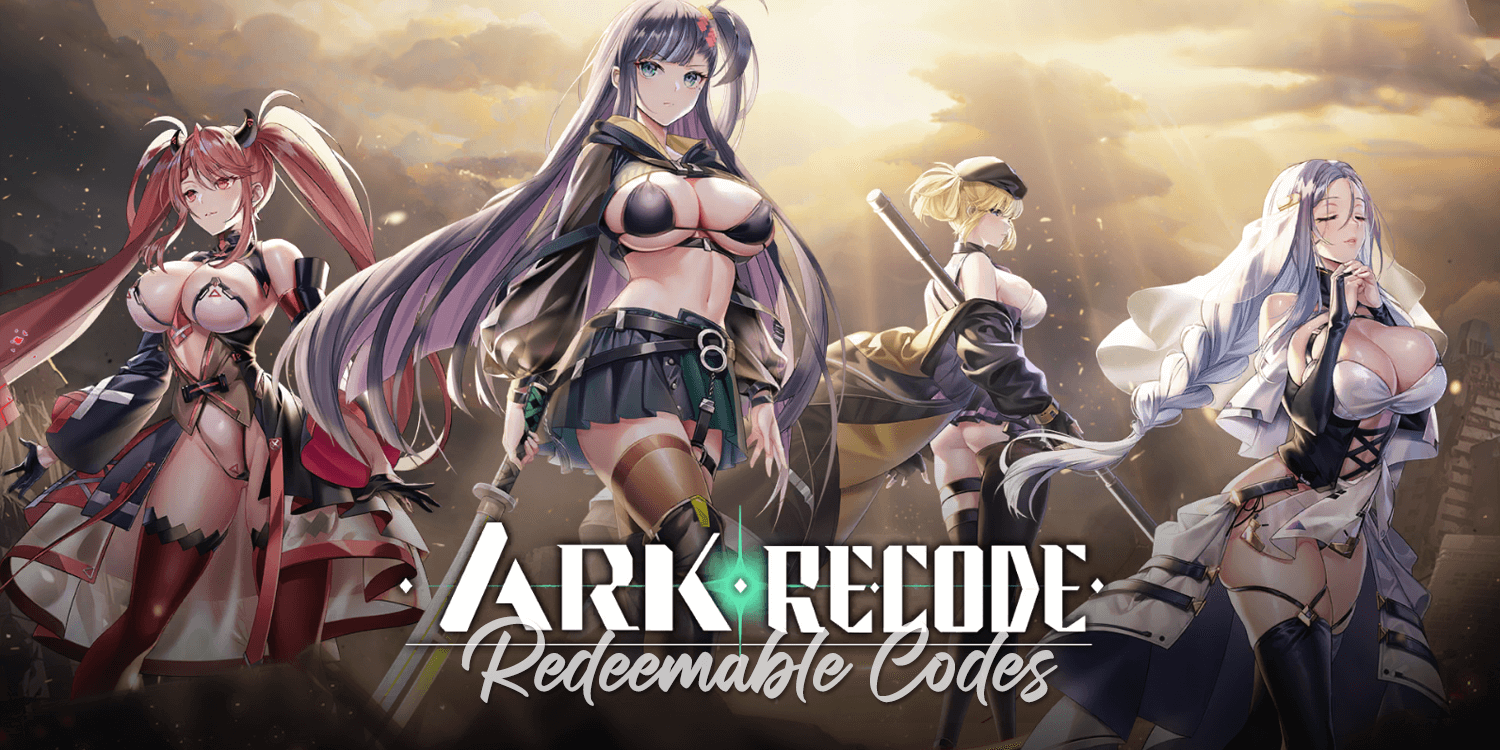Someone once said: “Happiness is only real when shared.” We Animal Crossing fans agree with the sentiment. What’s a great camp or island without a friend there to share the experience?

If you’re just starting the game, you’re probably wondering how can this be done. Well, depending on whether you’re playing the “New Horizons” or “Pocket Camp” version, there are a couple of ways to go about it. Continue reading to find out.
Animal Crossing “New Horizons” How to Play With Friends (2020)?
Easily the most acclaimed installment of Animal Crossing, New Horizonsis the fifth in a row of our favorite game.
On New Horizons, everybody’s got their island. To visit one of your friends, you’ll have to fly. All inbound and outbound flights go through Dodo Airlines, so visit Orville to book a flight.
Getting Friends to Visit You
Start a conversation with Orville and follow these steps to have a friend over:
- Select “I want visitors.” Orville will walk you through the “About Local and Online Play” policies.
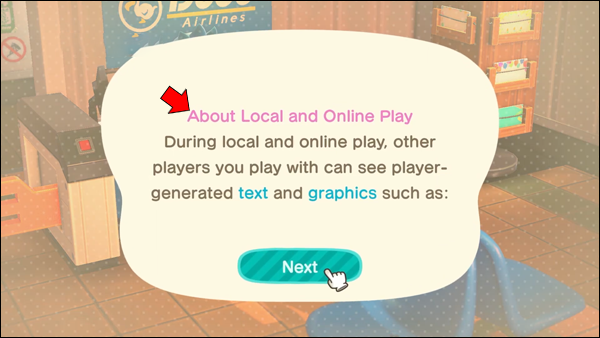
- Click “Next” and then “I understand” to acknowledge the terms.
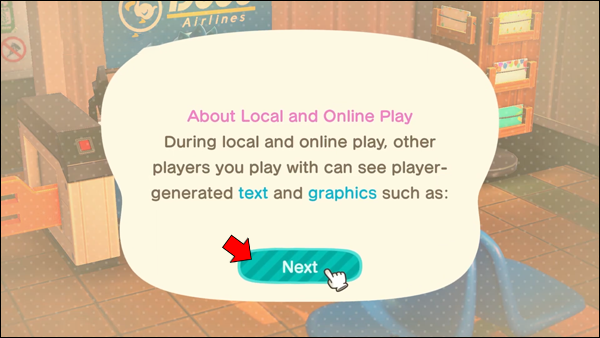
- On the next menu, select “Via Online Play.”, This will prompt Orville to instruct you to be careful and considerate with other’s personal information.
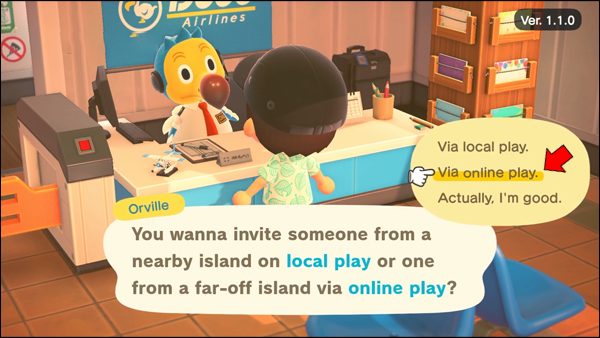
- Click “Next” and proceed through the entire policy. Until you reach the “I Understand Button” – this window will explain how to report inappropriate behavior. Bear that in mind when inviting random guests.
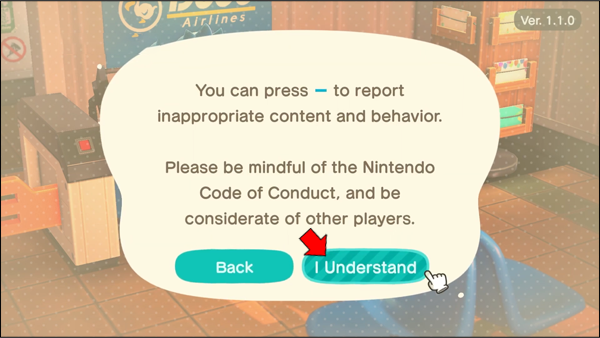
- Click “Roger” and Orville will connect you to the Internet.
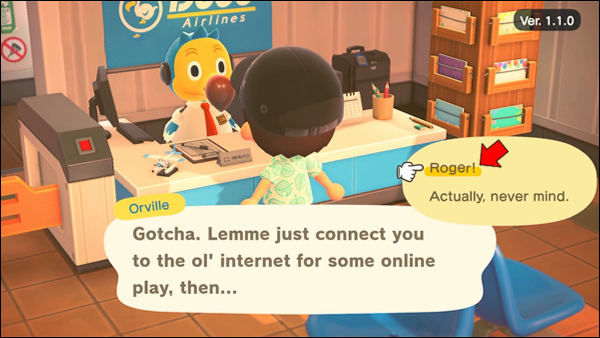
- Next up, he will ask you who to invite. Select “Invite via Dodo Code.”
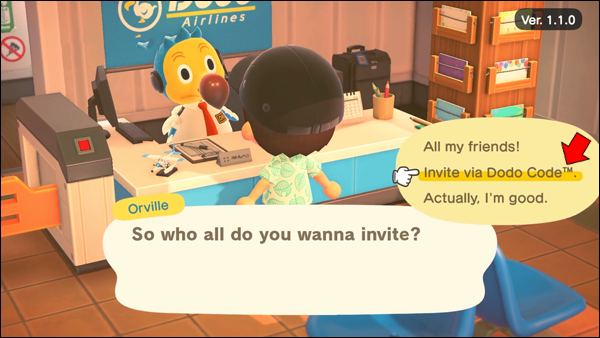
- You’ll have two options “Only my Friends” or “The More the Merrier.” The second option will give you a chance to invite random strangers.
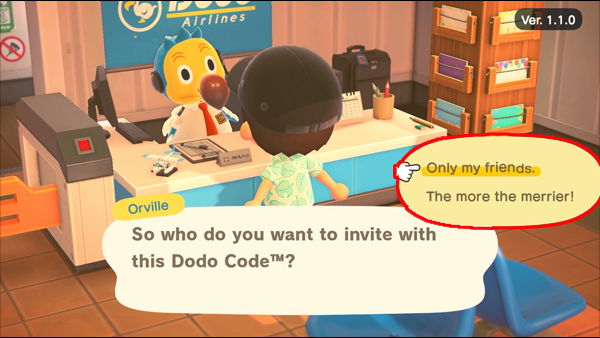
- Select “Only my Friends.”
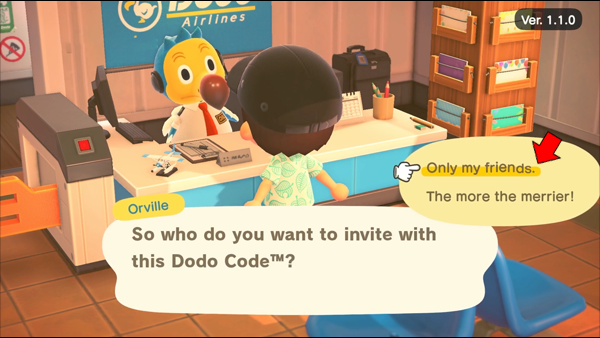
- Take out your phone and install the “Best Friends List” app (Orville will install it automatically).

- Take the code from Orville. Send it to a friend.
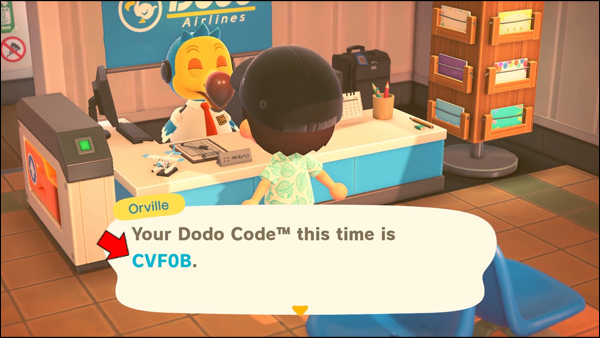
- If you’ve got an inbound flight from a friend, your progress will be saved and a special screen will show up listing the flight information. Wait a few seconds, and welcome your friend! Press “R” to chat, and have fun!
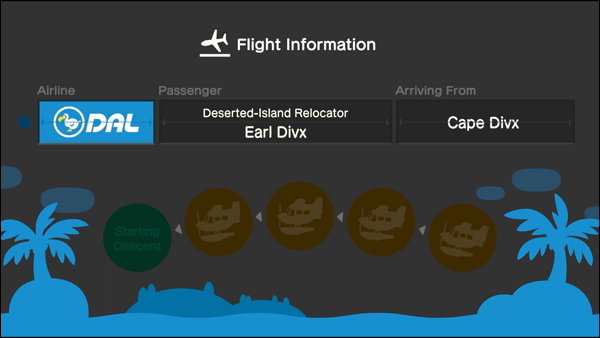
Visiting Friends
Going to visit your friend’s town requires a Nintendo online subscription, while local play doesn’t.
- Visit Orville at the Airport. Select “I want to fly.”
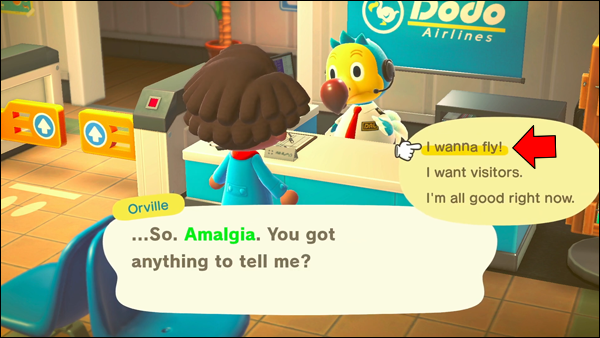
- Next up, select “I wanna visit someone.” Click through any additional info Orville gives you.
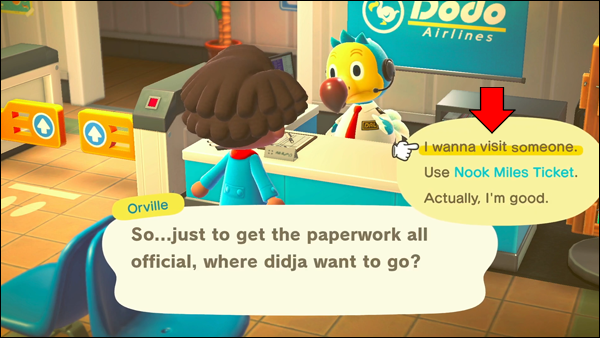
- Select “Via online party”, then “Roger.”
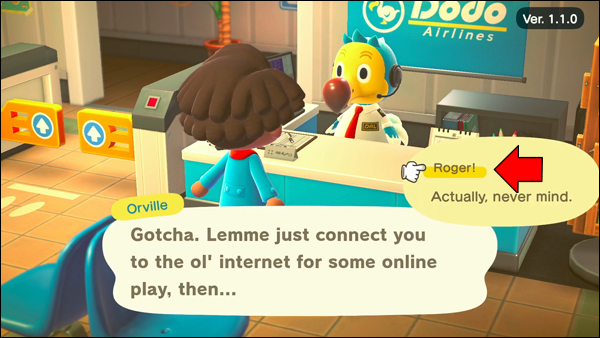
- If you already have the “Best Friends List” app on your Nook phone you can select “Search for a Friend”, or if a friend sent you a code, select “Search via Dodo Code.”
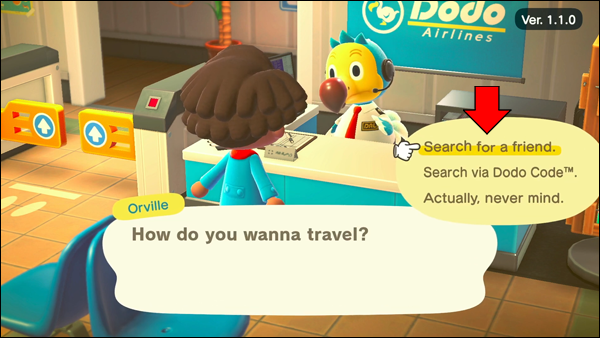
- In case this is your first time playing with friends, Orville will install the app for you. The “Best Friends List” app gives you the option of becoming best friends with people you meet. Being best friends with someone lets them interact with the trees in your town. So be careful.

- Select “Search for a Friend.” And Orville will show you a list of friends that have their gates open.
- Select a friend and you’re ready!
You Might Want to Know
Here are some other useful tips to keep in mind:
- Every flight takes some time to complete. When visiting or receiving visitors make sure all conversations you or your visitors are having at the time should be stopped, otherwise the plane won’t be able to land. The same applies whenever you or your visitors are leaving the island.
- When you arrive, use “R” to chat. Downloading the Nintendo Switch app on your phone will allow you to use the keyboard to type messages. Just remember to select Animal Crossing in the app.
- While you’re with friends remember to exchange some fruit!
- If you want to become best friends with someone, open the “Best Friends List” app on your Nook phone. Click on their name and a window will prompt the following two options: “Become best friends” or “Don’t be best friends”. As long as both of you are connected to the internet, the app will show you when your friends log in.
- Also, remember you have the postcard rack at the Airport that allows you to send longer letters to your friends. Plus, you can attach presents if you’re feeling generous.
Animal Crossing “Pocket Camp” How to Play With Friends (2017)?
This lesser-known spin-off game in the Animal Crossing series came out in 2017. It allows you to do all your favorite things in a new setting. Build furniture, befriend new characters, and invite friends to visit. Travel to Sunburst Island or Saltwater Shores, and sell your furniture at the marketplace.
How to Play With Friends?
To play with friends, you’ll want to exchange friend codes. Your friend code will be located at the bottom right corner of the screen. Here’s what you need to do:
- Click on the “More” icon.
- Then click on the “Friends” icon.
- Click “Add Friend.”
- You will have two options to choose from: “Share your ID” or “Enter an ID” depending on whether you are looking for someone, or someone is looking for you.
- Once you do so, the app sends an invite.
- As soon as the invite is accepted, you can visit each other’s campsites.
- When paying a visit, you can give your friends Kudos if you like how they arranged it.
Additional Tips and Tricks
- Shake the Trees With No Fruit on Them – sometimes bells will fall, collect them to help pay off your loans. Don’t worry! There are no bees to fall out and sting you in Pocket Camp!
- Craft Your Amenities as Soon as You Can – your friendships with specific villagers will stay locked at certain levels until you craft their amenities. By not doing it on time, the amenities will pile up and your friendship levels will stay the same. Your overall level depends on it!
- Don’t Use Leaf Tickets for the Showelstrike Quarry – instead, ask for help. You need five friends to help you, if you don’t have enough friends, go around the map and meet new people. There are groups on Facebook and Instagram too! Click the “Ask for help” option as soon as you wake up!
- Spend Leaf Tickets Wisely – spend them mostly for the third crafting spot in the crafting tab, and extra inventory space. That will allow you to craft more furniture at once, plus it helps in attracting new villagers to your campsite. Get more inventory slots so you can hold more items to fulfill more requests easily
Don’t Shake the Branch You’re Standing on!
If you’re new to the game, you can use our tips and tricks to make friends in no time! All of which should put you on a path to having some great encounters in the Animal Crossing universe. Just make sure you befriend the right people!
Are you already playing with your friends? If so, do you have anything to add to our list? Have we missed anything, or have you learned something new from our article? Let us know in the comments section below.