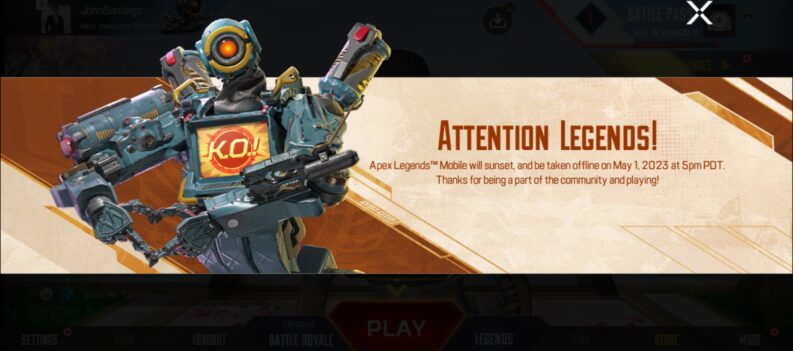With the latest update in Apex Legends, reports came flooding in about ‘No Servers Found’ error loops. Players couldn’t simply start the game at all, especially if they have updated to the new patch. At the moment, it is general consensus that this is in fact an underlying issue with the new update. It seems as though it is server-related.
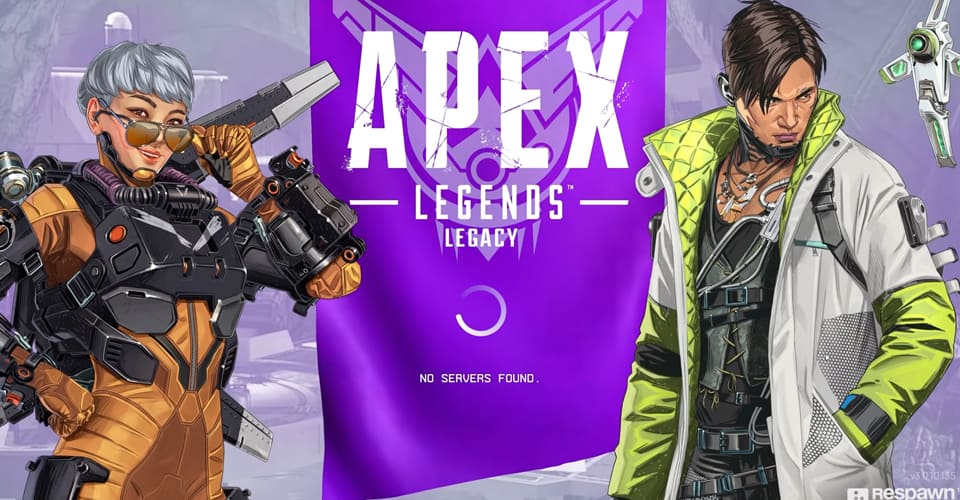
Fix ‘No Servers Found’ Error Loop – Apex Legends
Either Respawn- Apex’s developers are having issues with the servers, or the new update has caused some sort of a bug, where the game cannot find, and use certain servers.
Whatever the case may be, players from the community have been quick to find interesting ways to bypass this issue, and get in on the action as fast as possible. To fix ‘No Servers Found’ error loop in Apex Legends, players need to:
- Launch Apex Legends.
- After getting ‘No Servers Found’, click TAB to choose a Data Center.
- Once the Data Center menu is open, select the next server in the list, after the chosen one.
- Try the game again. If it doesn’t work change to another server, and repeat.
Like I said, at the moment, there is really a limited amount of information on the topic, but it seems like some servers run the game like they should, and some servers don’t
In addition, it seems like the players’ current location plays some role as well. Because, some players can play the game on certain servers, and some can’t. For example, for some, the London servers launches the game, and for others, it doesn’t.
The Apex Legends developers have been relatively quick in solving or patching issues in the past, so we don’t expect anything less this time around.
Until the bug is fixed though, follow the steps above to fix the infamous ‘No Server Found’ error loop. Also, keep trying servers until you get one that runs the game for you, no matter what ping you might be getting.
Follow Caffeinated Gamer for more news, bug fixes, guides, and walkthroughs for Apex Legends!
READ NEXT : Apex Legends: Disconnect Persistence Fix