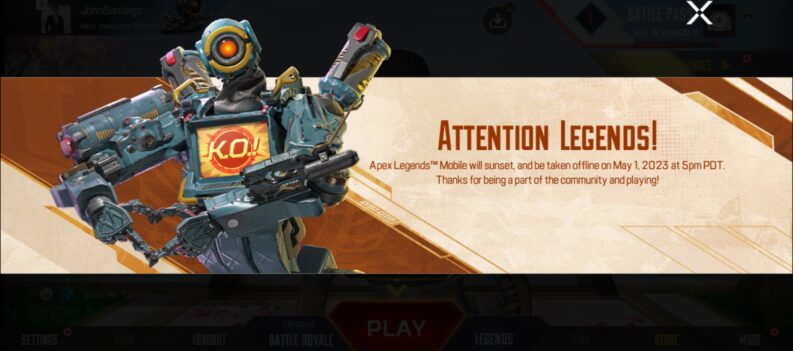Just in time for the holiday season.

It is the season for giving again, making the arrival of the much-awaited gifting feature in Apex Legends much more timely. Fans have asked Respawn Entertainment to give players the ability to purchase and send in-game cosmetics to their friends and squadmates.
The good news is that the cries of hundreds of fans didn’t fall on dead ears, as players can finally start sending their favorite mates gifts via the in-game Gifting feature from Season 15 onwards.
Gifting Requirements in Apex Legends
To be eligible to purchase in-store items as gifts to your friends, you need to complete a set of requirements first.

Gift Sender Requirements
- You have Login Verification enabled
- You are at least level 10 in Apex Legends
- You have enough Apex Coins to purchase the item in-store for gifting
- The gift receiver is on your friend list for at least two weeks.
- You have not sent more than five gifts in 24 hours.
- You have an account of good standing.
Gift Receiver Requirements
- You have the sender on your friend list for at least two weeks.
- You have an account of good standing.
How to Send and Receive Gifts in Apex Legends
With all the requirements checked off, you can send gifts to your favorite friends in Apex Legends. Just follow the steps below to start sending and receiving gifts in-game.
Sending Gifts
- Launch Apex Legends.
- Navigate to the in-game store.
- Click on the item you would like to gift.
- Click on “Gift.”
- Choose a friend you would like to send the gift.
- Double-check the Apex Coins price, then confirm by clicking on Gift.
- Use Apex Coins as your unlock method.
- A message will pop up confirming the gift purchase.
Receiving Gifts
Any gift that you receive from your friends will automatically be added to your in-game inventory. You can check the gift by:
- Click on the News button from the Apex Legends lobby.
- Click on “Inbox.”
- Click on “Check gift” to see what’s inside and who gifted you the item.
Items Eligible for Gifting
- Singe in-store Legend and Weapon skins.
- Bundles of Legend and Weapon skin.
- Charms
Unfortunately, you cannot gift Apex Coins to any player on your friend list. You can only purchase in-store items using Apex Coins and gift them to your friend of choice. In addition, crafting metals, Legend tokens, and items from your personal inventory cannot be gifted as well.
The Season For Giving
The addition of the Gifting feature in Apex Legends comes just in time for the holiday season. Now you will not have to go through your in-game buddy’s wishlist, as you can easily send them some cool cosmetic items from the Apex Legends store.
Make sure you are at least Level 10 and have Login Verification enabled, as these are some of the most important things you need to achieve before sending gifts in Apex Legends.