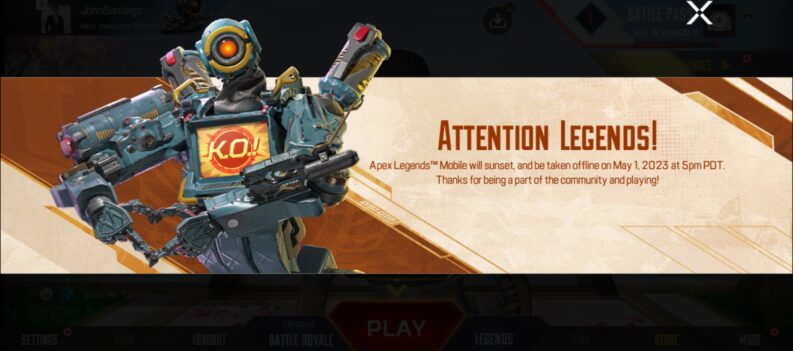Looking to start fresh or simply want to switch to your smurf account? Here is how you can do that in Apex Legends Mobile.

Apex Legends Mobile is one of the hottest Battle Royale games on mobile. Apex fans on Android or iOS can now play their favorite Legends and duke it out with hundreds of other players in a mobile experience that captures the original game on the PC or console.
You can log in to one Apex Legends Mobile account at any time. All your in-game progression and items are linked and saved into this account. However, if you’re looking to create and play with a new account, you must log out from your current account and log in using another email address. We will show you how you can do that in this guide.
How to Logout and Login to Apex Legends Mobile
Before you can log out from Apex Legends Mobile, you must first know where to find the logout button.
Unfortunately, the logout button is hidden from the main menu and can only be found in the settings menu. Even then, the logout button is tiny and can easily be missed if you are not looking hard enough.
- Launch Apex Legends Mobile and tap on the settings menu:

2. In the settings menu, look at the upper row of the menu. If you have unclaimed gifts, the logout button will look smaller than it currently does.

3. Tap on the logout button:

4. Tap on “OK” to confirm:

5. The game will log you out of your current activity. At the Apex Legends Mobile splash screen, you can log in from one of two ways – Facebook or Google Login.

6. Tap on “More” to more login options:


7. Type in your credentials to log in to Apex Legends again. You must review the brief tutorial again if you use a new account. On the other hand, if you are logging in to an old personal account or one of your friends’ account, you will be sent to the home screen as normal.

Switching Accounts
Switching accounts in Apex Legends Mobile is surprisingly easy. The only real challenge is knowing where to find the logout button in-game. Fortunately, you can switch accounts in-game as often as you would like, as there do not seem to be any restrictions regarding the number of times you can log out and log in to the game.