ArmA 3’s combat class mechanic allows players to pick a role they enjoy, such as infantrymen or others. Among the many classes are the medics, who can heal fellow combatants regardless of their injuries. However, these medics need to use something called a Medikit.

Furthermore, all units can carry a First Aid Kit, but this item isn’t as useful, and you’re better off calling a medic over. These distinctions may be confusing, but we’ll explain the differences below.
What’s the Difference?
First Aid Kits are single-use items that don’t heal a soldier back to perfect condition. Thus, users who apply first aid to themselves using these kits will experience decreased accuracy and shortness of breath due to injuries. However, as First Aid Kits are light, players can carry many of them.
On the other hand, Medikits are reusable and heal everyone back to maximum health, eliminating injuries and their effects. Unfortunately, while anyone can carry one, only medics and specialized units can use them. Medikits weigh 80 “mass.”
Both First Aid Kits and Medikits are effective on allies or the owner.
First Aid Kits might not heal players completely, but they’re the only available option when no medics or combat lifesavers are nearby. Thus, we recommend carrying a few to patch yourself or your friends up.
ArmA 3 is the first title in the series to allow all classes to heal themselves and others, if we’re not counting mods.
Using Medikits and First Aid Kits
When you have either in your inventory, you can use it on other soldiers who need help. Here’s how:
- Approach a wounded soldier.

- Open the Action menu.

- Pick the “Treat” option.
- Confirm your decision to use the First Aid Kit or Medikit.

As for treating your wounds, these instructions will help:
- Open the Action menu in a safe location.

- Select “Treat Self.”

- Proceed with using your healing item.

Calling for Medical Attention
First Aid Kits may be able to keep you alive for the time being, but it’s still not a good idea to proceed without medics healing you to maximum health. Thus, you can always call for a combat medic and wait for any nearby ones to arrive.
There are two ways to call for medical assistance:
- Open the fast commands menu.
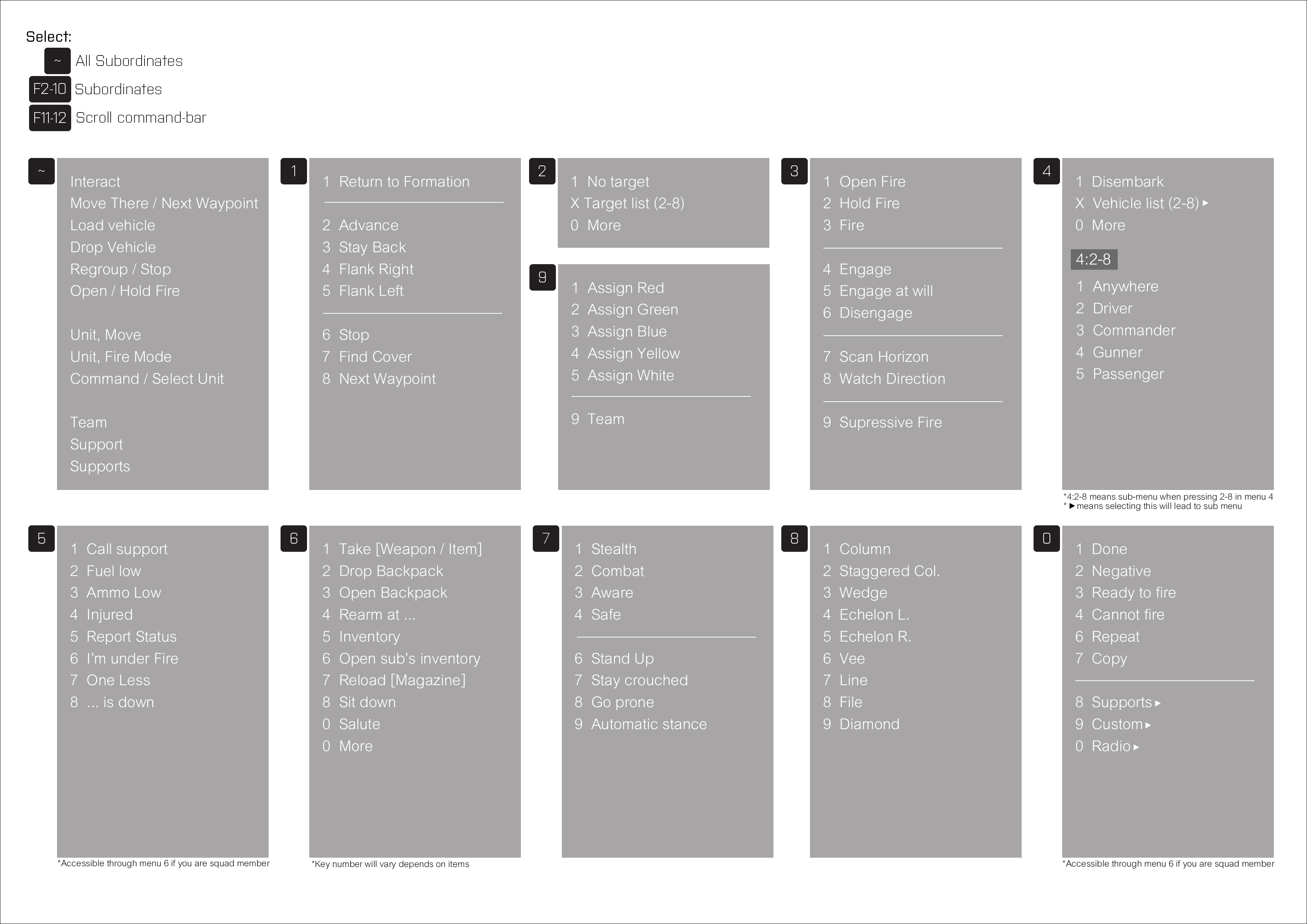
- Report that you’re injured and require medical help.
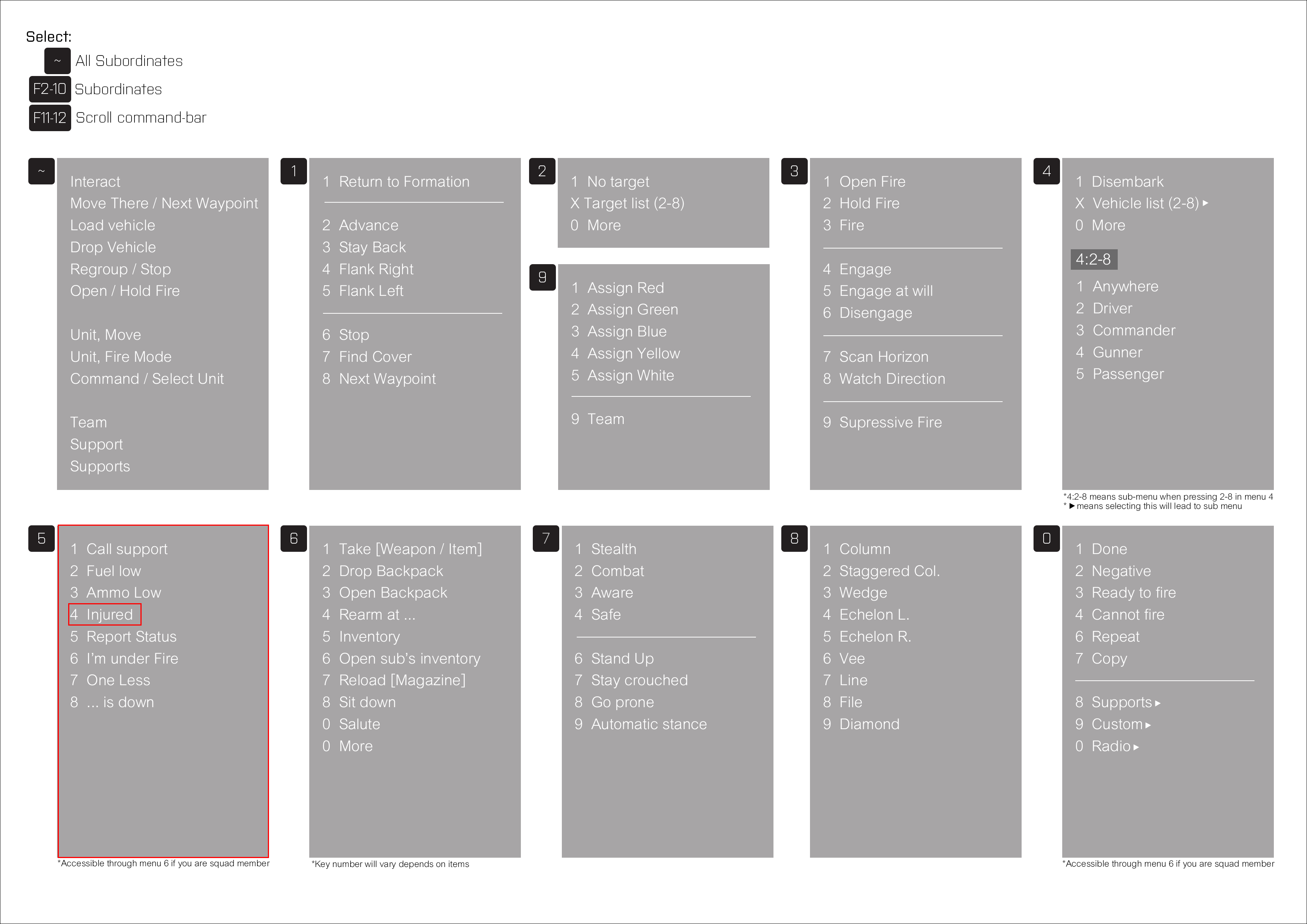
- Wait for a medic to come and heal your wounds.
In the meantime, you can use a First Aid Kit if you’re in a tight spot and want to maximize your chances of survival. If the medic is nearby, you might get to conserve it for emergencies.
The second method is as follows:
- Press 5 on your keyboard to open status reports.

- Press 4 for the injured status.
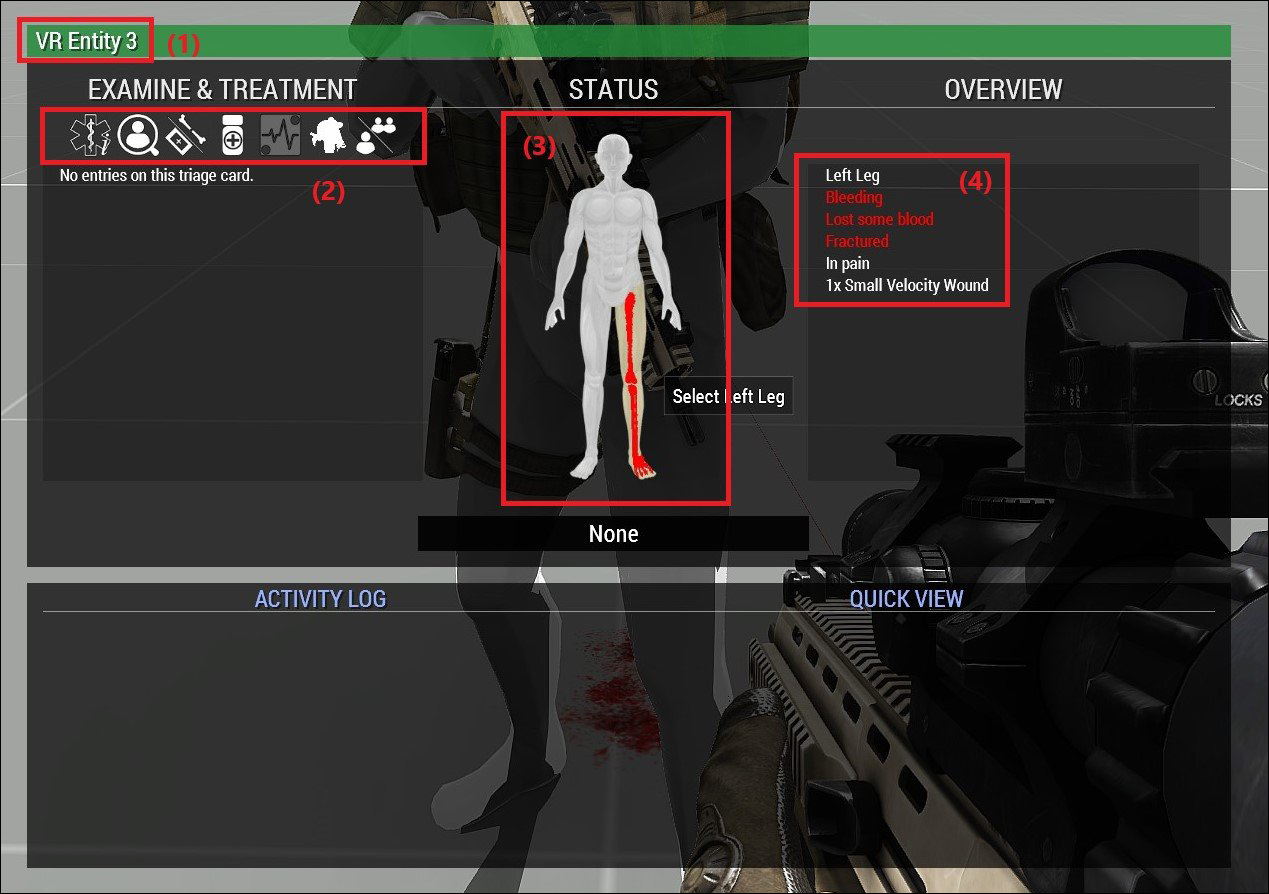
- Wait for a medic.
You’re Good to Go
The emphasis on realism in ArmA 3 is commendable, as soldiers without medical training won’t be able to patch up wounds expertly. Only medics and combat lifesavers with the proper equipment can do that. Thankfully, the game allows for limited self-healing with First Aid Kits.
Always call for a medic when possible, as they can patch you up completely and remove all adverse effects from any injury. When you’re combat-ready, survival is much easier.















