The Internet allows us to be in contact with billions of people from all over the world. The downside is that it allows us to be in contact with billions of people from across the globe, and a significant percentage of those people are jerks.

Anyone who has played a game with an open chat knows how abrasive or socially inept some people can be. Even in a close-knit group of friends, there can be people whose behavior is problematic and makes the experience less fun for everybody.
Whether someone is spamming the chat, sending abusive messages, or being a general annoyance, this toxic behavior can get very old quickly. As such, you might search for a way to block this person or otherwise avoid dealing with them.
Fortunately, if you are using Discord to host your chat sessions, tools are available to help you manage people whose behavior is problematic.
In this article, I will show you how to block, mute, or kick people from your chat.
Know Your Options
When dealing with toxic individuals in Discord, there are several options to choose from. These include blocking, muting, deafening, kicking, or banning the individual. While these options can help deal with troublemakers, they all serve slightly different purposes.
Blocking a user prevents them from being able to communicate with you via text. They will still be able to see your messages and will be able to see your status online.
Muting is similar but is for the voice channel. A user that you mute cannot speak on the channel but can still hear what the chat is saying.
Read: How To See Deleted Messages in Discord
Deafen also works on the voice channel, preventing users from hearing what’s being said.
Kicking, of course, means being completely booted off the channel or server. However, a user can rejoin the server after a kick if re-invited.
Ban is the highest level of sanction. A banned user is kicked off the server and cannot rejoin. Also, the administrator can optionally choose to wipe out their messages on the server for the last 24 hours or the last seven days if the administrator feels the user’s contributions were so toxic as to require being removed.
You decide whether to block, mute, kick, or ban a user as the server administrator. Whichever option you prefer, please continue reading to learn how to do it.
How to Block Someone in Discord
If you need to block someone in Discord, here’s how to do it:
- Select the user’s profile name in the Direct Message app.
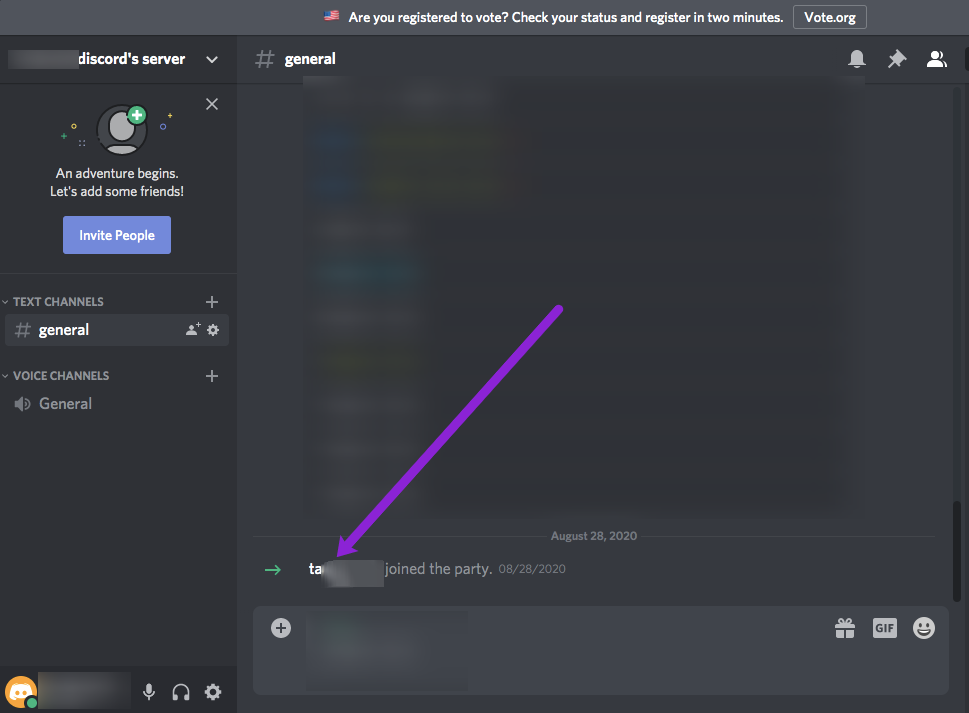
- Select the three-dot menu icon to the right of the profile.
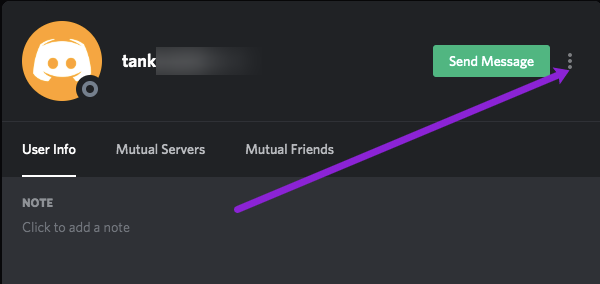
- Select Block.
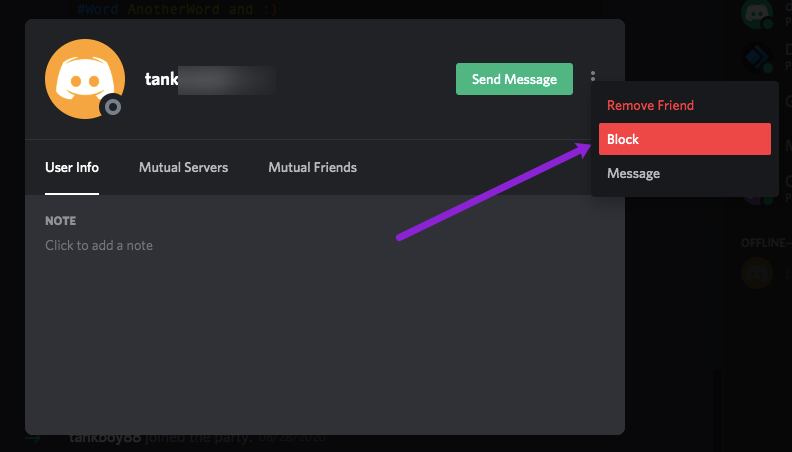
The blocked person can still see your messages and will always be able to see your status, but they cannot reply to or contact you using Discord. It is a relatively effective way of removing unwanted noise from your experience, but it isn’t foolproof. This is particularly helpful when you just don’t want to be annoyed by a chat spammer.
What Happens if You Block Someone in a Discord Server?
You can’t specifically block a person from a designated Discord server, but you can block them by visiting their profile and blocking them individually. If the person you blocked is on the same server as you, their messages will appear as “Message from a blocked person.” The blocked person can still see your messages unless they’ve also blocked you.
The only way to not see their messages is to kick or ban them from the server. If you don’t have administrative approval to do this, ask the admin if they could kick them. If not, your only other option is to leave the server so they can’t see your messages.
What Does the Other Person See When You Block them on Discord?
The other person can still see all your messages, but they can’t send you a direct message, and neither can you. A message in the DMs will say, “You cannot send messages to a user you have blocked.” They will see a similar message.
Read: How To Fake Discord Messages
Since the blocked individual can still see your messages, this option isn’t particularly helpful if you want to cut communication with that person completely. Instead, you’ll have to try one of the other methods.
How do you Block Messages from Non-friends on Discord?
On the desktop:
- Right-click on the person’s name.
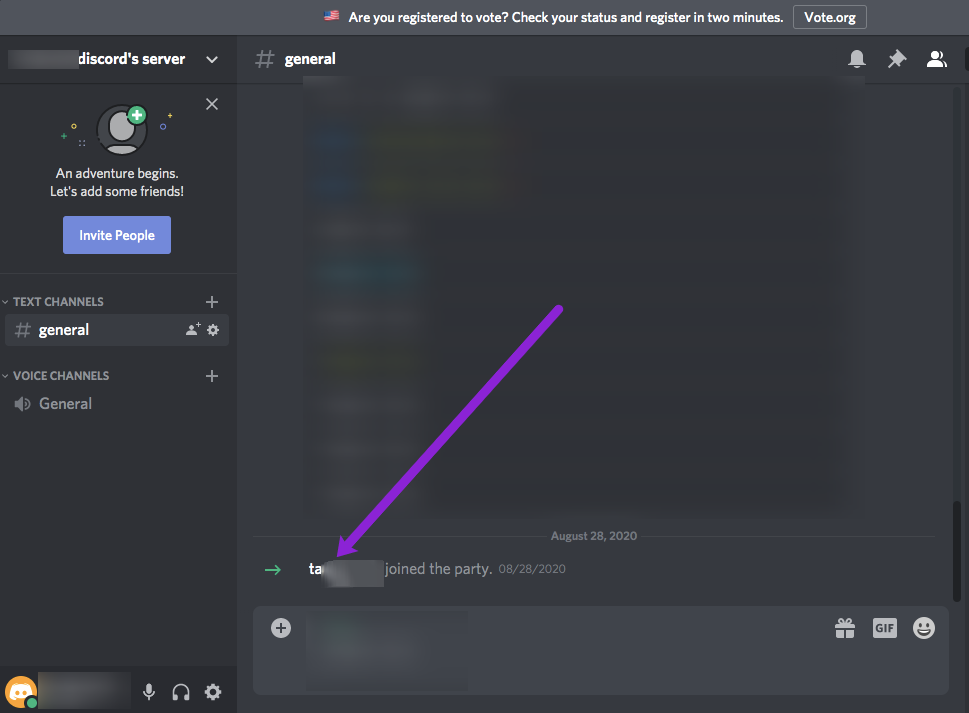
- Select Profile.
- On their profile, click the three dots on the right side of the window.
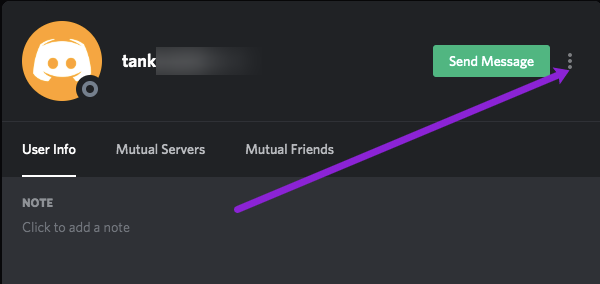
- Click Block.
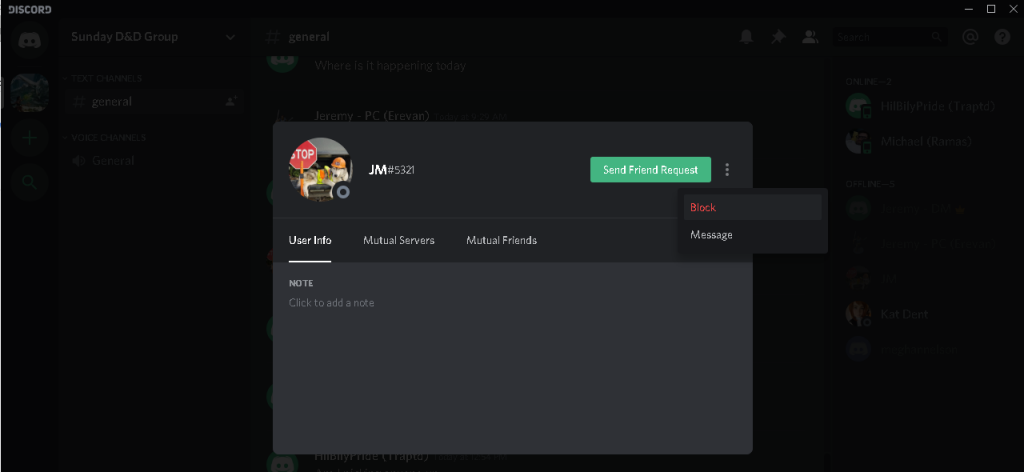
On mobile:
- Select and hold on to the person’s name.
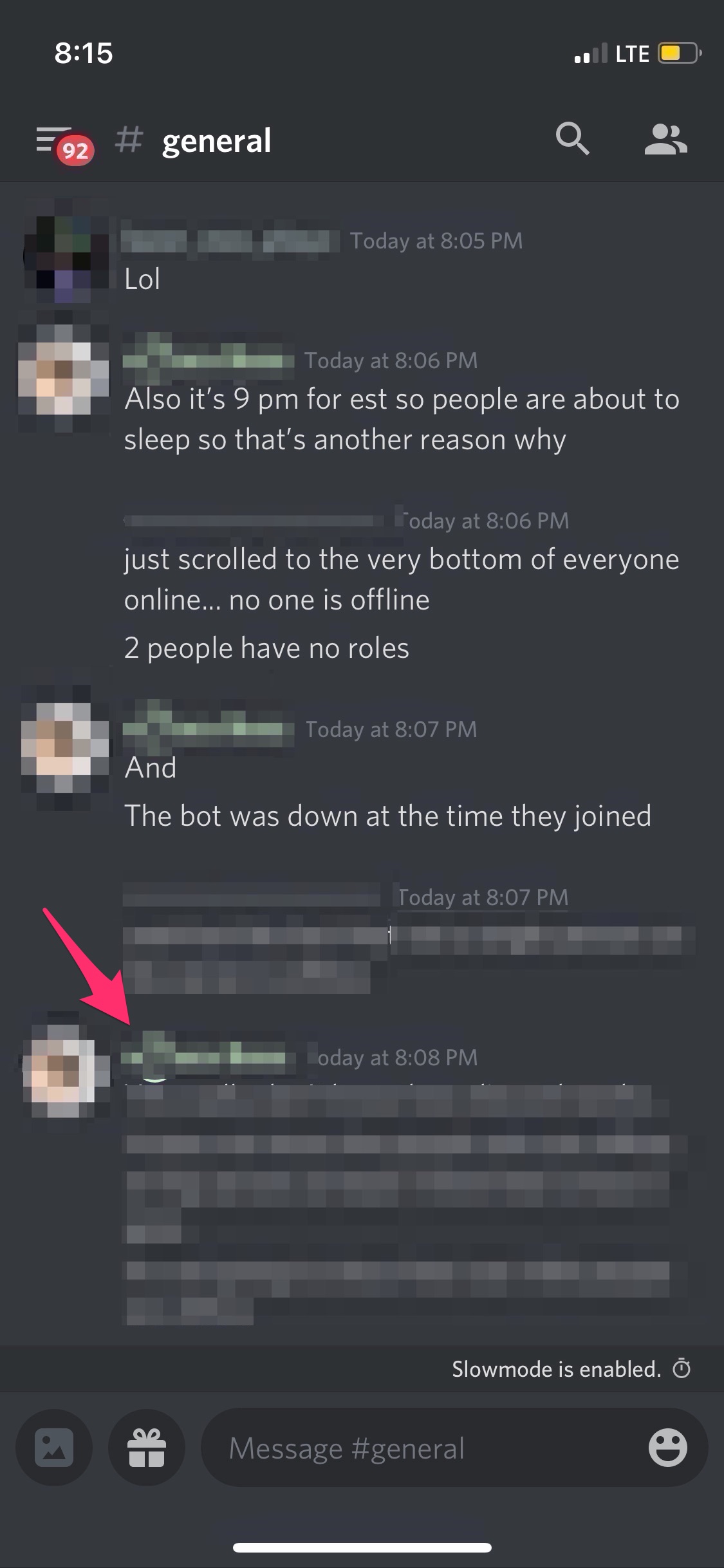
- On their profile, click the three dots on the right side of the window.
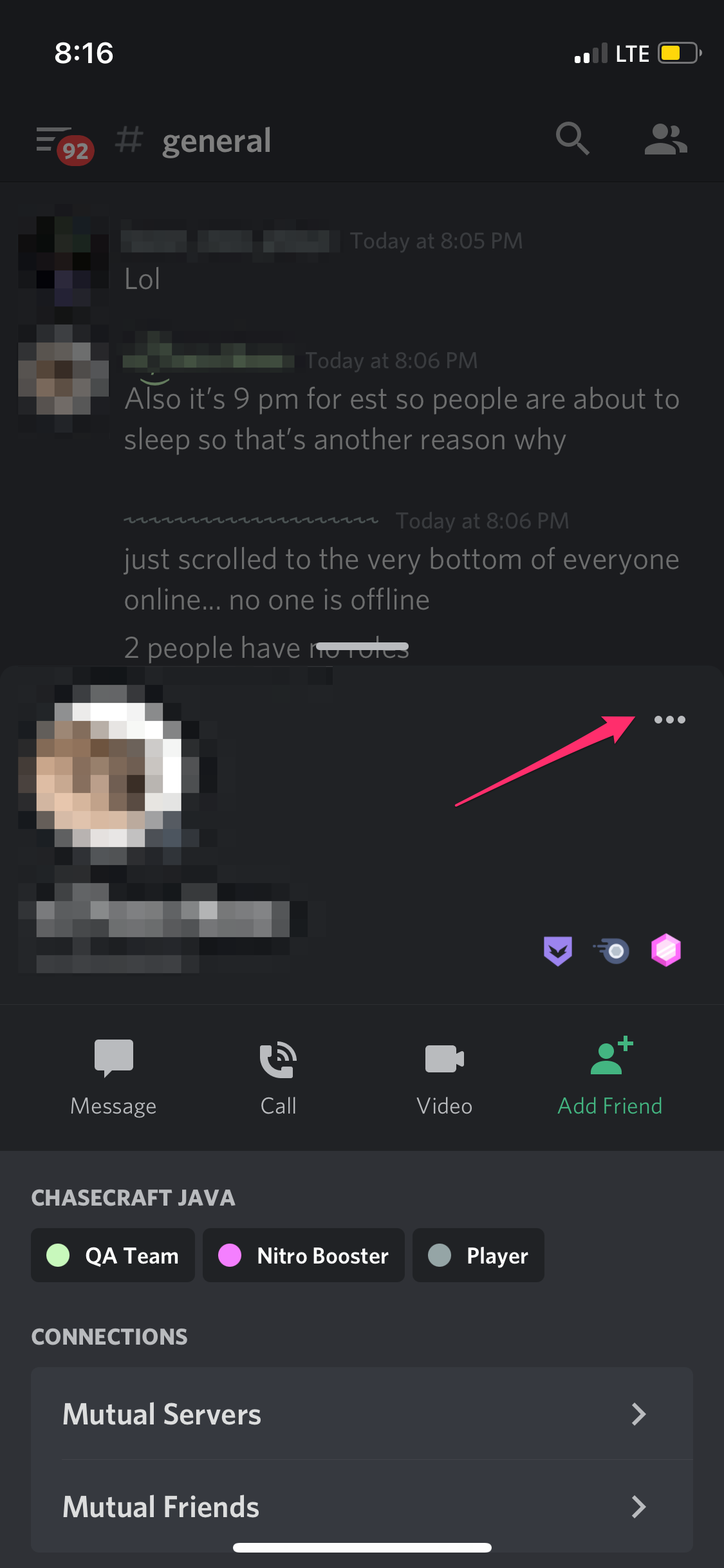
- Click Block.
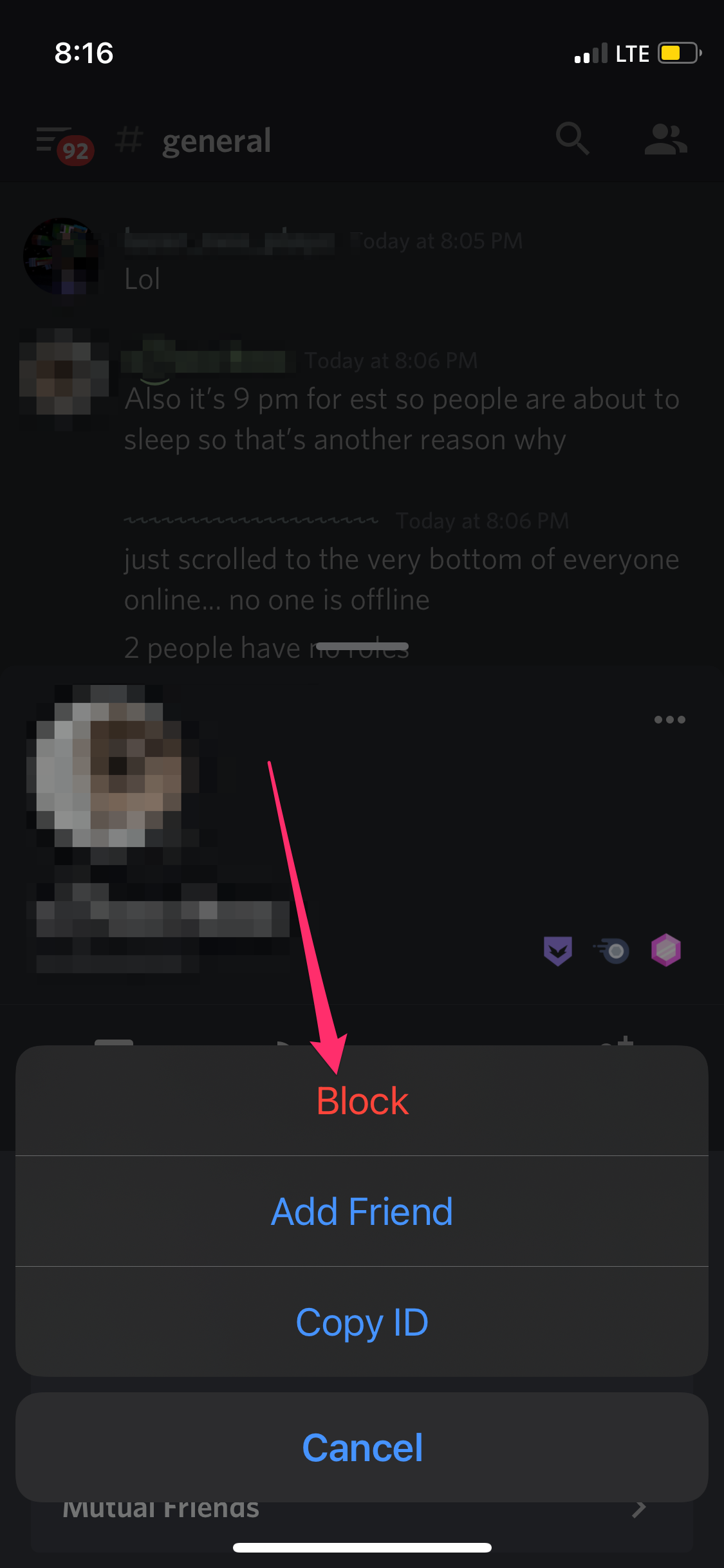
How to Mute Someone in Discord
Muting is similarly straightforward. Muting will cause the person to be unable to speak to you via the voice channel.
- Find the user’s profile name on the user list.
- Right-click the user’s name.
- In the context menu, click Mute.
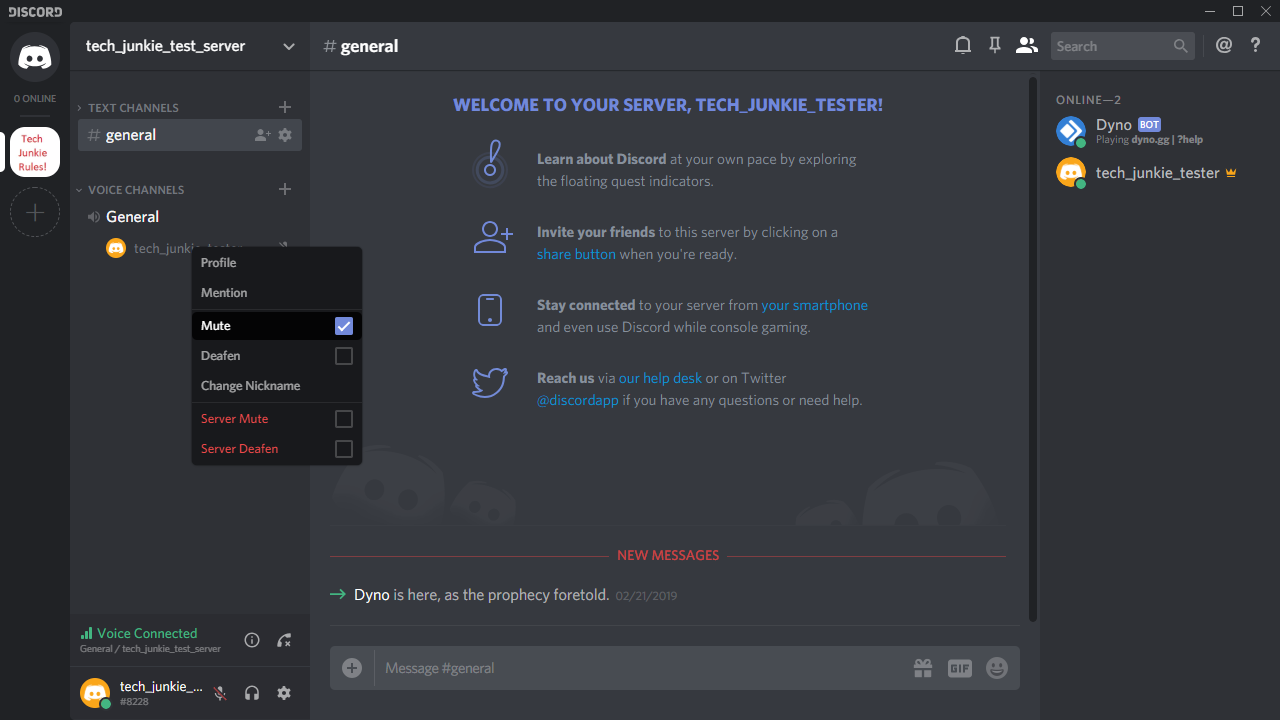
Whoever you’ve been having problems with will no longer be able to talk to you in voice chat.
How to Deafen Someone in Discord
Deafening will stop the person from hearing you speak. Note that deafening automatically includes muting; you can mute but not deafening, but you can’t deafen without muting.
- Find the user’s profile name on the user list.
- Right-click the user’s name.
- In the context menu, click Deafen.
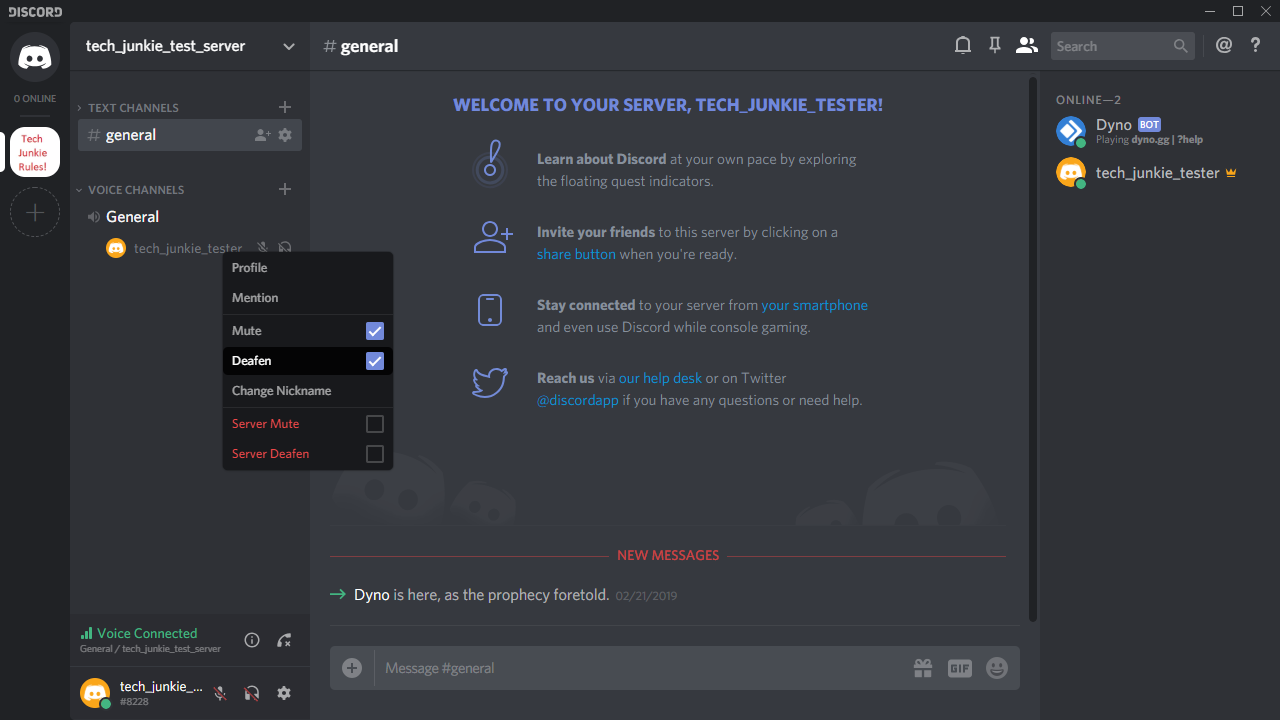
This is the option if you want to completely restrict a person’s ability to communicate with you in voice chat.
(Do you need a headset to listen to the people you didn’t deafen? We recommend giving the RUNMUS gaming headset a try!)
How to Kick Someone in Discord
What if muting and deafening someone isn’t enough to stop them from bothering you? Well, then, you need to kick that person out. Depending on your Discord role in the server, you may or may not have this option.
Follow these steps to do so:
- Find the user’s profile name on the user list.
- Right-click the user’s name.
- In the context menu, click Kick.
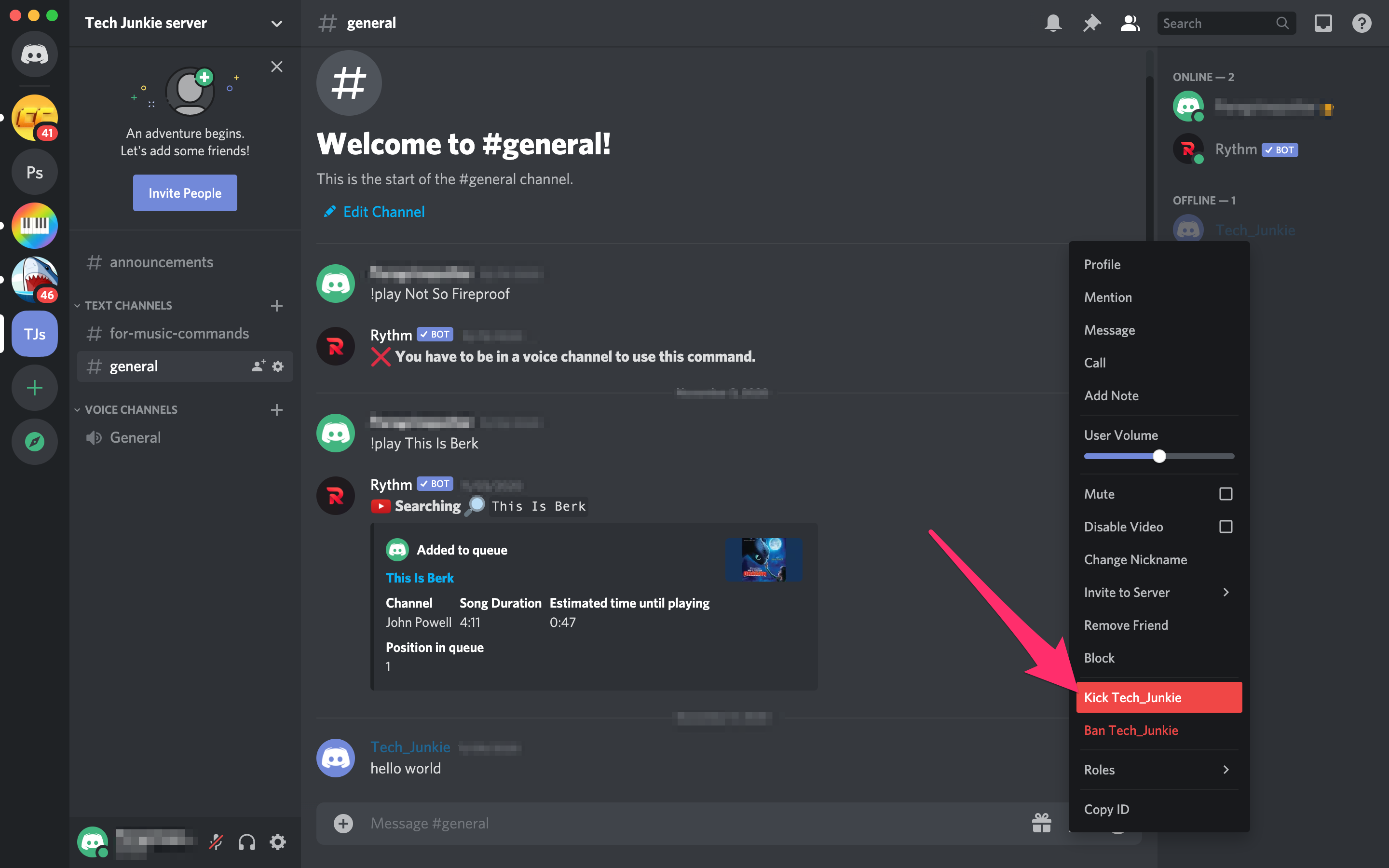
- Enter the reason you are kicking them. Discord will notify them of why they got kicked. Or you could leave it a mystery.
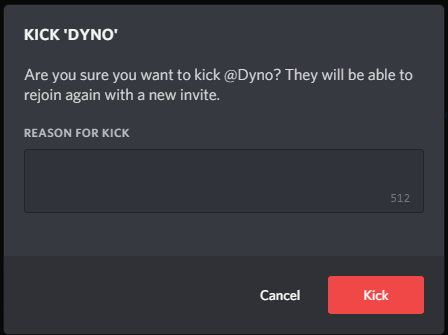
How to Ban Someone in Discord
The final answer to your troll problem: eliminate them. Follow these steps to ban someone:
- Find the user’s profile name on the user list.
- Right-click the user’s name.
- In the context menu, click Ban.
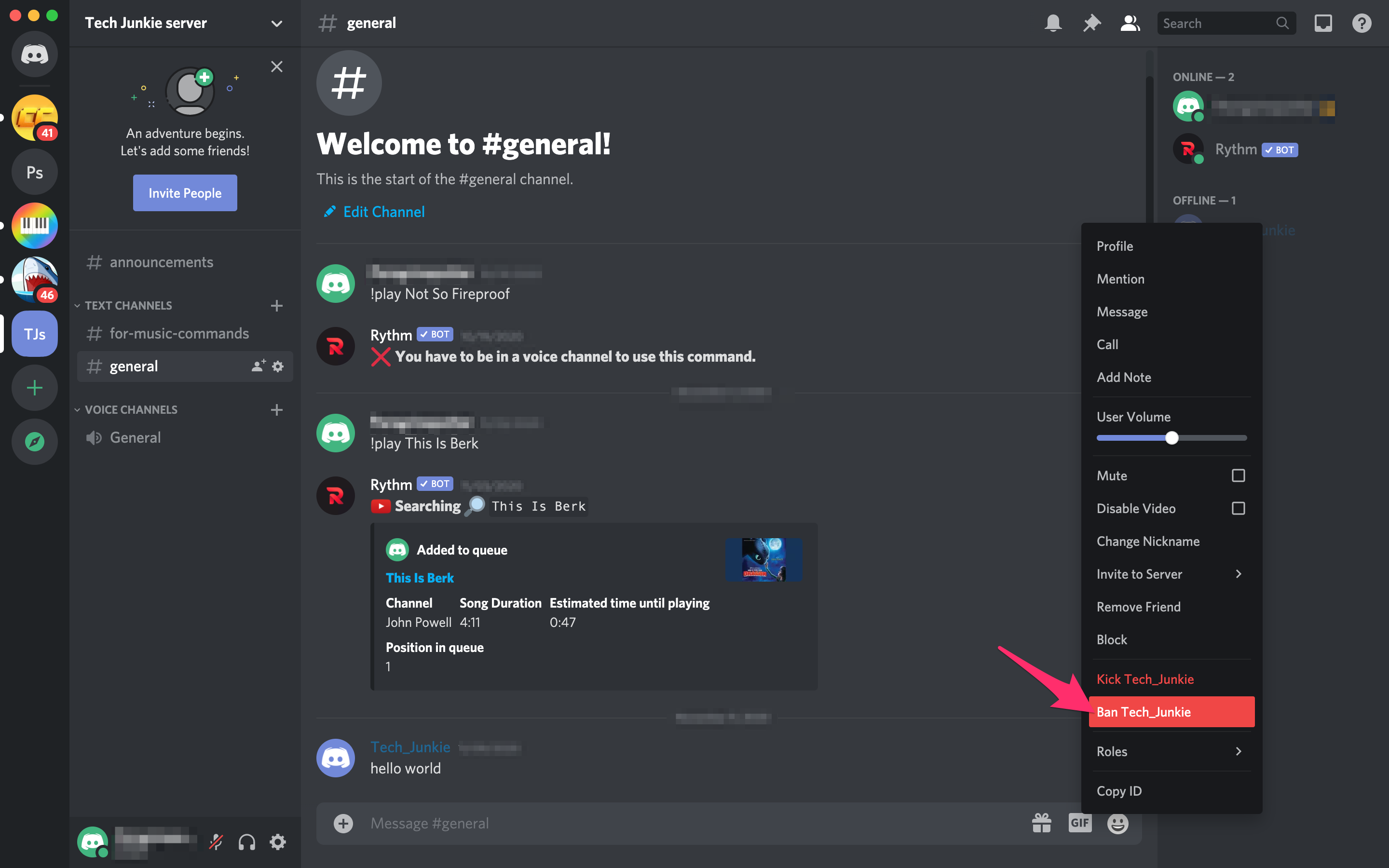
- Enter why you are banning them; you can also choose how much (if any) of their message history to wipe out.
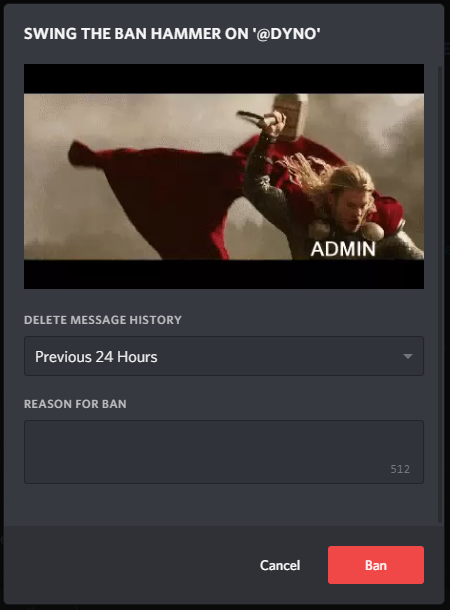
How to Report Someone in Discord
You can report the user depending on the content another person contributes to Discord. Discord has strict terms and conditions and a set of community guidelines. Like most social media sites, these violations usually indicate harmful language, taking advantage of minors, etc.
If you feel like Discord needs to be aware of something someone posted, follow these steps to report them:
- Visit the server you’re administrating and click on the ‘Appearance’ option
- Right-click on the offender’s name and select Copy ID (this will be a 17 or 18-digit ID), and paste it somewhere safe.
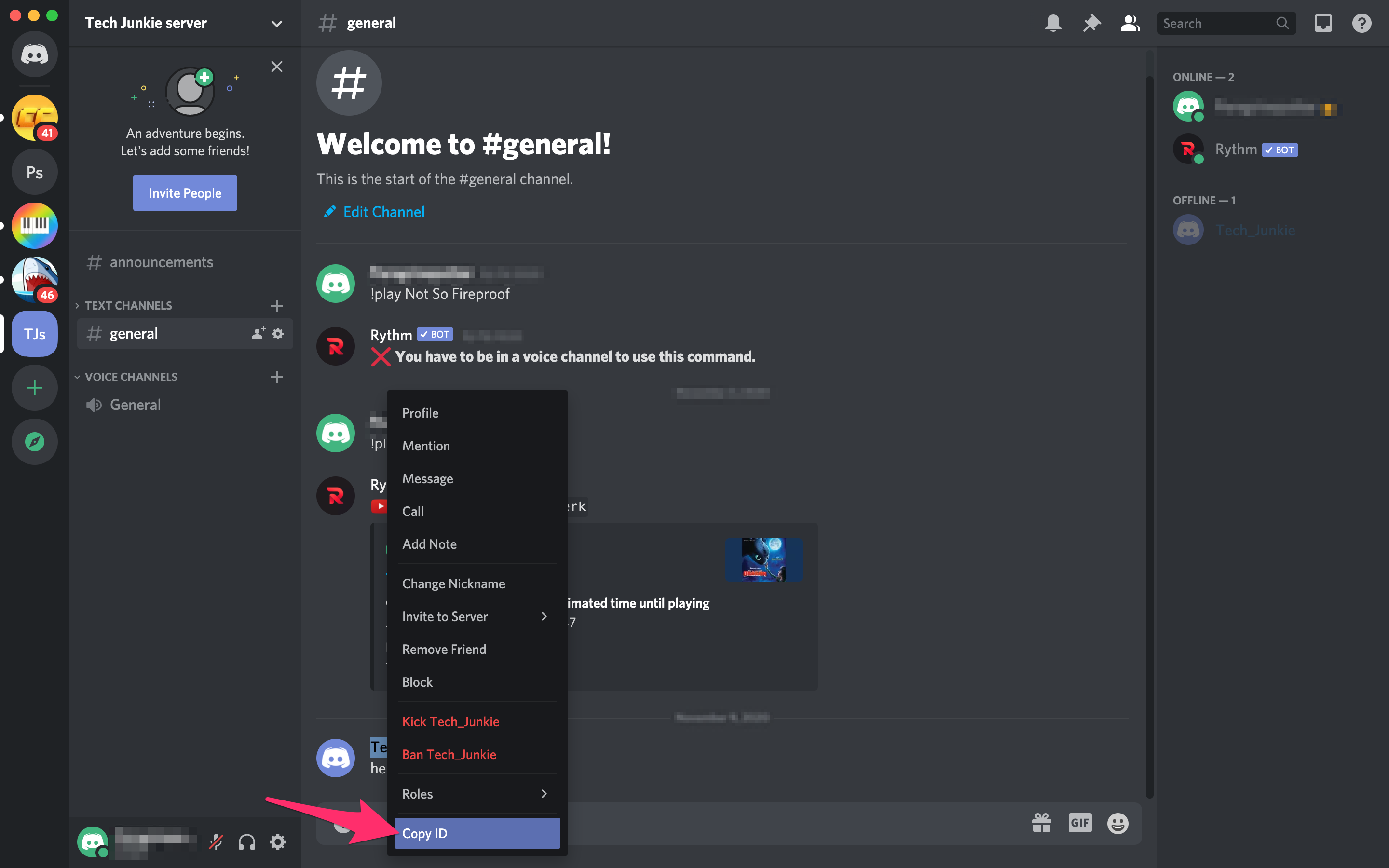
- Tap on the three dots next to the offending message and tap Copy ID – Paste this somewhere safe.
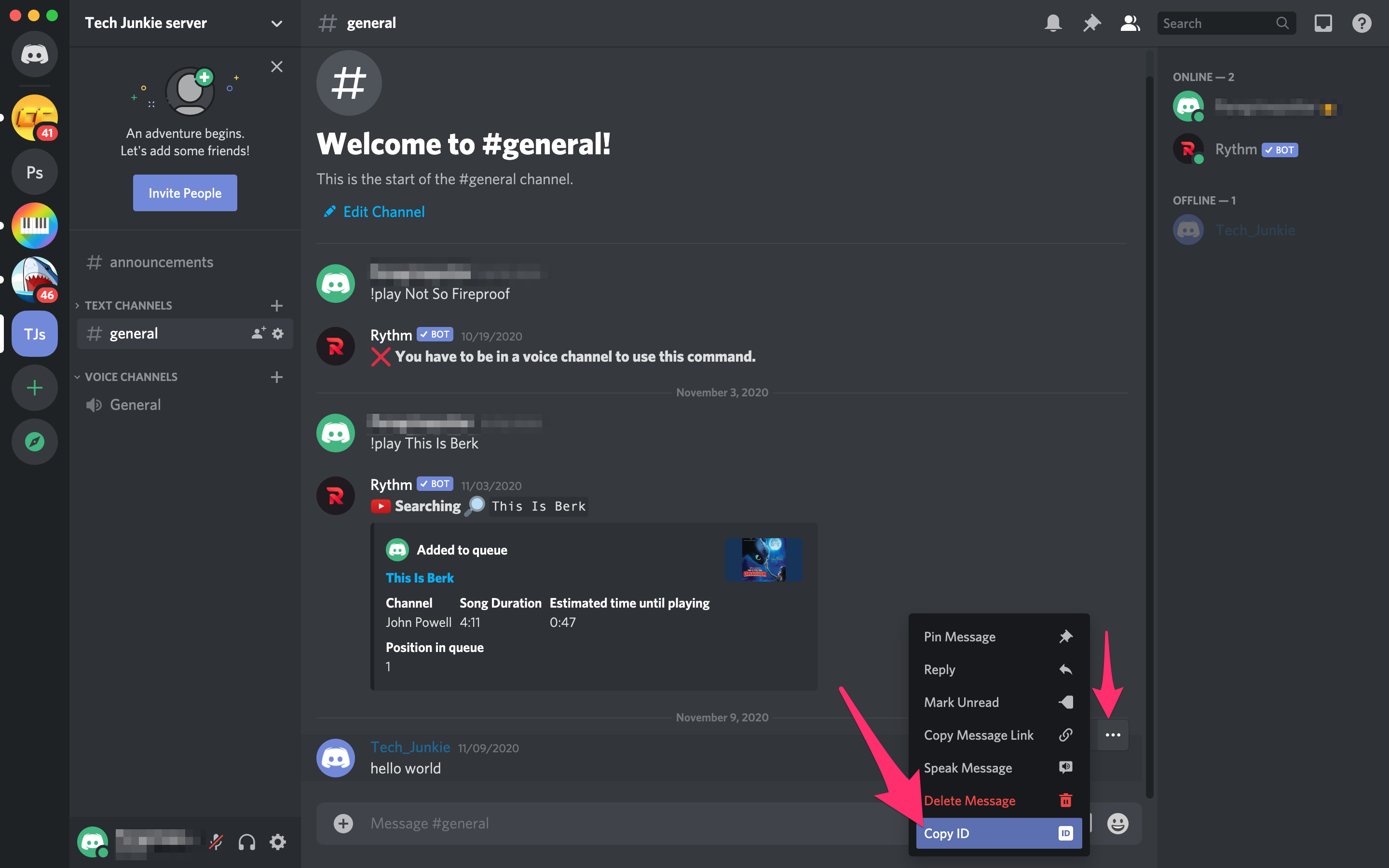
- Right-click on the server and tap Copy ID.
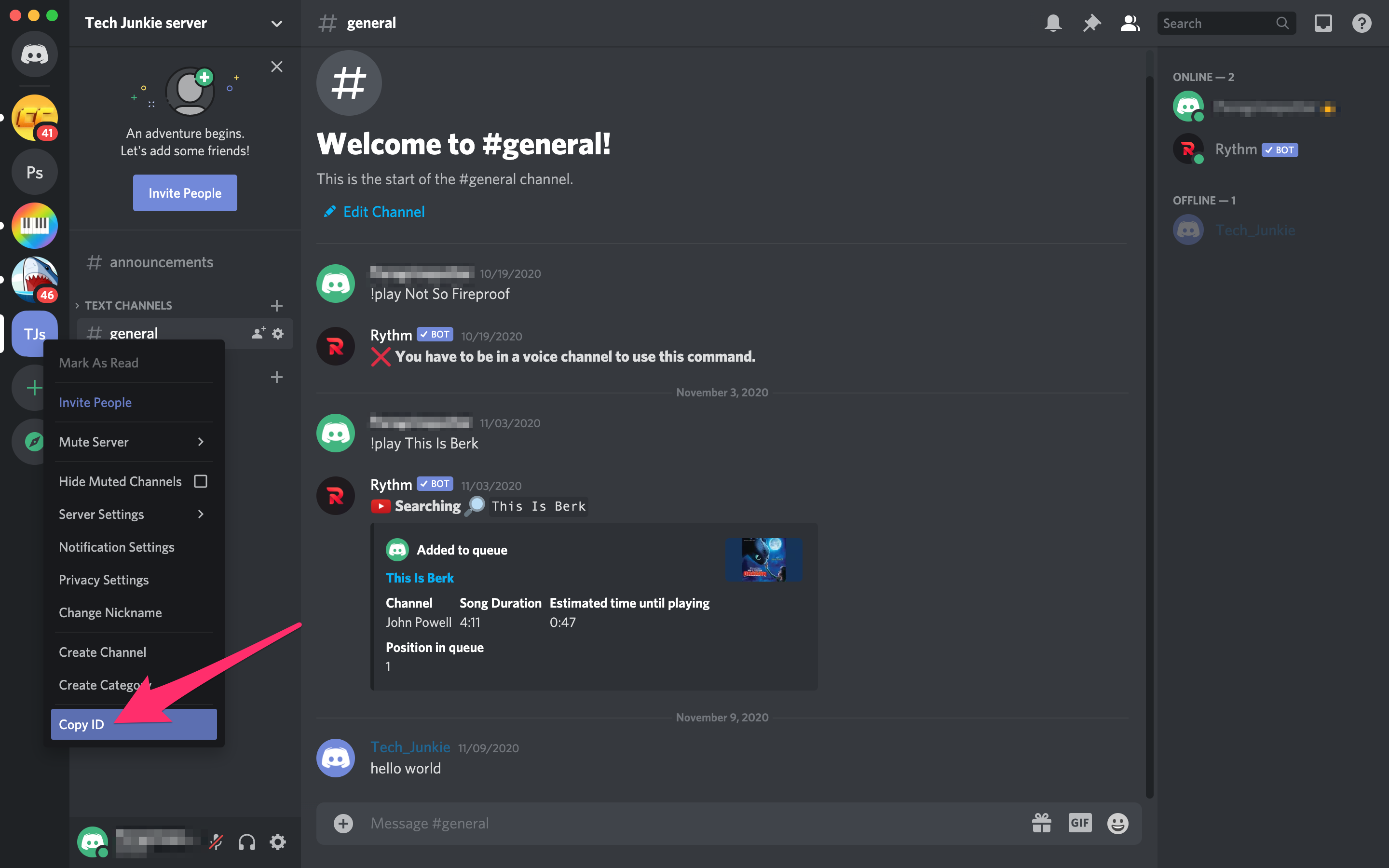
- Visit the Discord Trust & Safety Team website to submit the report.
The team will review the report and perform an IP ban for the user if the content violates the community guidelines.
Frequently Asked Questions
If I block someone, can they still see my messages?
If you block someone yet remain on the same server as them, then yes, the other user can see your messages. The messages will show up as hidden, but the blocked user has the option to uncover your message and see the content.
Will someone know that I’ve blocked them?
Yes and no. Discord will not alert the user that they’ve been blocked. The user will know because you will no longer show up on their friend list, and if you’re still on the same server, a message will appear letting the user know you have blocked them.
How do I unblock someone on Discord?
We have more on this here, but if you navigate your Discord Friends list, you can see who you’ve blocked. From here, you can unblock another user.















