Learn whether or not Borderlands 3 will let you play with your friends cross-platform!

Regarding console wars, it seems that platforms get the upper hand whenever they have exclusivity on specific games. Xbox gained popularity by being the exclusive platform for Halo and Gears of War, and PlayStation has a great list of exclusives with titles like The Last of Us, Spider-Man, and Uncharted.
Luckily, Borderlands 3 from Gearbox Studio is not exclusive and is available for all platforms like the PC, Xbox, Nintendo Switch, and PlayStation. What’s more, it’s capable of Cross-Play.
What is Cross-Play?
Cross-Play is shorthand for Cross-Platform gaming, meaning players from a certain platform can battle with others who aren’t on the same console. If you’re bummed out that your friend has a PlayStation and you only have a PC, cross-play will allow you to set matches together and play on your terms.

Is Cross-Play Accessible for Borderlands 3?
Luckily for Borderlands 3 players, Cross-Play is available for the game, meaning that you can connect with anyone regardless of what platform they’re playing on.
The feature wasn’t originally available when the game launched in 2019, but the developers eventually made it happen. The only catch is that players must set up their SHiFT Accounts to connect with others in the network.
How to Get a SHiFT Account?
When it comes to huge multiplayer games, developers often need a platform to manage all the games and gather user data; Blizzard has Battle.Net, EA Games has Origin, and Gearbox Studio has SHiFT.
As it turns out, players must have a SHiFT account to access cross-play in Borderlands 3. Though the process does seem kind of tedious, there are very easy ways to be able to get a membership.
You can visit the official SHiFT site here.
Though it’s entirely possible to make a SHiFT account on the site, the developers can make an account linked to an existing membership. Depending on which launcher or platform you have Borderlands 3 on, a SHiFT account can be linked to Steam, Xbox, PlayStation, Epic Games, Twitch, 2K, Google, Facebook, or Twitter.
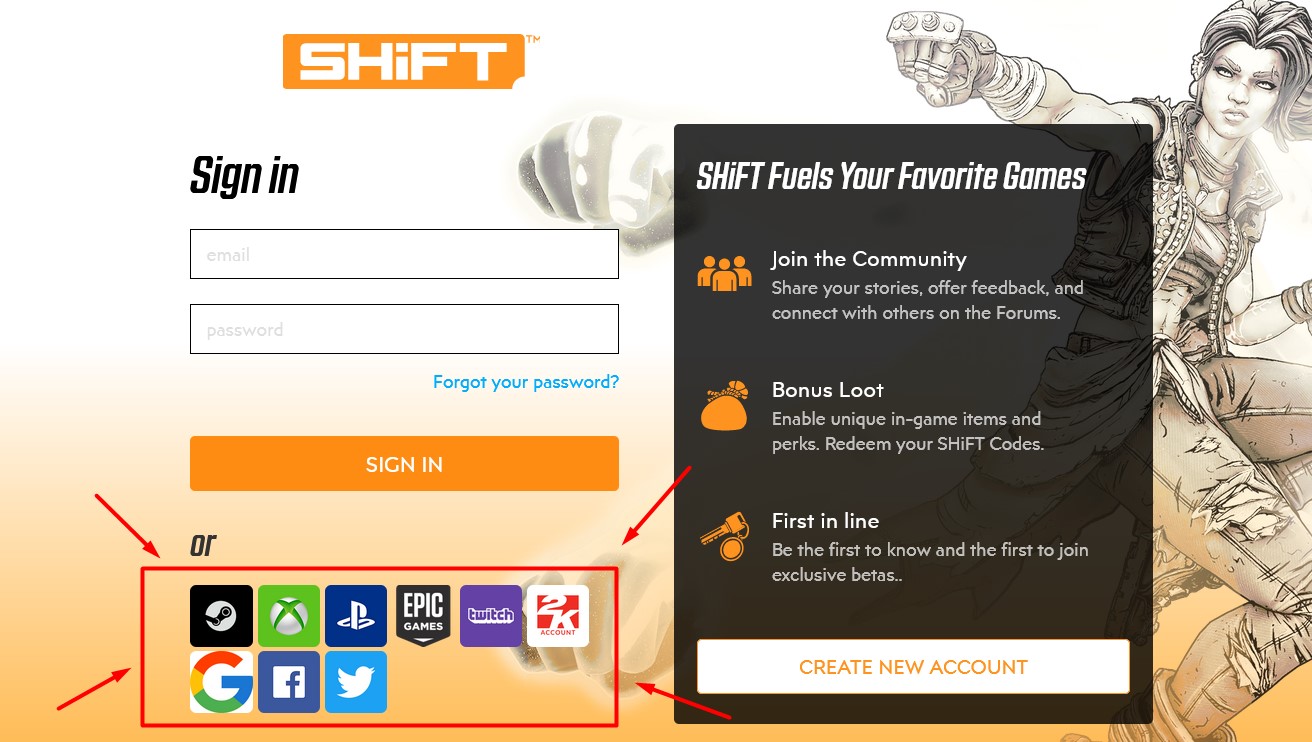
Simply click on the icon of the account of your choice, sign into it, and allow SHiFT to connect to it.
Take note: it could take 24 hours for SHiFT to connect to your account, so logging into the game could still mean you would be having an error. This is said to be due to the high traffic of other players, so there is a queue you’ll have to wait out.
Enabling Cross-Play in Game
Once your SHiFT account is created, you can launch the game and go over to the Social section of the game. Go to the Roster menu and click Go Online.
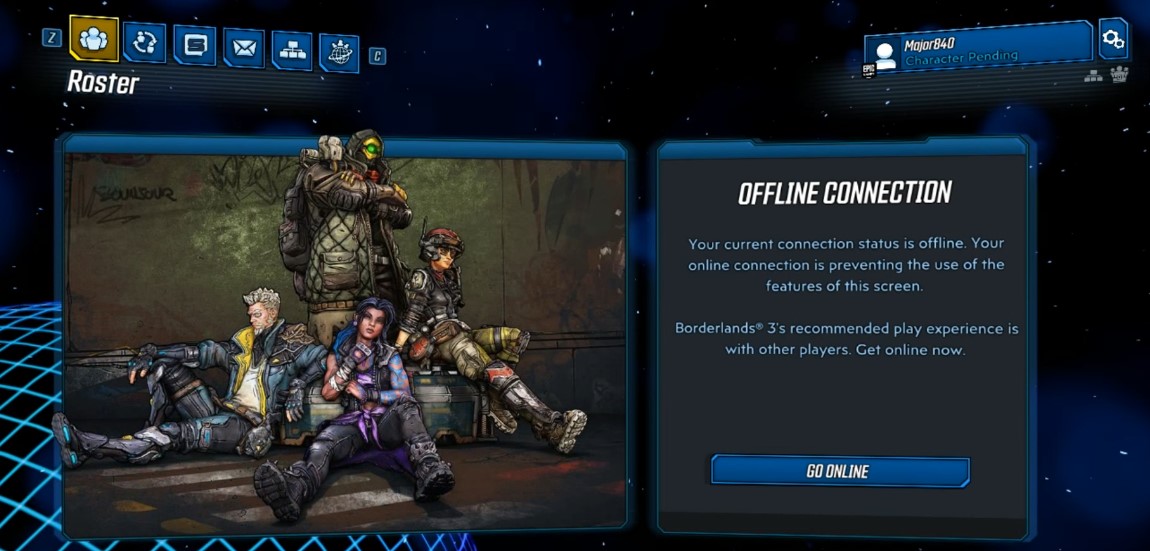
To add your own friends to the game, you’ll have to go to Options, then Network & Social. From that point, you can change the settings of your Group Privacy, and you can cycle from Friends Only, Invite Only, and Open to Public.

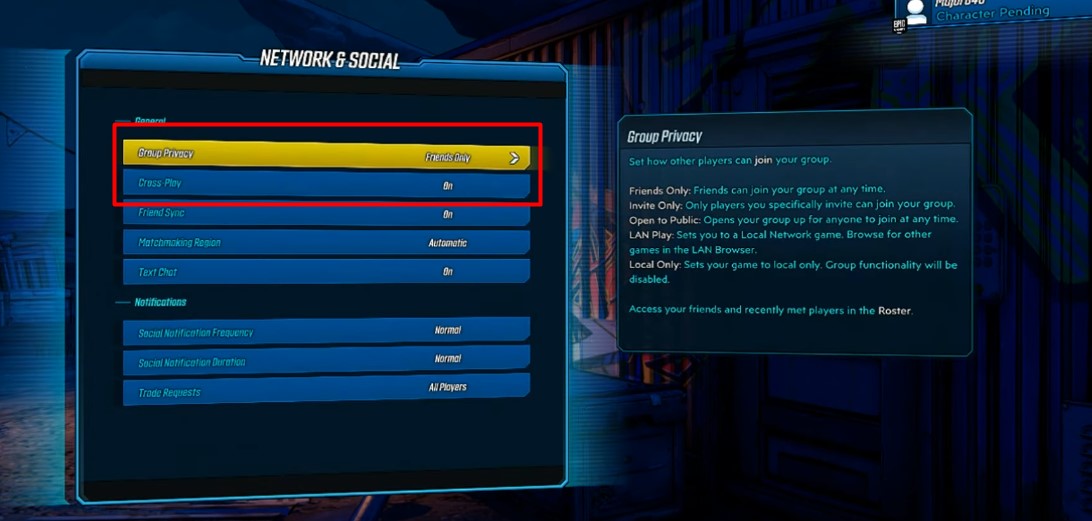
You must also have the Cross-Play settings on this same menu ON.
Related: How to Get Golden Keys in Borderlands 3
When it comes to inviting your friends, make sure that they have their copy of the game and their own SHiFT account. Depending on which launcher you’re playing with, some will allow you to connect with your friends immediately.
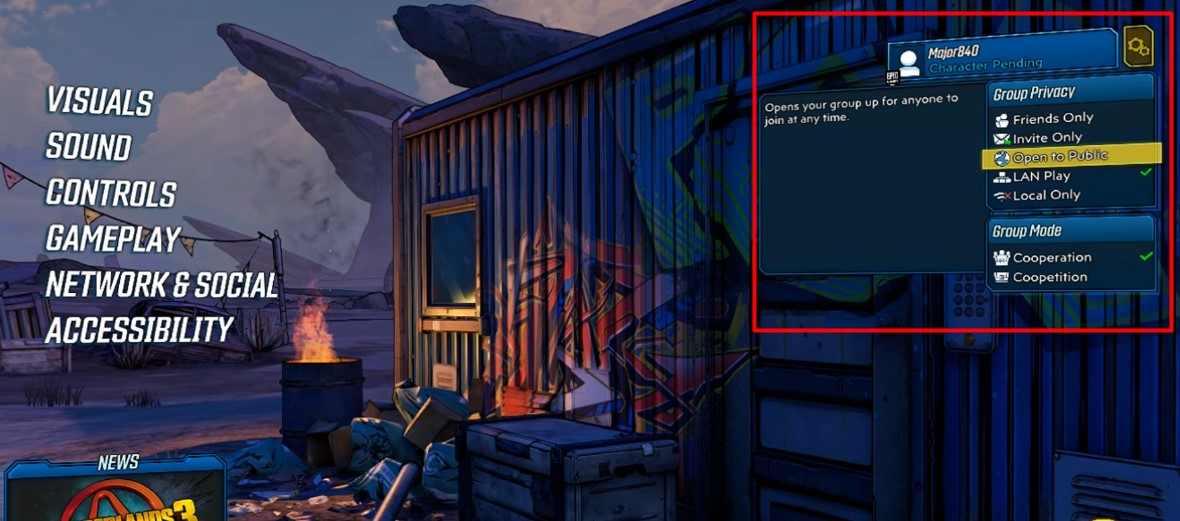
If you have different launchers, you must know your friend’s SHiFT account ID to send them an invite.
If their SHiFT account is also new, they may have to wait a bit for it to reflect on the game, but with enough patience, you’ll be able to get Cross-Play working and enjoy the Waste Land with your buddies.
















