In Cold War, and many other Call of Duty titles for that matter, there seems to be connection issues which are directly correlated to account linking.
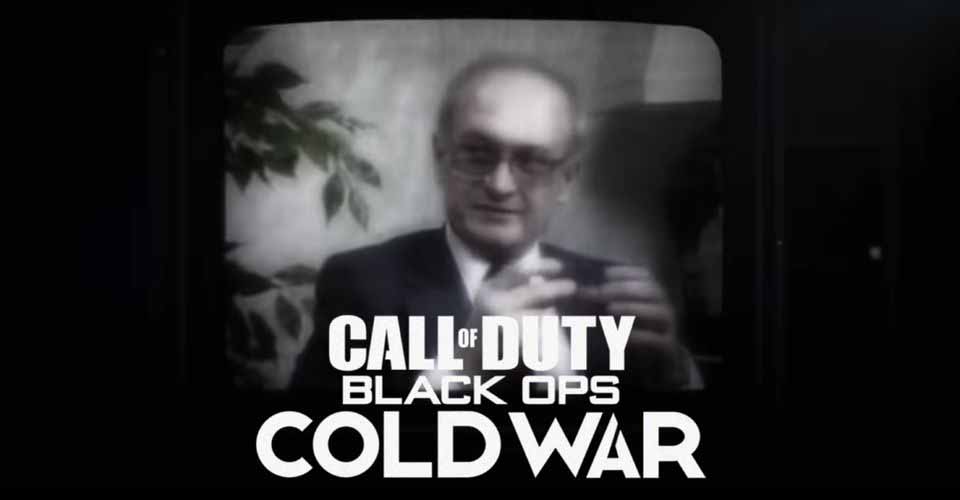
Not many know why these issues arise in the first place. Even though the game has been out for quite some time, along with other COD titles I mentioned, this issue still hasn’t been resolved by Activision.
How to Fix Login Error – COD Black Ops Cold War
First Method:
- Launch Call of Duty Black Ops Cold War.
- Navigate to your Settings and then to Account & Network.
- Make sure Connection Status is “Connected”.
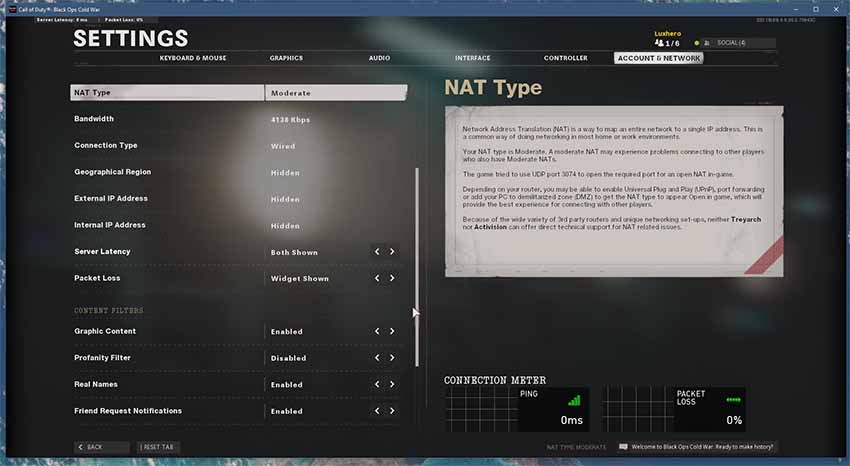
- Also, if your NAT Type is Closed, change it to something else.
- In the Connection Meter in the bottom right, make sure you don’t have any packet loss.
- Change Server Latency and Packet Loss to shown, to troubleshoot whether this problem is because of bad connection.
After this, try the game and see if you are getting the same issue. If you do, consider trying the second method to rectify the problem.
Before we get to the second method though, remember we set server latency and packet loss markers to shown. So, make sure to see if your connection is stable using these.
Second Method:
- Open up Activision’s official website in your browser.
- Log in to your Activision account.
- Next, in the top-right corner you will see “Profile”, click it.
- From there link the account on whichever platform you play on.
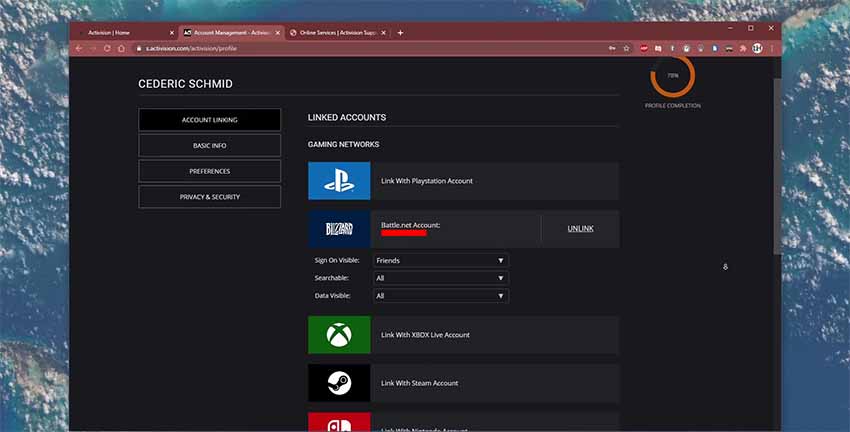
- Launch the game!
In all honesty, the second method has a higher probability of working. The first one is a sort of a troubleshooting before we get to linking your account.
However, we found that the first method works for people who have already linked their accounts to Activision.
Nevertheless, there are multiple errors that players face if they haven’t got their account linked. It’s bizarre that this happen but it does.
As for the future, and when should we expect a patch, I would say probably never. This has been seen in previous CODs and it seems more of a tactical way of getting players to link their accounts.
One also very crucial detail to mention is to always check server status for Cold War if you getting these issues. This should be the first things you do!
READ NEXT : Call Of Duty: Black Ops Cold War – Increase Performance and FPS on PC
















