A technical glitch in Call of Duty: Warzone in the past has reappeared with the Destruction of Vedansk online event. This problem caused by the servers places you in a queue and gives you a waiting time of around 20 minutes so you can connect to the game. On the other hand, while waiting for this time to expire, it gives “failed to load game” error and sends you to the beginning of the queue again.
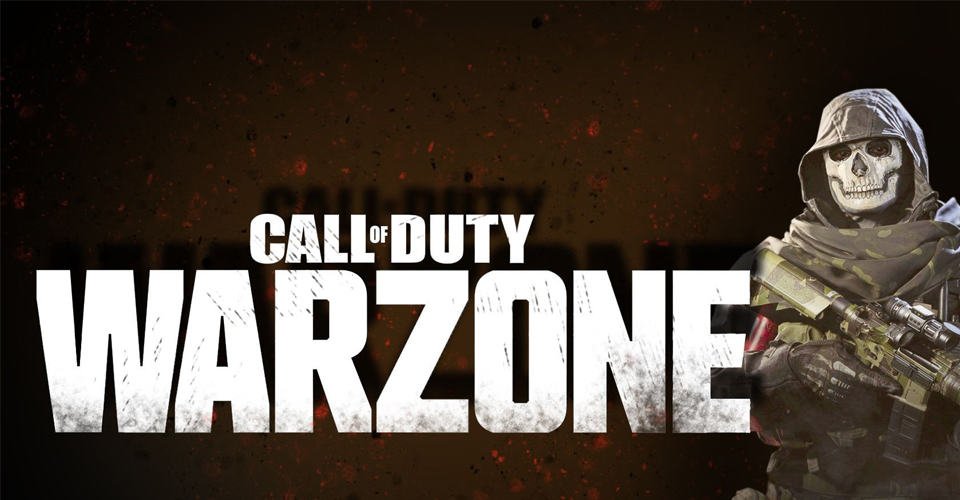
The good news is that there is more than one solution to overcome this problem that plagued players.
Let’s look at how to fix Call of Duty: Warzone server queue bug.
How to Fix Call of Duty: Warzone Server Queue Bug
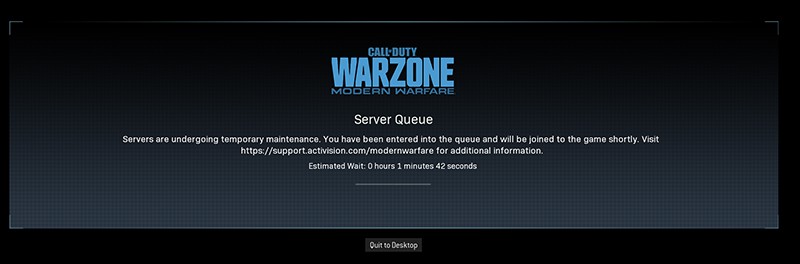
In Call of Duty: Warzone, there are multiple ways to solve the server queue bug that has reoccurred with the new online event.
First of all, you should wait a little while it queues you up to be able to connect to the game. You can connect to the game if you wait for about 8-10 minutes. However, waiting time can be quite high in some cases, and you may encounter a connection error while waiting. In this case, you can try one of the other alternative ways.
Secondly, if you are still unable to connect to Call of Duty: Warzone after waiting for about 10 minutes, you can try to reset the game. After you resets the game, it will place you in queue again, but if you haven’t been able to connect this time, the problem is perhaps due to Activision.
The third way is to check Activision’s server status. Sometimes Activision’s servers may be down due to maintenance or other reasons. Therefore, if you are facing a server queue bug in Call of Duty: Warzone, you can check the server status on Activision’s official site.
The fourth way is to check your internet connection. In some cases, server queue bug can be caused by poor or lack of internet connection. For this, you can reset your router. If the problem still persists and you are trying connecting to Call of Duty: Warzone servers via Wi-Fi, you can use wired connection.
Lastly, if you have tried all the ways mentioned above but have not obtained the solution, you can get help from the service team on Activision’s official website.
READ NEXT : COD Warzone & Modern Warfare Error 6034 Fix















