Since the launch of Warzone and Modern Warfare, there wasn’t a period where there were no errors. From fatal crashes, all the way to ordinary issues, both of these games had a bumpy launch to say the least. In any case, these problems usually occurred after big updates, and with the latest update, Xbox players started encountering the 6034 error whenever they tried to get in a match.
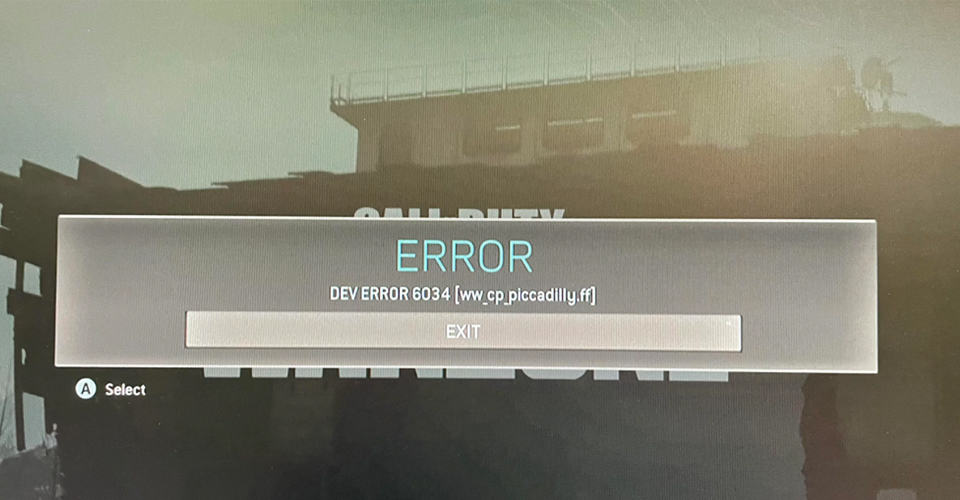
The main reason as to why so many started getting this error is the fact that some data packs in the game got compressed, and some removed. The fix is really straightforward.
Solution for the 6034 Error on Xbox – Warzone & MW
Navigate to where you can install and uninstall data packs in your game, i.e. “Game Installs”. After that, simply delete Data Pack 1 and Data Pack 2, plus, install the multiplayer pack and the Multiplayer/Special Ops Compatibility pack.
For now, this is the unofficial fix that some intuitive players have found while tinkering and trying to fix this error. An official fix is probably on the way, since the issue is quite widespread.
This isn’t the first instance when an update in either Warzone or Modern Warfare has been so detrimental, with many underlying issues. Thankfully, the developers have always been transparent, and relatively quick with fixes.
Xbox players weren’t the only ones to experience issues though.
PlayStation players, both PS4 and PS5, have also started getting errors when trying to play the game. It isn’t the same error code or something similar, but there are good chances that it is caused by the same perpetrator, which is this update.
Many suspect that the way they have changed, compressed, deleted, renewed, some data packs might be the reason why there are issues for both PS and Xbox players.
The evidence strongly points to that direction, especially on PS, where when a player tries to launch the game, they will be greeted with an “Applying Add-on” infinite screen.
At the moment, there haven’t been any fixes for PS that have been reported to be working.
However, since the problem is some data in the install, we would suggest you try a restart if you’re getting that error on PlayStation.
Call of Duty Warzone and Modern Warfare are available on multiple platforms: PlayStation 4, PC, & Xbox One.
READ NEXT : Call of Duty – Warzone: Season 2 Not Starting [Solved]
















