Want to change your location on PlayStation Vue? Want to see what other countries TV lineups look like? Want to access your PlayStation Vue subscription while working away from home? This tutorial will show you how!
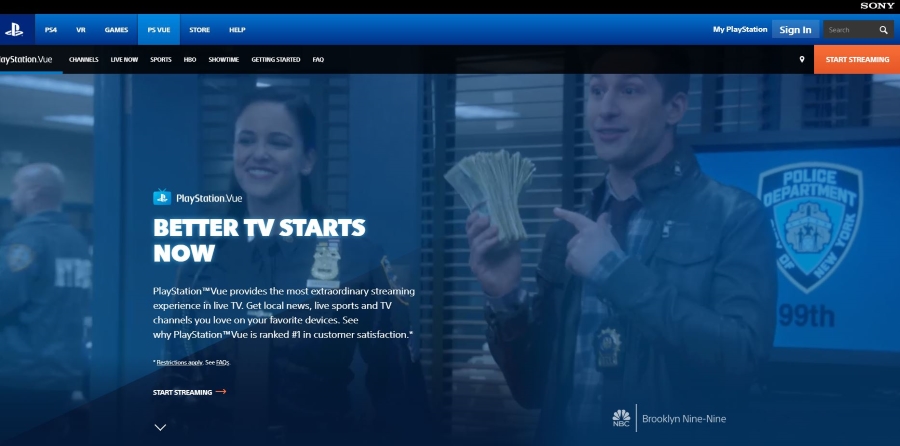
PlayStation Vue has been around for a while now and has matured steadily in that time. Now, thanks to some rule changes, it is a more viable option for cord cutters than at any other time in its history. It still has the same identity crisis though. Named after a console service that not all cord cutters can see through, the service really could do better with an original name. Otherwise, it is a great live TV streaming service.
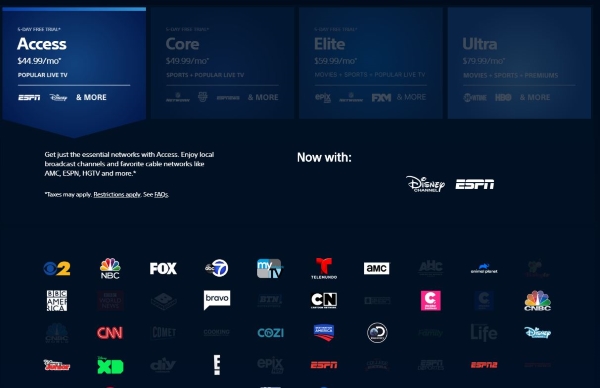
What is PlayStation Vue?
PlayStation Vue is Sony’s answer to DirectTV, Hulu, Netflix and the myriad of other TV streaming services. It offers live TV as well as access to a bunch of content from across the world. It also offers cloud DVR, catchup and a few other features too.
It uses the same monthly subscription model of other streaming services and compares okay on price. Packages start from $44.99 a month for live TV and on-demand content that includes 45+ channels and goes up to $79.99 a month for 100+ sports, movies and premium channels. You can also add standalone channels should you wish to.
It isn’t cheap by any standard but is still much cheaper than cable and mostly comparable in price to many other streaming services. It is more expensive than most but not by so much that you wouldn’t consider it. The range of channels, the DVR aspect and the ability to watch on numerous devices makes it worth checking out if you’re in the market.
One highlight of PlayStation Vue is the number of devices you can use to access it. It is compatible with PlayStation 3 and 4, Roku, Amazon Fire TV, Apple TV, Android, iOS, web browsers and Chromecast. You can also watch up to five simultaneous streams at once.
As PlayStation Vue live TV shows local broadcasting, exactly what channels you get depends on your zip code. If you’re in a rural area this might work against you. If you’re in a metro area, you should be fine. Which is the perfect segue into changing location.
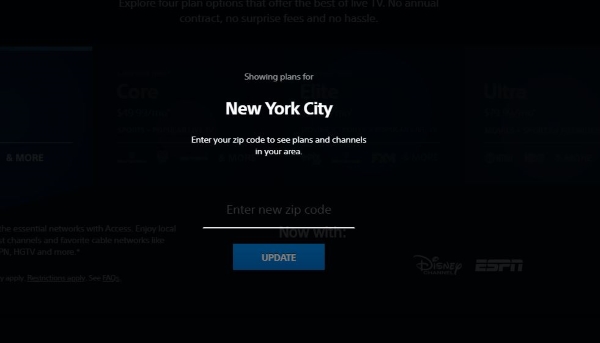
Change location on PlayStation Vue
When PlayStation Vue first launched, it was in-home only. You could watch your package from within your home network and nowhere else. Now you can use other devices such as a Roku or phone and access your content from just about anywhere.
Moving house with PlayStation Vue was an onerous process. As your location was set by your billing address and IP address, when you moved house you often had to contact Sony direct to get them to change the location. There was an option to change it yourself but as often as not it would error and not let you change it.
Now it is much easier to do. To do it through the website, do this:
- Navigate to the PlayStation Vue website and log in.
- Select your Account and Settings.
- Select Manage Subscription and Fix Your Location.
- Follow the wizard in the popup window to set your location.
You should only need to do this once now. As PlayStation Vue allows you to access content while on the move, you still need to set a home location but can access your content from anywhere outside this home location. It’s a small change that offers huge benefits to users.
There are limitations though.
If you travel outside your PlayStation Vue home location you cannot record programming in your destination and cannot access sports there either. You can still record programming at your home location so you don’t miss anything but you cannot record shows from where you’re staying. You can record sports and watch sports from your home location and watch anything you record from your home location at your destination though.
You also have a 60 day limit for viewing outside your home location. You will need to connect from your home network once every 60 days otherwise the service will throw up errors and not play content. It’s a bit complicated but presumably this is down to licensing rather than PlayStation Vue wanting to be difficult.
If you travel a lot, this complicated system of home location and travel location is a big black mark against PlayStation Vue. There are enough other streaming services with a lot less complicated setups and cheaper subscriptions and that count’s against Vue. It’s a shame because the core offering is strong and the channels are many and varied.
Nevertheless, if you’re a PlayStation user, PlayStation Vue still makes good sense as long as you don’t travel or work away from home too often!














