Learn how to change your tagline in Valorant!

Custom IGNs or In-Game Names are commonplace in online games these days. In-game names allow players to address one another in-game and help players find and add other players they want to add to their in-game contacts or friends list.
VALORANT employs IGN like many online games, but Riot Games has added a hashtag or Tagline alongside player IGNs to help differentiate players with the same VALORANT Display Name in-game. The same Tagline is also used when adding players to friends lists.
If you want to change your Tagline in VALORANT, you’ve come to the right place. In this guide, we have outlined everything you need to know about changing your Tagline in VALORANT.
What is a Tagline in VALORANT?
A Tagline is a four-character ID that exists alongside every player’s Display Name in VALORANT. Taglines do not appear in-game, and other players cannot see your Tagline unless you add them to your Friends List.
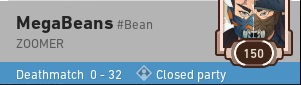
Speaking of the Friends List, you need other players’ Tagline to add them in VALORANT alongside the player’s Display Name, making it an important ID that gives each player a unique identity in-game.
How to Create a custom tagline in VALORANT
To create a custom Tagline in VALORANT, you’ll have to access your Riot Account Settings through the Riot Games website and change your Tagline from there.
Follow the steps below to change your Tagline in VALORANT:
- Exit VALORANT.

2. Launch the Riot Games client, click on the account icon in the upper right corner, then click Account Security. This will automatically take you to your Riot Account Management page.

3. Login using your Riot Games account:

4. In the Account Management menu, look for the ‘Tagline’ textbox under the Riot ID section:

5. Enter your desired Tagline, then click the Save Changes button in the bottom right corner.

6. Save your changes when you’re done. After you save your changes, the page will also show you the next date you can change your Tagline again.
How often can I change my tagline in VALORANT?
Riot Games puts a 30-day restriction between Username and Tagline changes for every account. If you recently changed your Username without changing your tagline, you’ll still have to wait 30 days from the last time you changed your Username if you wish to change your Tagline.
Ideally, you’ll want to change your Username and Tagline simultaneously to get the most out of the 30-day cooldown.
With that said, Taglines aren’t as important in-game as Usernames since Taglines are only really needed when adding a new player to your Friends List. On the other hand, Usernames are used to identify you in-game (assuming you didn’t hide your in-game name).
Hashtags and Taglines
So, there we have it! Feel free to change your Tagline in VALORANT now if you haven’t already. Follow the guide above for a step-by-step guide on how to change your Tagline or Username in VALORANT.
Remember that you cannot change your Tagline or Username for 30 days from the last time you swap either of them out, so make sure you change them to one you don’t mind using for at least 30 days. Taglines don’t show up in-game anyway, so you should be good to go.
















