Cities Skyline is one of the biggest simulation games at the moment. The game is highly technical, and players’ primary goal is to increase, improve, expand their cities, and have more population. However, some problems do occur, one of them being traffic. Today, we’ll talk about how to fix vehicle lane switching, and how this improves traffic, and why this issue occurs in the first place.

How To Fix Vehicle Lane Switching – Cities: Skyline
Basically, if you have a high number of population in the city, then some of the entrance roads to it, might cause a whole variety of issue. The traffic flow can be negatively impacted, and this is due to a lane-switching flaw.
There are multiple ways you can improve the traffic flow, but the main one, and the one we’ll cover today, is by using a mod called Traffic Manager: President Edition.
The whole process is a bit complicated I must say, and it will definitely be different for your particular city and road. However, I’ll do my best to explain it.
First though, install the Traffic Manager mod from above. Once you do that, open up the game, and open the traffic manager mod menu. You’ll see a couple of items, but what you need to click is:
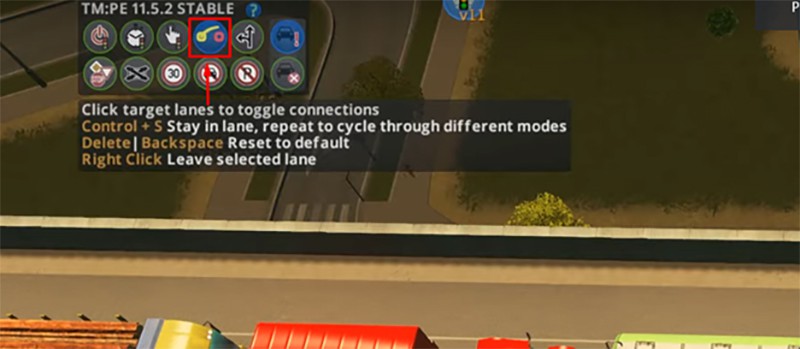
With this tool, you can basically control when and how vehicle change lanes. Each line will have nodes, which you can connect together. So, here are some tips on how to connect the nodes:
- Let all vehicles stay in the same lane. Basically, first, create a direct line for all of the lanes, no lane switching or nothing.
- Next, you can let certain vehicles switch the lane, directly before another entrance to the road. Meaning, if there is a road connecting to your main one, with a heavy flow of vehicles, then direct the vehicles from your main road to another lane, so that the ones on the entrance road can enter easily.
- Let traffic flow for a bit, and then find weakspots on the road (places where there is a lot of traffic build-up). There you can start directing traffic in two directions. So, as an example, green can go to green and red, and vice versa. Do this on a couple of places on the same road. Traffic will improve greatly.
Now, for most this will be more than enough, but in some cases, it might not be. If you’re still having trouble with traffic, continue setting up different node connections until you improve the flow.
The whole process requires a bit of troubleshooting, as sometimes some connection might even decrease efficiency. So, try multiple variations of connections.
READ NEXT : HighFleet: How To Delete Ships & Ship Designs From Shipworks List
















