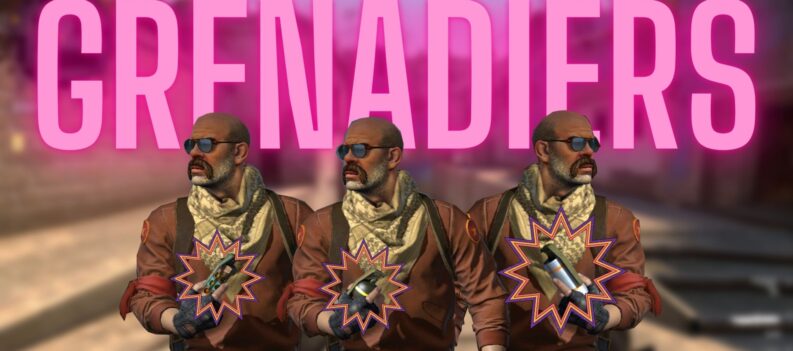Field of View or FOV is the amount of peripheral vision that is available to players in-game. Simply put, FOV is the amount of left and right vision that a person can see from their monitors.

A wide Field Of View will help players see more from their left or right, while a narrower Field Of View will make things seem closer than they really are and make it difficult to see more objects from your left or right.
Newer games usually have an in-game option for changing the Field Of View in-game. A Field of View setting is a great addition to any in-game setting since some people get motion sickness with certain Field Of View values.
In CSGO, players can’t change the Field Of View values from the in-game settings menu, but they can be changed through the in-game console.
How to Change Field Of View In CSGO
Field Of View settings can be fun to play around with. Low Field Of View settings can make the whole game look claustrophobic, while the other end of the Field Of View spectrum can make it seem like your player model is running at 100km/h.
However, Field Of View settings cannot be used while playing official servers. This is because Field Of View settings can greatly affect the gameplay to the player’s advantage due to the ability to see more objects from your left or right. Since this is a player modification of some kind to achieve a greater in-game vision, the developers saw it fit not to allow any Field Of View changes in official servers.
Still, if you want to know how to play with the FOV settings in practice games, here’s how to do it:
First, we need to Enable Developer Settings
- On the CSGO Main menu, click on this gear icon:

2. Click on “Game”:

3. Turn Enable Developer Console to “YES”:


Now that we have turned on Developer Console, we can hop into a practice match with bots.

To change FOV, sv_cheats needs to be turned on. To do this:
- Open the Developer Console by hitting the “`” right below the ESC button on your keyboard.

2. Type in “sv_cheats 1” in the Developer Console.


3. To change FOV, open the Developer Console once more and type in “fov_debug x” – change “x” for any value between 1-179.


Remember when we said you couldn’t change the FOV for official matches? That is still true. However, there is a way to force a custom resolution to get the same FOV effect. If you want to try these settings, here’s how to do it:
- From the Steam App. right click on CSGO and choose properties:


2. Under General, Launch Options is located at the bottom part of this window:


3. Depending on your monitor’s native resolution, simply halve the amount of horizontal resolution. For example, our monitor’s native resolution is 1920×1080.
In this case, we keep the width the same at 1920 pixels but halve the height from 1080 pixels down to 540 pixels.
Here is the result:

As you can see, the field of view is noticeable wider, but it cuts off half of the resolution from both the top and bottom of the screen. This is the only downside, though, since, with this custom resolution, we can play on any server in CSGO.
CSGO Widescreen
That’s about it! If for some reason you’ve always wanted to try out a wider Field Of View in CSGO then that’s basically how to do it. Easy, right?
Field of View settings is very fun to play with. The super-wide 150 setting in-game makes running in-game seem like you’re going at 200km/h, while the very low 30 FOV setting makes it seem like you’re in ADS mode all the time.
Go ahead and try out these settings in-game to make your CSGO viewing experience just a tad less monotonous.
Read more on the best CS-GO sites to bet online.