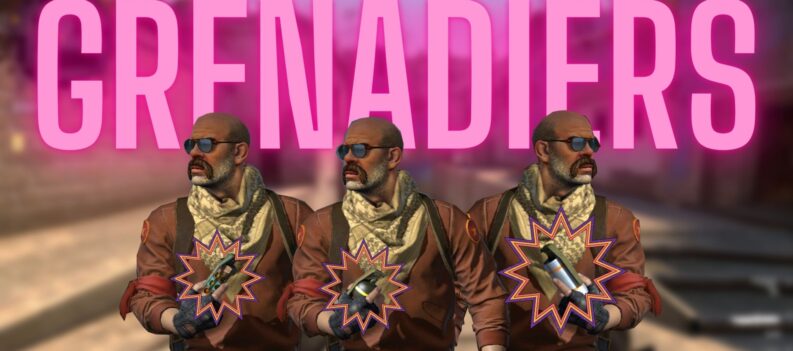Wondering if there are Surf Maps in CS: GO 2?

Surf was one of CS: GO’s most popular custom game modes. It featured unique courses where players “surf” from one inclined ramp to another while maintaining their speed throughout the course. The game mode offered a different way to play Counter-Strike, but Surf Maps gave many fans plenty of enjoyment in CS: GO.
Valve officially shut down CS: GO servers back on September 27, and with it, the ability to play classic Surf Maps such as Surf for Points, surf_beginner, and many more. Playing CS: GO 2 and learning its quirks and new features should keep you busy for a while, but you’re already probably thinking about whether there are Surf Maps in CS: GO 2. Read on to find out.
Are There Surf Maps in CS: GO 2?
Yes. There are Surf Maps in CS: GO 2, but they are currently limited in numbers as devs and modders are still figuring out how to port classic custom maps into the new game engine reliably.
Below are some of the known ported CS: GO Surf Maps that have been successfully ported to CS2:
- surf_utopia_v3_cs2.vp (ported by Khangaroo)
- surf_beginner_source2 (ported by xen)
- Surf Kitsune (ported by bjiru)
- surf_greatriver_xdre4m (ported by Garage)
- surf_ski_2 (Ported by Khangaroo)
You should be able to find CS2 Surf Map gameplay for the maps listed above on YouTube, as most of these are made available to the public by their respective modders. However, remember that some downloads will have a considerable file size, like the surf_greatriver_xdre4m Surf Map, which is 1.41GB.
The current method to port old CS: GO custom map to CS2 is complicated and requires mounting to games like Half-Life Alyx and Dota 2 for vmap, model, and materials compilation. Until Valve releases official porting tools for CS2, porting Surf Maps and other custom maps will be tedious and unreliable.
Check out our article: Does CS: GO 2 Have Community Servers? – Answered to learn more about the state of Community Severs in CS: GO 2 and how you can replay old Community Server maps.
How to Join Surf Maps in CS: GO 2?
Before joining a Surf Map in CS: GO 2, you must download ported CS: GO 2 Surf Maps and import the map to your CS2 maps folder. Launch the game and start the map using the console after manually adding the downloaded Surf Map to your CS2 maps folder.
- Download the CS: GO 2 Surf Map you want to play. For this example, we downloaded surf_utopia_v3.

2. Locate the downloaded .vpk file.

3. Launch Steam.
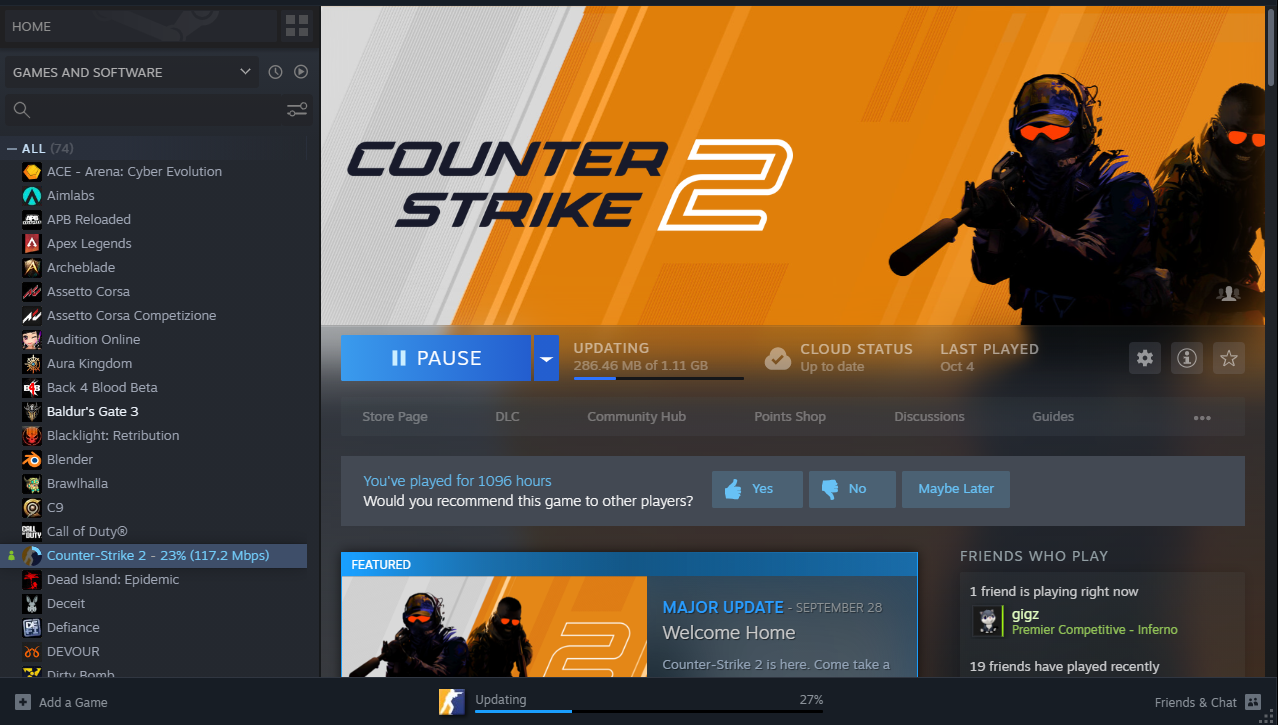
4. Right-click CS2 > Manage > Browse local files.
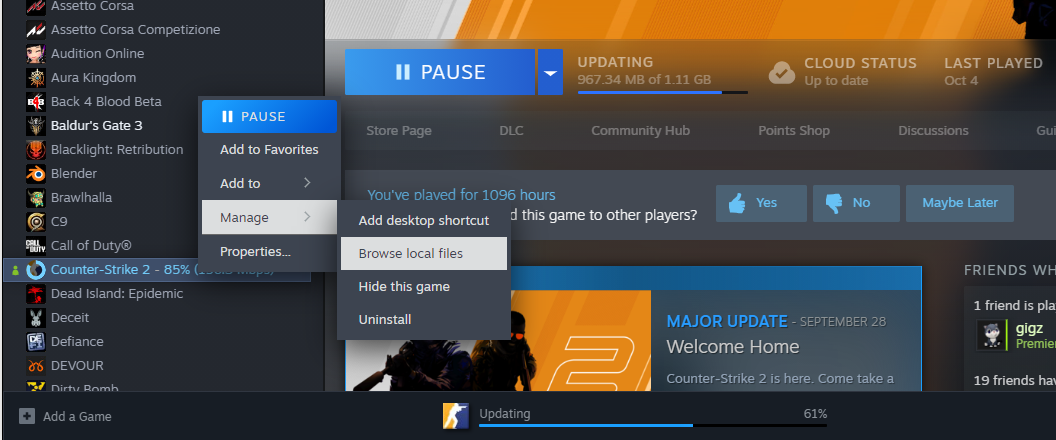
5. Go to game > csgo > maps
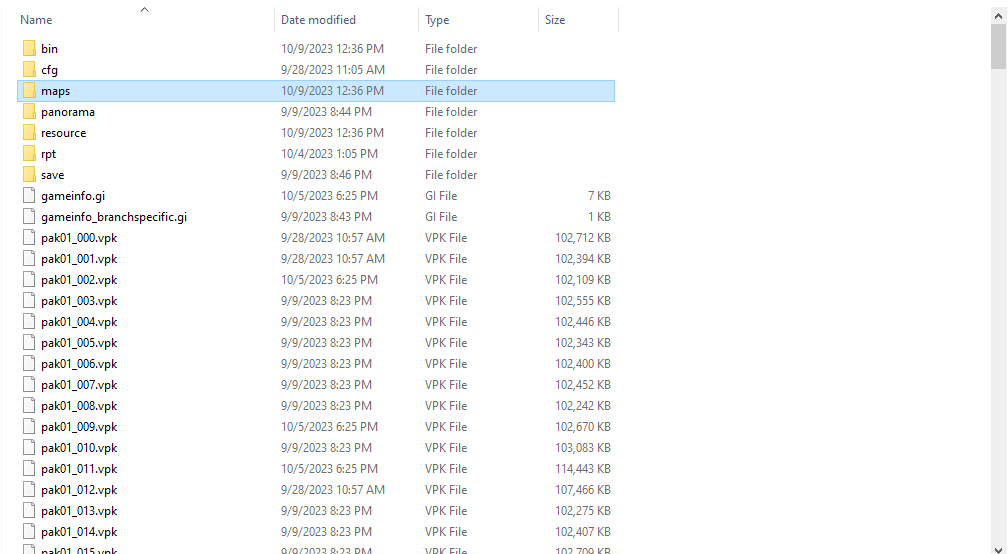
6. Paste the downloaded .vpk map to the maps folder.
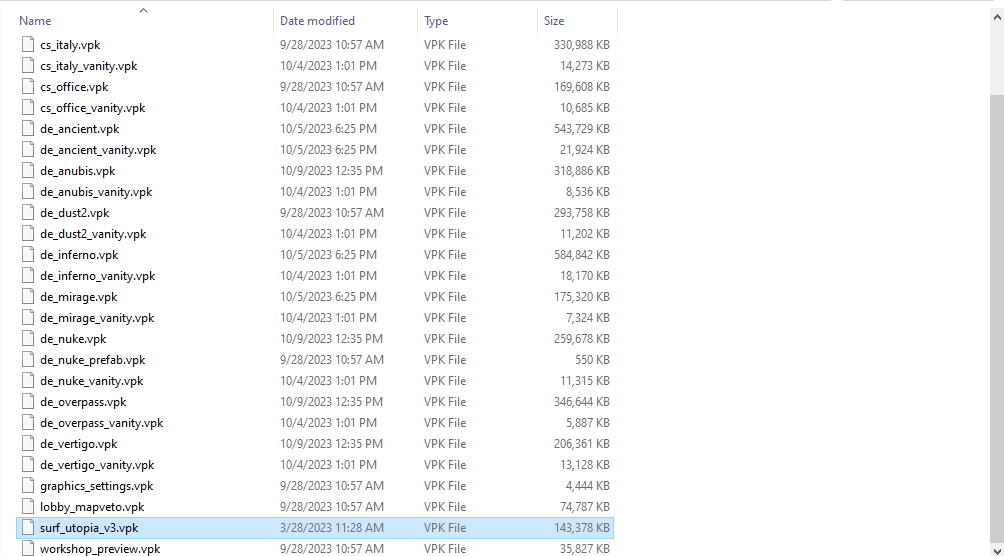
If the Surf Map you downloaded has additional resources, paste that folder into the game > core folder in the CS2 root folder.
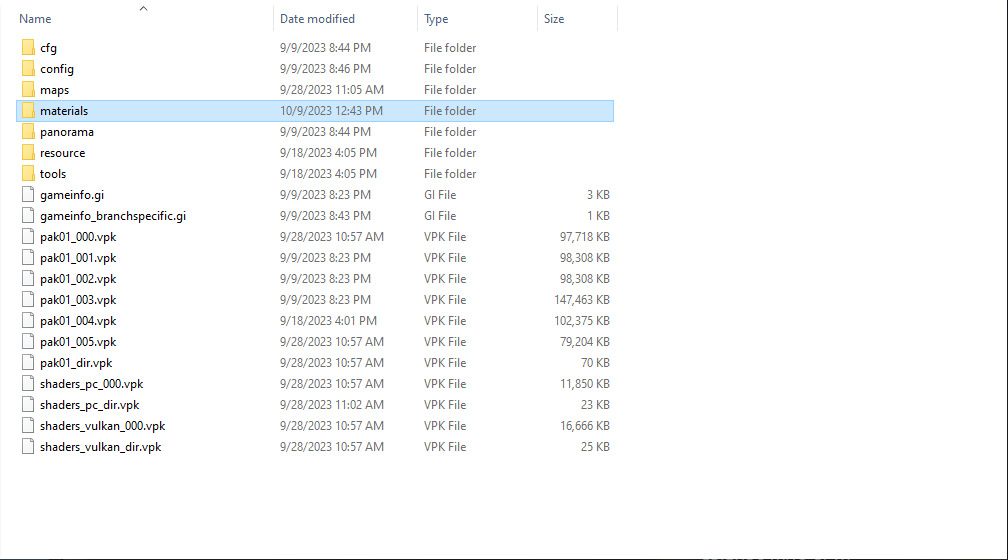
7. Go back to CS2 on Steam.
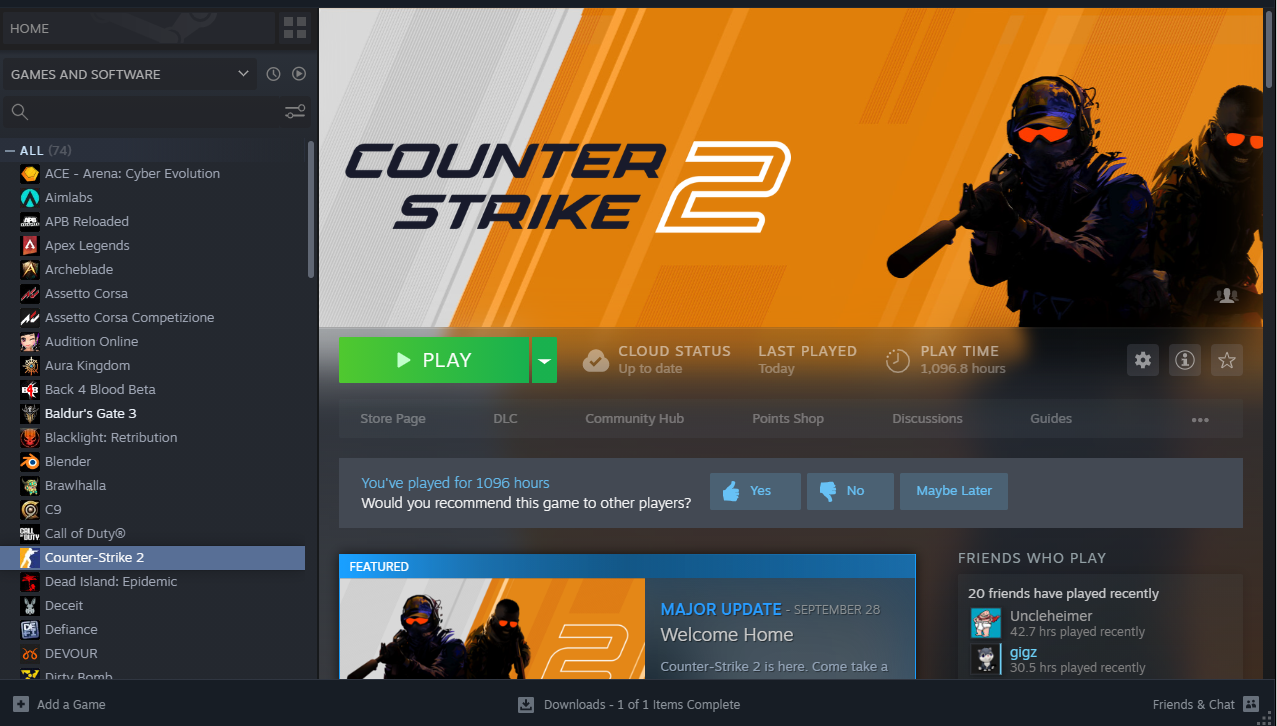
8. Right-click on CS2, then choose Properties.
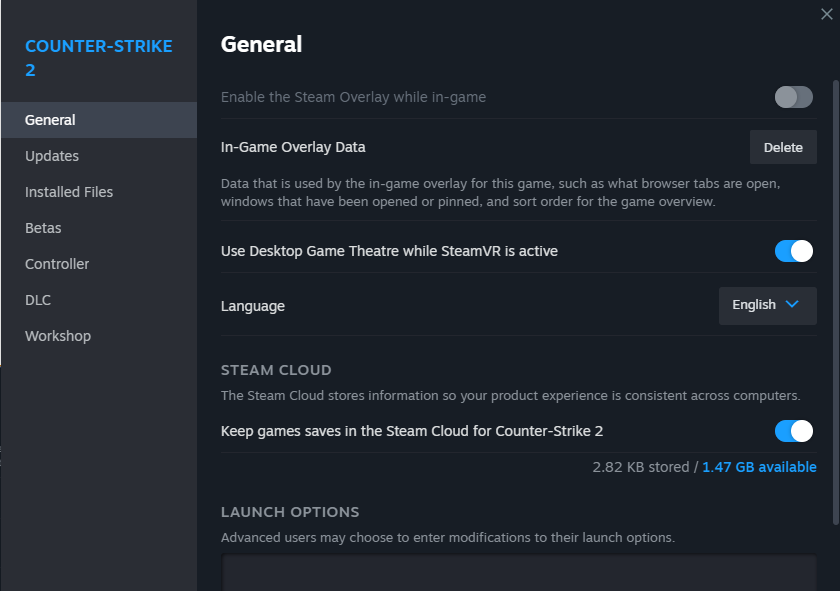
9. Under Launch Options, type in “-insecure.”
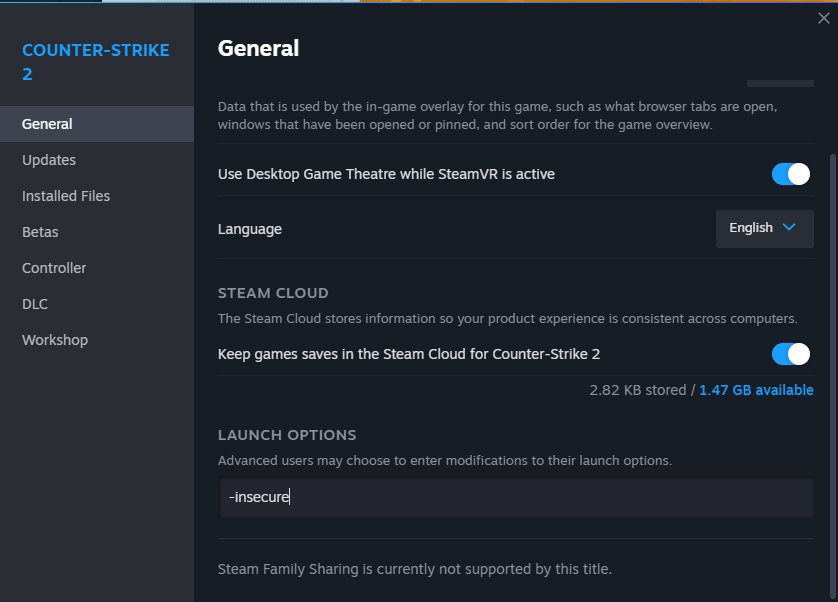
10. Launch CS2.

11. Launch the Console.
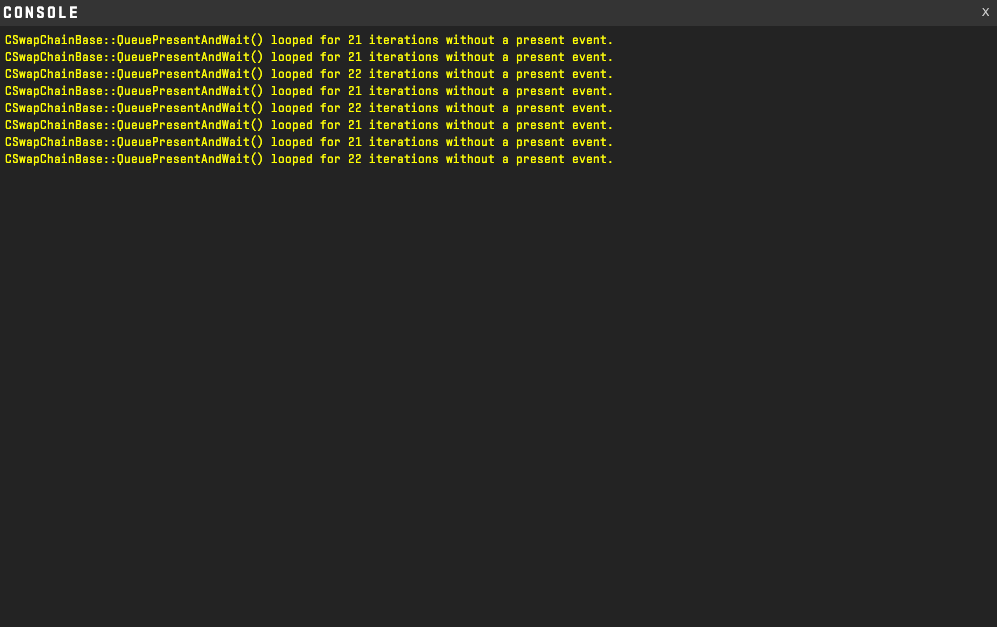
12. Type in “sv_cheats 1” then press Enter.
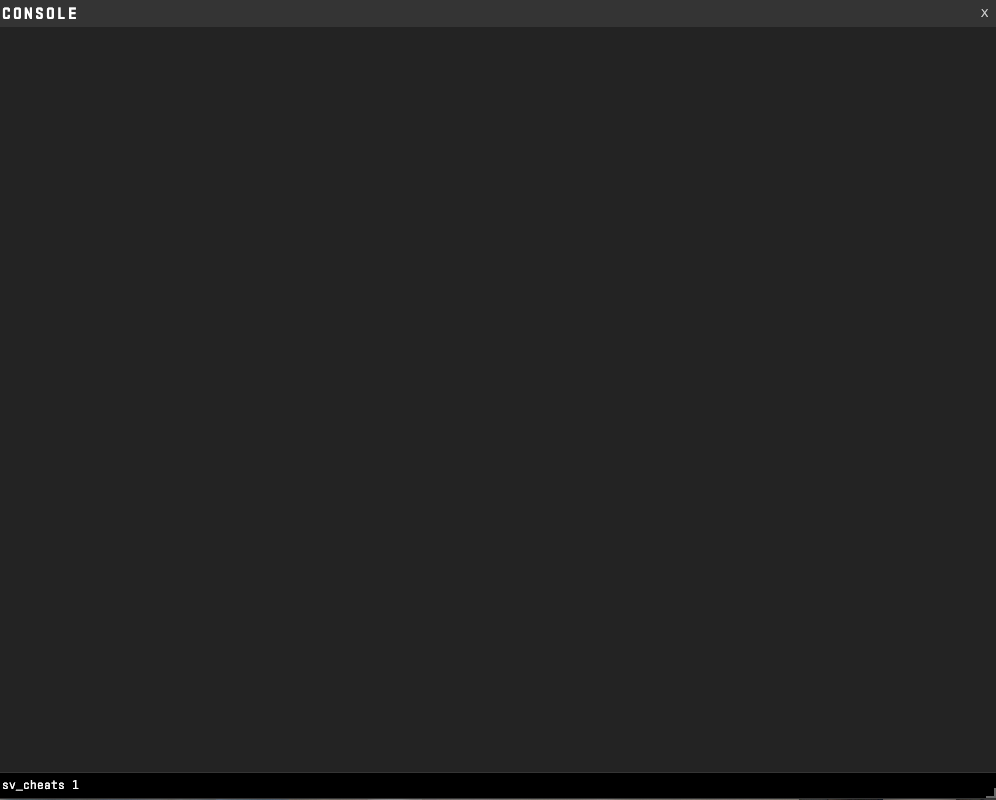
13. In the Console, type “map” and follow up with the downloaded Surf Map file name. For example:
“map surf_utopia_v3”
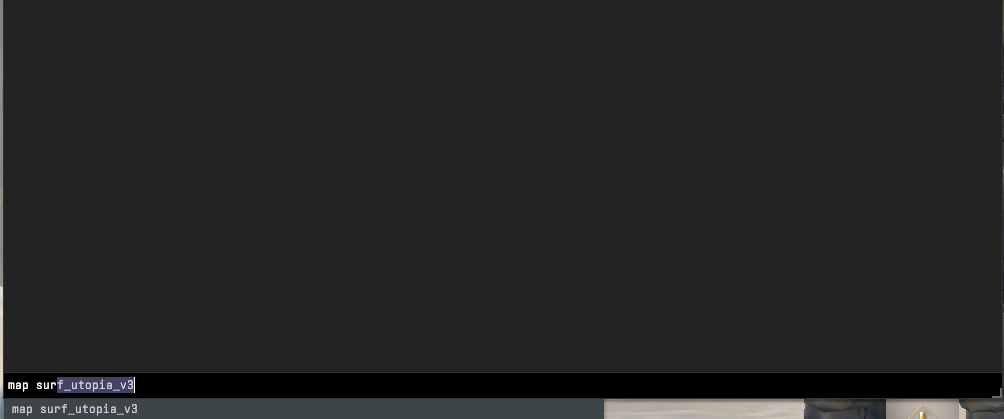
14. Press Enter to launch the map.
Note: If the method above doesn’t work, check if you have “Install Counter-Strike Workshop Tools” set to YES in the Settings Menu. You can find this setting under the Game tab in the Settings Menu.
Final Thoughts
Surfing in CS: GO 2 is still in its infancy, as modders are still trying to figure out how to port classic maps such as Surf Utopia and Surf Kitsune onto CS: GO 2. Until Valve releases the proper workshop tools for creating custom maps for CS: GO 2, modders must use other methods to compile and port old maps to the new game.
That said, you should be able to try some of the ports we have listed above in the current release version of CS: GO 2. Follow the steps outlined in the guide above to import the Surf Maps to CS: GO 2 and try those classic Surf Maps with CS: GO 2’s improved graphics and physics.