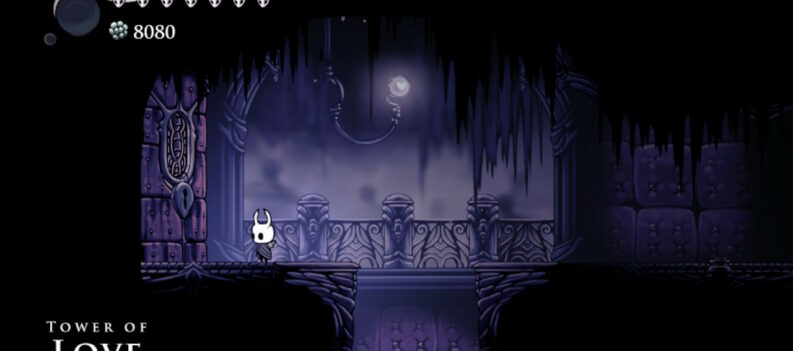Are you looking to play Diablo 4 Co-op? Here’s how.

Online multiplayer has always been an integral part of Diablo’s gameplay, so it’s no surprise that the newest Diablo game, Diablo 4, features similar online multiplayer capabilities as its predecessors.
Co-op works differently in Diablo 4, but don’t worry; we will walk you through everything you need to know about the co-op mode and how you can play co-op in Diablo IV in this quick guide.
How does Co-op Work in Diablo 4?
As an always-connected online game, you can expect Diablo IV to have online multiplayer aspects baked into its core gameplay. However, there are a couple of things you have to remember when playing Diablo IV in online co-op mode.
Open World State
While Diablo 4 has an open-world, always-connected environment, save states are instanced separately for individual players, which affects a couple of things when playing with a party.

Diablo IV parties will have one party leader, and everyone will adopt the party leader’s open world and quest state. This means other players in the party will be limited to the party leader’s progress in their safe state and will not be able to take advantage of the advanced progress of other players in the party. The party leader can add or remove players in their party, but players can also leave on their own anytime.
Enemy Scaling
Enemies in Diablo IV will scale when you play with a party. More specifically, enemy HP and their damage output will increase relative to the number of players in your party.

However, it is important to note that the scaling only affects monsters within Dungeons. Monsters in the Open World will not scale regardless of the number of players in your party.
Death/Revive
When you die at a party, a couple of things happen; first, you can spawn in the last checkpoint or be revived by other party members.

Your party members can click on your gravestone to revive you, but this process takes 3 seconds and will be interrupted when the player reviving you takes damage twice from a nearby enemy. However, the revive process can be sped up when more party members click on your gravestone.
After you have been revived, you will respawn in an invulnerable state until you start moving or cast a skill.
Loot
You don’t have to worry about other players in your party getting your loot, as loot is instanced for every player in a party. This means that you should always get loot meant for you while other players in your party will also get their share.

You can trade or gift loot with other players in your party, as loot does not bind to parties. Common, Magic, Rare Items, Gold, Gems, and Elixirs can also be traded. Unfortunately, you cannot trade Legendary Items and Aspects, Unique and Enchanted Items, other currencies, and Quest Items.
Buffs
AoE buffs such as the Barbarian’s War Cry will affect players within a party. However, other players within the area will also receive the buff even when they are not members of your party.
How To Play Co-op in Diablo IV
Diablo IV features two types of co-op gameplay – online co-op with up to four players and an online split-screen co-op mode for up to two players. The latter is only available for consoles, while the former is for PCs and Consoles. Diablo IV also features cross-play capabilities, meaning PC and Console players can link up and play online simultaneously.

PC/PlayStation/Xbox
- Navigate to Diablo IV’s pause menu.
- Look for the Social tab.
- Choose Add a Friend.
- Enter your friend’s BattleTag or email address.
- Select Send Request. Your friend has to accept the request so you can add them to your Friends List.
- Once they’re on your Friends List, choose their name.
- Choose Invite to Party.
You can also approach random players and invite them to join your party.
- Walk next to the player you want to invite to your Party.
- Press “E” on your keyboard or UP on your controller’s D-pad.
- Choose Invite To Party.
How to Play Diablo IV Split-screen Co-op on PlayStation/Xbox
If you’re playing Diablo IV on PlayStation or Xbox, you can play multiplayer co-op in split-screen mode. Here’s how to do it.
- Launch Diablo IV with Controller 1.
- Enter Diablo IV with Controller 1.
- With Controller 1 in-game, turn on the Controller 2.
- Wait for the button prompt to show up in the bottom right corner of the screen.
- Press the Start Button on Controller 2 to join the game.
- Controller 2 should automatically connect to Controller 2’s Battle.Net account.
Both players must first progress past Diablo IV’s Prologue to play co-op split-screen on PlayStation or Xbox.
Should you play Co-op in Diablo IV?
Playing online co-op in Diablo IV is great for enjoying the game with friends, and there are also some key benefits in playing with other players, such as bonus XP and faster mob clearing.
For starters, you will gain a 10% experience bonus when playing with a party or partied players within one screen of you, and you can increase this bonus by another 5% if there are other players within one screen of you.
Related: Diablo IV: Why Is My Character Glowing?
As you probably already figured, you don’t have to be in a party to get an experience bonus in Diablo IV. Playing close to other players will automatically give you a 5% experience boost, so the next time you see players in Diablo IV running across the field slaying various enemies, it might be worth extending a helping hand to get bonus XP. To get maximum bonus experience, however, you’ll have to join friends or other players and form a party.
Final Thoughts
While you should have no problems completing Diablo IV’s campaign alone, playing with your friends at a party can help speed up your progress and even boost your XP. Refer to the guide above to add your friends to your Friends List and start playing Diablo IV in multiplayer co-op.