Switching weapons in Diablo IV is easy. Here’s how to do it.
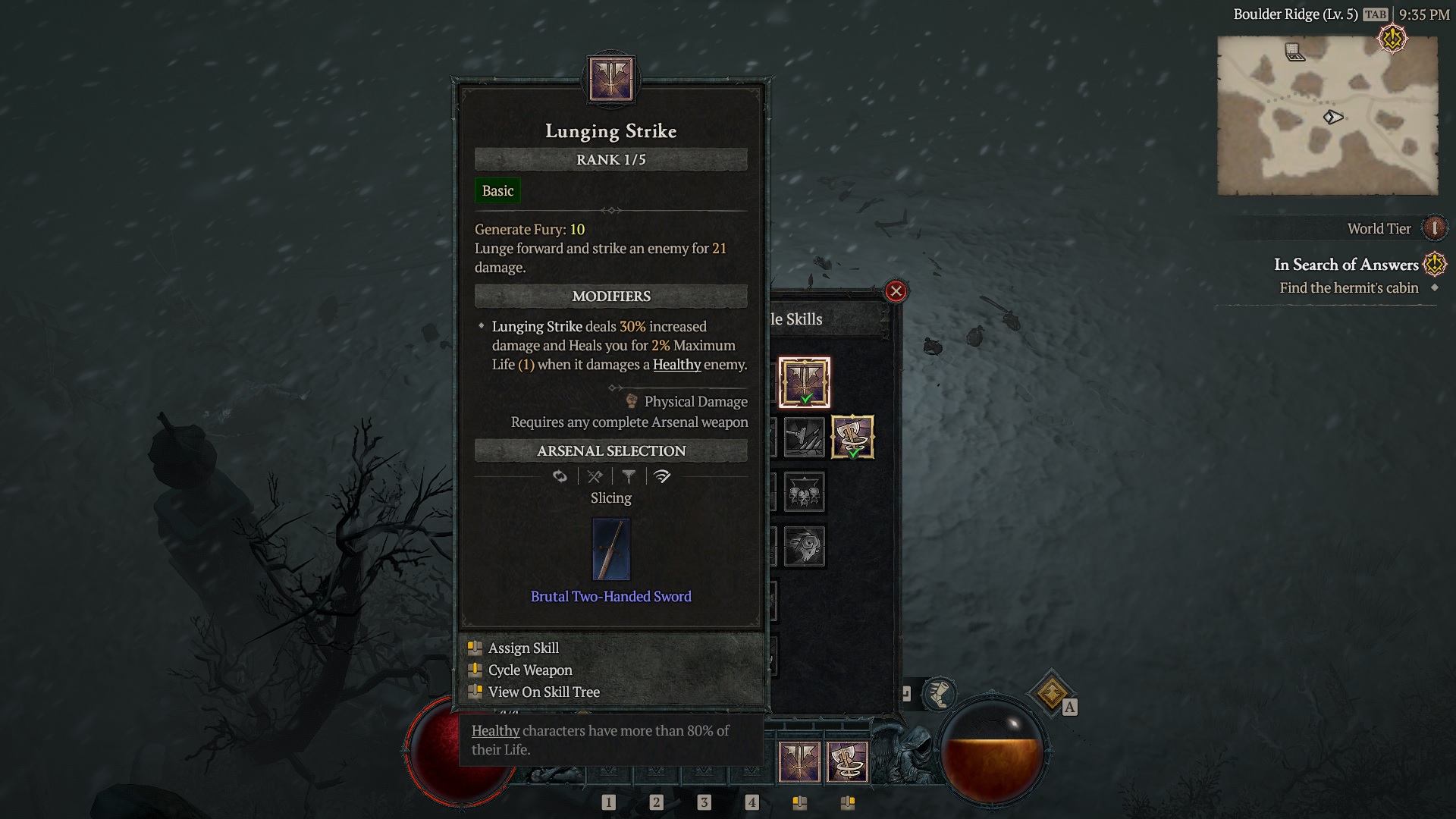
Weapons play an important role in the Diablo franchise. In Diablo Immortal, for example, equipping certain Weapons can completely change how your character’s attack animation and effects work. Some more powerful weapons, such as Legendary Weapons, can even completely transform Skills in the game.
As you read through this guide, you will realize that weapons in Diablo IV assume a more behind-the-scenes role, but that doesn’t mean they’re any less significant. Weapons are the only way to make your character hit harder in Diablo IV.
Equipping the right weapon matters in Diablo IV, so knowing how to switch weapons in-game is important. We will show you how you can do that in this quick guide.
How do Weapons Work in Diablo IV?
Weapons work a bit differently in Diablo 4 versus other MMORPGs. Equipping a different weapon can result in a different attack animation and effect in other games of the same genre. In Diablo IV, weapons only provide stat boosts and buffs to Basic Attacks and Skills.

Your chosen Basic Attack type dictates basic Attacks in Diablo IV. Weapons generally improve damage and attack speed only. Skills also benefit from weapon buffs in Diablo IV. Skills can be tied to weapons you have equipped on your character. Using Skills will trigger weapon buffs and bonuses automatically.
Despite playing a more passive role in Diablo IV, weapons will alter your character’s looks. Equipping newer, flashier, and bigger weapons will give your character a fresh look in-game.
How to Switch Weapons in Diablo IV
Weapon-switching isn’t a thing in Diablo IV – you cannot switch between different weapon types on the fly. As mentioned above, weapons only really provide buffs to your Basic Attacks and Skills, so having the ability to switch to a different weapon on the fly won’t bring anything useful to the table.
With that said, you can equip multiple weapons on your character in Diablo IV and tie Basic Skills to these weapons, but this is only true for the Barbarian Class, thanks to the class’ Arsenal System.
- Bring up the Skill Assignment Flyout menu
- Press S for PC
- L3 for PlayStation and Xbox

2. Highlight the Skill you want to assign a weapon to.
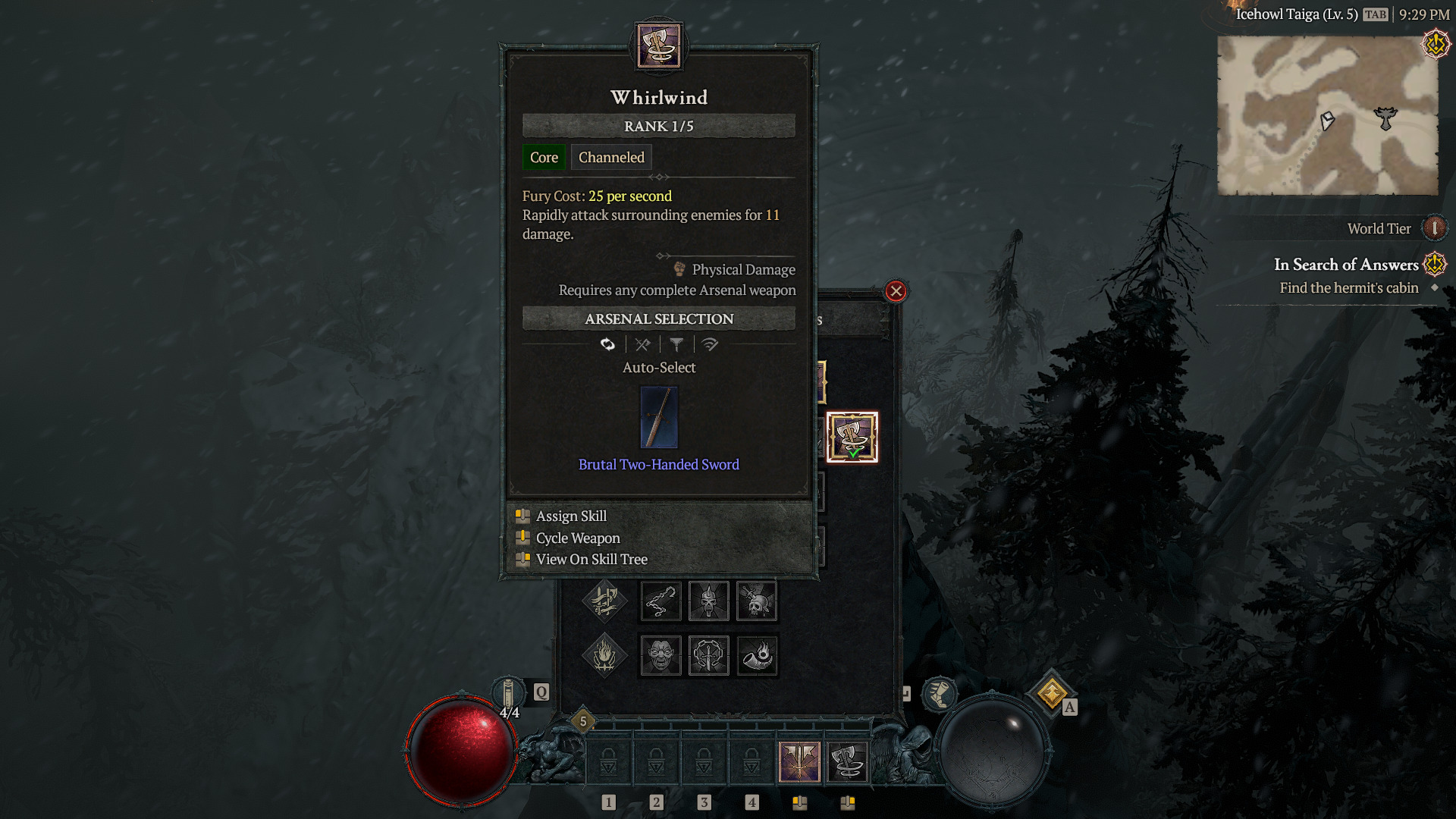
3. Cycle through the available weapons.
- Press the middle mouse button on the PC
- Tap the Square Button on PlayStation
- Tap the X Button on Xbox
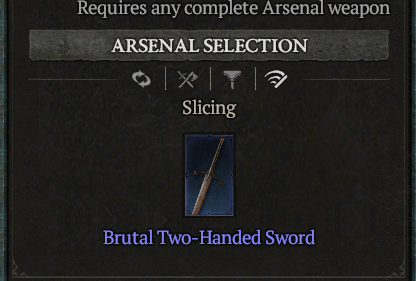
You can cycle through any of your four equipped weapons and assign them by cycling through the Arsenal Selection.

To use your assigned weapons, you must use the Basic Skill tied to that weapon. For example, assigning a Brutal Two-handed Weapon to the Barbarian’s Lunging Strike will automatically cause your character to switch to the equipped Brutal Two-handed Weapon.
Using Basic Skills will automatically trigger the weapon tied to that Basic Skill. This happens automatically, so you don’t have to worry about switching between multiple weapons like Dante does in Devil May Cry.
The Barbarian class is the only class in Diablo IV that can carry multiple weapons at anytime. This means the Barbarian can assign up to four individual weapons to four Barbarian skills to improve the Skill’s damage output.
What kind of weapons are in Diablo 4?
There are ten types of weapons in Diablo IV. Most weapons in Diablo IV are class-specific, which means only certain classes can use specific types of weapons found in-game, but other weapons are universal and can be used by any class in the game.
- Axes (Druid)
- Bows (Rogue)
- Daggers (Rogue)
- Focuses (Sorceress and Necromancer Exclusive)
- Maces (Barbarian)
- Staves (Sorcerer)
- Swords (Barbarian)
- Scythes (Necromancer)
- Wands (Sorcerer)
And then there are two-handed variants that offer more excellent buffs and bonuses:
- Two-handed Axes (Barbarian)
- Two-handed Maces (Barbarian)
- Two-handed Staves (Druid)
- Two-handed Swords (Barbarian)
- Two-handed Scythes (Necromancer)
How to unlock weapons in Diablo 4?
The Diablo franchise has always been known for its dungeon-crawling gameplay, where players can randomly get weapons and other items by killing enemies or opening chests. You can also purchase weapons from merchants or craft the weapons using materials found around the game.
The familiar RNG-driven loot mechanic returns in Diablo IV. Still, Blizzard assures players that item and weapon drops will be separate between you and other players, giving you a better chance of obtaining weapons and other items for your class only.
Ready Your Weapons
Weapons play a more passive role in Diablo IV as these items only provide Attack Damage and Attack Speed when equipped to your character. Basic Attacks will always be handled by the Basic Attack type you choose within the Skill Tree, giving you a ton of flexibility regarding item builds for your class in Diablo IV.
Equip the most powerful weapons stat-wise in your inventory to improve your Basic Attacks in Diablo IV.
















