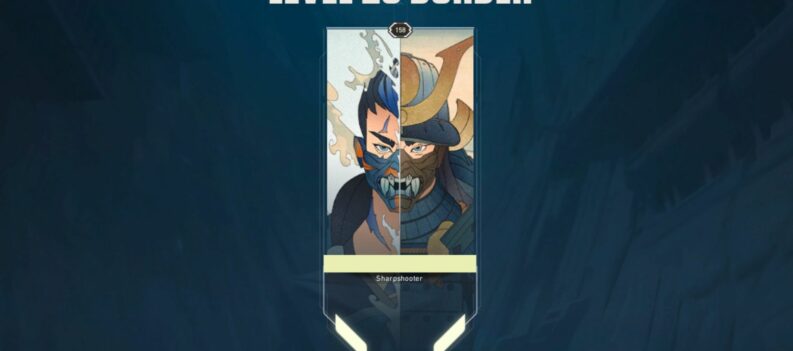Here’s why you can see other players in Diablo IV.

If you’re wondering why you’re seeing other players in Diablo IV, we have you covered. Read on to discover why other players can be seen in-game and learn how to control the number of players in Diablo IV.
Why Do I See Other Players in Diablo IV?
At the beginning of Diablo IV’s campaign, you will only see random enemies and a handful of NPCs. However, as soon as you reach Kyovashad, you see other players appearing in the game world.

Diablo IV is an online multiplayer game where players share the game world 24/7. This means you will find players everywhere in the game doing their own thing and completing their missions and challenges. You can also work with other players to complete tasks and challenges more efficiently.
You will always see other players in Diablo IV for as long as you play the game as in other online games.
Can you stop seeing other players in Diablo 4?
You cannot stop seeing other players in Diablo 4, and others cannot stop seeing you.
While playing Diablo IV, you will share the entire game world with thousands of other players as you explore Sanctuary. You can play and explore the game alone, work with other players, and complete tasks together.
Can Diablo 4 be played offline?
You cannot play Diablo 4 offline as it is an always-online game requiring constant internet access.
Diablo IV is an always-online game, and since it is an online game, seeing other players while playing the game should be expected. Diablo has always been a multiplayer dungeon crawler at its core, where teaming up with other players to take on powerful enemies is more or less the very essence of the game.
You will find other players roaming the game freely while playing Diablo 4. These players will be busy doing their own thing in the game, but you can work with them to complete missions faster. Leveling up and building your Barbarian in Diablo IV will be more fun playing with other players.
How do you turn off network play in Diablo 4?
You cannot turn off network play in Diablo 4. You cannot log in to Diablo 4 without an internet connection, let alone play the game.
If seeing many other players in the game bothers you, you can turn off cross-network play instead. This will remove players playing on platforms other than your own. (If you’re playing on PC, you will not play with players on PlayStation or Xbox). You can find this setting in the Options menu under the Social tab.
- Access the Options menu while in the Character Select screen.
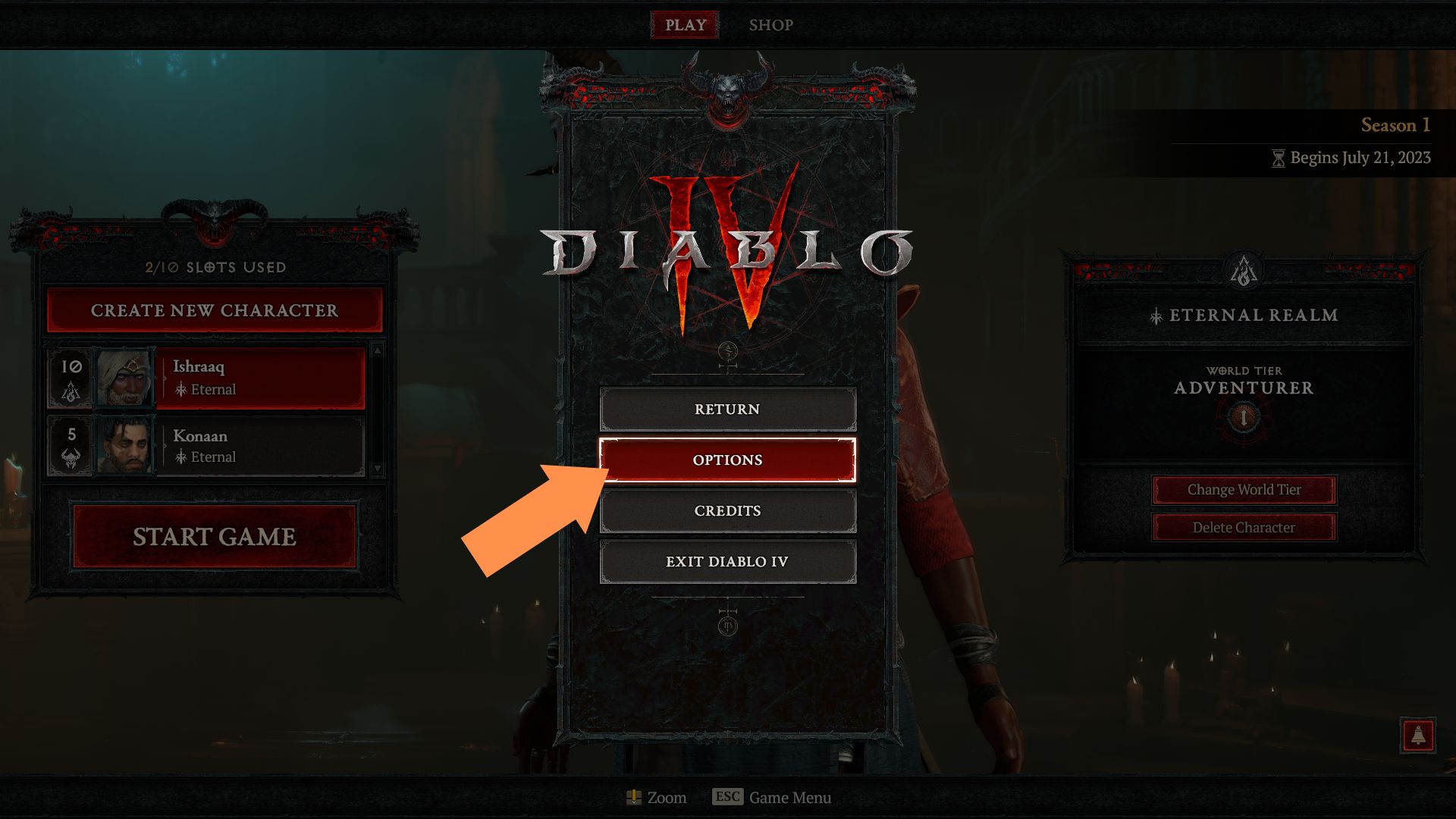
2. Navigate to the Social tab.
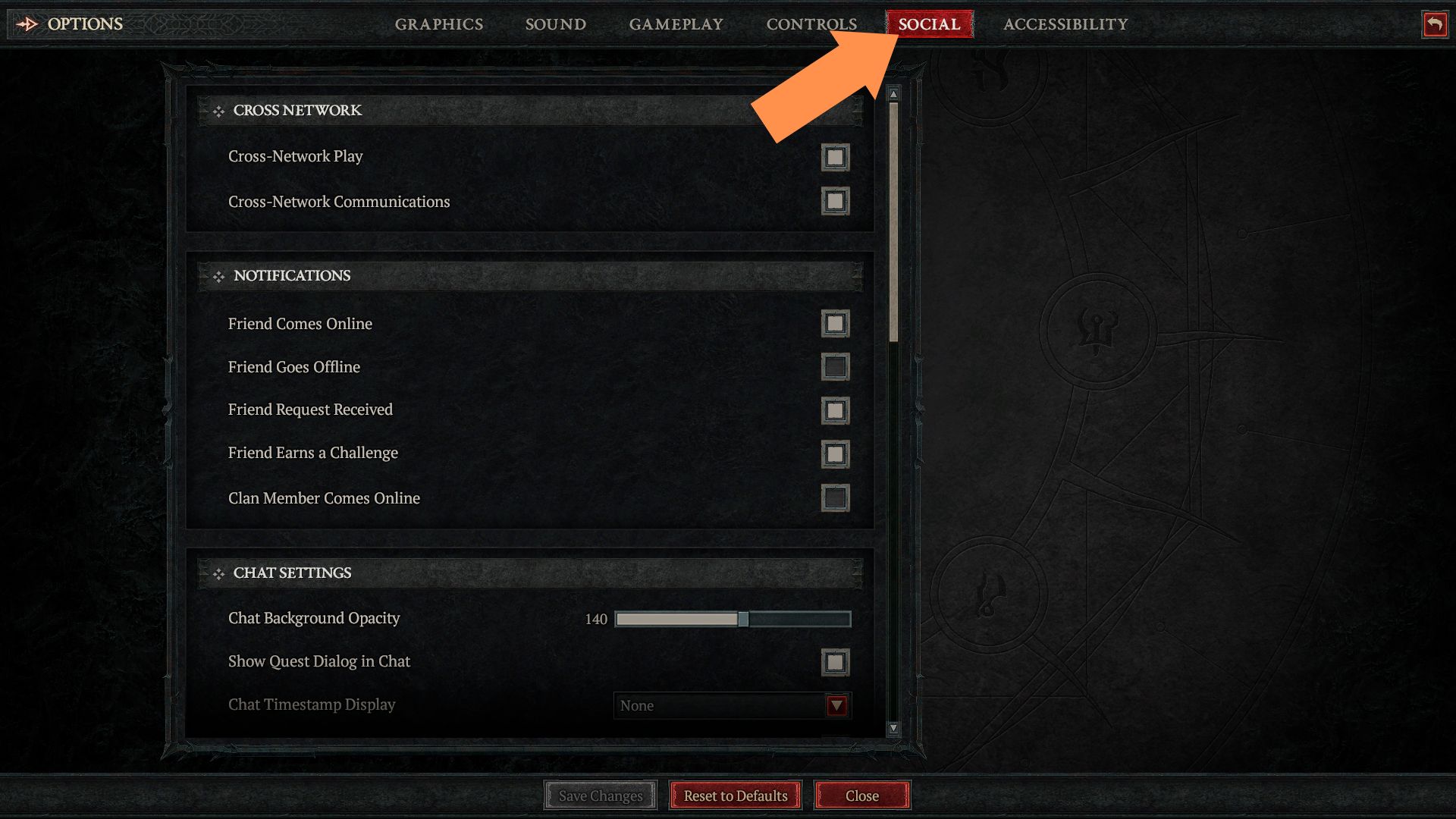
3. Check/Uncheck the Cross-Network Play option to toggle the option ON/OFF.
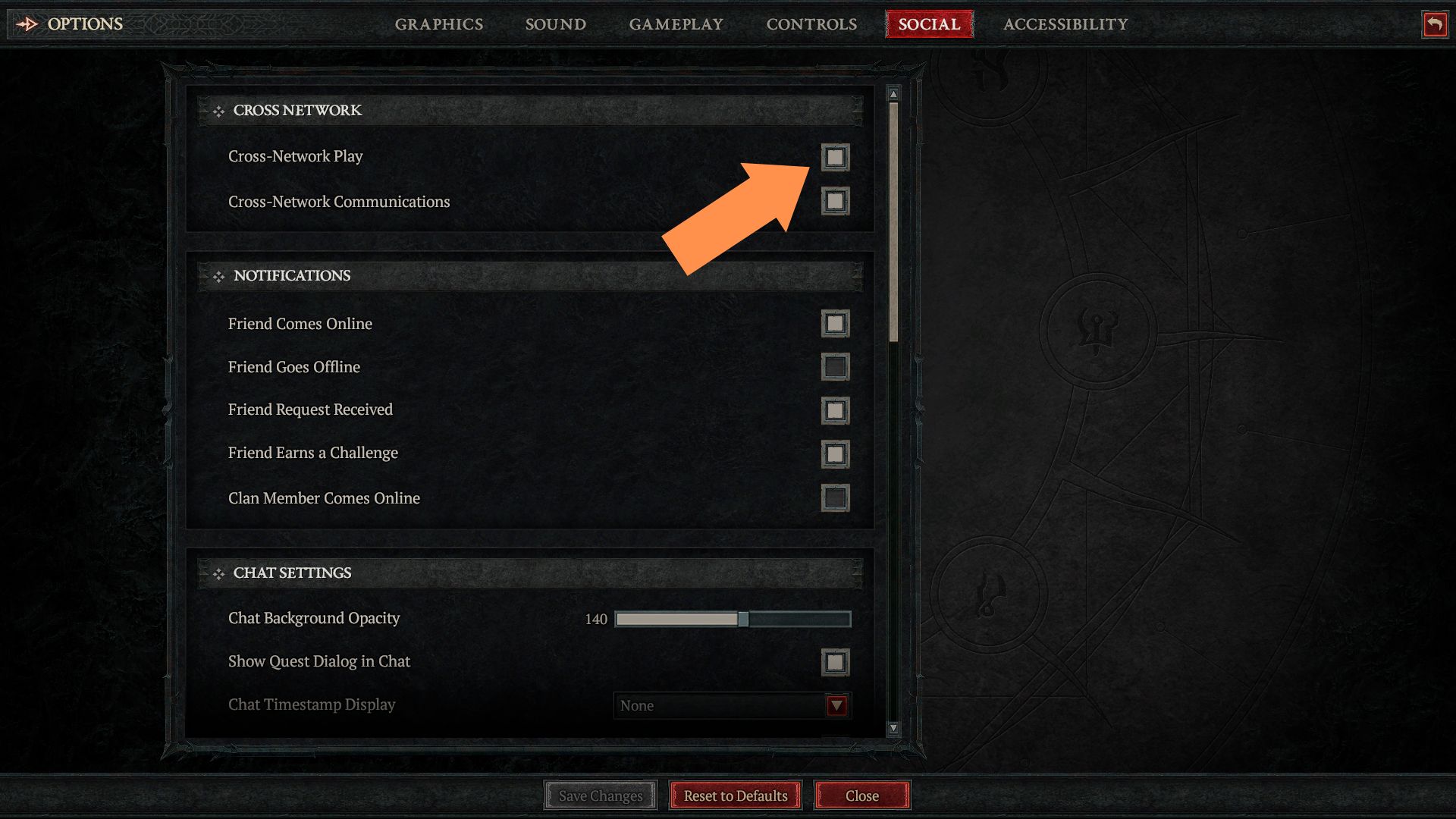
Final Thoughts
Gamers live in an era where games require a constant internet connection, and games feature an always-connected multiplayer environment that lets you play with other players worldwide.
Seeing other players walking around randomly in Diablo IV might be a new thing for you, but this is completely normal, and you generally don’t have to worry about other players in the game, as everyone will likely be busy doing their own thing anyway.
However, you just might find working with other players to clear various content in Diablo IV worthwhile. So don’t pass up on the chance to team up with other players when the opportunity presents itself.