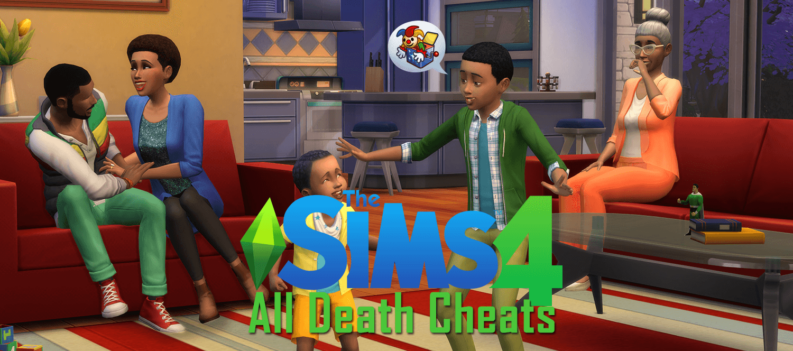In the ever-expanding landscape of video gaming, cross-save functionality has become a sought-after feature for players who want to seamlessly transition between platforms without losing their progress. One game that has recently garnered attention in this regard is MINTROCKET and Nexon’s Dave the Diver.

This indie role-playing game offers a unique underwater adventure experience that has captured the hearts of players across various gaming platforms. The question on many players’ minds is whether Dave the Diver supports cross-save? Does it allow the player to pick up where they left off on a different device?
In this guide, we will delve into the world of Dave the Diver to explore whether cross-save functionality is available and what it means for players looking to dive deeper into this captivating gaming experience.
Dave the Diver offers players a chance to explore the ocean’s depths as Dave, a fearless diver, on a quest to collect fish for his sushi restaurant. The game combines aspects of role-playing, action-adventure, and management video games. Its stunning visuals, immersive soundscapes, and challenging gameplay have made it a hit among gamers.
So, Does It?
Players can experience the indie-goodness of Dave the Diver on Microsoft Windows, MacOS, and the Nintendo Switch. Fortunately, Microsoft Windows and MacOS are fairly similar platforms, the only difference being the operating systems. For Microsoft Windows and MacOS, players can purchase the game through Steam.
With this, players can make use of Steam Cloud saves. This means the player can upload their saves to the cloud and load them on Microsoft Windows or MacOS. Make sure to check if the functionality is enabled or not before doing anything drastic.
Unfortunately, the platform it was most recently released on, the Nintendo Switch, is a different platform altogether. The version of Dave the Diver for this platform does not offer cross-saving functionality. This means that if the player starts their diving adventure on the Nintendo Switch, their progress is confined to that specific gaming platform. On the flip side, the player will also not be able to access their save files from the PC and Mac on the Nintendo Switch.
It’s worth noting that the inclusion of cross-save is often a feature developers consider post-launch. Indie studios like the one behind Dave the Diver may be actively working on updates and additional features for the game, including cross-save. Therefore, players must watch announcements and official updates from the game’s development team.
Cross-save functionality is an increasingly important feature in modern gaming. It allows players to synchronize their game progress, including achievements, character levels, and in-game items, across multiple devices and platforms. For gamers with busy lives, cross-save can be a game-changer, providing the flexibility to start a game on one device and continue on another.
How to Turn On Steam Cloud Save
To turn on Cloud Saving for Dave the Diver on Steam, the player must do the following:
- First, open up the Steam app.
- Next, once the Steam app is up and running, press the ‘Steam’ drop-down menu. This is right next to the Steam logo on the top left corner of the Steam window. Then, on the drop-down menu, select ‘Settings’.
- After that, the settings window will open. Here, select the ‘Cloud’ tab located on the second section on the left side of the window.
- Finally, toggle on the ‘Enable Steam Cloud’ setting.
Once the Steam Cloud setting is turned on, the application will turn on Steam Cloud synchronization for all applications that support the function. This includes Dave the Diver!
Related: How To Move Your Dave the Diver Save File To Another Computer
Conclusion
While the idea of cross-save is undoubtedly appealing to many Dave the Diver players, it’s essential to acknowledge the current limitations of the game in this regard. To reiterate, players may use the Steam Cloud saving functionality for Windows and Mac but not for the Nintendo Switch.
The gaming industry, however, is dynamic, and developers frequently update their games with new features and improvements. As such, players should stay tuned for any announcements from the game’s developers regarding potential cross-save functionality in the future.
In the meantime, enjoy your underwater adventures as Dave on your chosen platform, and perhaps the tide will turn in favor of cross-save for this captivating indie gem.
Again, Dave the Diver is available for Windows, Mac, and the Nintendo Switch!