Players that use the Epic Games launcher have all experienced slow download speeds at one point or another. Sometimes, it doesn’t mean that there is an issue with the launcher, even though you have 0.00b/s. Usually, the process for downloading also does unpacking for game files. So, when the launcher is “stuck”, in most cases, it unpacks the files that the launcher is downloading.
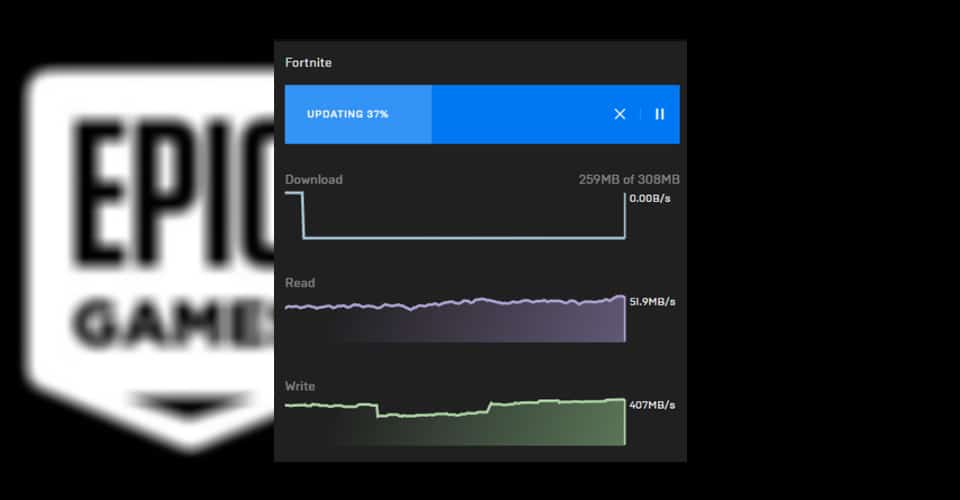
However, it is no secret that the Epic Games app is prone to a behaivors such as not downloading the game at all. What do you do in these cases, is there a fix?
How to Fix Slow Download Speed or 0 – Epic Games Launcher
An easy way to troubleshoot whether the download is really stuck or unpacking is by checking your disk usage during the “stuck” download. Click Alt + Ctrl + Delete, and then open up the Task Manager, and navigate to Performance.
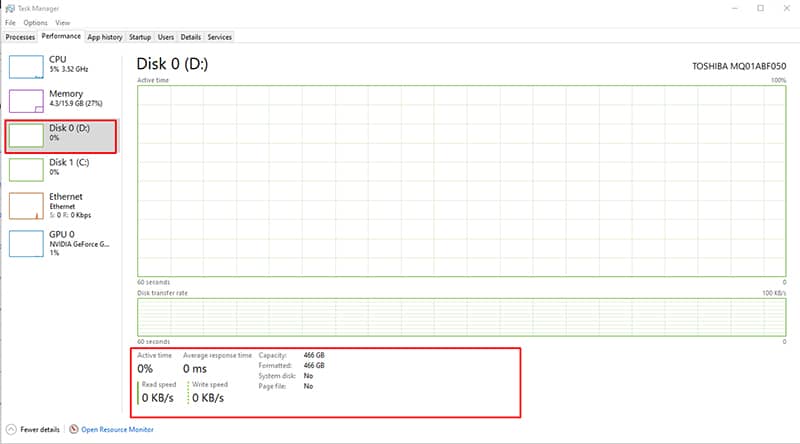
If your HDD or SSD is being utilized, then the download isn’t stuck. However, make sure that you’re not downloading or installing other programs. The unpacks happen on regular intervals, and one should not last for more than 15 minutes.
In the cases of where the launcher gets stuck, there is only two solutions. Follow these methods to fix slow download speed or 0.00b/s on the Epic Games launcher:
Use a VPN
It seems as though that the root of the issue is the server that you’re on. Some servers for the Epic Games suite are prone to these types of issues.
There are some great VPN choices out there, and while it may seem a stretch, it does seem to fix the issue for some reason. This could be due to the fact that you change servers when you do so. Exit the application before you use a VPN!
Restart & Administrator Privileges
Sometimes, it could be as simple as exiting out of Epic Games and then re-opening it once again.
When you do this, make sure that when you open it, you do so as an administrator. To do that, right-click on the Epic Games launcher icon, and then select “Run as administrator”.
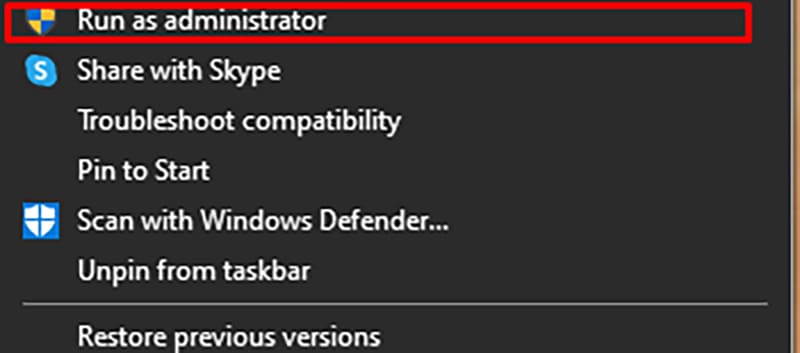
If both of the methods didn’t help you, then you should consider contacting Epic Games’ support team for further assistance.
READ NEXT : How To Move Epic Game to Another Folder, Drive, & PC
















