Escape from Tarkov is known for its realistic portrayal of gunfights, from gunshots to injury statuses. Usually, the game pits players against each other in online matches. Even so, you can easily set the game up so you can play offline.

Players who wish to familiarize themselves with maps and practice without fear of dying in-game will want to learn how to play offline. The great news is that setting an offline session is remarkably straightforward. You even have lots of customizable options to test out.
Escape From Tarkov: How to Play Offline

Almost every severe Tarkov player’s first instinct is to launch an online session as either a Scav or PMC. They’ll gain or lose gear depending on their performance. However, new players are often intimidated by the steep learning curve.
Thus, players who wish to practice in peace can select Offline Mode. They gain nothing nor lose the gear they bring into the match. It’s a great way to learn the maps and game mechanics better.
Here’s how to set up an offline game:
- Launch Escape from Tarkon on your PC.
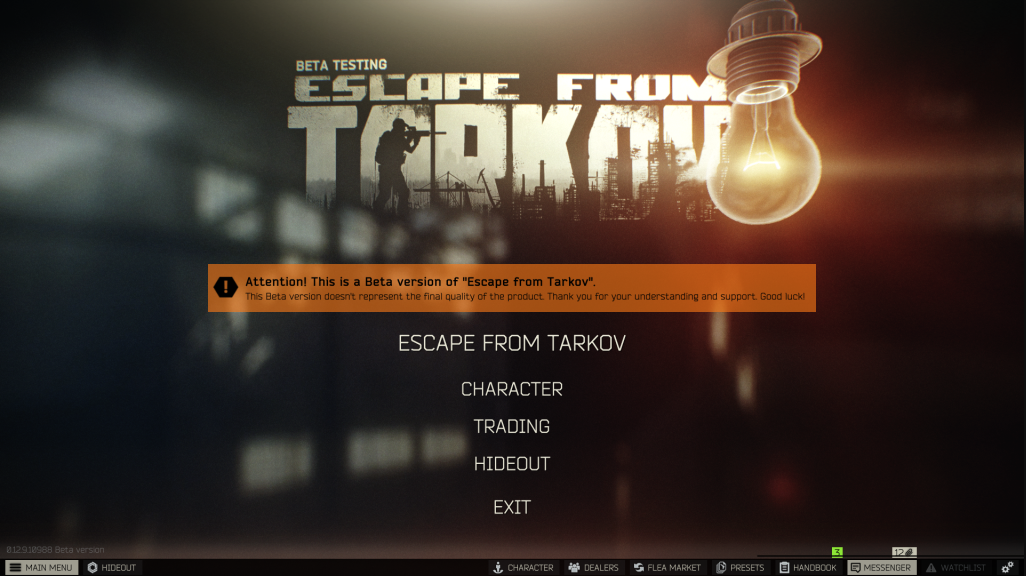
- From the main menu, pick the role of PMC.
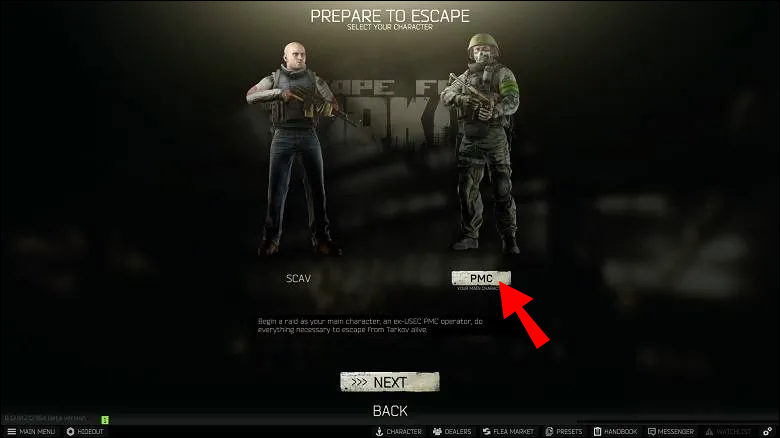
- Click on “Next” to proceed.
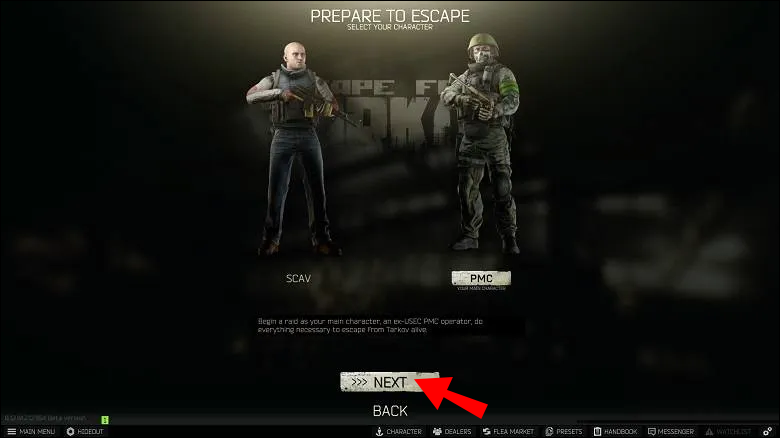
- Choose a map to practice on.
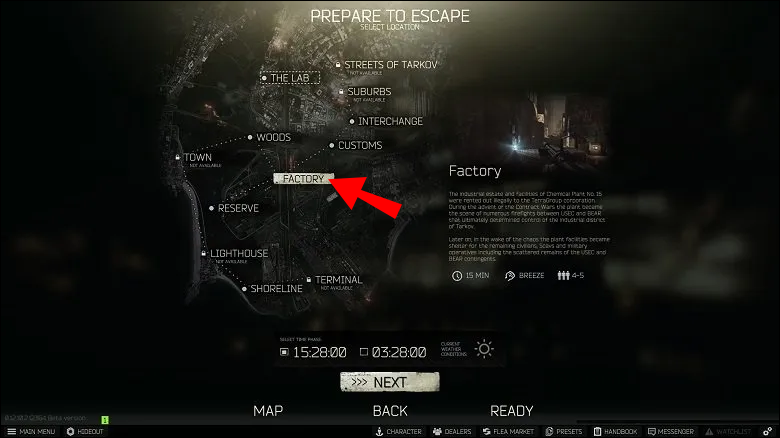
- Select “Next” again.
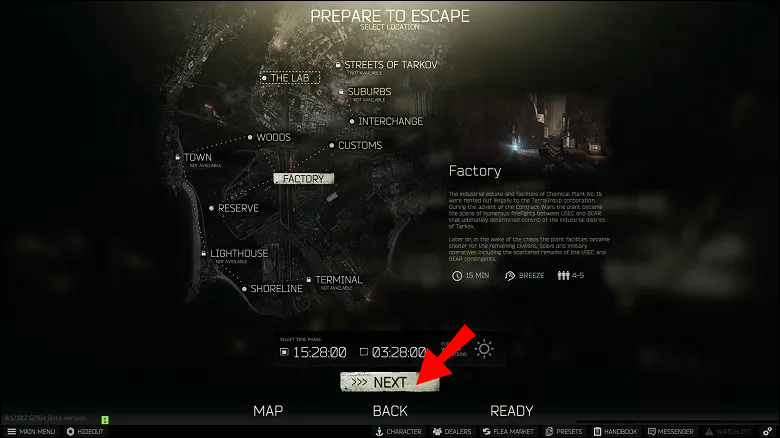
- At this point, check “Enable Offline Mode For This Raid.”
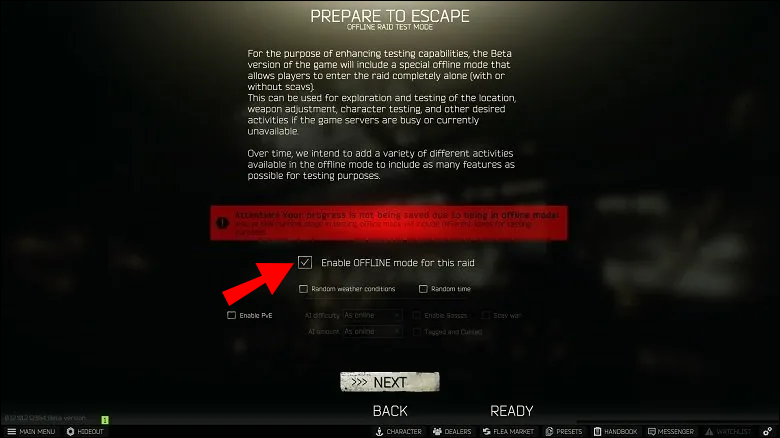
- You can enable some optional settings before getting into the raid.
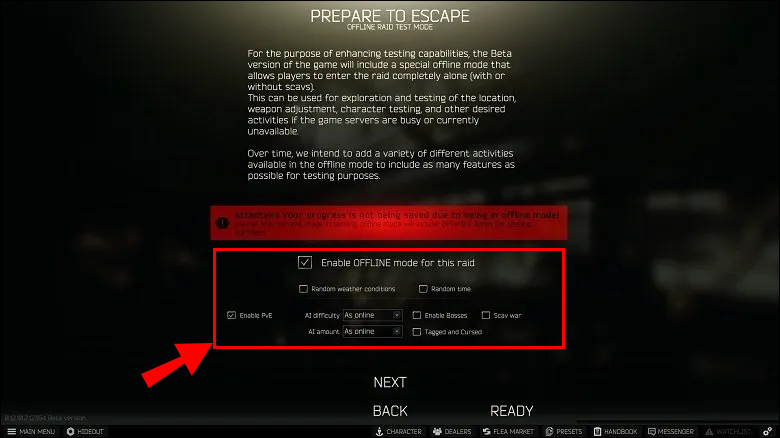
- When you’re ready, click on “Ready” to start playing.
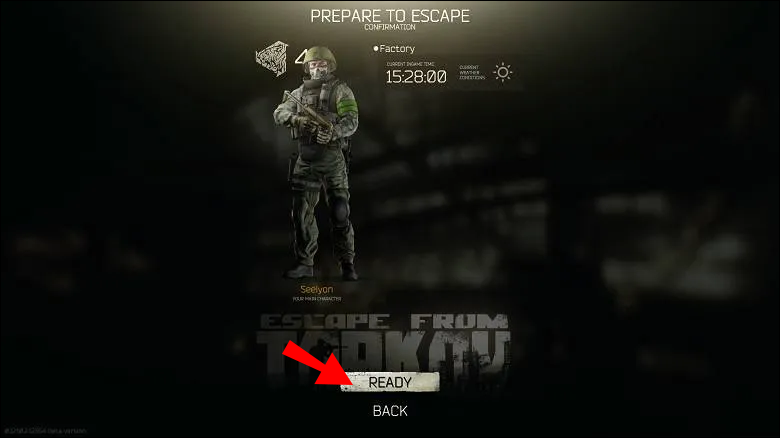
- You can play again or end your Escape from Tarkov session when you’ve completed the raid.
Some of the options you can pick are:
- Random weather conditions
- Random time
- AI players presence
- AI difficulty
- Bosses or no bosses
- Scav wars
- Number of AI
- Tagged and Cursed mode
Turning on the random time setting is helpful to help you improve overall gameplay. As the time of entry affects your options, entering maps can help you learn adaptation and improvisation.
Tagged and Cursed mode refers to a status you get after fighting with the computer opponents. Once you attack any of them, the other bots will hunt you down too. We don’t recommend turning this mode on as it would prevent you from leisurely practicing your maps.
When you get into a game with your gear of choice, you won’t lose any of it even if you die. You also don’t get any loot from playing in these raids to prevent easy looting without risk. In short, all you’ll take from these practice games are experience and knowledge.
Enabling Scav wars will allow for the bots to fight each other. This setting reflects actual Scav gameplay because Scavs may choose to kill other Scavs or work together in real matches.
If you’re looking to learn only the map’s locations, it’s better to turn all the bots off. You can explore at your own pace this way with no fear of getting attacked.
However, those looking for a challenge without the risk of losing gear will find bots helpful.
Escape From Tarkov: Play Offline With Friends Over a LAN

While the developers of Escape from Tarkov have promised to deliver this game mode back in 2018, it’s still not possible to do so even now. As of writing time, the game only allows single-player offline games. You can only play standard matches with friends.
To play with your friends, you can follow these steps:
- Add your friends in Escape from Tarkov.
- All players must select PMC, the same map, and the same time phase.
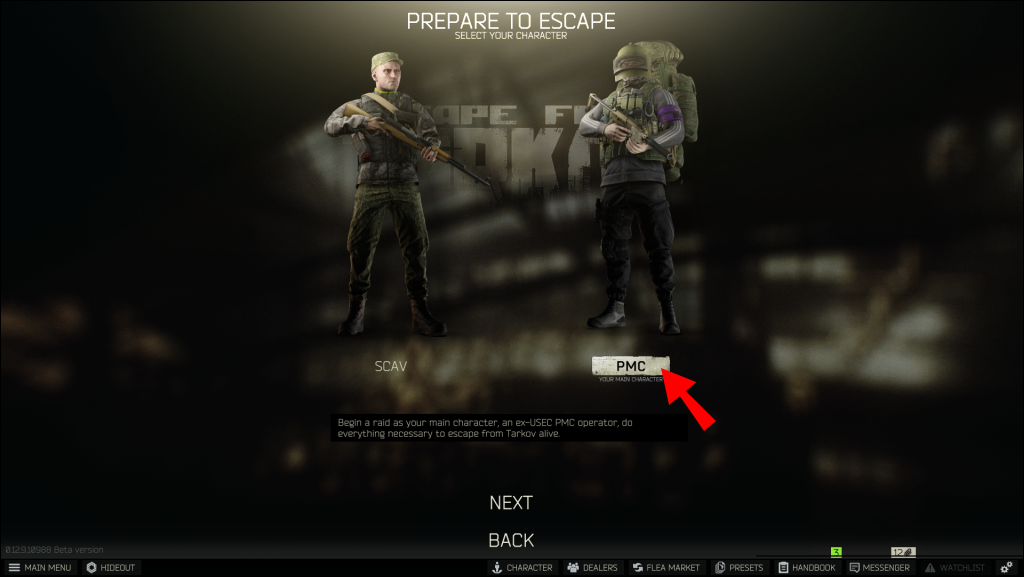
- Choose the same entrance point on the map.
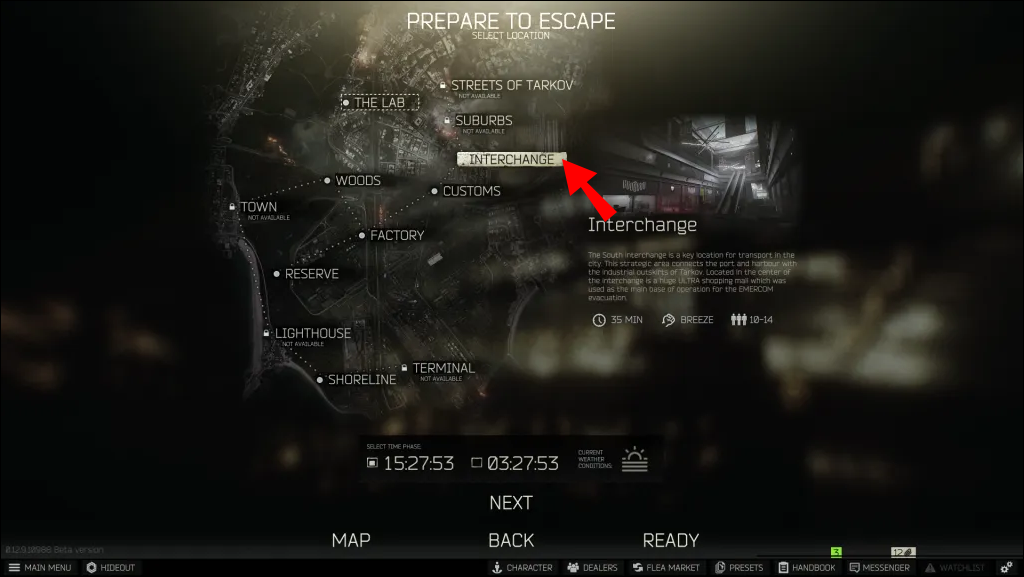
- After checking your loadout, click on “Next.”

- When your friends start appearing in the list of names at the right, right-click them.
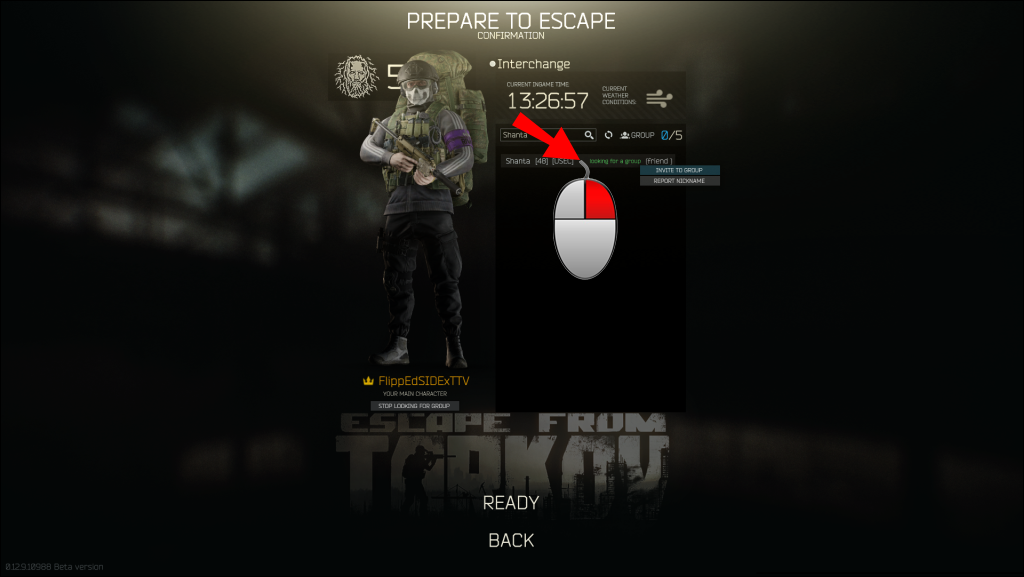
- Click on “Invite To Group.”
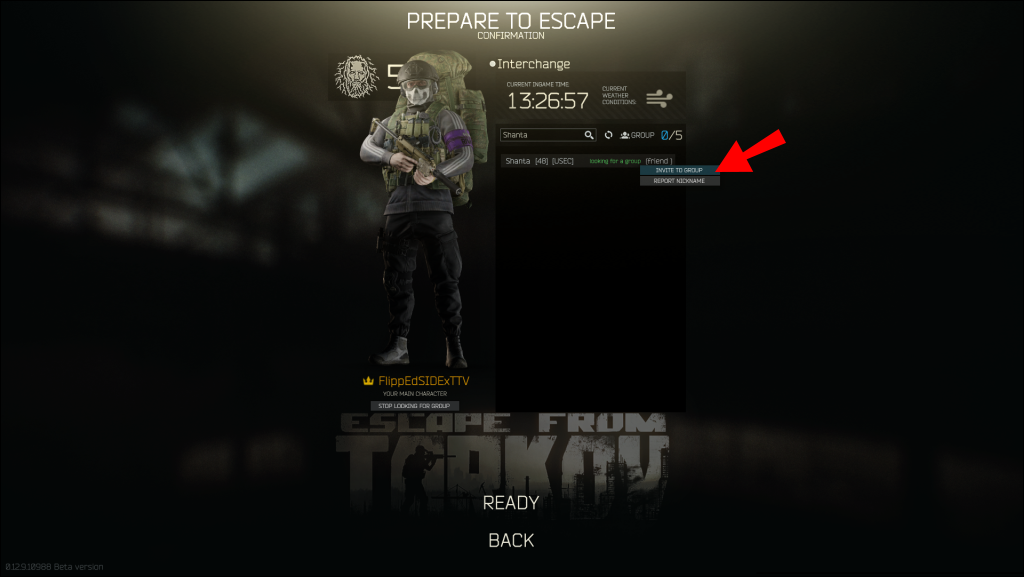
- Ask everyone to ready up and load into the game.
As Escape from Tarkov doesn’t prevent friendly fire, you must communicate with your friends often. It’s possible to kill your friends in panic accidentally. Some players might even betray you and take your loot.
As for playing in LAN lobbies, we can only wait until the feature gets introduced.
Additional FAQs
Can You Play Escape From Tarkov With Friends?
Yes, but only in standard lobbies. It’s currently impossible to play with teammates in offline or LAN lobbies. The feature was announced years ago but has been postponed indefinitely.
Can You Play Escape From Tarkov Offline?
By enabling offline mode, you can practice on any map you wish. There’s also the possibility of playing without bot opponents or having them swarm against you. It all depends on what you want out of offline mode.
Do You Lose Guns in Offline Mode?
No, all the gear you bring into offline raids will stay in your inventory after they end. On the other hand, any loot you obtained during these matches will be gone. In short, when playing offline mode, you neither gain nor lose gear.
Practice Your Combat Drills
With Escape from Tarkov’s high-intensity gameplay, it’s no wonder the developers allow players to practice to their heart’s content. After lots of practice and gaining knowledge of the maps, you’ll likely survive longer when you’re competent. The higher your chances of survival, the easier it is to keep your loot.
Do you practice in the offline mode often? What’s your favorite map in the game? Please tell us in the comments section below.


 More
More 











