We have a compilation of all the Roblox EZ Robot Simulator codes that are currently accessible. You can obtain gems, pets, and other items by inputting these codes.

Senangla created the EZ Robot Simulator experience for the Roblox metaverse platform. You’ll be playing the Roblox EZ Robot Simulator and trying to collect Cogs to exchange for money. Utilize those coins to get a better Cog so you can earn even more! With an upgrade, you can improve your storage and, eventually, your robotic capabilities. Gain some pets so your multiplier will go up and get more jumps so that you can explore the realms that are up in the clouds! Try to get up the leaderboards by playing this simulator game.
Roblox EZ Robot Simulator Codes for Pets and Gems – Tested October 2022
With our list of EZ Robot Simulator codes, you can locate any freebies you’re looking for. We’ve listed the most recent working codes below for Roblox EZ Robot Simulator. These can be exchanged for strong starter pets to get you going and jewels to level up your character.
Because the codes do expire after a certain amount of time, you will want to make sure to utilize them as soon as you can. If you’re unsure how to do it, there are instructions for redeeming codes in the EZ Robot Simulator below the codes list.
EZ Robot Simulator Working Codes
The codes currently available are listed below:
| Codes | Rewards |
|---|---|
| 5KLikes | Exclusive Pet [New] |
| 2000Likes | Exclusive Pet |
| 1000Likes | EZ 1K Robot Pet |
| Icey | Fire Ice Pet |
| Thunder | Thunder YT Pet |
| NewYear2022 | 5,000 Gems |
| Fanpet2022 | Exclusive Fan Pet |
How to Enter Codes in EZ Robot Simulator
EZ Robot Simulator codes can be redeemed straightforwardly. We suggest copying and pasting the codes straight from our list to avoid typos or excessive spaces. If you’re unsure how to collect the game’s prizes, refer to the detailed instructions below.
- Open the Roblox EZ Robot Simulator app on your computer or smartphone.
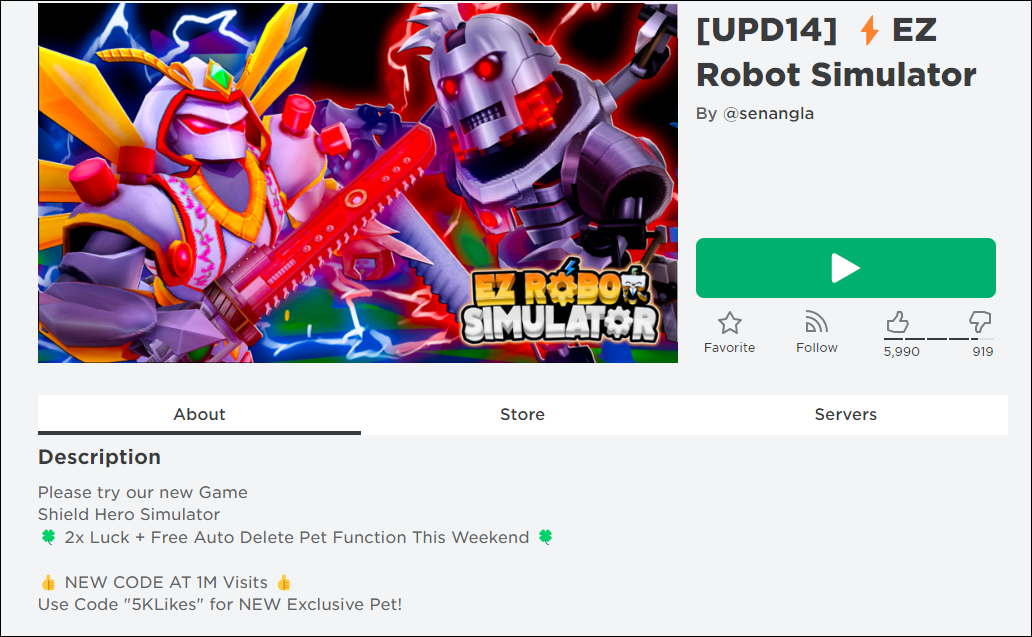
- Go to the side of the screen and click the “CODES” button.

- Select a code from our list, and then copy it.

- Paste it into the labeled “Enter Code Here” box.

- Select “REDEEM” to claim your reward.

After redeeming the codes, any in-game bonuses or boosts should appear automatically on your account. If a code is invalid, check again if you typed the correct one.
How to Get More Codes
To find more codes, join the developer’s Facebook group or watch their YouTube channel. To get news and updates, and to talk with other players, you can also sign up for the game’s official Discord server. Otherwise, we’ll add the most recent codes to this wiki as they become available, so be sure to check back often!















