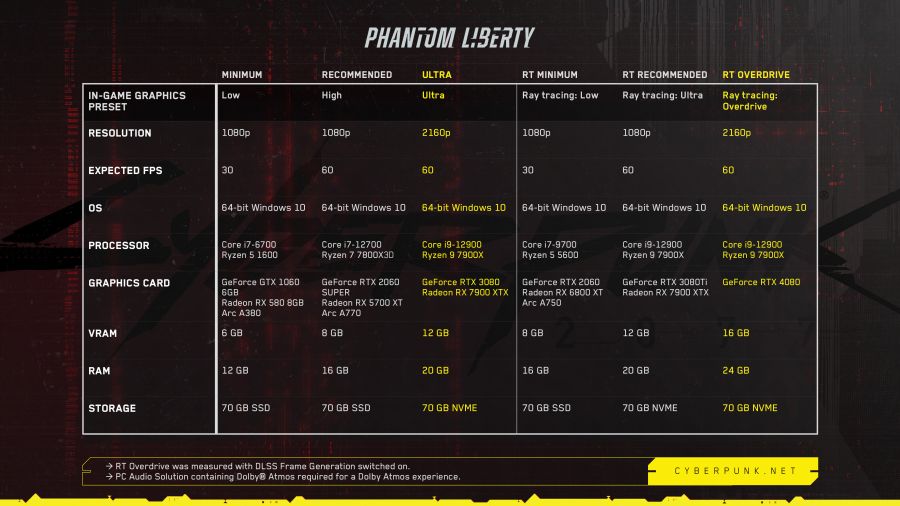Learn how to fix the corrupted or missing script files error in Cyberpunk 2077!

It’s no mystery that Cyberpunk 2077 had one of the most disastrous launches in gaming history when it came out in 2020, and developers CD Projekt Red have been spending the past few years trying to get everyone back into Night City.
Despite all the fixes, some players have been reporting an error that shuts down the game, claiming that there is a ‘corrupted or missing scripts file.’ There are many ways to fix the issue, and they can be as simple as updating some drivers to uninstalling and reinstalling the game.
What is Causing the Corrupted or Missing Script Files Error in Cyberpunk 2077?
Though the error is quite common for some Cyberpunk 2077 players, there are several reasons why the game could be having the ‘corrupted/missing scripts file’ error.
From the get-go, there may be some missing files from your game data, and that could be causing the error. Some have pointed out that the error could also be due to the driver and game not being updated to the latest version.
It’s also possible that the player has installed some mods that have caused the game to stop working. For a game that promises a sprawling open world, there’s no stopping anyone online from creating mods to enhance the experience, but they can stop the game in its tracks if players aren’t careful.

How to Fix the Corrupted or Missing Script Files Error in Cyberpunk 2077
1. Update Graphics Driver and the Game
Since Cyberpunk 2077 is a game with live service, there are expected to be certain patches occasionally. Make sure that all of the programs connected to the game are updated, including your graphics drivers.
It’s also important to know that the game itself is also up-to-date. Since Cyberpunk was filled with bugs when it launched, several patches have been released to address all players’ problems. You could likely get the error message if you try to run the game without updating.
2. Verify the Integrity of the Game Files
This probably wouldn’t work for anyone trying to play a pirated copy of the game. Depending on how you have the game installed on your PC, each launcher gives the option to verify the game files and ensure that everything is legit.
For players who have the game on Epic Games, you have to go to Library>Cyberpunk 2077> “…”>Verify.
To do the same thing on Steam, go to the Steam Library, right-click Cyberpunk 2077, select Properties, go to the Local Files tab, and then select Verify Integrity of Game Cache.
If the launchers find any issues, that could explain your problems with the game. If the issue still happens despite the launcher finding nothing, you may have to resort to another solution.

3. Remove Installed Mods
Though the beauty of the PC format is that you can install all kinds of mods to enhance your gameplay experience, the constant updates of the game from the devs means that code is always being switched around, which could mess with the function of the mods you have installed.
You could likely have a mod that worked one time but suddenly stopped working once the game updated. While some mods usually get updated by their creators, some outdated ones that haven’t kept up to the updates may have to be uninstalled.
4. Perform a Clean-Install of the Game
Per the official CDPR support desk, the most secure solution to the problem would be to clean-install the game. It’s not enough to simply click uninstall on the game. You should also scrape all other files connected to the game on your PC.
Luckily enough, CDPR has provided extensive instructions on how to do a full uninstall/reinstallation of the game on your PC, including the folders you have to get rid of and where to install them again on your computer.
Their instructions are as follows:
– Save your backup files (usually located in %userprofile%\Saved Games\CD Projekt Red\Cyberpunk 2077\)
– Disable the Cloud Save feature for Cyberpunk 2077 if they’re enabled.
– Uninstall Cyberpunk 2077
– Remove these specific folders: Cyberpunk 2077 folder in the client’s directory (Steam, GOG, EGS); Cyberpunk 2077 folder located in %userprofile%\Saved Games\CD Projekt Red\; REDEngine folder from %userprofile%\AppData\Local\;and the CD Projekt Red folder located in %userprofile%\AppData\Local
– Restart the PC.
– Install Cyberpunk 2077 again on SSD. If you’re installing the game in the same place the OS is installed, ensure that the permission settings on Windows don’t block the game. It should be installed in the drive root and not anywhere else. A sample location could be C:\Steam\steamapps\common\Cyberpunk 2077.
– Paste all your saved files into the same folder from the first step.
– Run the game and see if the same problem still occurs. If not, feel free to re-enable the Cloud Saves feature on the game.

Make Sure Your Hardware Meets Minimum Specs
While you can try to update drivers and uninstall/reinstall the game, you should also ensure that your PC has the required specs to run the game. Remember, this game managed to have a terrible launch because it was promised that it could run smoothly on the PS4 and Xbox One gen consoles, but the game was too heavy that it just ended up being a buggy mess.
Related: Can You Remove Weapon Mods in Cyberpunk 2077? – Answered
Regarding PCs, CDPR requires an updated processor and graphics card, at least an i7 core, and a GeForce GTX 1080.
Don’t forget the game also requires a whopping 70 GB of storage. Thus, you must ensure your PC has enough room. Here’s the official chart from CDPR: