Here’s how to fix the Galvanize bug in Spider-Man 2.
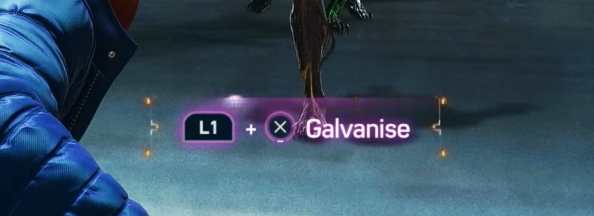
Image Credits: No-Nonsense Guides (YouTube)
A weird bug in the Story Mission “Set Things Right” has left many Spider-Man 2 players scratching their heads in confusion and frustration. The bug, which we call the Galvanize Bug in this guide, will cause you to become unable to progress through a certain part of the mission as the button combination for the Galvanize ability refuses to work when the bug has already occurred.
We will walk you through how to fix the Galvanize Bug in Spider-Man 2 in this quick guide.
How to Fix the Galvanize Bug in Spider-Man 2
There is no fix for the Galvanize Bug in Spider-Man 2 as of right now, but what you can do is work around the bug by reloading the checkpoint and quickly pressing the Galvanize button combination as soon as the game loads.

Go to the pause menu and choose “Restart Last Checkpoint.” While the screen is black, start spamming the L1+X button on your PlayStation controller and keep doing it while the game reloads the checkpoint. This ensures the game can register the button combination command when the checkpoint is loaded, allowing you to bypass the Galvanize bug.
What is the Galvanize Bug?
The Galvanize Bug is a weird bug that appears in the mission “Set Things Right” in Spider-Man 2. The bug causes your screen to freeze when the UI prompts you to use the Galvanize ability in the mission.
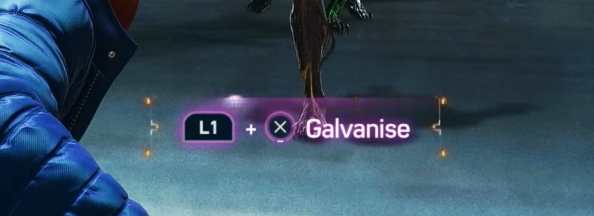
The problem appears while playing as Miles Morales, where a button prompt will pop up on-screen. It will signal you to use the Galvanize ability against the symbiote enemies in the mission “Set Things Right.” However, because the prompt is bugged, pressing the L1+X button, as shown onscreen, will not do anything. Instead, it results in an awkward frozen frame.
Pressing the button combination for Galvanize will not do anything after the game bugs out, and you’ll have no choice but to reload the game. However, you’ll be met with the same button prompt and screen freezing issue if you do not press the Galvanize button combination fast enough after reloading the game.
Related: Does Marvel’s Spider-Man 2 Have Multiplayer or Co-op?
Final Thoughts
The Galvanize bug is one of the more annoying bugs in Spider-Man 2. Players with no idea how to work around the issue will find themselves frustrated and stuck with no way to progress in the game when this bug occurs.
Fortunately, you can easily work around the Galvanize bug by simply spamming the L1+X button while you reload Spider-Man 2. Pressing the button combination before the on-screen prompt shows up should successfully register the button combination and allow you to get past the screen freeze.
















