Sims 4, or any other Sims game for that matter, has always had cheats, for those that don’t really care about progression in the game, and only want to have some fun. However, in many cases, executing cheats has been quite a hassle for most. And surely, many have come across the ‘unable to execute command’ prompt every once in a while. How can you fix Sims 4 ‘unable to execute command’ error?
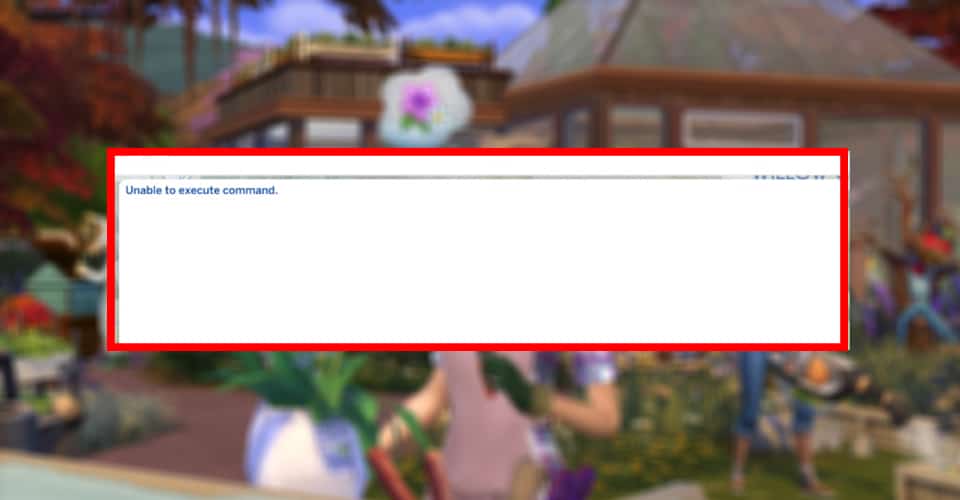
Fix Unable to Execute Command – Sims 4
Why does this happen and why do some commands cannot be executed, even after being spelled correctly? Well, it can be due to a number of reasons. Just to name a few, it can happen if the command isn’t spelled correctly, if you’re not in the right mode, and more.

Most of the time though, this happens when players aren’t in the right mode or location. Since the console can be opened even in the menu, it doesn’t mean that all of the commands can be executed.
So, to fix unable to execute command in Sims 4, make sure that you’re in the game, and that you have selected a family. If you’re in the menu, the commands won’t execute, and also, when you’re in the world, some commands might not execute.
Also, make sure that the command is properly typed in, and that your keyboard isn’t set to a different language or font style, but either UK or US.
In addition, if you want to use cheats, but you’re getting the unable to execute command in Sims 4, make sure that you have cheats enabled. To enable the cheats, open up the console in the game, and type in: ‘testingCheats true’.
To deactivate cheats in Sims 4, players can type in: ‘testingCheats false’. Also, this can lead to the unable to execute command. For example, if you’re trying to execute cheat commands, but don’t have cheats enabled, it will give you that error.
The console in Sims 4 isn’t really case-sensitive, so commands with uppercase or lowercase letters shouldn’t really give you this error.
READ NEXT : Valorant Error Code 68: What It Is & How to Fix It














