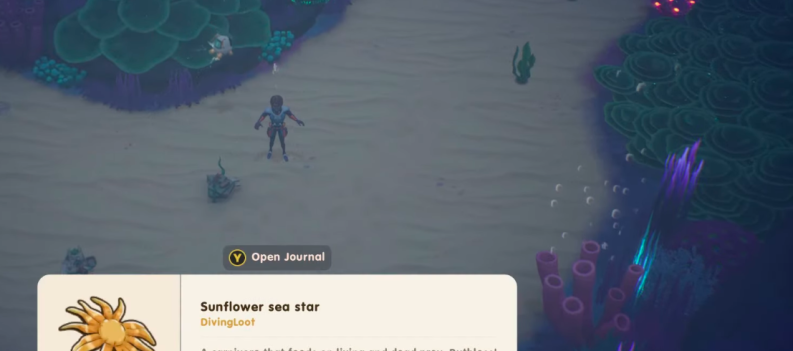Learn how to fix “Sorry, You are currently prevented from playing” in Palworld!

Pokemon is a billion-dollar gaming franchise that’s existed for decades, but many fans have criticized this new “Poke-like” title from Pocket Pair called Palworld.
Jokingly dubbed “Pokemon with guns” by the online community, Palworld puts players into this massive open world populated by creatures called “Pals.” The game encourages players to arm themselves (with actual guns) and go around fighting and catching Pals with their “Pal Spheres.” Once you catch the Pals, they can become your companions throughout the game, accompanying you on your journey and following your commands.
Pokemon is only one of the things that has inspired Palworld, though, as the game is also said to have elements inspired by other survival RPGs like Horizon Zero Dawn and Vanheim. Besides catching Pals, you can build your base, plant, and harvest crops, and ask your different Pals to help you till the land. You can even ride certain Pals across the air and see to help with your traversal.
The game has gained over 7 million players not even a month after its release, and many people have been excitedly buzzing about the game online.
Since the game is still in Early Access, there may still be many bugs that the developers have failed to eliminate.
The “Sorry, you’re currently prevented from playing” Palworld Error
Multiple Palworld players have been reporting that they are getting a notification that specifically reads, “Sorry, you’re currently prevented from playing online multiplayer games.” when they’re trying to log into the game.
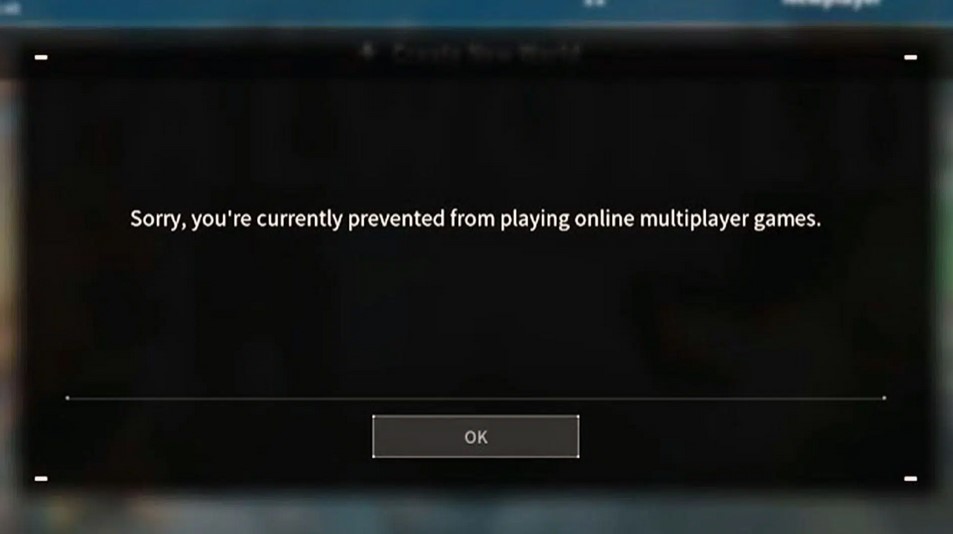
This problem has been more prevalent for Xbox users, and the PC players seem not to be running into it so much. While some players’ first instinct is that they’ve been banned from Palworld, that isn’t the case, and the fix is straightforward.
Upgrade Your Version of Palworld
As it turns out, it’s only a simple way to upgrade the game. PC players don’t usually run into the issue since upgrades are pretty commonplace with that platform, but when it comes to Xbox players, sometimes they have to do the upgrades manually.
Here are steps on how to upgrade your version of Palworld for Xbox:
– Select My Games & Apps on the Xbox dashboard; it’s at the top.
– Head over to Manage
– Select Updates

The menu should then show you what updates are available for Palworld, but some players still say that updates can’t be found on that part of the menu. If that’s the case, you can:
– Return to Games
– On Palworld, tap the Options button
– Select Manage Game and Add-Ons
– Select Updates
From that point, the game should update to the current version of Palworld, and you should stop getting the same error. As previously stated, this problem doesn’t seem to affect anyone on PC and Steam and seems only to be a problem with Xbox users.
Read: Fastest Ways To Level Up in Palworld
Should this problem still occur after you’ve updated the game and everything, it’s suggested that there could simply be a server problem; it doesn’t have anything to do with the system on your end.

If All Else Fails
If all else fails, you can always perform the method for any game that doesn’t seem to be working correctly—reinstall the game.
Completely delete Palworld from your system and reinstall it on your platform from the ground up. This should eliminate any issues you had with the previous version of the game and have you start back at one.
Hopefully, after this, you won’t be seeing the “Sorry, you’re currently prevented from playing online multiplayer games” error.