In Football Manager 2021, there are a number of things you could do to change your game’s appearance. Things like logo packs and face packs could greatly improve your experience while playing the game.
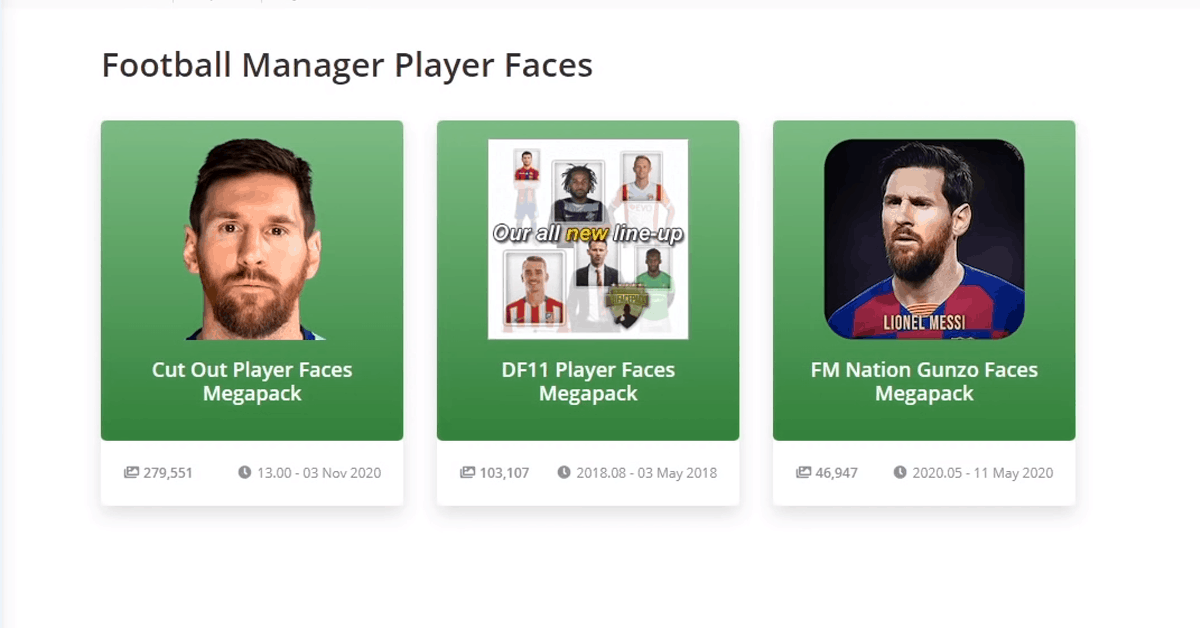
Usually, games of this kind have to purchase licenses, and get consent from players to have their club logo or face in the game. These whole process takes a while, so games which are generally smaller than FIFA can’t really accomplish it.
Nonetheless, you can have both logos and faces if you install them manually!
How to Install Face Packs – Football Manager 21
To install face packs, and it’s the same as logo packs, you need to do two things. One is to put the pack to the graphics folder, and the second is to load the skin in the game:
Installation:
- Firstly, you need to download a face pack, if you have done so, go to the second step.
- Go to this file path: C:UsersUSERDocumentsSports InteractiveFootball Manager 2021. Create a folder called “graphics” if you haven’t already got one.
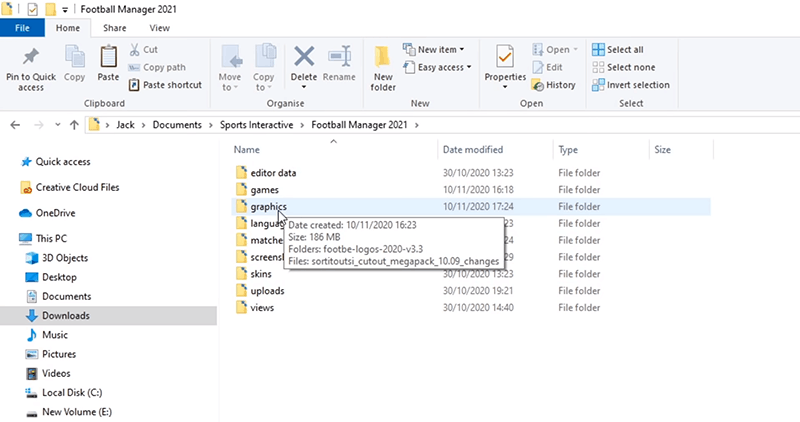
- Open it and then paste the downloaded face pack. If it’s in an archive, right-click it and then press “Extract Here”. You must have an archive program for this, like WinRaR.
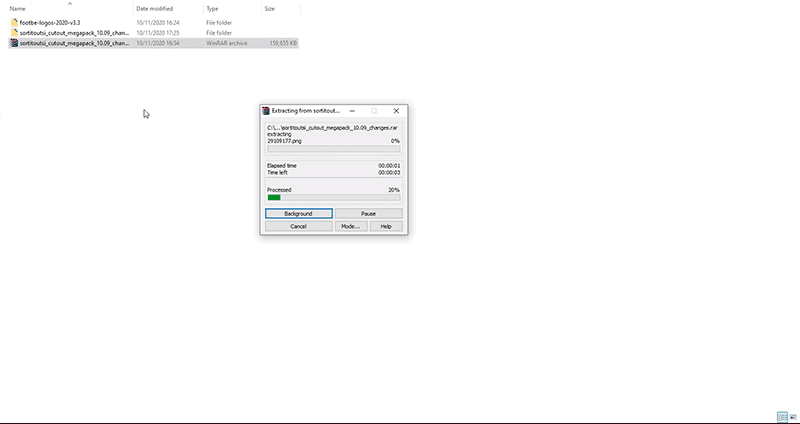
- If the file is in one folder, continue to the calibration stage. If there are multiple files, put them in a new folder and name it exactly like the .rar file you extracted.
IMPORTANT: Make sure that you only have one face pack and one logo pack installed at a time. If you have multiple, this won’t work, and might even cause errors.
If you have multiple packs, kindly delete the others before continuing to the calibration stage.
Calibration:
- Launch the game and go to “Preferences”.
- In the bottom left corner, press “Reset” and then “Clear Cache”.
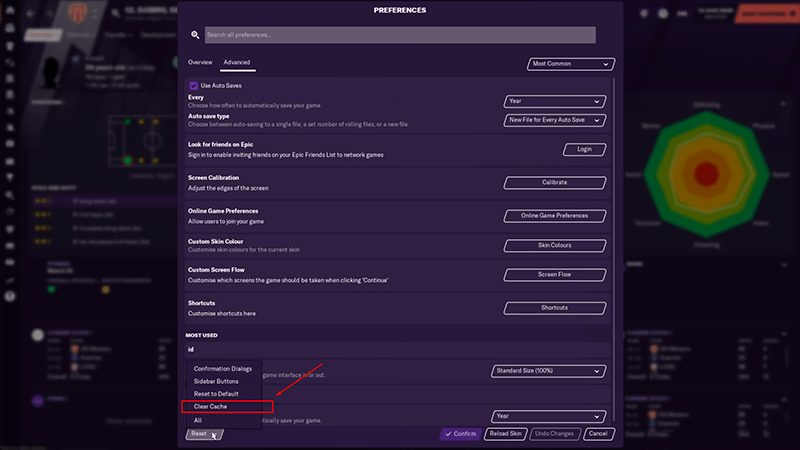
- Then, on the right in the “Preferences” menu, you’ll find “Reload Skin”, click on it.
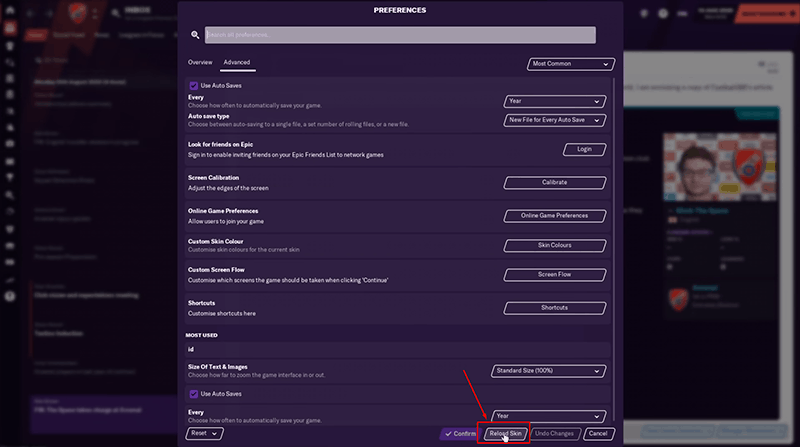
- It might take up to a few minutes. After it finishes, check whether you have the new faces installed.
Some face packs might be far more detailed than others, so pick the one that you find that best fits that category.
Additionally, some of them have more faces than others, so this is a factor that should also be taken into consideration. Have fun!
READ NEXT : How to Unlock Fireworks/Flames/Goal Smoke in FIFA 21
















