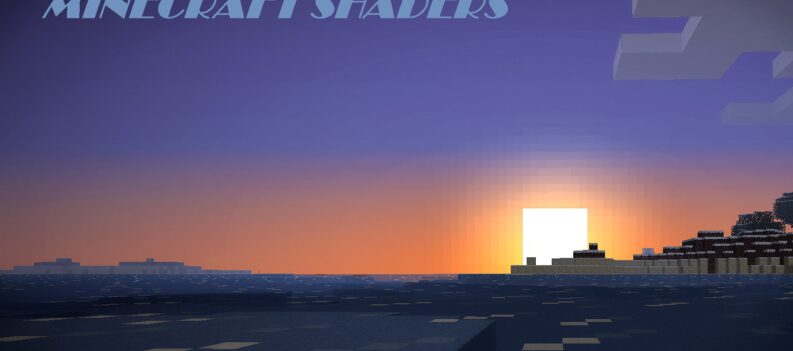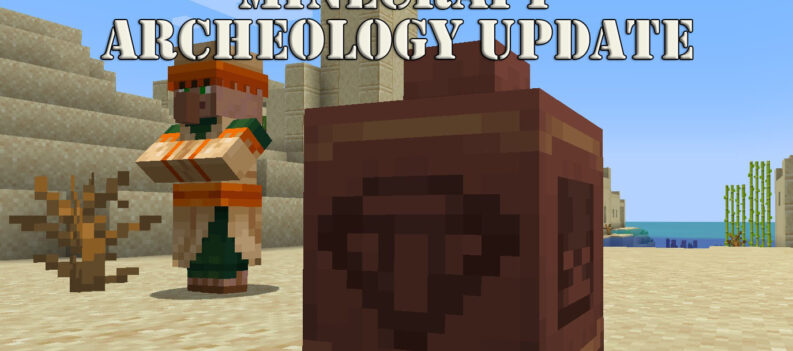As its name implies, Barrier blocks are special blocks in Minecraft used as unbreakable barriers or barricades to block off a certain area in the game. Players can use these special blocks to create solid boundaries within the game and prevent any mob or player from accessing that specific area. Barrier blocks are red square-shaped blocks that look like “do not enter” signs in real life. These are considered special blocks as they are mainly invisible to the player’s eye and can only be seen when the player is holding the barrier block in their hand. It is one of the coolest blocks in Minecraft and by far the sturdiest and most indestructible block in the game. It can only be seen and broken down by using the same barrier block used to place them.
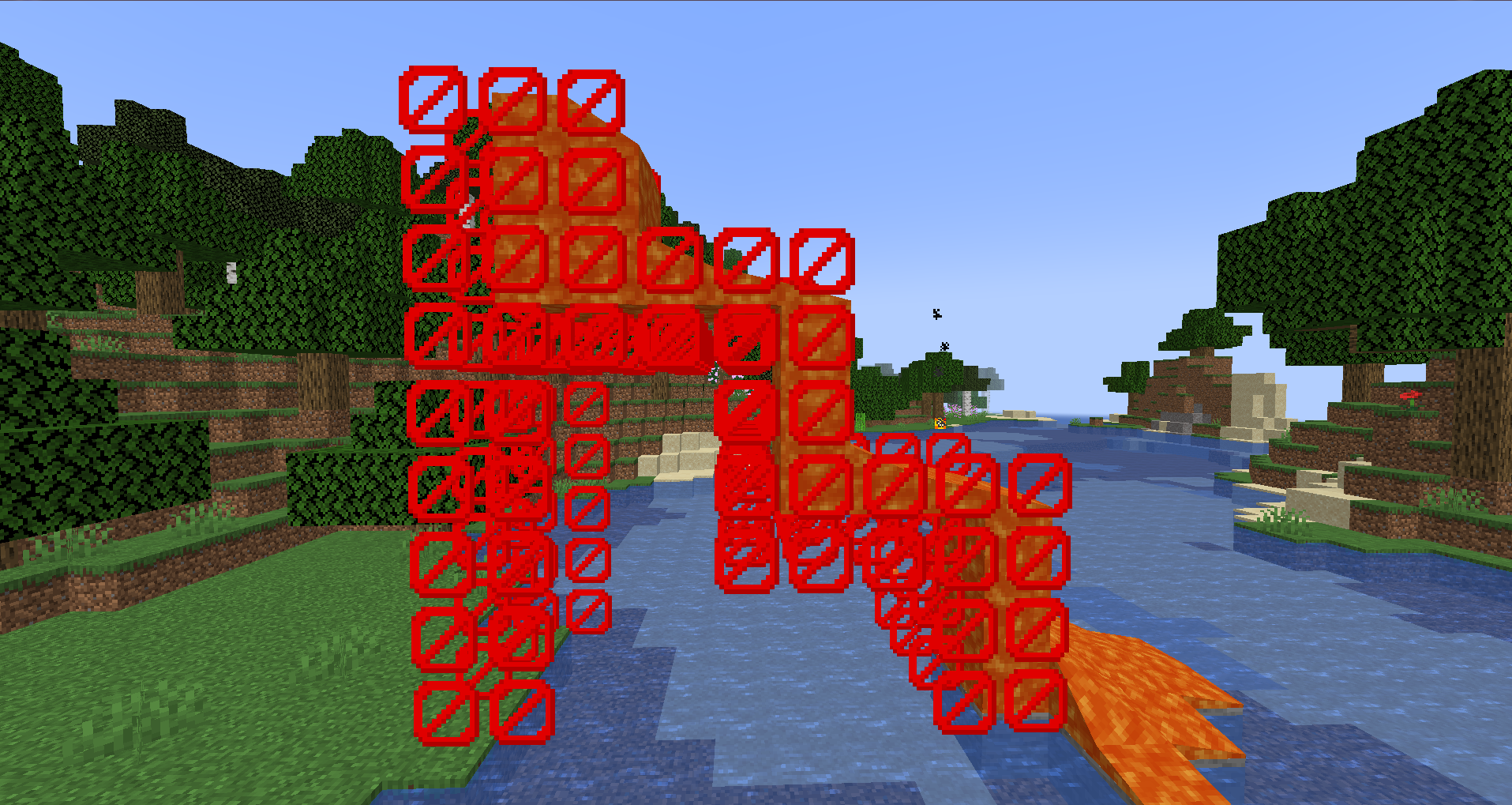
How Do I Get A Barrier Block in Minecraft?
Two things to note about barrier blocks is they cannot be obtained by simply crafting the block on a crafting table or smelting it inside a furnace. Barrier blocks are unique as they are only obtainable in the game, using in-game commands. Like command blocks, jigsaw blocks, and structure blocks, the only way to get a barrier block in the game is by using the /give command. And since it is obtainable via commands alone, it is also considered a “cheat” in the game and cannot be accessed in survival mode unless cheats are enabled. However, obtaining a barrier block is very helpful, mainly due to its unbreakable status. It cannot be broken through any means other than by using another barrier block on hand. Therefore, you can use barrier blocks freely without any risk of them deteriorating or burning off. And it is worth noting in a survival game with cheats enabled; a player will only get one barrier block in their inventory unless the command states explicitly that they will get a specific number of barrier blocks to use. However, this is not the case for creative mode, as obtaining a single barrier block will automatically have unlimited uses.
To obtain a barrier block in Minecraft, follow the steps below:
- Once you are inside the game, open the chat window by pressing the T key in your keyboard.
- Type in the command below and click on Enter to execute:
- /give @p barrier
- If you plan to obtain more than 1 barrier block, simply add a specific number next to the word “barrier” on the command as show below:
- /give @p barrier 64
Note that the maximum number of blocks you can obtain in 1 stack is 64. This, however, does not prevent you from entering a command number of more than 64 blocks in total. Therefore, you can add a number higher than 64 on the command, but it will be included in another stack of 64 blocks. Another thing that you should remember is that you can freely replace the number 64 on the command example with any number that you wish. Obtaining more than 64 barrier blocks will result in having two or more stacks of barrier blocks in your inventory, depending on the number of blocks you input in the command. Remember to make sure that in the world you are playing on, cheats are enabled. Otherwise, you can not use this command anytime.
Once you receive the notification message that the command is entered, the stack of barrier blocks will be given to you automatically. It will automatically be placed on the nearest empty slot in your item inventory slot that is bound to the numeric keys on your keyboard. If you cannot find it in your initial item slot, open your inventory by pressing the E key on your keyboard. However, if your inventory is full, you cannot obtain a barrier block even as you enter the command successfully.
How To Use Barrier Blocks in Minecraft?
There are various ways to use these invisible barrier blocks in the game. From acting as a boundary for mobs and players to manipulating the elements, we will name a few common ways players use the barrier blocks to control the movements of objects in Minecraft.
1. Use the Barrier Block to Create an Invisible Fence

One of the most common ways in using a barrier block is to use one to build an invisible fence or wall. Creating invisible walls will prevent any mob or player from moving to the protected area. This can also secure the place from any external hazards such as fire spreading, lightning, and explosions, as barrier blocks are indestructible unless the player wishes to destroy the block personally. Of course, other blocks such as fences and walls in the game prevent any mob or player from easily accessing a specific location. But although fences and walls are solid blocks, these can be easily destroyed, especially by an explosion, as fences are made of wooden blocks and walls are built with stone blocks.
2. Use the Barrier Block to Restrict the Movement of Players and Mobs

Another way to utilize barrier blocks is to restrict the movement of any player or mob in the game. Generally, you can use barrier blocks to create boundaries in areas to prevent any mob from walking straight into the area. But you can also trap players and mobs with the barrier block. You can use this specifically to keep mobs in place, especially when you want to take photos or use them as decoration mobs to prevent them from wandering around. On a side note, if you are feeling a little mischievous, you can pull a prank on your friends in Minecraft multiplayer by trapping them with barrier blocks and watching them wonder why they cannot move around.
3. Use the Barrier Block to Control the Flow of Water and Lava

This is another excellent way to utilize barrier blocks as water and lava are liquid blocks that flow to wherever gravity takes them. For water, you can use the barrier blocks in builds such as waterfalls and fountains to control where you want water to flow past. As for lava, you can make use of the barrier blocks in incredible builds such as lava walls, secret lava rooms, and lava bridges to make them look dangerous to pass through but, in reality, extremely safe.