What we see happening in most recent years is the fact that games are being made to support more and more languages than before.

Nevertheless, some games are still only available in English or in other languages, but what I meant to say was that we have seen a lot more focus being put on languages, and making the game enjoyable for a bigger audience.
Games that are on the GOG launcher might have other languages that the game supports. While that’s true, it seems as though not many players are aware how they can change their in-game language.
How to Change Game Language – GOG Launcher
To change your game language, you will have to do it through the GOG launcher, for games that are downloaded and installed on this suite.
Otherwise, games usually won’t support language change, since the game was installed in one, and whole reinstall would be required. However, that is not the case with the GOG launcher, since it can pull the recent updates and other languages quickly.
Now that you have more of an idea as to how language change works, this is how to change it on the GOG launcher:
- Launch your GOG launcher.
- Navigate to Installed games.
- Find the game for which you want to change the language, and select it.
- Right of the Play button, there should be an icon for Options, click it.
- Wait for the language section to be unblurred, and then select the language that you want.
- Click OK.
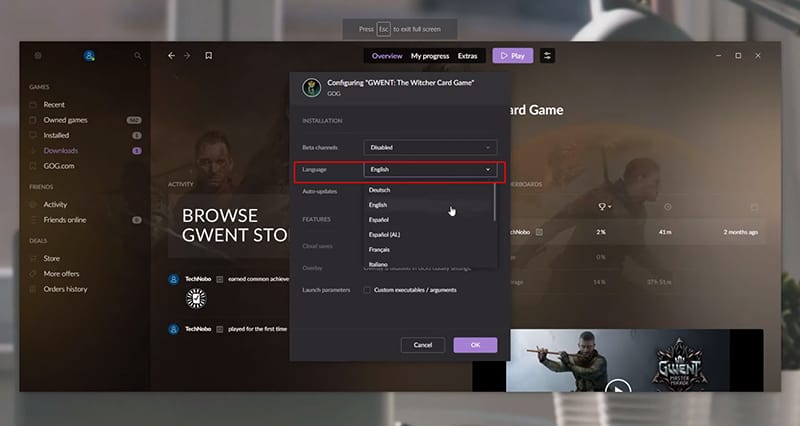
You’re set! After you’ve done this, depending on the game, it should take some time for the game to download the required language and install files.
Usually, the language change files that are required aren’t that big, in terms of file sizes. Nevertheless, expect that you will need to wait a bit before the game can be playable again.
If you want to change to another language again, it is the same process, and it will still require the files to be downloaded if you switch back to the language in which your game was installed or played before!
READ NEXT : Best 5 Games Like Riders Republic
















