Making custom license plates in GTA 5 is easy. Here’s how.

GTA 5 players have always had the option to make and install custom license plates on their vehicles in GTA 5. The whole process was handled in the iFruit App, where players could choose from multiple plate templates and add any combination of 8 letters and numbers.
Unfortunately, Rockstar Games decided to kill the iFruit App in December 2022, removing the only way to make custom license plates in GTA 5.
It is not all bad news; you can still make custom license plates in GTA 5. We will show you how in this guide.
Does GTA still allow custom plates?
You can still make custom plates for your vehicles in GTA 5. You can design license plates with custom text, color, city, and backgrounds through the dedicated Custom License Plates Creator website. Players who have completed the Online Tutorial will receive a random custom plate and all previously created plates through the iFruit app, which will also be available on the website.
In the past, custom plates could only be created through the iFruit app, but the app’s discontinuation caused worry for many players looking to make custom license plates in GTA 5. Fortunately, Rockstar Games has made a dedicated Licence Plate Creator website where you can configure and assign vehicle license plates.
How to make Custom License Plates in GTA 5
All Custom License Plate customizations are handled on a dedicated webpage under the Rockstar Games website. Read on to learn how to make custom license plates in GTA 5.
- Go to the Los Santos License Plate Creator Website and sign in using your Rockstar Games account.
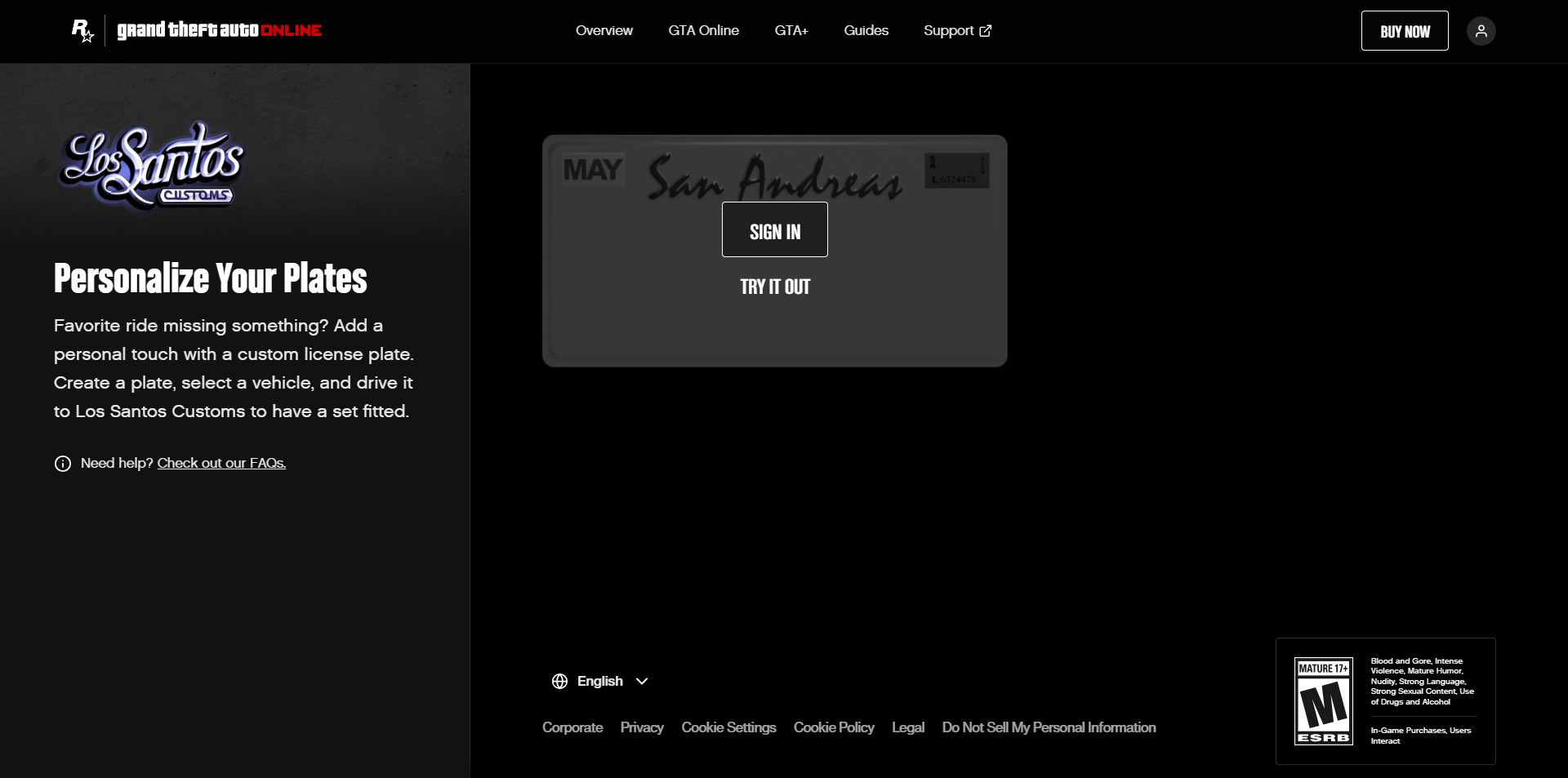
2. Click on New Order.
3. Input the characters you want to use for the plate. You can use a combination of up to 8 letters and characters.
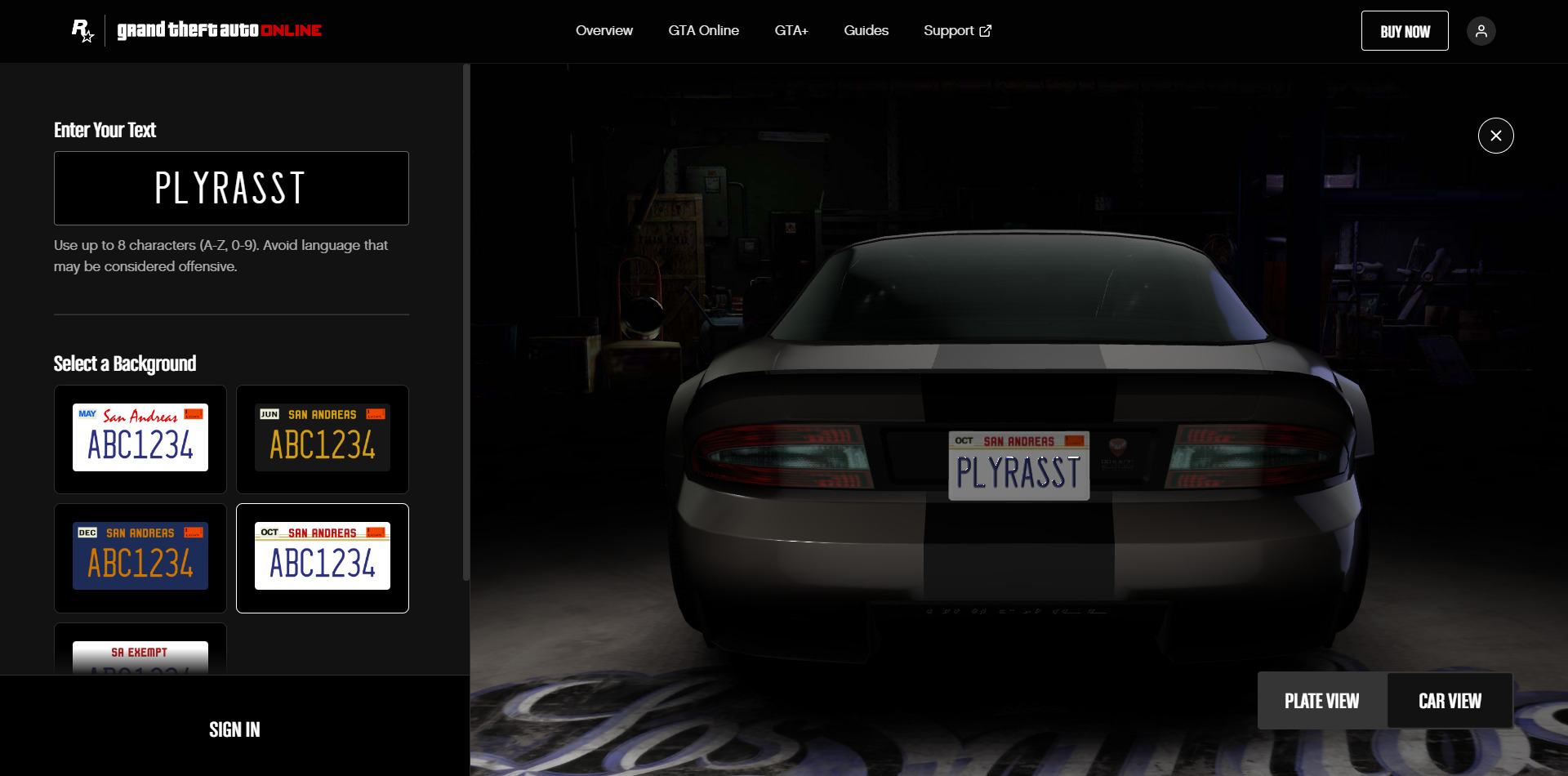
4. Choose the vehicle you want to install the license plate on.
5. Click on Place Order.
After you place an order, you should see an order confirmation on the plate creator website.
How to Use Custom License Plates in GTA 5
If you diligently followed all the steps above, you should already have a custom license plate waiting to be ordered.
However, before you place the order, you first have to fulfill the following prerequisites:
- Before you place an order for the license plate you just configured on the Custom License Plate Creator website, launch GTA Online and start an online session.
- Once you’re in an online session, go back to the Custom License Plate Creator website and place an order.
- You will receive a text from Los Santos Customs about the custom license plate.
- Enter any modification shop to complete the license plate order. Look for the custom plate in the list of available plates in the modification shop.
Your license plate order will not push through while you’re outside a GTA Online session. You will have to place an order again while in an online session to add the license plate to your list of plate options.
Final Thoughts
Creating and adding a custom plate to your vehicles in GTA 5 is easy. Go to the dedicated custom license plate creator website, choose your plate style, text, and color, and assign it to your vehicle. Ensure you’re in an online session before you order your custom plate, or you won’t find the custom plate in your list of options in-game.
















